
Insert game/partner legal here. “PlayStation”, “DUALSHOCK” and “SIXAXIS” are registered trademarks and “PS3” and the PlayStation Network logo are trademarks
of Sony Computer Entertainment Inc.
LIMITED WARRANTY
Publisher warranty required here.
WARNING: PHOTOSENSITIVITY/EPILEPSY/SEIZURES
A very small percentage of individuals may experience epileptic seizures or blackouts when exposed
to certain light patterns or ashing lights. Exposure to certain patterns or backgrounds on a television
screen or when playing video games may trigger epileptic seizures or blackouts in these individuals.
These conditions may trigger previously undetected epileptic symptoms or seizures in persons who
have no history of prior seizures or epilepsy. If you, or anyone in your family, has an epileptic
condition or has had seizures of any kind, consult your physician before playing. IMMEDIATELY
DISCONTINUE use and consult your physician before resuming gameplay if you or your child
experience any of the following health problems or symptoms:
• dizziness • eye or muscle twitches • disorientation • any involuntary movement
• altered vision • loss of awareness • seizures or convulsion.
RESUME GAMEPLAY ONLY ON APPROVAL OF YOUR PHYSICIAN.
______________________________________________________________________________
Use and handling of video games to reduce the likelihood of a seizure
• Use in a well-lit area and keep as far away as possible from the television screen.
• Avoid large screen televisions. Use the smallest television screen available.
• Avoid prolonged use of the PlayStation
®
3 system. Take a 15-minute break during each hour of play.
• Avoid playing when you are tired or need sleep.
______________________________________________________________________________
Stop using the system immediately if you experience any of the following symptoms: lightheadedness,
nausea, or a sensation similar to motion sickness; discomfort or pain in the eyes, ears, hands, arms,
or any other part of the body. If the condition persists, consult a doctor.
______________________________________________________________________________
3D GAME NOTICE:
Some people may experience discomfort (such as eye strain, eye fatigue, or nausea) while watching 3D
video images or playing stereoscopic 3D games on 3D televisions. If you experience such discomfort you
should immediately discontinue use of your television until the discomfort subsides.
SCE recommends that all viewers take regular breaks while watching 3D video, or playing stereoscopic 3D
games. The length and frequency of necessary breaks may vary from person to person — please take
breaks that are long enough to allow any feelings of discomfort to subside. If symptoms persist, consult
your doctor.
The vision of young children (especially those under six years old) is still under development. SCE recommends
that you consult with a doctor (such as a pediatrician or eye doctor) before allowing a young child to watch
3D video images or play stereoscopic 3D games. Adults should supervise young children to ensure they
follow the recommendations listed above. When using any 3D enabled device with your PlayStation
®
3 you
should read the instruction manual for that device and check www.us.playstation.com/support/3D for
updated information.
Getting Started ....................................................... 3
Game Controls ......................................................... 4
Starting Up ............................................................... 5
Game Screen ........................................................... 6
Limited Warranty & Customer Support .............13
Pour Commencer .................................................... 9
Contrôles de jeu ....................................................10
Démarrage .............................................................11
Écran de jeu ...........................................................12
Garantie Limitée & Service Clients ...................14
PlayStation
®
3 system
GETTING STARTED
Starting a game:
Before use, carefully read the instructions supplied with the PS3™
computer entertainment system. The documentation contains information on setting up and
using your system as well as important safety information.
Check that the MAIN POWER switch (located on the system rear) is turned on. Insert the Star
Trek disc with the label facing up into the disc slot. Select the icon for the software title under
[Game] in the PS3™ system’s home menu, and then press the S button. Refer to this manual
for information on using the software.
Quitting a game: During gameplay, press and hold down the PS button on the wireless
controller for at least 2 seconds. Then select “Quit Game” from the screen that is displayed.
To remove a disc, touch the eject button after quitting the game.
Trophies: Earn, compare and share trophies that you earn by making specic in-game
accomplishments. Trophies access requires a PlayStation
®
Network account.
Saved data for PS3™ format software
Saved data for PS3™ format software is saved on the system’s hard disk.
The data is displayed under “Saved Game Utility” in the Game menu.
Hint
NOTICES:
PS3™ system software v3.30 (or later), 3D display with compatible 3D active glasses and high-speed
HDMI cable (all sold separately) required for 3D features. Visit www.us.playstation.com/support/3D
for details.
Video output in HD requires cables and an HD- compatible display, both sold separately.
Voice chat requires a headset, sold separately. Compatible with most Bluetooth and USB wired
headsets. Some limitations apply.
Use caution when using the DUALSHOCK
®
3 wireless controller motion sensor function. When using the
DUALSHOCK
®
3 wireless controller motion sensor function, be cautious of the following points. If the
controller hits a person or object, this may cause accidental injury or damage. Before using, check
that there is plenty of space around you. When using the controller, grip it rmly to make sure it
cannot slip out of your hand. If using a controller that is connected to the PS3™ system with a USB
cable, make sure there is enough space for the cable so that the cable will not hit a person or object.
Also, take care to avoid pulling the cable out of the PS3™ system while using the controller.
WARNING TO OWNERS OF PROJECTION TELEVISIONS:
Do not connect your PS3™ system to a projection TV without rst consulting the user manual for your
projection TV, unless it is of the LCD type. Otherwise, it may permanently damage your TV screen.
HANDLING YOUR PS3™ FORMAT DISC:
• Do not bend it, crush it or submerge it in liquids. • Do not leave it in direct sunlight or near a radiator
or other source of heat. • Be sure to take an occasional rest break during extended play. • Keep this
disc clean. Always hold the disc by the edges and keep it in its protective case when not in use. Clean
the disc with a lint-free, soft, dry cloth, wiping in straight lines from center to outer edge. Never use
solvents or abrasive cleaners.
TABLE OF CONTENTS
2


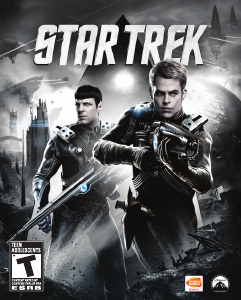

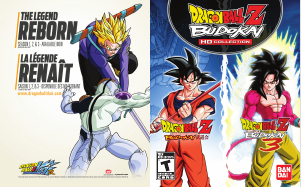

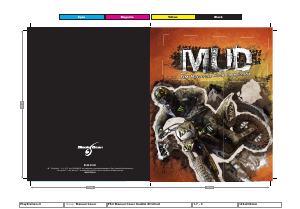
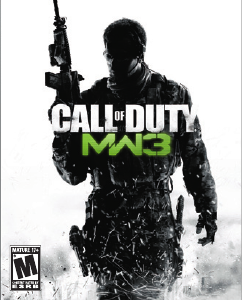
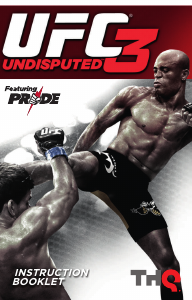
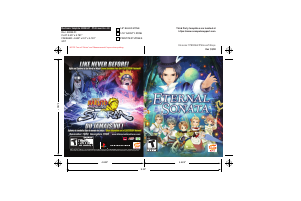
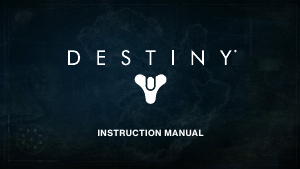
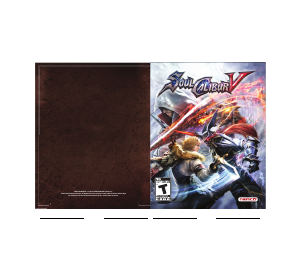
Praat mee over dit product
Laat hier weten wat jij vindt van de Sony PlayStation 3 Star Trek. Als je een vraag hebt, lees dan eerst zorgvuldig de handleiding door. Een handleiding aanvragen kan via ons contactformulier.