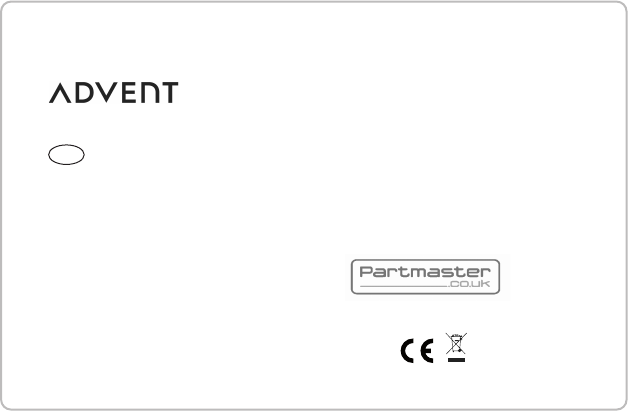
GB
How to operate
To operate the USB adapter, please follow the instructions below:-
Insert software CD into CD-Rom Drive.
Follow the on-screen instructions for the software installation.
Insert the USB Adapter into an available USB port of your computer.
How to set-up Bluetooth Wireless Technology Devices
Please follow the procedure below and set-up Bluetooth wireless technology devices using the Bluetooth Utility.
Note: It is assumed that the set-up is performed from the (Bluetooth Settings) window. For some devices, simply turn the power
on will activate to the Connect Ability mode. Please refer to the device’s instruction manual for details.
Using a wireless mouse [HID]
To set up the wireless mouse, you have to turn on the wireless mouse, and set it to be connectable. Please refer to the wireless
mouse’s instruction manual for details on how to operate the device.
Note: If your computer has set in the security mode - "Enable Link-Level Security," then your mouse might require the passkey in
order to operate normally. Please refer to your mouse's user guide for passkey-related information. Alternatively, you may also
consult the outlet where you purchased your mouse or the relevant support center.
Right-click on the Bluetooth wireless technology icon in the task tray, and then click on [Add New Connection]
Note: Alternatively, click [Start] → [All Programs] → [Bluetooth] → [Bluetooth Settings], and then click on [New
Connection] from the active [Bluetooth Settings] window.
Confirm that [Express Mode] has been selected, and then click on the [Next} button
Once the program has finished searching for the devices, the [Add New Connection Wizard (Device Selection)] window will
appear.
Select the device name of the mouse from [Device List], and then click on the [Next] button
A message confirming a device connection will appear.
Click on the [OK] button.
The settings information will have been registered, and an icon will appear in the [Bluetooth Settings] window.
For information on connecting a Bluetooth device to your computer using ADVENT Bluetooth USB Adapter, see the help section in
the Bluetooth software
Visit Partmaster.co.uk today for the easiest way to buy electrical spares and accessories.
With over 1 million spares and accessories available we can deliver direct to your door the very next day.
Visit www.partmaster.co.uk or call 0870 6001 338 (UK customers only) Calls charged at National Rate.
This symbol on the product or in the instructions means that your electrical and electronic equipment should be disposed at the
end of its life separately from your household waste. There are separate collection systems for recycling in the EU.
For more information, please contact the local authority or your retailer where you purchased the product.
1.
2.
3.
4.
A.
B.
D.
C.
ADEC2BTMI
BLUETOOTH V2.1 + EDR USB Adapter
Quick Start Guide
How to operate
To operate the USB adapter, please follow the instructions below:-
Insert software CD into CD-Rom Drive.
Follow the on-screen instructions for the software installation.
Insert the USB Adapter into an available USB port of your computer.
How to set-up Bluetooth Wireless Technology Devices
Please follow the procedure below and set-up Bluetooth wireless technology devices using the Bluetooth Utility.
Note: It is assumed that the set-up is performed from the (Bluetooth Settings) window. For some devices, simply turn
the power on will activate to the Connect Ability mode. Please refer to the device’s instruction manual for details.
Using a wireless mouse [HID]
To set up the wireless mouse, you have to turn on the wireless mouse, and set it to be connectable. Please refer to
the wireless mouse’s instruction manual for details on how to operate the device.
Note: If your computer has set in the security mode - "Enable Link-Level Security," then your mouse might require the
passkey in order to operate normally. Please refer to your mouse's user guide for passkey-related information.
Alternatively, you may also consult the outlet where you purchased your mouse or the relevant support center.
Right-click on the Bluetooth wireless technology icon in the task tray, and then click on [Add New Connection]
Note: Alternatively, click [Start] → [All Programs] → [Bluetooth] → [Bluetooth Settings], and then click on [New
Connection] from the active [Bluetooth Settings] window.
Confirm that [Express Mode] has been selected, and then click on the [Next} button
Once the program has finished searching for the devices, the [Add New Connection Wizard (Device Selection)]
window will appear.
Select the device name of the mouse from [Device List], and then click on the [Next] button
A message confirming a device connection will appear.
Click on the [OK] button.
The settings information will have been registered, and an icon will appear in the [Bluetooth Settings] window.
For information on connecting a Bluetooth device to your computer using ADVENT Bluetooth USB Adapter, see the
help section in the Bluetooth software
Visit Partmaster.co.uk today for the easiest way to buy electrical spares and accessories.
With over 1 million spares and accessories available we can deliver direct to your door the very next day.
Visit www.partmaster.co.uk or call 0870 6001 338 (UK customers only) Calls charged at National Rate.
This symbol on the product or in the instructions means that your electrical and electronic equipment should be
disposed at the end of its life separately from your household waste. There are separate collection systems for
recycling in the EU.
For more information, please contact the local authority or your retailer where you purchased the product.
GB
1.
2.
3.
4.
A.
B.
D.
C.
ADEC2BTMI
BLUETOOTH V2.1 + EDR USB Adapter
Quick Start Guide
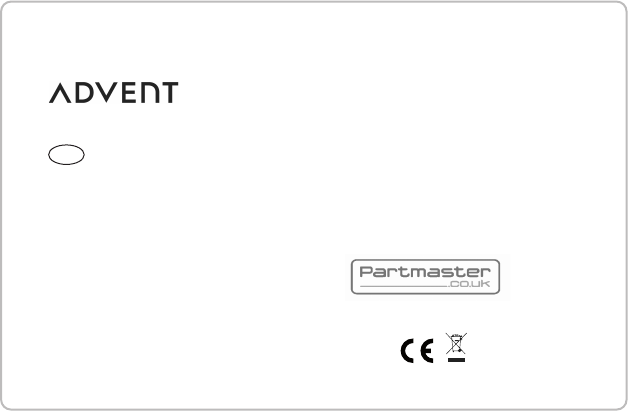

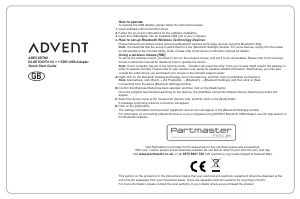

Praat mee over dit product
Laat hier weten wat jij vindt van de Advent ADEC2BTMI Bluetooth adapter. Als je een vraag hebt, lees dan eerst zorgvuldig de handleiding door. Een handleiding aanvragen kan via ons contactformulier.