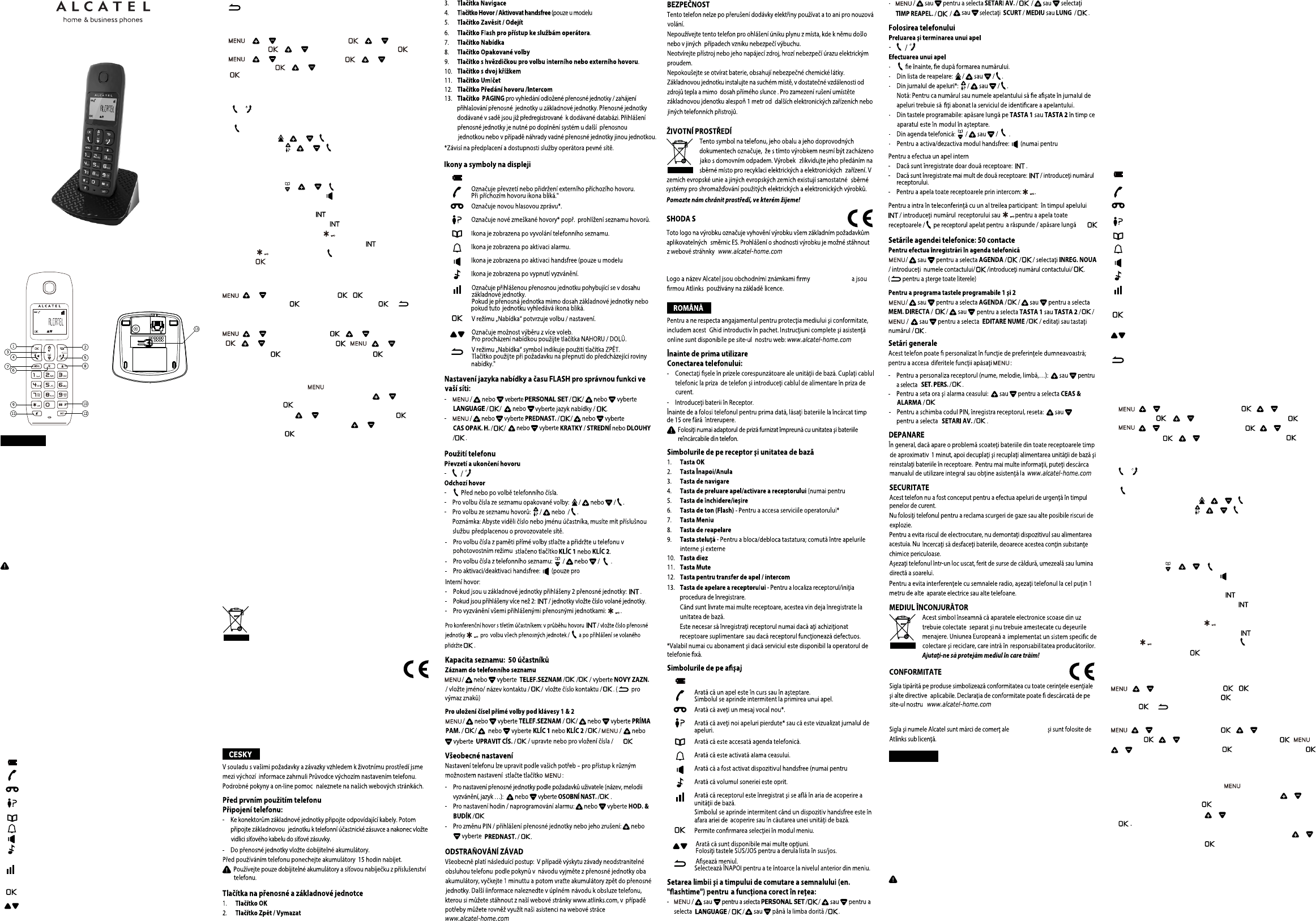
Set language and flashtime to operate correctly on your
network:
- / or select PERSONAL SET / / or select
LANGUAGE / / or select your desired language / .
- / or select ADVANCE SET / / or select
RECALL TIME / / or select SHORT / MEDIUM or LONG /
.
Start Up Guide
E132 / E192
ENGLISH
In keeping with our environmental preservation and compliance
commitment, we include Start Up Guide in our packaging. More complete
instructions and online assistance are available on our website:
www.alcatel-home.com
BEFORE 1st USE
Connecting your phone:
- Connect plugs in corresponding sockets in the base station. Plug the
telephone line into telephone socket and insert power plug in an
electrical outlet.
- Insert batteries in Handset.
Before you start to use your telephone, charge batteries continuously for
15 hours.
only use plug adapter supplied with the unit and rechargeable
batteries with your phone.
Handset / Base Station Keys
1. OK key
2. Back key/Clear key
3. Navigation key
4. Talk key/Activate handsfree (E192 only)
5. Hang-up/Exit key
6. Recall (Flash) key - To access to operator services*
7. Menu key
8. Redial key
9. Star key - To lock / unlock keypad; toggle between the external and
internal calls
10. Hash key
11. Mute key
12. Call transfer/Intercom key
13. Paging key - To locate handset / to start registration procedure.
*Subject to subscription and availability of the service from the fixed line
operator.
Display icons
Fast blink indicates battery low.
Indicates that an external call is connected or held.
Icon blinks when receiving an incoming call.
Indicates you have a new voice mail message*.
Indicates you have new missed calls*, or the call log is being
viewed.
Displays when the phonebook is accessed.
Displays when the alarm clock is activated.
Displays when handsfree is activated (E192 only).
Displays when ringer volume is turned off.
Indicates that the handset is registered and within range of the
base station.
Icon blinks when the handset is out of range or is searching for a
base.
Displays when in menu mode to confirm your selection.
Indicates that more options are available.
Use the UP / DOWN keys to scroll up / down.
Displays when in menu mode.
Select BACK to return to the previous menu level.
Using the phone
Receive and end a call
-
/
Make a call
-
either before or after dialing your number.
- From redial list:
/ or / .
- From call log list*:
/ or / .
Note: You need to subscribe to Caller Line Identification service to be
able to see the caller’s number or name in the call log.
- From direct memories: long press on KEY 1 or KEY 2 in idle mode.
- From phonebook:
/ or / .
- To activate/dsactivate handsfree:
(for E192 only)
To make an internal call
- If only 2 registered handsets:
.
- If more than 2 registered handsets:
/ enter the handset number.
- To ring all handsets to intercom: .
To make a three-party conference call: during call,
/ enter handset
number or to ring all handset / on the called handset to answer /
long press .
Phonebook settings: 50 entries
To register in phonebook
/
or to select PHONEBOOK / select NEW ENTRY / /
enter name of contact / / enter number of contact / . ( to
delete the characters)
To register the direct memories in keys 1 & 2
/
or select PHONEBOOK / / or select DIRECT MEM
/ /
or
select KEY 1
or KEY 2 / /
or select
EDIT NUMBER / / edit or enter the number /...... .
/
TROUBLESHOOTING
As a general rule, if a problem occurs, remove the batteries from all
handsets for about 1 minute, then disconnect and reconnect the power
supply to the base and reinstall the handset batteries. For more
information, you can download full user guide or get on-line assistance:
www.alcatel-home.com
SAFETY
This telephone is not designed for Emergency calls when the main power
fails. Do not use your telephone to notify a gas leak or other potential
explosion hazard. Do not open your device or its power supply to avoid
risk of electrical shock. Do not attempt to open the batteries, as they
contain hazardous chemical substances.Your telephone must be located in
a dry place away from hot, humide and direct sunlight condition. To avoid
radio signal interference, place the phone at least 1 meter away from
other electrical appliances or other phones.
ENVIRONMENT
This symbol means that your inoperative electronic appliance
must be collected separately and not mixed with the
household waste.The European Union has implemented a
specific collection and recycling system for which producers
are responsible.
Help us protect the environment in which we live!
CONFORMITY
The logo printed on the products indicates the conformity with all essential
requirements and all applicable directives. You can download the
Declaration of Conformity from our website www.alcatel-home.com
- Maximum Output Power (NTP): 24dBm
- Frequency Range: 1880-1900MHz
Alcatel Logo and Alcatel name are trademarks of Alcatel-Lucent and used
under license by Atlinks.
General settings
This phone can be customized according to your preferences, to access
the different possibilities press :
-
To customize handset(name, melody, language,…): or select
PERSONAL SET / .
- To set time and alarm:
or select CLOCK&ALARM /
-
To change PIN, registration handset, reset: or select
ADVANCED SET / .
Alcatel-Lucent
- Maximální výstupní výkon (NTP): 24dBm
- Frekvenční pásmo: 1880-1900MHz
Rychlé blikání indikuje nízký stav baterie.
E192).
E192).
...... .
Aprinderea rapidă a ledului indică baterie descărcată.
- Output maxim (NTP): 24dBm
- Interval frecvanta: 1880-1900MHz
Alcatel-Lucent
ITALIANO
In linea con il nostro impegno per la tutela ed il rispetto dell’ambiente,
includiamo delle mini-guide all'interno delle confezioni dei nostri telefoni.
Potrete trovare maggiori informazioni sul nostro sito Internet:
www.alcatel-home.com
Leggere attentamente al primo utilizzo
Come collegare il telefono:
- Collegare i cavi nelle corrispondenti prese presenti sulla base e inserire
l'alimentatore in una presa elettrica.
- Inserire le batterie nel portatile.
Prima di cominciare ad utilizzare il telefono, lasciare in carica il portatile
per la durata di 15 ore.
Utilizzare solamente i cavi e le batterie ricaricabili a forniti a corredo
del telefono.
Icone del Portatile e della Base
1. Tasto OK
2. Tasto Precedente / Cancella
3. Tasto di navigazione
4. Tasto Parla / Vivavoce (solo sul modello E192)
5. Tasto Riaggancia / Esci
12. Tasto Trasferimento Chiamata / Intercom
6. Tasto R (Flash)
7. Tasto Menu
- Per accedere ai servizi dell’operatore*.
8. Tasto Ricomponi
9.
Tasto Asterisco - Premere e mantenere premuto per bloccare /
sbloccare la tastiera.
Premere e mantenere premuto per passare da una chiamata esterna
ad una interna, quando entrambe sono attive.
10. Tasto Cancelletto
11. Tasto Mute
13. Tasto Ricerca - Premere per localizzare il portatile
Premere e mantenere premuto per iniziare la procedura di
registrazione del portatile.
* Servizio soggetto ad abbonamento e disponibilità da parte dell’operatore
della linea fissa.
Impostare la lingua e il tempo di flash per un
funzionamento corretto del telefono sulla propria rete:
- / o selezionare PERSONAL SET / / o selezionare
- /
o selezionare IMP AVANZATE / / o selezionare
TEMPO FLASH
/ /
o
selezionare BREVE / LUNGO / .
o
selezionare la lingua desiderata / .
LANGUAGE / /
Icone sul Display
Indica che una chiamata esterna è connessa o mantenuta in attesa.
La icona lampeggia quando si riceve una chiamata.
Indica che è presente un messaggio in segreteria telefonica.
Indica che non si è risposto a delle chiamate, o che si sta
controllando il registro delle chiamate.
Indica che si sta accedendo alla RUBRICA.
Indica che la sveglia è attivata.
Indica che la funziona vivavoce è attivata (solo per il modello E192).
Indica che il volume della suoneria è stato disattivato.
Indica che il portatile è registrato ed è nella portata della base.
La icona lampeggia quando il portatile è fuori della portata o sta
cercando la base.
Visualizza un messaggio di richiesta di conferma di selezione in
modalità Menu.
Indica che sono disponibili ulteriori opzioni.
Utilizzare il tasto SU / GIÙ per far scorrere l’elenco verso l’alto o il
basso.
Indica che ci si trova in modalità Menu.
Premere sul tasto Precedente per tornare al livello di menu
precedente.
Il lampeggìo veloce indica batteria scarica.
...... .
E192).
Utilizzo della Rubrica : 50 contatti
Inserimento contatti in Rubrica
Inserimento delle memorie dirette nei tasti 1& 2
/
o selezionare RUBRICA / / o selezionare MEM
DIRETTA / /
/ o selezionare RUBRICA / / selezionare NUOVO
NOMIN / inserire il nome del contatto / / inserire il numero del
contatto / . ( per cancellare i caratteri)
Impostazioni Generali
Questo telefono può essere personalizzato secondo le proprie esigenze, per
accedere alle diverse possibilità premere :
- Per personalizzare il portatile ( nome, suoneria, lingua,…):
o e
selezionare
- Per impostare l'ora e l'allarme:
o selezionare ORA & SVEGL. /
PERSONALIZZA /
.
- Per cambiare il PIN, registrare il portatile, resettare il telefono:
o
selezionare
IMP AVANZATE
/ .
Utilizzo del telefono
Ricevere e terminare una chiamata
-
/
Effettuare una chiamata
-
prima o dopo aver composto il numero
- Dalla lista di ricomposizione:
/ o / .
- Dalla lista delle chiamate*:
/ o / .
Nota: Per visualizzare il numero o il nome del chiamante nella lista
delle chiamate occorre sottoscrivere un abbonamento al servizio CLI del
proprio operatore.
- Dai tasti di memoria diretta: premere a lungo TASTO 1 or TASTO 2
in modalità attesa.
- Dalla RUBRICA:
/ o / .
- Per attivare / disattivare il vivavoce:
(solo per il modello E192)
Per fare una chiamata interna
- Se sono registrati alla base 2 portatili:
.
- Se più di 2 portatili sono registrati alla base:
/ inserire il numero del
portatile.
- per far squillare tutti i portatili: .
Per fare una conferenza a tre, in conversazione:
/ inserire il numero del
portatile o
per far squillare tutti i portatili /
sul portatile chiamato per
rispondere / premere a lungo .
o selezionare TASTO 1 o TASTO 2 / /
o selezionare
MODIFICA
/
/ / inserire il numero / ...... .
NUM
RISOLUZIONE DEI PROBLEMI
Come regolagenerale, nel caso sorgano dei problemi, rimuovere le
batterie presenti nel portatile/i per circa 1 minuto, quindi scollegare e
ricollegare l'alimentatore allabase e inserire nuovamente le batterie nel
portatile/i. Per maggiori informazioni è possibilescaricare la guidad'utente
completa dal sito: www.alcatel-home.com
E192).
E192).
E192).
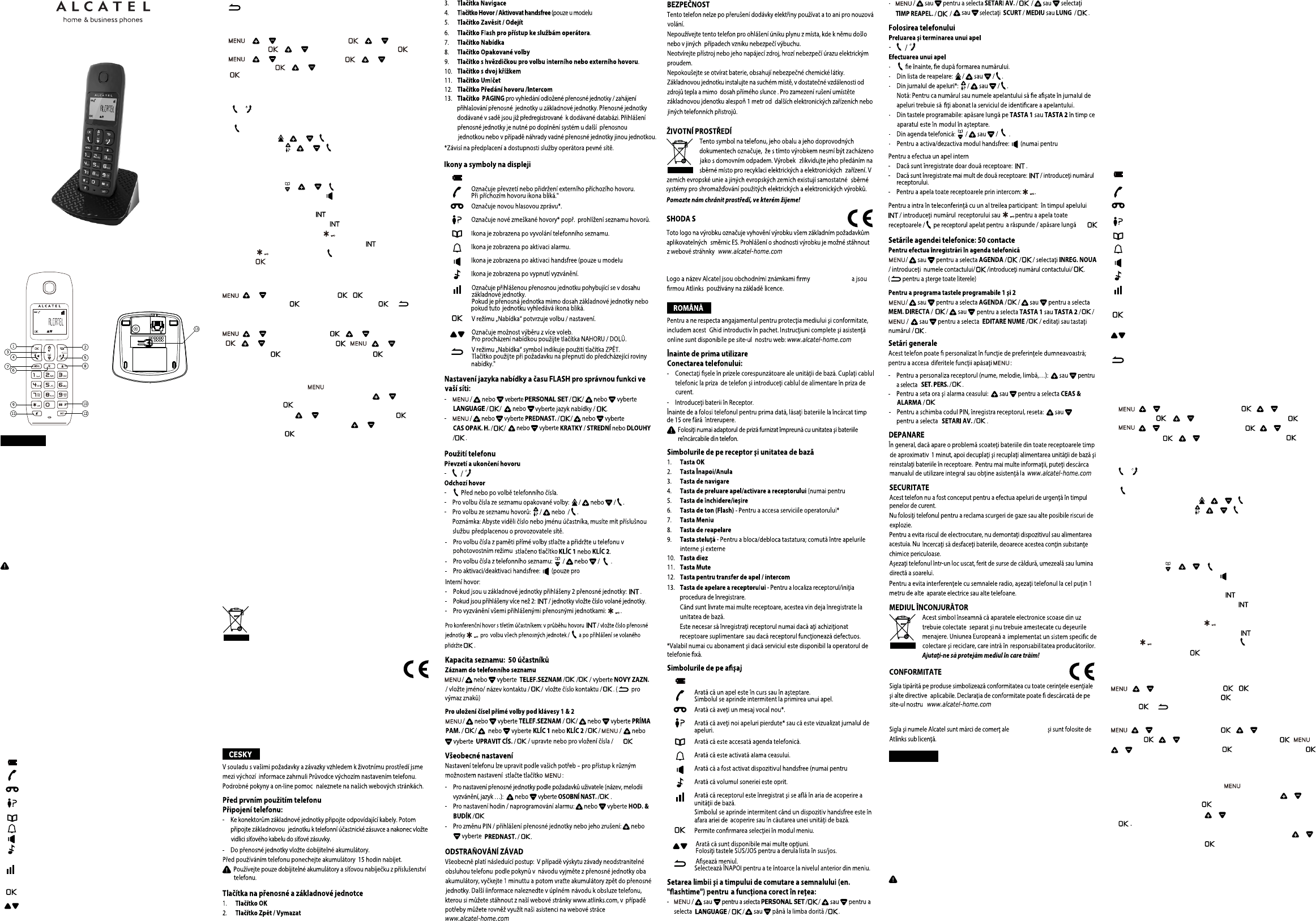

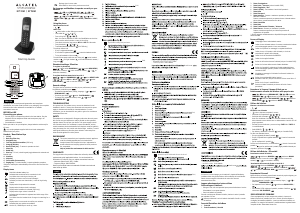

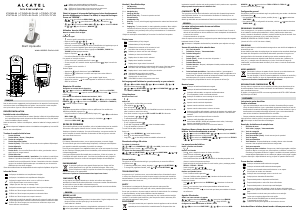

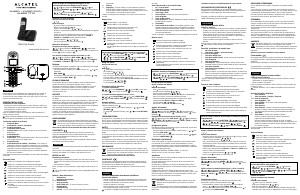
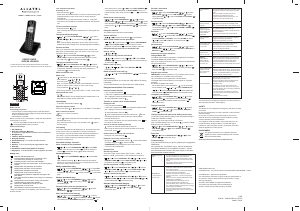
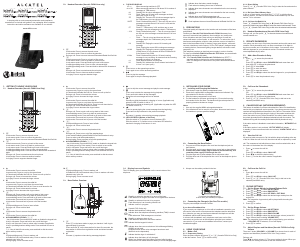
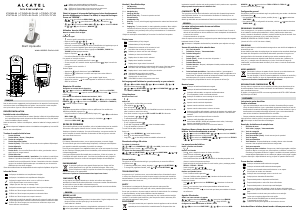
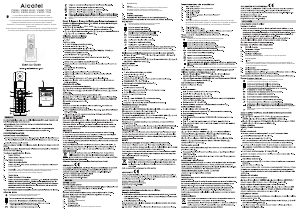

Praat mee over dit product
Laat hier weten wat jij vindt van de Alcatel E192 Draadloze telefoon. Als je een vraag hebt, lees dan eerst zorgvuldig de handleiding door. Een handleiding aanvragen kan via ons contactformulier.
beantwoord | Ik vind dit nuttig (0) (Vertaald door Google)