
AFTER SALES SUPPORT
91064, 04/2014
USA
1-855 754 8297
USA
Bicycle Computer
Article number 91064
(T52432)
User Manual
Version 04/2014
CONGRATULATIONS!
You have made an excellent choice with the purchase of this quality
Bikemate® brand product. By doing so you now have the assurance and
peace of mind which comes from purchasing a product that has been
manufactured to the highest standards of performance and safety,
supported by the high quality standards of Aldi.
We want you to be completely satisfied with your purchase so this
Bikemate® product is backed by a comprehensive manufacturer’s 3
year warranty and an outstanding after sales service through our
dedicated Helpline. We hope you will enjoy using your purchase for
many years to come.
If you require technical support or in the unlikely event that your
purchase is faulty please telephone our Helpline for immediate
assistance. Faulty product claims made within the 3 year warranty
period will be repaired or replaced free of charge provided that you
have satisfactory proof of purchase (keep your till receipt safe!) This
does not affect your statutory rights. However, be aware that the
warranty will become null and void if the product is found to have been
deliberately damaged, misused or disassembled.
After Sales Support
Schenker Inc., Chicago Branch, 1347 Mt. Prospect Rd.
Des Plaines, IL 60018, USA
Aldi-US@Supra-elektronik.com
Helpline: 1-855 754 8297
CONTENTS
1 DESIGNATED USE 1
2 SAFETY AND MAINTENANCE 1
2.1 Safety Instructions 1
2.2 Repair 1
2.3 Operating Environment Conditions 1
2.4 Ambient Temperature 1
2.5 Battery Operation 1
2.6 Disposal 1
2.7 Maintenance 1
2.8 Cleaning and Care 1
2.9 Storage 1
2.10 Parts 1
3 DISPLAY SCREEN AND FUNCTION BUTTONS 1
4 MOUNTING 1
4.1 Bicycle computer bracket and bicycle computer 1
4.2 Sensor and Magnet 1
5 INITIAL USE 2
5.1 Initial Activation of the Bicycle computer 2
5.2 Setting the Wheel Size 2
5.3 Selecting Kilometres/Miles 2
5.4 Setting Age and Weight 2
5.5 Setting the CO
2 saving in comparison with a car 2
5.6 Setting the 12/24h Display 2
5.7 Setting the Clock 2
5.8 Testing the Bicycle computer 2
5.9 Restart/Reset 2
6 MODES/FUNCTIONS 2
6.1 Resetting the Route Data (DST, TM, AVS) to Zero 2
6.2 Resetting the Maximum Speed (MXS) or the Calories
(CAL) to Zero 2
6.3 Manual Input of the Total Kilometres 2
6.4 Manually entering the previous CO
2 saving in comparison
with a car 2
7 CHANGE THE BATTERY 2
8 DECLARATION OF CONFORMITY 2
9 FAQ/TROUBLESHOOTING 2
1. DESIGNATED USE
This bicycle computer is designed for use as a bicycle computer only.
Bicycle computers provide information on the speed and distances
travelled. Any use other than that described in this user manual is not
permitted and can lead to damage or injury. No responsibility will be
taken for damages caused by improper use of this product. Further
instructions and explanations can be found in the user manual.
2. SAFETY AND MAINTENANCE
2.1 Safety Instructions
Please read this chapter thoroughly and follow these instructions listed.
This ensures reliable operation and a long life for your bicycle computer.
Keep the packaging and the user manual in good condition so that if the
bicycle computer is sold, they may be given to the new owner.
Never open the housing of the bicycle computer and sensor; it contains
no parts that would require maintenance (with the exception of opening
the battery compartment to insert or change the battery, see point 7,
changing the Battery). Do not place any objects on the bicycle computer
and do not apply any pressure to the display screen. The display screen
could otherwise be damaged. To avoid damage, do not touch the display
screen with any sharply edged objects.
2.2 Repair
If repair is necessary or a technical problem arises, please contact our
service centre only. The address can be found on the warranty card.
2.3 Operating Environment Conditions
The bicycle computer is protected against splash water. Take caution to
ensure that your bicycle computer is not wet or exposed to high humidity
for long periods of time and avoid dust, heat and long exposure to direct
sunlight. Failure to follow these instructions can lead to malfunctions or
damage to the bicycle computer.
2.4 Ambient Temperature
The bicycle computer can be operated continuously in ambient
temperatures from 14°F to 122°F. For temperatures below 14°F, the
bicycle computer should only be operated for a short period of time.
When the bicycle computer is not in operation, it can be stored at
temperatures from 14°F to 122°F.
2.5 Battery Operation
Your bicycle computer is powered by a 3V CR2032 battery. The following
instructions explain how to handle batteries.
Replace the battery with the equivalent battery type only. The batteries
may not be loaded or reactivated by any another method, disassembled,
thrown into fire or short-circuited. Batteries can be fatal if swallowed.
Therefore, keep the batteries and the bicycle computer out of the reach
of children. If a battery is swallowed, seek medical help immediately.
Before inserting the batteries, clean the device and battery contacts with
a lightly moistened cloth and dry thoroughly. Ensure that the polarity is
correct when inserting the battery. Empty batteries should be removed
from the bicycle computer immediately! Exercise caution with used
batteries! Avoid contact with the eyes and mucosal tissue! If contact with
battery fluid, thoroughly wash the affected area with water and seek
medical attention immediately! Batteries cannot tolerate heat. Avoid
exposing the bicycle computer and therewith, the battery inside to
extreme heat. Failure to follow these instructions can lead to damage
and under some circumstances, cause the battery to explode.
Temperatures below 0°C can have a negative effect on the lifespan of the
battery. Information on changing the battery can be found under point 7
Changing the battery.
Note: Place the bicycle computer so that it is not exposed to heat or cold.
In extreme cold, the battery and display screen are weakened.
Dispose of the bicycle computer packaging according to current
regulations. Information is provided by the communal collection point.
2.7 Maintenance
Caution! There are no parts in the housing of the bicycle computer that
require maintenance or cleaning.
2.8 Cleaning and Care
To clean the bicycle computer, use a soft, moist, lint-free cloth only. Do
not use any solvents, acidic or gaseous detergents. Ensure that no water
droplets remain on the display screen. Water can lead to permanent
discoloration. Do not expose the bicycle computer display to harsh
sunlight or ultraviolet radiation.
2.9 Storage
Remove the battery when the bicycle computer is to be stored for a
longer period of time. For proper storage of the bicycle computer, see
the instructions in point 2.3 Operating Environment Conditions and point
2.4 Ambient Temperature (e.g. from direct sunlight) and continuously
damp environments.
2.10 Parts
LEFT Button RIGHT Button
4. MOUNTING
4.1 Bicycle computer bracket and bicycle computer
Mount the bicycle computer bracket (A) with cable ties (E) on the
handlebar.
Slide the bicycle computer in the bracket from the front until it locks
into place. Next turn the bicycle computer to a lightly slanted viewing
angle.
Press the locking mechanism downward to remove the bicycle
computer.
4.2 Sensor and Magnet
Mount the Sensor (B) below the bicycle computer with the cable ties (E)
approximately in the centre of the fork as shown in the following
illustration (2). Place the magnet (C) onto one of the spokes of the front
wheel and secure it with the nut (illustration (3)).
Note: Ensure that the magnet is aligned with the sensor at its arrow
marking with a maximum clearance of 2 mm as shown in the illustration.
2.6 Disposal
Batteries are hazardous waste. For the proper disposal of
batteries, the appropriate disposal containers are provided
by businesses that sell batteries as well as communal
collection points.
When you wish to dispose of your bicycle computer, please
do so according to current regulations. Information is
provided by the communal collection point.
Importer:
IMPORTED BY:
ALDI INC.
BATAVIA, IL 60510
www.aldi.us
Made in China
04/2014
Bicycle computer symbol drawing
A = Bicycle computer bracket
B = Sensor
C = Magnet
D = 3V Battery CR2032 (already inserted)
E = Cable ties
F = Bracket cushion plate
3. DISPLAY SCREEN AND FUNCTION BUTTONS
E
E
E
E
1.5
V1.0 V1.1 V1.2 V1.3 V1.4 V1.5 V1.
16/10/13 06/11/13 08/11/13 11/11/13 15/11/13 20/11/13 00/00/13 00/00/13
REPRO
PMS 485CBlack
2
-
-
KW MT KHK KW CN MT / /
-
- -
TBC
MYSGS Job No.:
Bicycle Computer User Manual USA
471982
User Manual
PACKING STYLE:
Bikemate
BRAND:
Rising Precision International Limited
FACTORY NAME:
JOB DESCRIPTION:
VERSION
297 mm
210 mm


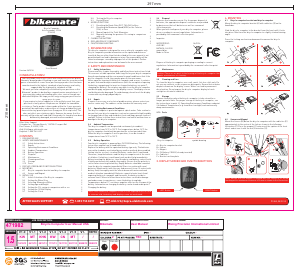


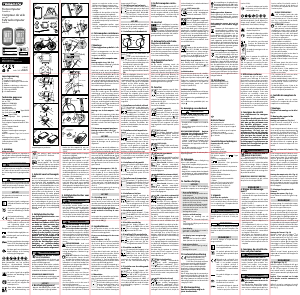
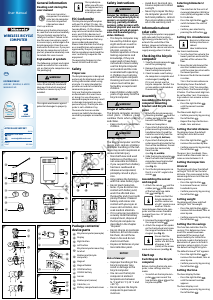

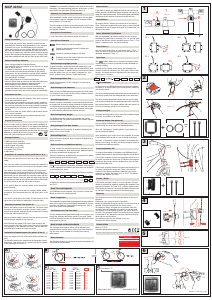

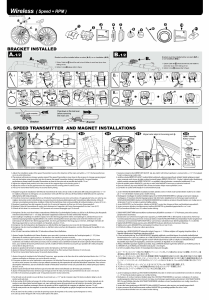
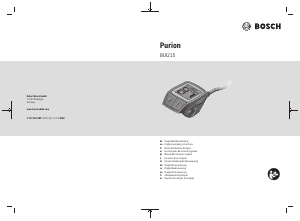
Praat mee over dit product
Laat hier weten wat jij vindt van de Bikemate T52432 Fietscomputer. Als je een vraag hebt, lees dan eerst zorgvuldig de handleiding door. Een handleiding aanvragen kan via ons contactformulier.
beantwoord | Ik vind dit nuttig (1) Lees meer
Ik vind dit nuttig (0)
beantwoord | Ik vind dit nuttig (0) (Vertaald door Google)
beantwoord | Ik vind dit nuttig (0) (Vertaald door Google)
beantwoord | Ik vind dit nuttig (0)