How to Use
Care and Cleaning
This appliance is for household use only.
Unpack unit and be sure you have all the parts before
assembly: Remote Control, Fan Housing, Front Column, Back
Column, 8 Phillips-head Screws, Stand Front Base, Stand
Back Base.
For Assembly:
1. Place fan on a flat surface.
2. Uncoil Electrical Cord.
3. Position Front Column and Back Column together with
Electrical Cord threaded through the center.
4. Snap Front and Back Columns together to form one
column.
5. Align the Back Column notch with the slot on bottom of
Fan Housing.
6. Using a Phillips screwdriver secure with screws provided.
7. Slide pegs on Front Base into holes of Back Base and
snap together to form a stand.
8. Thread Electrical Cord through center hole of the stand so
that it points toward the back of the fan.
9. Position cord channel (on underside of the stand) toward
the back of the fan.
10. Align holes in stand with holes in the column. Secure
stand to column with screws provided using a Phillips
screwdriver.
11. Thread Electrical Cord through cord channel with cord
exiting out the rear of the stand. (A)
To Use:
IMPORTANT: During the first few minutes of initial use, you
may notice a slight odor. This is normal and will quickly
disappear.
Note: with the exception of the OFF button, you will hear one
audible signal when you press the buttons to make
selections.
1. Place the fan on a safe, flat surface where it can’t fall or
be pulled by the cord.
2. Plug in the fan.
3. To make the fan oscillate, push the OSC button either on
the Manual Control Panel (B) or on the Remote (C). Press
OSC again to stop oscillating.
4. Press the ON/SPEED button on the Manual Control Panel
(B). Repeat until you attain desired speed. A small light will
come on over the speed you’ve selected LOW, MEDIUM,
HIGH. Press the OFF button to shut off the fan. For the
Remote (C), repeatedly press the ON/SPEED button to
change from one speed to another, and press the OFF
button to turn the fan off.
5. The TIMER can be programmed in half-hour increments
to a maximum of 7.5 hours. Touch the TIMER button on the
Manual Control Panel (B) or the Remote (C) once for each
half-hour increment you want. A light or lights will glow on
the Control Panel to indicate the total time you have
selected. For example, if all four lights are lit, the total
programmed time is 7.5 hours, if the two-hour and the half-
hour lights are lit the total programmed time is 2 1/2 hours.
The lights will go out as time elapses. The fan will
automatically shut off once the selected time runs out.
6. Press the MODE button on the Manual Control Panel (B)
or on the Remote (C). A small light will come on over the
MODE you’ve selected NORMAL, BREEZE (red light).
SLEEP (green light). All 3 modes can be used at any speed
setting. Press the MODE button to change from one mode
to another. NORMAL will keep the speed you’ve selected
constant. BREEZE will cycle through a variety of speeds
from LOW to HIGH simulating a natural outdoor breeze.
The SLEEP will begin at the speed you’ve selected and
slow down every half hour until it reaches the end of the
"time" you’ve selected. It will then remain constant at
LOW speed.
7. Remember to turn off and unplug the fan after using.
To Use with the Remote Control:
The Remote Control operates on 2 AAA batteries. Batteries
are not included. Slide the cover off the Battery Compartment
on the front of the Remote and install the batteries in the
orientation shown inside.
1. The Remote Control (C) lets you operate the fan from a
distance. When pushing buttons, be sure to direct the
Remote toward the Manual Control Panel. Make sure there
is nothing obstructing the path.
2. To keep the Remote handy after use, place it into the
Remote Control Storage Area on top of the fan.
DO NOT OPERATE APPLIANCE IF THE LINE CORD SHOWS
ANY DAMAGE, OR IF APPLIANCE WORKS INTERMITTENLY
OR STOPS WORKING ENTIRELY.
This appliance requires little maintenance and contains no
user serviceable parts. Do not try to fix it yourself. Refer it to
qualified service personnel if servicing is needed. This fan is
permanently lubricated and will not require additional
lubrication for the life of the fan.
CAUTION: This is an automatically operated device.
To reduce the risk of injury, disconnect the fan from the
power supply before cleaning or servicing.
1. Always turn off the fan and unplug before cleaning. Wipe
off excess dust with a lint-free cloth. To ensure adequate
air circulation to the motor, keep the vents at the back
of the motor housing free of dust accumulation. Use a
vacuum cleaner hose to clean these vents.
2. Do not submerge your fan in water or any other liquid.
Do not let water or any other liquid to get into the motor
housing.
3. Always store the fan in a dry place. Do not store it while
it is plugged in. Do not wrap the cord tightly around the
fan, and do not put any stress on the cord where it enters
the Fan Housing, as it could cause the cord to fray and
break.
Como usar
Este aparato es para uso doméstico solamente.
Al desempacar el aparato asegúrese que incluya las
siguientes piezas:
Desempaque el aparato y antes de ensamblarlo asegúrese
que incluya las siguientes piezas: un control remoto, un
alojamiento del ventilador, una columna frontal, una columna
posterior, ocho tornillos de cabeza Phillips, un soporte frontal
de la base y un soporte posterior de las base
Para ensamblar:
1. Coloque el ventilador sobre una superficie plana.
2. Desenrolle el cable eléctrico.
3. Junte la columna frontal con la columna posterior pasando
el cable eléctrico por el centro.
4. Presione las dos superficies hasta formar una sola
columna.
5. Alinee la guía de la columna posterior con la ranura en el
inferior del alojamiento del ventilador.
6. Asegure con los tornillos provistos utilizando un
destornillador Phillips.
7. Deslice los pasadores de la base frontal adentro de los
agujeros de la base posterior de manera que enganchen y
formen un soporte.
8. Pase el cable eléctrico a través del agujero del centro del
soporte, guiándolo hacia la parte posterior del ventilador.
9. Oriente el canal del cable (en el inferior del soporte) hacia
la parte posterior del ventilador.
10. Alinee los agujeros del soporte con los agujeros de la
columna. Asegure el soporte a la columna con los tornillos
provistos utilizando un destornillador Phillips.
11. Guíe el cable eléctrico a través del canal de manera que el
cable salga por la parte posterior del soporte. (A)
Para usar:
IMPORTANTE: Durante los primeros minutos de
funcionamiento el aparato podría emitir un ligero olor. Esto es
normal y el olor desaparece en poco tiempo.
Nota: Con la excepción del botón de apagar (OFF), se
escuchará una señal audible al presionar cualquier otro
botón.
1. Coloque el ventilador sobre una superficie plana y segura
donde no corra el riesgo de caerse ni de ser halado por el
cable.
2. Enchufe el ventilador a una toma de corriente.
3. Para hacer oscilar el ventilador, presione el botón (OSC) ya
sea en el panel de control manual (B) o en el control
remoto (C). Presione (OSC) nuevamente para interrumpir el
movimiento oscilante.
4. Presione el botón ON/SPEED en el panel de control manual
(B) hasta lograr la velocidad deseada. Brillará una luz
indicando la velocidad seleccionada sobre la palabra LOW
(baja), MEDIUM (media) o HIGH (alta). Para apagar el
ventilador, presione (OFF). Para hacer funcionar el aparato
por medio del control remoto (C), presione el botón
ON/SPEED varias veces a fin de cambiar de una velocidad
a otra y presione el botón OFF para apagar el ventilador.
5. El minutero (TIMER) se puede programar por un máximo de
7,5 horas en incrementos de media hora. Se debe tocar el
botón TIMER del panel de control manual (B) o el del
control remoto (C) para cada media hora que se quiera
aumentar. Una luz o luces brillarán en el panel de control
para indicar la cantidad de tiempo que uno ha
seleccionado. Por ejemplo, si se iluminan las cuatro luces,
quiere decir que el total de tiempo programado es de
7,5 horas. Si brilla la luz que indica dos horas y la luz que
indica media hora, entonces el tiempo programado es de
2,5 horas. Las luces se apagan a medida transcurre el
tiempo. El ventilador se apagará automáticamente una vez
completo el ciclo programado.
6. Para seleccionar la función deseada, presione el botón
MODE del panel de control manual (B) o del control remoto
(C). Brillará una luz sobre la función que uno seleccione:
normal, brisa (luz roja) o silenciosa (luz verde). Las tres
funciones se pueden poner en marcha a cualquier
velocidad. Presione el botón MODE para cambiar de una
función a otra. El modo NORMAL mantiene constante la
velocidad del ventilador. La función BREEZE (brisa) simula
una brisa natural a la intemperie con fluctuaciones de
velocidad entre alta y baja. La función SLEEP (ventilación
silenciosa) comienza a la velocidad que uno ha
seleccionado disminuyendo cada media hora hasta
concluir el “tiempo” programado. De ese momento en
adelante la velocidad baja (LOW) permanece constante.
7. Recuerde que siempre se debe apagar y desconectar el
aparato después de utilizarlo.
Para utilizar con el control remoto
El control remoto funciona con dos baterías AAA. Las baterías
no vienen incluidas con el aparato. Deslice y retire la cubierta
del compartimiento de las baterías del control remoto e
instale las baterías en el sentido indicado adentro del
compartimiento.
1. El control remoto (C) permite activar el ventilador desde
cierta distancia. Cuando presione los botones, oriente el
control remoto hacia el panel de control del ventilador y
asegúrese que no haya nada interfiriendo el paso.
2. Para mantener el control remoto siempre a mano, después
de utilizarlo colóquelo en el compartimiento
correspondiente encima del ventilador.
NO HAGA FUNCIONAR EL APARATO SI EL CABLE ELECTRICO
PRESENTA CUALQUIER DAÑO, SI EL APARATO FUNCIONA DE
MANERA INTERMITENTE O SI NO FUNCIONA DEL TODO.
Este aparato requiere poco mantenimiento y no contiene
piezas reparables por el consumidor. No trate de reparar el
ventilador por si mismo. Si necesita ayuda, consulte con
personal de servicio calificado. Este ventilador trae lubricante
permanente de fábrica y no requiere lubricación adicional a lo
largo de la vida útil del aparato.
ADVERTENCIA: Este ventilador es un aparato de
funcionamiento automático. Para reducir el riesgo de
lesiones, desconecte el ventilador de la toma de corriente
antes de limpiarlo o repararlo.
1. Siempre apague y desconecte el ventilador antes de
limpiarlo. Limpie el exceso de polvo con un paño libre de
pelusa. Para garantizar una circulación de aire apropiada
al motor, mantenga los orificios de la parte trasera del
alojamiento del motor libres de polvo. Uno puede limpiar
estos orificios con la ayuda de la manguera de una
aspiradora.
2. No sumerja el ventilador en agua ni en ningún otro líquido.
No permita que penetre agua ni ningún otro líquido adentro
del alojamiento del motor.
3. Siempre almacene el ventilador en un lugar seco. Nunca
guarde el ventilador estando aún enchufado. Nunca enrolle
el cable de manera apretada en torno al ventilador y
asegúrese de no aplicar presión a la unión del cable con
el alojamiento del ventilador para no debilitar ni romper
el cable.
Cuidado y limpieza
Utilisation
L'appareil est conçu pour une utilisation domestique
seulement.
Déballer l'appareil et s'assurer que l'emballage comprend
avant l’assemblage : la télécommande, le corps du ventilateur,
la colonne avant, la colonne arrière, huit vis à tête Phillips, le
socle avant et le socle arrière.
Assemblage :
1. Déposer le ventilateur sur une surface plane.
2. Dérouler le cordon d'alimentation.
3. Placer les colonnes avant et arrière ensemble après avoir
passé le cordon au centre.
4. Enclencher les colonnes avant et arrière ensemble pour
former une seule colonne.
5. Aligner l'encoche de la colonne arrière sur la fente au bas
du corps du ventilateur.
6. Fixer àl'aide des vis fournies en utilisant un tournevis
Phillips.
7. Faire glisser les chevilles du socle avant dans les trous
du socle arrière et les enclencher l'un dans l'autre pour
former un support.
8. Faire passer le cordon dans le trou au centre du support.
de sorte qu'il pointe vers l'arrière du ventilateur.
9. Placer la voie du cordon (sous le support) vers l'arrière du
ventilateur.
10. Aligner les trous du support sur ceux dela colonne. Fixer le
support à la colonne àl'aide des vis fournies en utilisant un
tournevis Phillips.
11. Passer le cordondans la voie avec le cordon qui sort vers
l'arrière du support (A).
Utilisation:
IMPORTANT: Pendant les premières minutes de la première
utilisation, l'appareil peut dégager une légère odeur. Il s'agit
d'une situation normale qui disparaît apidement.
Note: À l'exception du bouton demise hors tension (OFF), on
entend un signal lorsqu'on appuie sur les boutons pour faire
une sélection.
1. Déposer le ventilateur sur une surface sûre et plane d'où il
ne pourra tomber et d'où on ne pourra le tirer par le
cordon.
2. Brancher le ventilateur.
3. Pour faire osciller le ventilateur, enfoncer lebouton OSC du
panneau de commandemanuel (B) ou de la télécommande
(C). Enfoncer de nouveau le bouton OSC pour arrêter
l'oscillation.
4. Enfoncer lebouton ON/SPEED de lacommande manuelle
(B). Répéter jusqu'à l'obtention de la vitesse voulue. Un
témoin s'allume au-dessus de la vitesse choisie (LOW -
faible, MEDIUM - moyenne, HIGH - élevée). Enfoncer
lebouton OFF pour arrêter le ventilateur. Sur la
télécommande (C), enfoncer lebouton ON/SPEED
àrépétition pour passer d'une vitesse à une autre et
enfoncer lebouton OFF pour arrêter le ventilateur.
5. On peut programmer la minuterie (TIMER) en multiples
d’une demi-heure avec un maximum de 7,5 heures.
Appuyer sur le bouton TIMER du Panneau de Commandes
Manuelles (B) ou de la Télécommande (C) une fois pour
chaque demi-heure. Une ou plusieurs lumières s’allumeront
sur le Panneau de Commandes pour indiquer la durée
totale choisie. Par exemple si les quatre lumières sont
allumées la durée programmée totale est de 7,5 heures,
si les lumières deux heures et demi-heure sont allumées,
la durée totale programmée est de 2,5 heures. Les lumières
s’éteignent au fur et à mesure. Le Ventilateur s’arrêtera
automatiquement quand la durée choisie a été atteinte.
6. Enfoncer lebouton MODE du panneau de commande
manuel (B) ou de la télécommande (C). Un témoin s'allume
au-dessus du mode choisi (NORMAL, BREEZE - brise
(rouge), SLEEP - sommeil (Vert)). Les trois modes
fonctionnent àtous les réglages de vitesse. Enfoncer le
bouton MODE pour passer d'un mode àun autre. Lemode
NORMAL maintient constante la vitesse choisie. Le mode
BREEZE fait passer l'appareil par plusieurs cycles de faible
à élevé pour simuler une brise naturelle. Le mode SLEEP
commence à la vitesse choisie puis il ralentit 'appareil aux
demi-heures jusqu'à la fin de la durée choisie. Puis,
l'appareil reste à la faible vitesse.
7. Ne pas oublier de mettrel'appareil hors tension et de le
débrancher après l'utilisation.
Pour utiliser avec télécommande
La télécommande fonctionne au moyen de deux piles AAA.
Les piles sont vendues séparément. Faire glisser le couvercle
de la case des piles qui se trouve à l'avant de la
télécommande et y insérer les piles de la façon illustrée
à l'intérieur.
1. La télécommande (C) permet d'activer le ventilateur
à distance. Lorsqu'on enfonce les boutons, s'assurer
de diriger la télécommande vers le panneau de commande
manuel. S'assurer qu'il n'y a aucune obstruction dans
le chemin.
2. Pour garder la télécommande à portée de la main,
la laisser dans la case de rangement qui se trouve sur
le dessus du ventilateur.
NE PAS UTILISER L'APPAREIL LORSQUE LE CORDON SEMBLE
ABÎMé, SI L'APPAREIL FONCTIONNE DE FAÇON
INTERMITTENTE OU S'IL S'ARRÊTE COMPLÈTEMENT.
Entretien et nettoyage
L'appareil nécessite peu d'entretien et il ne renferme aucune
pièce remplaçable par l'utilisateur. Ne pas tenter de le réparer
soi-même. En confier la réparation à du personnel qualifié.
L'appareil aété lubrifié en permanence et il ne nécessite
aucune lubrification pour sa duréeutile.
MISE EN GARDE : Il s'agit d'un appareil à fonctionnement
automatique. Pour minimiser les risques de blessures, le
débrancher avant de le nettoyer ou d'en faire l'entretien.
1. Toujours mettre l'appareil hors tension et le débrancher
avant de le nettoyer. En essuyer la poussière avec un
chiffon qui ne laisse pas de charpie. Pour assurer un débit
d'air convenable au moteur, s'assurer que les évents
àl'arrière du moteur sont libres de toute accumulation de
poussière. Utiliser le boyau d'un aspirateur pour nettoyer
les évents.
2. Ne pas immerger le ventilateur. Ne pas laisser de l'eau ni
tout autre liquide s'infiltrer dans le carter du moteur.
3. Toujours ranger le ventilateur dans un endroit sec. Ne
jamais le ranger lorsqu'il est branché. Ne jamais enrouler
le cordon serré autour de l'appareil. Ne pas exercer de
contraintes au cordon où il entre dans le corps du
ventilateur au risque de l'abîmer.
1. Remote Control Storage Area
Compartimiento del control remoto
Case de rangement de la télécommande
2. Manual Control Panel
Panel de control manual
Panneau de commande manuel
3. Vents
Orificios de ventilación
Évents
4. Fan Housing
Alojamiento del ventilador
Corps du ventilateur
†5. Front Column
(Part #1340990152)
Columna frontal
Colonne avant
†6. Stand Front Base
(Part #1350050327)
Base frontal del pedestal
Socle avant
B
A
C
NOTE: If the power supply cord is damaged, it must be replaced by the manufacturer or its service agent or a similarly
qualified person in order to avoid a hazard.
NOTE : Lorsque le cordon d'alimentation est endommagé, il faut en confier la réparation au fabricant, à son agent de service
autorisé ou une personne qualifiée afin d'éviter tout risque.
Product may vary slightly from what is illustrated./Este producto puede variar ligeramente del que aparece ilustrado./Le produit peut différer légèrement de celui illustré.
† Consumer replaceable
Reemplazable por el consumidor
Remplaçable par le consommateur
7. Electrical Cord
Cable eléctrico
Cordon d'alimentation
8. Screws
Tornillos
Vis
†9.Stand Back Base
(Part #1350050328)
Base posterior del pedestal
Socle arrière
†10.Back Column
(Part #1340990151)
Columna posterior
Colonne arrière
†11.Remote Control
(Part #1121300802)
Control remoto
Télécommande
NOTA: Si el cable de alimentación es dañado, este debe ser reemplazado por el fabricante o su agente de servicio o por
personal calificado para evitar un riesgo.

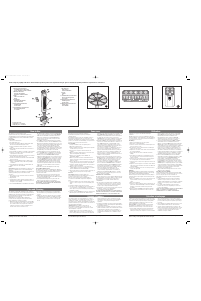


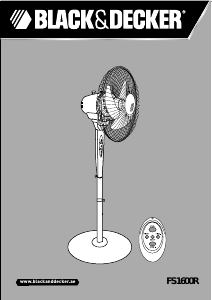

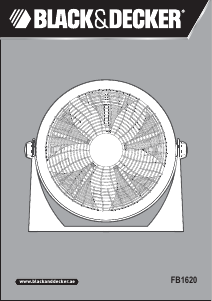

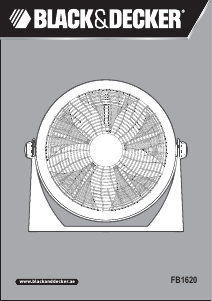
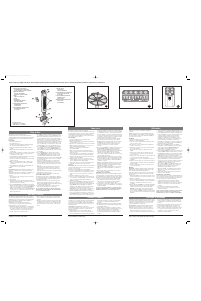
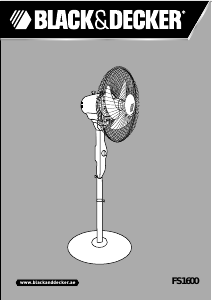
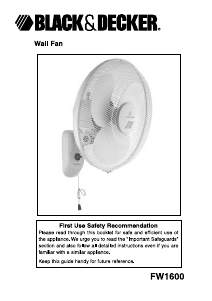
Praat mee over dit product
Laat hier weten wat jij vindt van de Black and Decker DBTF1010 Ventilator. Als je een vraag hebt, lees dan eerst zorgvuldig de handleiding door. Een handleiding aanvragen kan via ons contactformulier.