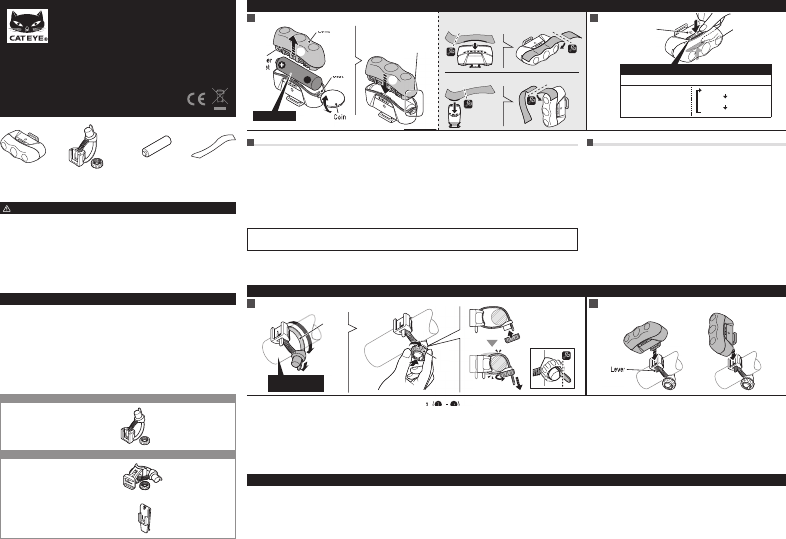
Preparing the Light
Attach to the bicycle
Attach the bracket to the handlebar as shown in the drawing. (•
1
-
3
)
Slide the light onto the bracket until it “clicks” into place. (•
4
)
To remove the light, press the lever and slide it off. (•
5
)
CAUTION!:
Be sure to tighten the dial by hand. When you tighten it too hard with a tool, the screw thread may be stripped.•
Check the bracket frequently to be sure it is properly tightened at all times.•
Round off the cut edge of the bracket strap to prevent injury.•
SPECIFICATIONS
Battery ...........................AA dry-cell battery x 1
Operating time ...............Rapid : Approx. 35 hours, Flash : Approx. 80 hours, Constant : Approx. 6 hours (When using alkaline batteries)
Temperature range .........14˚F – 104˚F (-10˚C – 40˚C)
Dimensions/weight ........2-19/32” x 29/32” x 1-11/16” (66 x 23 x 43 mm) / 1.6 oz (44 g) (Including batteries)
The specifi cations and design are subject to change without notice.*
Design Patented
Copyright© 2012 CATEYE Co., Ltd.
LD63F-120329
1
Attach the bracket to the handlebar as shown in the drawing. (
Before using the product,
please thoroughly read this
manual and keep it for future
reference.
Light unit
Shade sticker
FlexTight™ bracket
(SP-12-F)
AA dry-cell battery
x 1
CAUTION!
Before your trip, please make sure the light is fi rmly mounted to the brack-•
et, it lights up, and the light is not blocked by baggage, etc.
Stop your bicycle to operate the switch.•
This unit is not totally waterproof. Please wipe and dry it completely after •
using in rain. Otherwise, it may cause failure.
If the light unit or parts become dirty with mud, etc., clean with a soft cloth •
which is moistened with mild soap. Never apply paint thinner, benzine or
alcohol; damage will result.
LIMITED WARRANTY
2-year Warranty: Light unit only
CatEye products are warranted to be free of defects from materials and workmanship
for a period of 2 years from original purchase. If the product fails to work during normal
use, CatEye will repair or replace the defect at no charge. Service must be performed
by CatEye or an authorized retailer. To return the product, pack it carefully and enclose
the warranty certifi cate (proof of purchase) with instruction for repair. Please write or
type your name and address clearly on the warranty certifi cate. Insurance, handling and
transportation charges to CatEye shall be borne by person desiring service. For UK and
REPUBLIC OF IRELAND consumers, please return to the place of purchase. This does
not affect your statutory rights.
Power mark
Lens
Rubber
gasket
Slot
Coin
Using the light vertically
Using the light horizontally
Close the lens with the
slot facing to the body
slot.
HOW TO INSTALL BATTERY Shade sticker HOW TO USE
1
2
3
AA (LR6) x 1
1 2
Switch operation
Long press :
ON / OFF
Short press :
Lighting mode switch
Rapid (Approx.
*35 h)
Flash (Approx. *80 h)
Constant (Approx. *6 h)
1
HOW TO INSTALL BATTERY
Using a coin to remove the lens from the light as shown in the drawing. (•
1
-
2
)
Close the lens with the slot facing to the body slot. (•
3
)
CAUTION!:
Do not press the switch when removing or installing the lens or batteries.•
Be sure to install batteries in the correct direction.•
Install the rubber gasket correctly to maintain waterproof features.•
Remove and store batteries when you will not use the light for a long period of time. Otherwise, batteries •
may leak liquid, which may result in failure.
How to use the shade sticker
Shade the light with the sticker if you are dazzled.
Standard operating time*
3
2
2
3
1
Dial
Strap
HOW TO MOUNT THE LIGHTHOW TO MOUNT THE BRACKET
Lever
1 2
ø22.2 - 32 mm
Handlebar
or
4
4
5
ENG
SPARE PARTS
OPTION PARTS
5342400
FlexTight™ bracket (SP-12-F)
5342280
FlexTight™ bracket (SP-11)
5440900N
Clip (C-1N)
2
HOW TO USE
Use the switch to turn the power ON or OFF and to change the
lighting mode.
The light will turn on in the lighting mode previously selected. *
(Mode memory function)
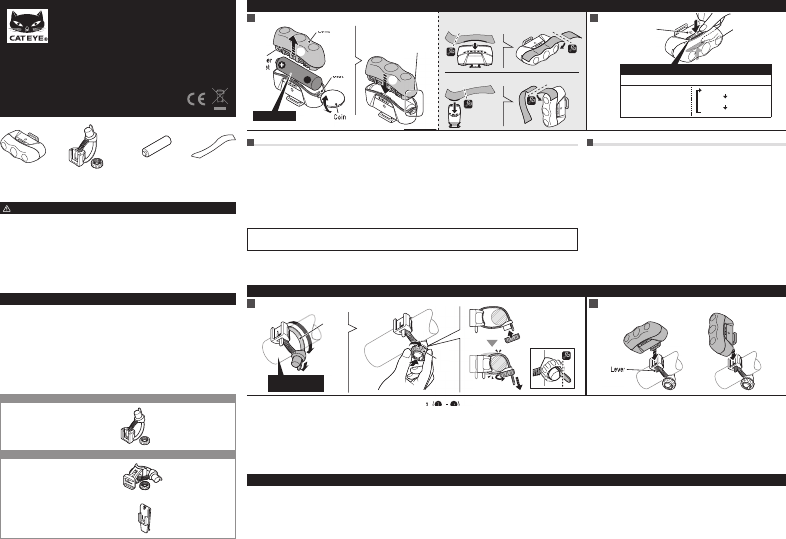

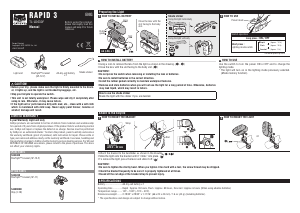

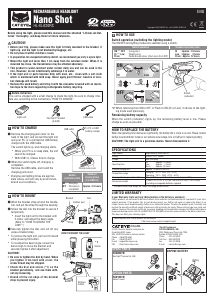
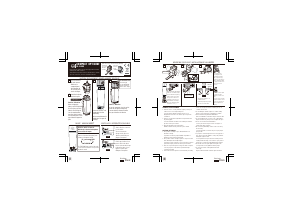
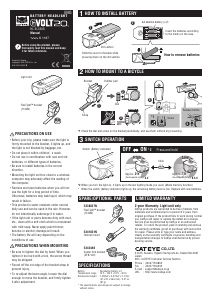

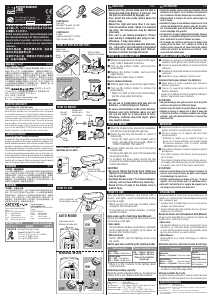

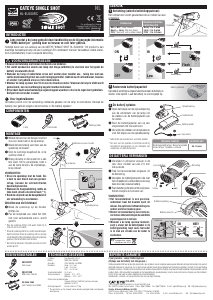
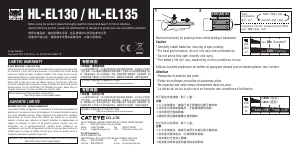
Praat mee over dit product
Laat hier weten wat jij vindt van de Cateye TL-LD630-F Rapid 3 Fietslamp. Als je een vraag hebt, lees dan eerst zorgvuldig de handleiding door. Een handleiding aanvragen kan via ons contactformulier.