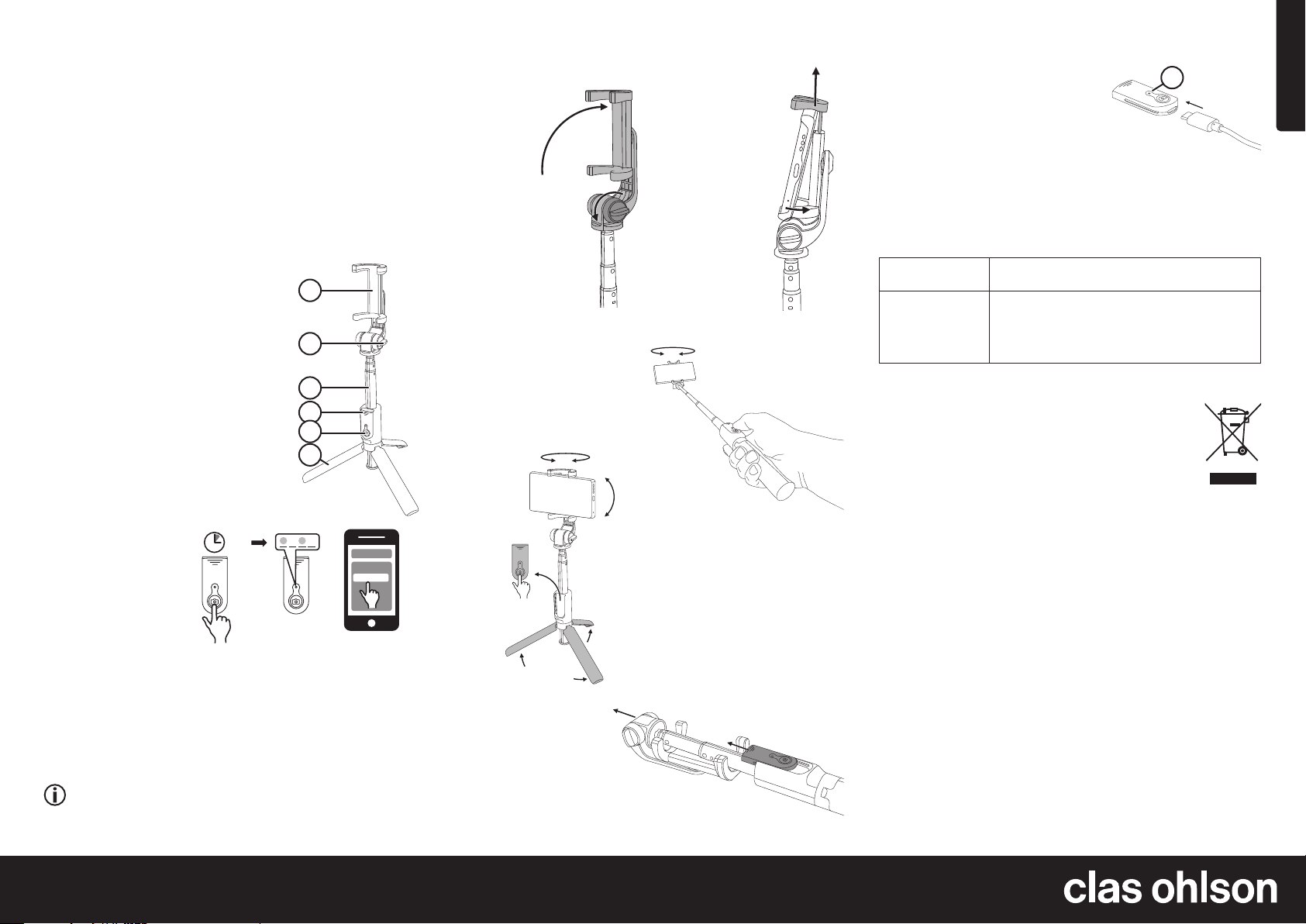
English
UNITED KINGDOM • customer service
tel: 020 8247 9300 e-mail [email protected] internet www.clasohlson.co.uk postal 10 – 13 Market Place, Kingston upon Thames, Surrey, KT1 1JZ 1
2
3
4
5
6
3 s
Bluetooth
Devices
Dispho
7
Ver. 20201116
Selfie Stick/Tripod
Art.no 38-9480 Model WS-SQB645B
Please read theentire instruction manual before using theproduct and then save
it for future reference. We reserve theright for any errors in text or images and any
necessary changes made to technical data. In theevent of technical problems or
other queries, please contact our Customer Services.
Safety
• Never expose theproduct to heavy vibrations, shocks, rain or moisture.
• Do not let children play with theproduct.
Instructions for use
On/Off
• To turn it on, hold thebutton on theremote control (5) in for approx. 2 seconds
until theLED indicator turns on. The remote control will automatically connect
to thelatest paired device.
• To turn theremote control off, hold thebutton on theremote control in until
theLED indicator turns off.
Information
If theremote control is not used it will automatically switch off after 10 minutes.
Care and maintenance
Clean theproduct using adamp cloth. Use only mild cleaning agents,
never solvents or corrosive chemicals.
Troubleshooting guide
The remote control
will not switch on.
The battery might be flat. Charge thebattery, refer to
theCharging section.
The camera won’t
take any photos.
• Make sure that thepairing has been successful.
Refer to thePairing section.
• Is your smartphone in camera mode?
• Make sure that thevolume button on thephone is
set to work as ashutter release button.
Responsible disposal
This symbol indicates that theproduct should not be disposed of
with general household waste. This applies throughout theentire
EU. In order to prevent any harm to theenvironment or health
hazards caused by incorrect waste disposal, theproduct must be
handed in for recycling so that thematerial can be disposed of in
aresponsible manner. When recycling your product, take it to your
local collection facility or contact theplace of purchase. They will
ensure that theproduct is disposed of in anenvironmentally sound
manner.
Specifications
Remote control
Battery capacity 65 mAh
Charging time Approx. 1.5 hours
Bluetooth
Range 10 m
Output power −6 to 4 dBm
Frequency response 2400–2483.5 MHz
Selfie Stick/Tripod
Telephone cradle 57–90 mm
Dimensions
Retracted 46×46×198 mm
Extended 46×46×600 mm
Weight 159 g
1. Swivel and tilt telephone holder
2. Locking knob for telephone holder
3. Telescopic arm
4. Detachable remote control
5. Shutter release button
6. Foldout tripod legs
1. Hold thebutton on
theremote control in for
approx. 3 seconds until
theLED indicator starts
flashing blue.
2. Activate Bluetooth on
themobile phone to
be paired and begin
scanning for theremote
control.
3. The remote control is called Dispho, select connect. The LED indicator will
transition to asteady blue light, indicating that pairing has been successful.
1. Undo thelocking
knob and fold
out thetelephone
holder.
2. Extend theupper
end grip and fit
themobile phone
into theholder.
Make sure that
thetelephone
sits securely in
theholder and
activate thecamera
on your phone.
Photographing/Filming
• Take selfies or film yourself by
attaching theremote control
to thehandle and extending
thetelescopic arm to thedesired
length.
• Rotate and tilt thetelephone
towards you as you wish.
• Use theselfie stick as astand by folding
out thetripod legs.
• Remove theremote control from
thehandle and take photos from
adistance (up to 10 m).
Remote control
Pairing
Charging
1. Extend thetelescopic
arm slightly and pull
theremote control out of
theholder.
Attaching amobile phone
2. Connect a USB cable (USB cable not
included) to the USB port (Micro B) on the
remote control and to a computer or other
USB charger.
3. The LED indicator light (7) will shine red
during charging and will turn off when
thebattery is fully charged.
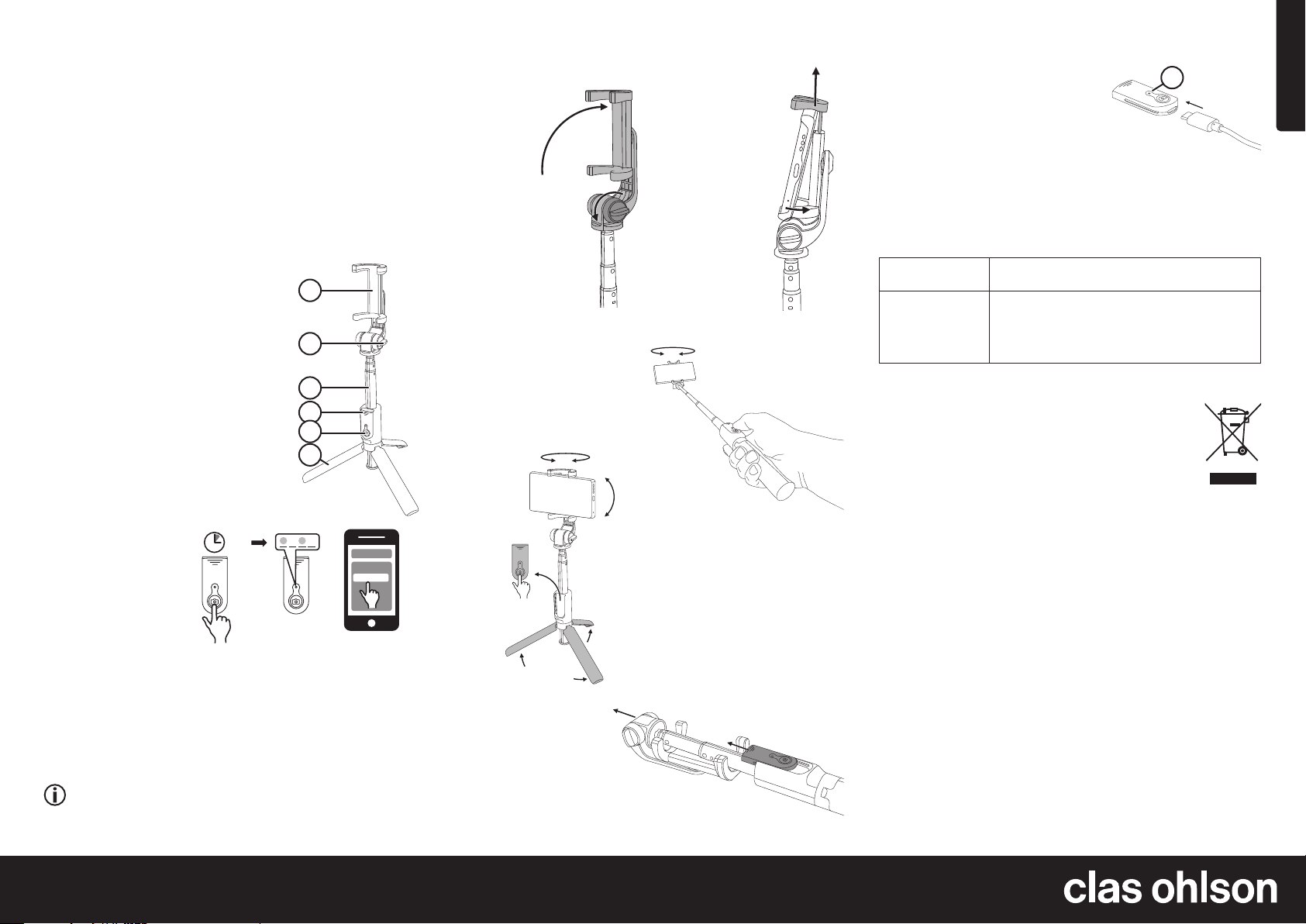
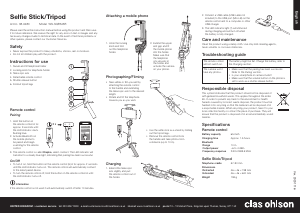


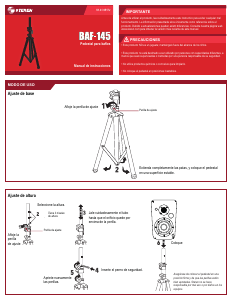
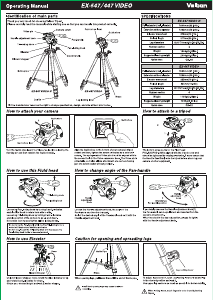
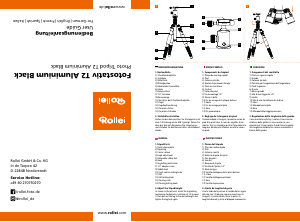

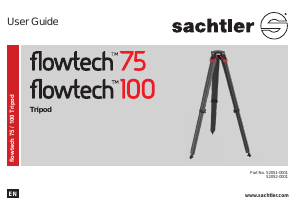
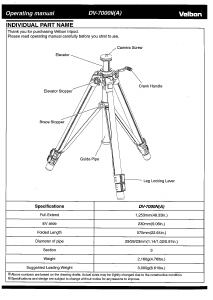
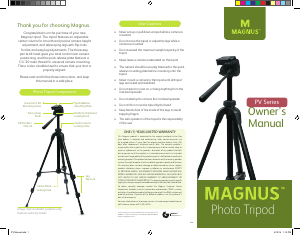
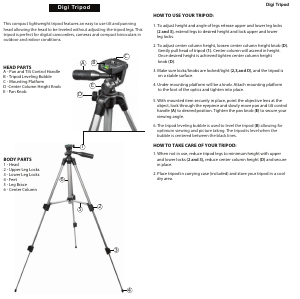
Praat mee over dit product
Laat hier weten wat jij vindt van de Clas Ohlson WS-SQB645B Statief. Als je een vraag hebt, lees dan eerst zorgvuldig de handleiding door. Een handleiding aanvragen kan via ons contactformulier.