
COLOR INFO:
1/C job: Black
with bleed
- the page with
the IB # on it is
the BACK PANEL.
©2014 Conair Corporation. East Windsor, NJ 08520, Glendale, AZ 85307. Made in China.
©2014 Weight Watchers International Inc. All rights reserved. Weight Watchers is the
registered trademark of Weight Watchers International Inc. and used under license.
Service Centers
Conair Corporation
Service Department
150 Milford Road
East Windsor, NJ 08520
Conair Corporation
Service Department
7475 N. Glen Harbor Blvd.
Glendale, AZ 85307
1-800-326-6247
www.conair.com
13AD001388
IB-12591
LIMITED TEN YEAR WARRANTY
Conair will repair or replace, at our option, your appliance free of charge for 120
months from the date of purchase if the appliance is defective in workmanship
or materials.
To obtain service under this warranty, return the defective product to the service
center listed below that is nearest you, together with your sales slip and $5.00 for
postage and handling. California residents need only provide proof of purchase and
should call 1-800-3-CONAIR for shipping instructions. In the absence of a receipt,
the warranty period shall be 120 months from the date of manufacture.
ANY IMPLIED WARRANTIES, OBLIGATIONS, OR LIABILITIES, INCLUDING BUT NOT
LIMITED TO THE IMPLIED WARRANTY OF MERCHANT ABILI TY AND FITNESS FOR
A PARTICULAR PURPOSE, SHALL BE LIMITED IN DURATION TO THE 120-MONTH
DURATION OF THIS WARRANTY.
Some states do not allow limitations on how
long an implied warranty lasts, so the above limitations may not apply to you.
IN NO EVENT SHALL CONAIR BE LIABLE FOR ANY SPECIAL, INCIDENTAL, OR
CONSEQUENTIAL DAMAGES FOR BREACH OF THIS OR ANY OTHER WARRANTY,
EXPRESS OR IMPLIED, WHATSOEVER.
Some states do not allow the exclusion
or limitation of special, incidental, or consequential damages, so the above
limitation may not apply to you. This warranty gives you specific legal rights,
and you may also have other rights which vary from state to state.
Please register this product at: www.conair.com/registration
NOTES
If you step on the scale before “0.0” appears, the scale will not
function properly.
Scale will show “Err” if there is improper foot contact in the body analysis
mode, for instance, when you stand on the scale with socks or shoes on.
Hard or dry skin can prevent you making proper contact with electrodes on
the surface of the scale. Try applying a small amount of moisturizer to your
feet before using the scale.
4. Your current weight will be displayed for a few seconds.
5. Next, the display will show your body fat percentage.
6. Then, the display shows your body water percentage.
7. Then, the display shows your bone mass value.
8. Finally, the display shows your Body Mass Index (BMI) score.
9. The LCD will display "BODY FAT, BODY WATER, BONE MASS AND BMI" again
and then turn off automatically.
Customizing Your Body Analysis Monitor
This scale can be customized for up to 4 users. While the customization process is
not diffi cult, it may be easiest to read all the instructions fi rst to familiarize yourself
with them. Then keep the instruction manual handy as you go through the process
step by step.
Buttons: USER, SET, Up and Down arrows
1. To set your user data
Tap the scale to turn it on and wait until "0.0" appears.
2. Setting the user number
Press the “Set “button. The number “P-01” will appear and blink. Use the Up/Down
button to select a user number (P-01 to P-4). Press SET to confi rm.
3. Setting the height
Next, the inch or cm symbol lights up (if switch is set to lb, default is height in inches;
if switch is set to KG, default is height in cm). Press the up or down arrows to adjust
the height. Pressing and holding either the up or the down arrow will advance
numbers quickly. Press SET to accept the height. Scale enters the age setting mode.
4. Setting the age
“AGE” appears and the default age "25" fl ashes. Press the up or down arrows to
adjust the age and press SET to confi rm. The scale enters the gender setting mode.
5. Setting the gender
A gender icon fl ashes. Press the up or down arrows to choose between male and
female gender. Press SET to confi rm.
6. Displaying and storing data
Once gender is set, data storage is complete. Scale will display your stored data:
User number, Height and Age will each show for a few seconds.
7. "0.0" will show on the display. The scale is ready for use. Or, you can let the
display turn off automatically after a few seconds and use it later.
Body Analysis
1. Operate the scale on a secure fl at fl oor. Tap the scale sharply and fi rmly and wait
till “0.0” appears. Press the user button to switch to body analysis mode and then
press the user button repeatedly until your user
number shows on display.
2. Stored data for your user number appears (User number, Height, and Age) then
the scale displays “0.0”.
3. Step on the scale barefoot with your feet aligned on the electrodes (metal strips)
on both sides of the platform. Note: you must be barefoot in order for the scale to
read your body analysis measurements.
Congratulations! By purchasing this Weight Watchers® Scale,
you’ve made the first step toward taking control of your weight.
To get the greatest benefit from your purchase, please read this
entire brochure before using your scale.
Instructions
for use of
Glass Body
Analysis Scale
Scales by
™
Model WW701
FCC Markings:
Warning: Changes or modifi cations to this unit not expressly approved by
the party responsible for compliance could void the user’s authority to operate
the equipment.
This device complies with Part 15 of the FCC Rules. Operation is subject to the
following two conditions: (1) this device may not cause harmful interference, and
(2) this device must accept any interference received, including interference that
may cause undesired operation.
NOTE: This equipment has been tested and found to comply with the limits for
a Class B digital device, pursuant to Part 15 of the FCC Rules. These limits are
designed to provide reasonable protection against harmful interference in a
residential installation. This equipment generates, uses and can radiate radio
frequency energy and, if not installed and used in accordance with the instructions,
may cause harmful interference to radio communications. However, there is
no guarantee that interference will not occur in a particular installation. If this
equipment does cause harmful interference to radio or television reception, which
can be determined by turning the equipment off and on, the user is encouraged
to try to correct the interference by one or more of the following measures:
• Reorient or relocate the receiving antenna.
• Increase the separation between the equipment and receiver.
• Connect the equipment into an outlet on a circuit different from that to which
the receiver is connected.
• Consult the dealer or an experienced radio/TV technician for help.
Caution: Any changes or modifi cations not expressly approved by Conair
Corporation, the manufacturer of this product and the party responsible for
compliance could void the user’s authority to operate the equipment.
ww701_13ad001388_ib_final.indd 1-6ww701_13ad001388_ib_final.indd 1-6 1/6/14 11:39 AM1/6/14 11:39 AM




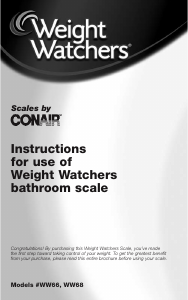
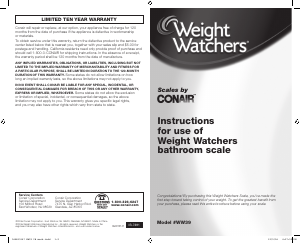
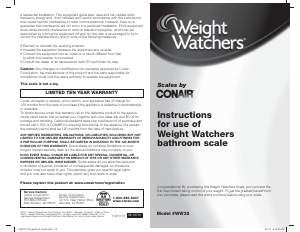
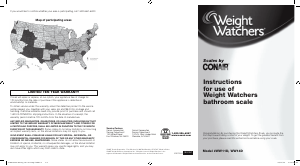



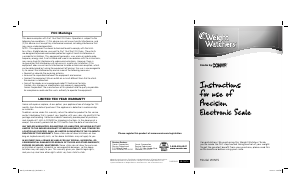
Praat mee over dit product
Laat hier weten wat jij vindt van de Conair WW701 Weight Watchers Weegschaal. Als je een vraag hebt, lees dan eerst zorgvuldig de handleiding door. Een handleiding aanvragen kan via ons contactformulier.