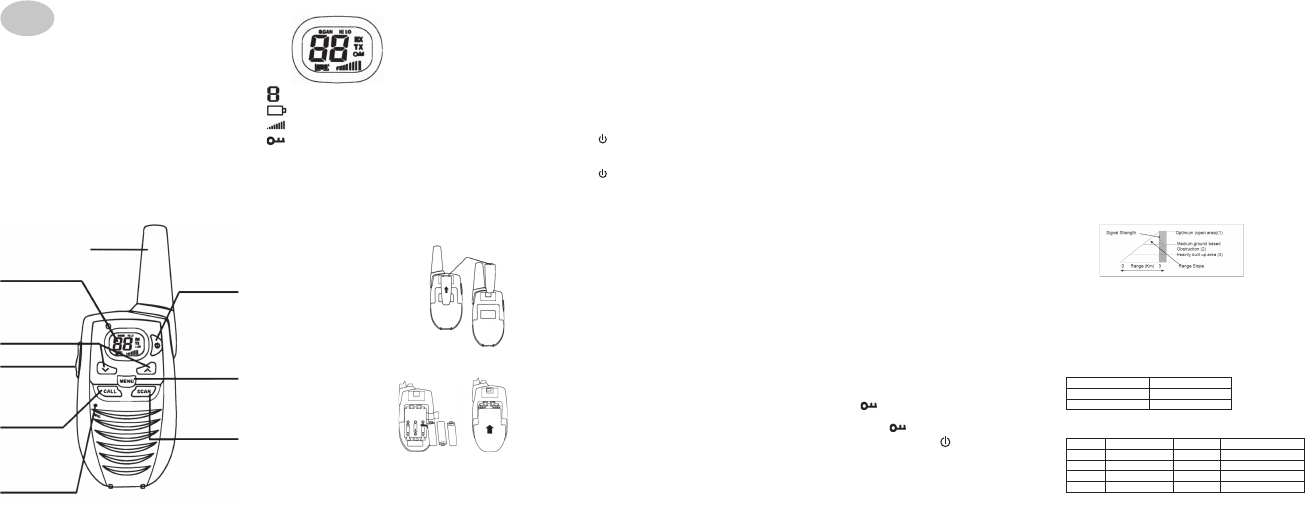
EN
PMR (Two-way radio)
Article number: 36-3211 Model: FX-27
Please read the entire instruction manual before using and save it for
future use. We apologise for any text or photo errors and any chan-
ges of technical data. If you have any questions concerning technical
problems please contact our Customer Service Department.
Description
PMR is a communication standard that uses the 446 MHz on the FM
bandwidth. No licence or training is required meaning that using this
device is free to use for the general public.
1. Parts
2.4 Battery meter
The battery meter is located in the left corner of the LCD panel. It looks
like a battery with three bars inside. These indicate the amount of po-
wer available. As the power is used the bars will disappear. When the
battery level reaches its minimum level, the handset will emit two beep
tones and automatically turn OFF the power.
Battery life: The PMR has a built in power saver feature to make the
batteries last longer. But when you are not using the handset, it's better
to switch it off to save the battery power.
3. Operation
3.1 Turning the Unit ON/OFF
To Turn ON;
Press and hold the button. A special “beep" sound will be heard.
The LCD Screen display will show the current channel.
To switch OFF;
Press and hold the button. A special “beep" sound will be heard and
the LCD Screen will turn blank.
3.2 Adjusting the Speaker volume
There are 8 volume levels, the current speaker volume level is dis-
played on the LCD Screen. To adjust the speaker volume level, press
the ▲ button to increase, or press the ▼ button to decrease. The
LCD screen will display the speaker volume icon bars ascending, or
descending respectively.
3.3 Receiving a Call
The unit is continuously in Receive mode when the unit is turned ON
and not transmitting. When a signal is received on the current channel,
the receive signal icon “RX” will be displayed on the LCD screen.
3.4 Transmitting (sending)
a. Press and hold the PTT (Push to Talk) button to transmit your voice.
The transmit signal icon “TX” will display on the LCD screen.
b. Hold the unit in a vertical position with the Mic (Microphone) 5 cm
away from the mouth. While holding the PTT button, speak into the
microphone in a normal tone of voice.
c. Release the PTT button when you have nished transmitting.
Important
• In order for other people to receive your transmission, they must
also be on the same channel that you are currently using. Refer to
the "Changing Channel" section for more information.
• When the PTT and/or CALL buttons are continuously pressed,
your PMR cannot receive any transmissions.
3.5 Roger Beep
The Roger Beep is a tone which is automatically transmitted whenever
the PTT button is released. This alerts the receiving party that you
have ended the transmission, and you are now in receive mode.
3.6 Changing Channels
The PMR has 8 available channels. To change channels, in normal
mode;
a. Press the MENU button, the channel icon “1 ” on the LCD screen
will start ashing.
b. While the Channel icon is ashing, press the
▲ or ▼ button to
select the desired channel. The channel changes from 1 to 8, or
from 8 to 1.
c. Press the MENU button to conrm your selection and return to the
normal mode.
3.7 Setting to Power Hi/Low
a. Press the MENU button, the current Power setting is ashing
b. Press the ▲ or ▼ button to select the desired power settings.
c. Press the PTT button to conrm the setting.
3.8 Monitor
You can use the Monitor feature to check for weak signals on the
current channel.
a. To activate the Monitor function, press the MENU and the
▲ button at the same time.
b. If you hear constant noise and hissing sound, press the MENU
button once to turn off the Monitor function.
Note:
Refer to the "Channel Table" section of this Owner’s Manual for detai-
led frequency listing.
3.9 Channel Scan
Channel scan performs searches for active signals in an endless
loop from channels 1 to 8. This allows you to nd other radios without
having to change channel. To activate this feature;
a. Press and hold down the SCAN button for 3 seconds.
The channel number on the LCD Screen changes rapidly until
an active signal is detected.
b. When an active signal (one of the 8 channels) is detected, channel
scan pauses on the active channel.
c. Press the PTT button to communicate through the active signal
channel, and the channel scan will be deactivated. (OR press the
SCAN button to continue the channel scanning.)
d. Press the MENU button to stop the channel scanning operation.
3.10 Key Lock
The key lock prevents settings from being changed accidentally.
Activating the key lock: Press and hold [MENU] and ▼ simultaneously.
The key lock icon will show on the display when activated.
Turning off the key lock: Press and hold [MENU] and ▼ simultaneo-
usly until the key lock icon disappears from the display.
N.B. The PTT , CALL and power button [ ] are not affected by the
key lock feature.
3.11 Calling (Paging) Tone
You can use the CALL button to send a tone to other users on the
same channel. To activate this feature;
• With the PMR in normal mode, press and release the CALL but
-
ton. The unit will transmit a 2-second page tone to the other unit/s
set with the same channel within transmitting range.
4. Auxiliary Features
4.1 Power Saving
Your PMR unit has special circuitry designed to extend the life of your
battery. When the unit is not used for 4 seconds, it will automatically
switch into a low power mode. The Power Saving feature does not
affect the PMR’s ability to receive transmissions. When a signal is
detected, it automatically returns to full power mode.
4.2 Low Battery Meter Indicator
The PMR can detect the low battery level when battery voltage goes
low. The Battery icon will display the low battery status as follows;
Battery voltage at low battery level. The empty battery symbol will
appear at this stage and continue for 1 minute. After 1 minute, battery
icon will start to ash with 2 beep warning sounds. Then battery icon
will continue to ash for another two minutes and automatically shut
the power down with two beep tones.
5. Effective Range
The Transmission range of the product is dependent on the environ-
ment terrain where it is being used, the following diagram attempts to
guide the user on the sort of performance to expect for everyday use.
Antenna
PTT
Transmit
MENU Button
Press to program
the PMR settings.
CALL button
Press to send a
ringing tone to
other PMR units
LCD Screen
Displays the current
channel selection and
other radio symbols.
SCAN Button
Channel search
Power button
Press and hold to
turn the PMR unit
ON or OFF.
MIC
(Microphone)
[▲] / [▼]
Buttons-Press to
change channels,
volume, and to
select settings during
programming.
Instruction manual
LCD Screen
2. Installation
2.1 Removing the Belt Clip
- Pull the Belt Clip Latch away from
the PMR.
- While pulling the Belt Clip Latch, push
up the Belt Clip as shown in Fig. 1.
2.2 Installing the Belt Clip
- Slide the Belt Clip into the slot as
shown in Fig. 2.
- A “click” indicates the Belt Clip is locked into position.
2.3 Installing the Batteries
- Slide down the Battery compart-
ment cover.
- Insert the 3xAAA batteries.
Position the batteries according
to the polarity marking on the
battery compartment. See Fig.3
- Replace the Battery cover. See
Fig. 4.
Notes:
Use only same type and make of batteries on the PMR units.
The PMR units have a built-in Power Saver (PS) for maximum battery
life, but when not in use, turn the units OFF to save battery power.
Remove the batteries if the units will not be used for a long period of time.
Channel Number. Changes from 1 to 8 as selected by the user.
Displays when Battery level goes low.
Displays the current Speaker volume level.
Displayed when the Key Lock feature is activated.
Displayed when transmitting a signal.
Displayed when receiving a signal.
Flashes when the Scan feature is turned ON.
Hi Shows when TX power Hi is selected.
Low Shows when TX power Low is selected.
TX
RX
Scan
Hi
Low
Belt clip latch
1
2
3 4
Range Check
The Transmission range will be affected as shown in the above dia-
gram. The transmitting range typical values for different environment
conditions will be (1) 3 km (2) 1.5 km (3) 750 m. It should be remem-
bered that these are only guide values as actual achieved distances
will be dependent on the environment and terrrain.
6. Specications
Channels Available 8 Channels
Output Power(TX) 0.5 W
Range Up to 3 Kms.(2 Miles)
Channel Frequency Table
Channel Frequency (MHz) Channel Frequency (MHz)
1 446.00625 5 446.05625
2 446.01875 6 446.06875
3 446.03125 7 446.08125
4 446.04375 8 446.09375
7. Disposal
Follow local ordinances when disposing of this product. If you are
unsure about how to dispose of this product contact your municipality.
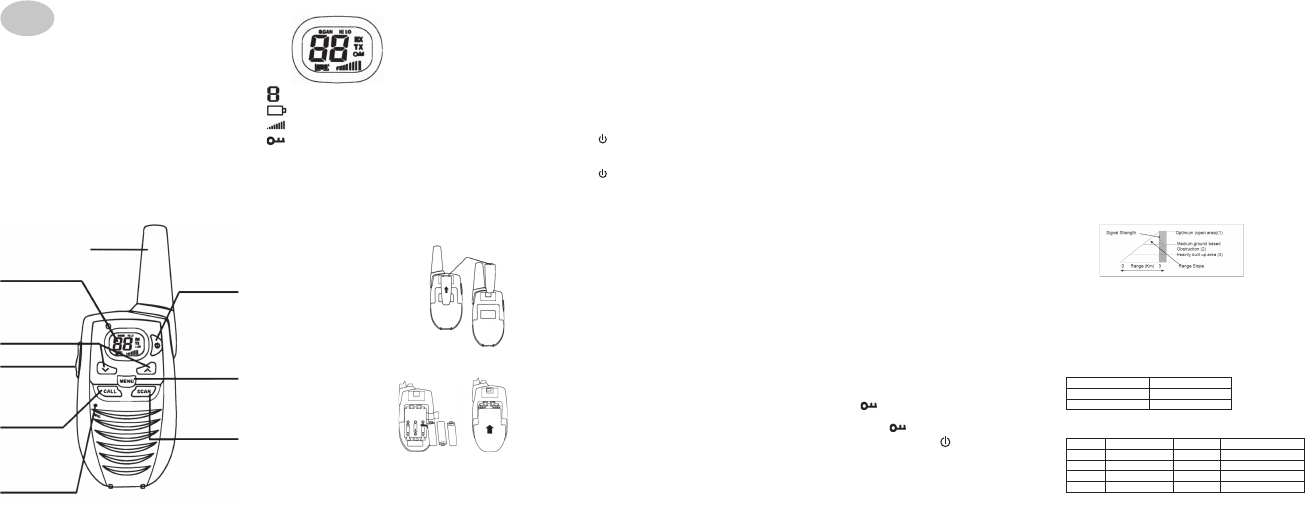



Praat mee over dit product
Laat hier weten wat jij vindt van de Exibel FX-27 PMR Walkie-talkie. Als je een vraag hebt, lees dan eerst zorgvuldig de handleiding door. Een handleiding aanvragen kan via ons contactformulier.