
Configuring the
Scan Settings
Appendix
Glossary
Introduction
Index
Contents
TOP
Contents
8
How to Load
Documents
How to Use the
Operator Panel
Various Ways to
Scan
Operational
Settings
Replacing the
Consumables
Scanner
Overview
Daily Care
Troubleshooting
1.11 Centralized Management of Scanners ...................................................................................................................... 36
Chapter 2 How to Load Documents ............................................................................................................. 37
2.1 Loading Documents in the ADF ................................................................................................................................. 38
Preparation..................................................................................................................................................................... 38
How to Load Documents ................................................................................................................................................ 39
2.2 Loading Documents on the Flatbed (fi-6230Z/fi-6240Z) ........................................................................................... 40
2.3 Documents for Scanning (ADF) ................................................................................................................................. 41
Paper Size...................................................................................................................................................................... 41
Conditions ...................................................................................................................................................................... 41
Loading Capacity............................................................................................................................................................ 44
Area Not to be Perforated .............................................................................................................................................. 45
Conditions for Multifeed Detection ................................................................................................................................. 45
Conditions for Mixed Batch Scanning ............................................................................................................................ 47
Conditions for Automatic Page Size Detection............................................................................................................... 49
Conditions for Using the Carrier Sheet........................................................................................................................... 50
Chapter 3 Configuring the Scan Settings ................................................................................................... 51
3.1 TWAIN Driver ............................................................................................................................................................... 52
[Resolution] .................................................................................................................................................................... 53
[Scan Type] .................................................................................................................................................................... 53
[Paper Size].................................................................................................................................................................... 53
[Image Mode] ................................................................................................................................................................. 53
[Scan] Button.................................................................................................................................................................. 53
[Preview] Button ............................................................................................................................................................. 54
[Close] / [OK] Button....................................................................................................................................................... 54
[Reset] Button................................................................................................................................................................. 54
[Help] Button..................................................................................................................
................................................. 54
[About] Button................................................................................................................................................................. 54


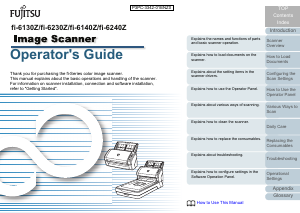

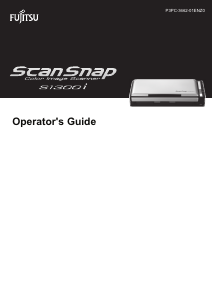
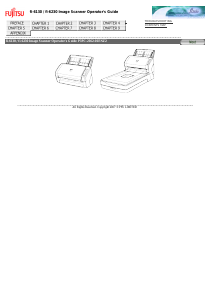
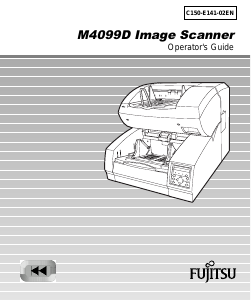
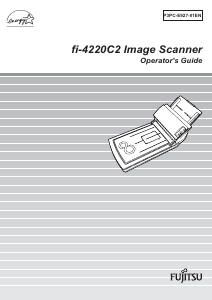
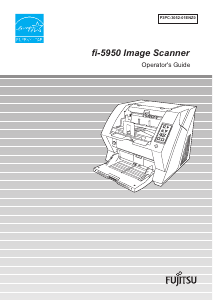

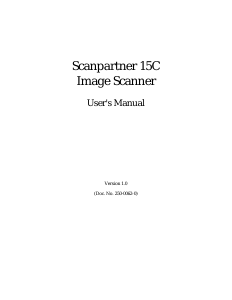
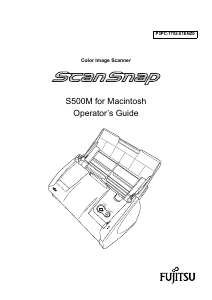
Praat mee over dit product
Laat hier weten wat jij vindt van de Fujitsu fi-6130Z Scanner. Als je een vraag hebt, lees dan eerst zorgvuldig de handleiding door. Een handleiding aanvragen kan via ons contactformulier.