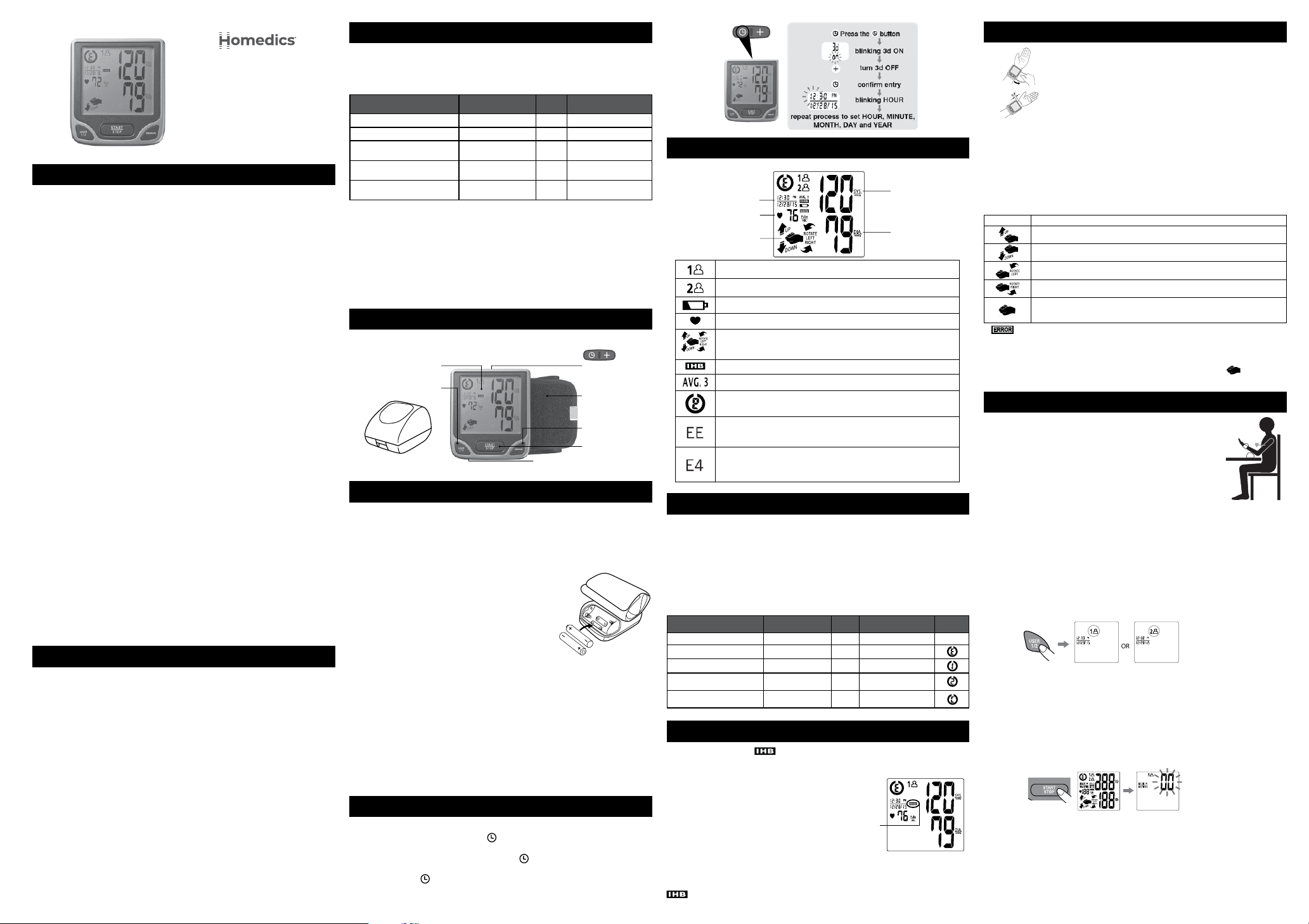
This monitor comes equipped with a Risk Category Index that automatically
®
helpful cue if your reading falls into one of the stages that could potentially
The appearance of the
icon indicates that a pulse irregularity consistent
to detect pulse irregularities at an early stage.
measurement can result in pulse irregularities
that may cause the appearance of this icon.
or talk during measurement.
To determine the presence of an irregular
icon on the screen.
The t
®
helpful cue if your reading falls into one of the stages that could potentially
indicate an increased risk. See Risk Category Index section for more
information on this feature.
Date/Time
Set Buttons
Memory Recall
Button
LCD
Display
Button
Storage
Case
inside the compartment.
Replace the batteries if:
• Nothing appears on the display when the power
is switched on.
NOTE:
memory are retained.
• Batteries are hazardous waste. DO NOT dispose of them together with
household garbage.
• DO NOT dispose of batteries in re. Batteries may explode or leak.
• Recycle or dispose of properly in accordance with local, state, province,
and country regulations.
Press the DATE/TIME SET button
ONON. To turn it OFF+
button. Press the DATE/TIME SET button
again and the HOUR
on the screen. Press + button to increase to the desired time; press DATE/
TIME SET
MINUTE, MONTH, DAY
and YEAR.
with the monitor facing you. The hook and loop strap
accurate measurement. Do not make it too tight.
of your palm.
Wrist Positioning Sensor that
measurement.
START/STOP button
If
your reading. Reposition your wrist using the Wrist Positioning Sensor and
remeasure.
NOTE:
will appear
IMPORTANT: BEFORE MEASUREMENT
•
DURING MEASUREMENT
•
•
•
• Relax your hand and turn your palm upward.
•
measurement is complete.
START/STOP button
USER button
START/STOP
button
NOTE:
in the memory with the other measurement. When the Wrist Positioning
Guide function is turned OFF
screen. The measurement is then automatically stored into memory. NOTE:
operation. You may also press the START/STOP button to turn the unit
START/STOP
button
• Please note that this is a home healthcare product only and it is not intended to
•
or disease. Measurement results are for reference only. Consult a
healthcare professional for interpretation of pressure measurements.
healthcare professional.
lead to temporary impairment of measurement accuracy.
malfunction.
•
•
their own intention.
What is blood pressure?
through the arteries. The pressure measured when the heart contracts
Why measure your blood pressure?
important for identifying those at risk.
Why do my readings vary?
Why are my readings dierent than those taken at my doctor’s oce?
Irregular
Detector
INSTRUCTION MANUAL
wrist blood
pressure monitor
IMPORTANT PRODUCT NOTICES AND SAFETY INSTRUCTIONS
ABOUT BLOOD PRESSURE
BLOOD PRESSURE STANDARD
Blood Pressure Category
Normal and
and
or
or
and/or
®
NAME/FUNCTION OF EACH PART
BATTERY INSTALLATION
IRREGULAR HEARTBEAT DETECTOR
DISPLAY EXPLANATIONS
USING THE WRIST CUFF
Date/Time Indicator
Wrist Positioning
Guide
Systolic Pressure
Diastolic Pressure
User 1:
User 2:
Low Battery Symbol:
Pulse Symbol: Shows the heart rate per minute.
3D Positioning Symbol
Wrist Positioning Guide:
section for information.
Irregular Heartbeat Detector
Memory Average:
Risk Category Index
Measurement Error:
during measurement.
3D calibration value may be gone: Reposition your wrist using
the wrist. Positioning sensor and remeasure.
MEASUREMENT PROCEDURE
DATE AND TIME SET
Rotate your wrist to your left.
Rotate your wrist to your right.
measurement is complete.
RISK CATEGORY INDEX
Blood Pressure Category
Normal and
and
or
or
and/or
®
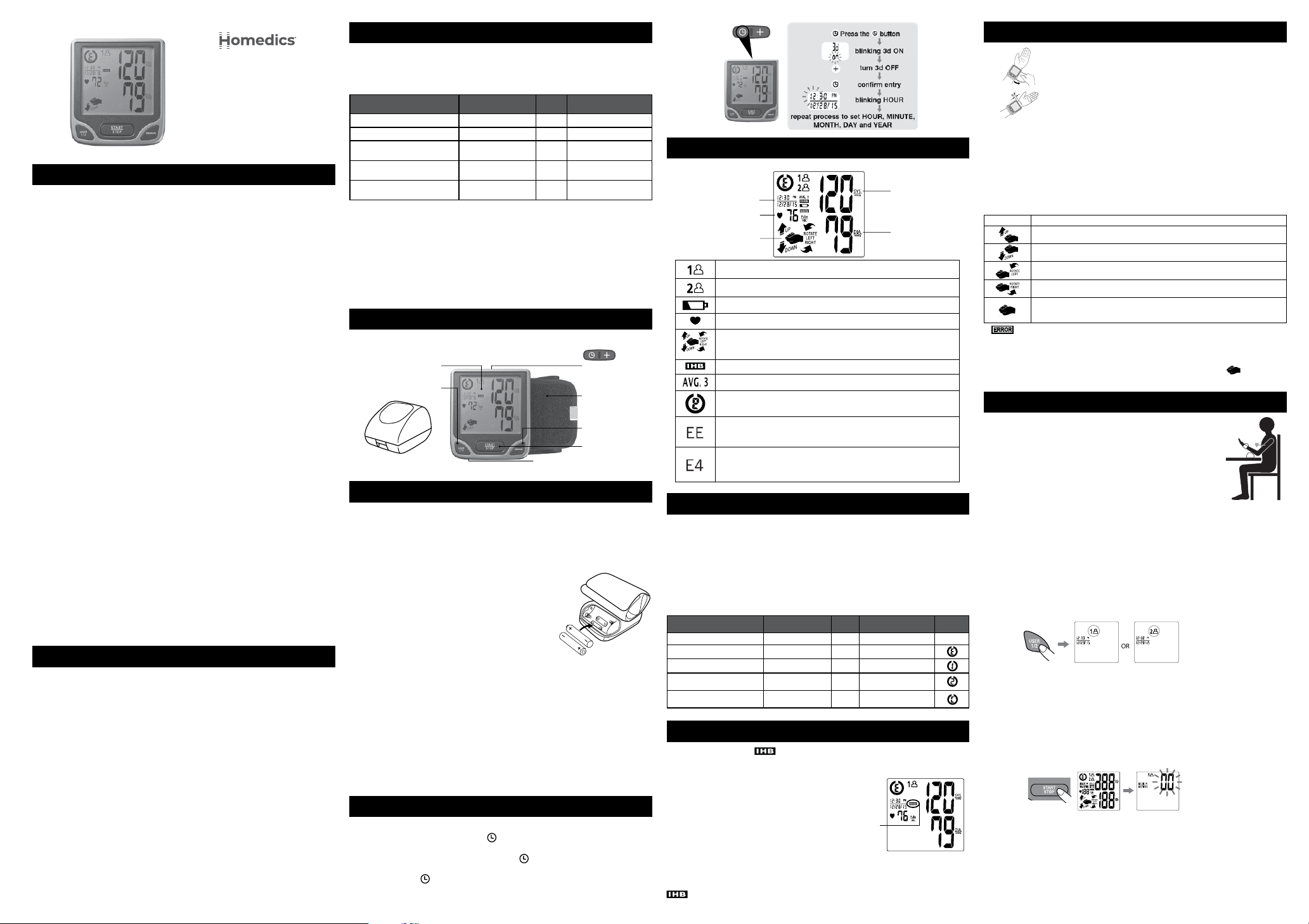
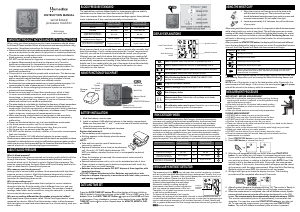


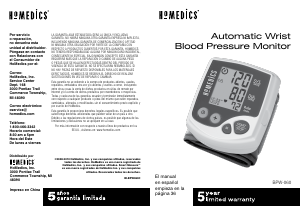
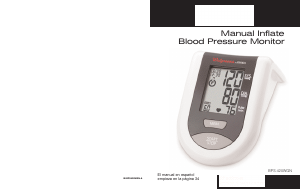
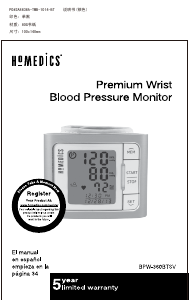
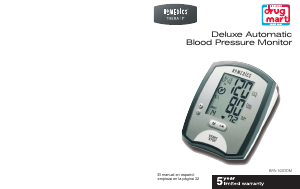
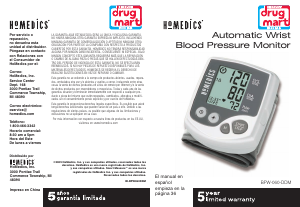
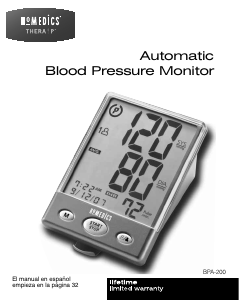
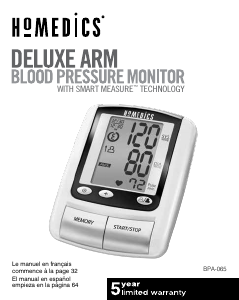
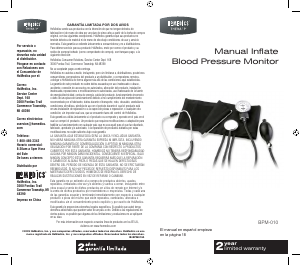
Praat mee over dit product
Laat hier weten wat jij vindt van de Homedics BPW-300 Bloeddrukmeter. Als je een vraag hebt, lees dan eerst zorgvuldig de handleiding door. Een handleiding aanvragen kan via ons contactformulier.