
Front Cover
Nov. 13, 2019
DREAM MINI
Model: iZBT7
Bedside Sleep Therapy Machine
QUESTIONS? visit www.ihome.com
TOP PANEL
FEATURES & FUNCTIONS
BACK PANEL
Plug the included AC adapter into the DC jack and connect the
plug to a working outlet not controlled by a light switch.
RESET
RESET
TEST
TEST
FEATURES & FUNCTIONS
CLOCK DISPLAY
FAL L
ASLEEP
STAY
ASLEEP
BLUETOOTH
SOUND
THERAPY
LIGHT
THERAPY
ALARM 1
ALARM 2
PM INDICATOR
DST
SWITCH
BATTERY
DOOR
BOTTOM PANEL
Backup Battery:
The built-in backup battery will maintain time and alarm
settings in the e
vent of a temporary power outage. To replace,
unscrew the door on the bottom of the unit and install a new
CR2450 battery into the compartment.
DST Switch:
The clock will automatically adjust during Daylight Saving
Time (DST) in March and November. To adjust manually, slide
the DST Switch to +1 to add an hour or -1 to subtract an hour.
iHome
iZBT7
2s
CONNECTING TO BLUETOOTH
SETTING THE TIME
1. Press and hold the Time Set Button until the display flashes.
2. Press the + or - buttons to adjust the clock to the current time. (Hold for rapid
adjus
tment). Make sure you set the correct AM/PM time. The PM indicator will appear on
the t
op left corner of the display. (There is no AM indicator.)
3. To toggle the clock display between 12 and 24 hour time, pres
s Alarm 1 or Alarm 2
( or ) while the displa
y is flashing.
4. Press and release the Time Set Button to confirm the time. The year will flash on the
displa
y. Press the + or - buttons to adjust the year.
5. Press and release the Time Set Button to confirm the year. The date/month will flash
on the displa
y. Press the + or - buttons to adjust the date/month.
6. Press and release the Time Set Button to confirm all settings.
SETTING ALARMS
ZENERGY BUTTON
Use the Zenergy Button to activate a calming sound and light therapy experience. You can also
customize your own sound and light therapy preferences by using our Fall Asleep and Stay Asleep
options to enable a relaxing sequence to gently help you fall asleep and gently transition to sound
masking mode for the remainder of the night, blocking out loud noises and helping you achieve your
deepest sleep.
Once you have confirmed your custom sleep settings for Fall Asleep or Stay Alseep, press the
Zenergy Button to activate one or both personalized sleep therapy programs. Press and hold the
Zenergy Button at any time to preview current settings.
FALL ASLEEP (LED WILL GLOW WHEN ACTIVATED)
The Fall Asleep Button lets you choose from a selection of light and sound therapy options
designed to trigger your brain’s ability to relax and fall asleep quickly.
1. Press and hold the Fall Asleep Button. Press the Sound Therapy Button to select a sound,
or pr
ess the Bluetooth button to fall asleep to audio from your Bluetooth device (your device
mus
t be connected to the iZBT7). Then adjust the volume using or .
2. Press again to confirm sound and volume settings. Now press the Light Therapy Button
t
o cycle through light modes, and adjust the brightness using the + or - buttons.
3. Press again to confirm light and brightness settings. Now choose a time duration
(10, 15, 30, 60, 90, or 120 minutes) using the + or - buttons. Press aga in to confirm all settings.
4. Press the Zenergy Button to activate your custom Fall Asleep settings.
STAY ASLEEP (LED WILL GLOW WHEN ACTIVATED)
The Stay Asleep Button lets you further personalize your own sleep therapy experience with
a gentle transition to sound and light options after the Fall Asleep timer expires. The Stay Asleep
program will play for the remainder of the night to help you stay asleep.
1. Press and hold the Stay Asleep Button. Press the Sound Therapy Button to cycle through
sounds, then adjust the volume using or .
2. Press again to confirm sound and volume settings. Now press the Light Therapy Button
to cycle through light modes, and adjust the brightness using the + or - buttons.
3. Press again to confirm all settings.
4. Press the Zenergy Button to activate your custom Stay Asleep settings. The Stay Asleep function
will be disabled onc
e your alarm is activated. To manually disable, press the Stay Asleep button.
T
he corresponding LED will shut o.
© 2019 SDI Technologies, Inc. All rights reserved.
Questions? Visit www.ihome.com
WARRANTY
For product support information and warranty please visit: www.ihome.com/support
Sound Therapy uses specially recorded and engineered sounds to allow your mind to calm and prepare
for sleep. Press the Sound Therapy Button to access a variety of soothing sounds. Continue to press to
cycle to each mode:
#IWKFGFDTGCVJKPIOGFKVCVKQPVQUQQVJGDQF[CPFOKPFUGGPGZVRCIGHQTFGVCKNU
#DTGCVJKPIOGFKVCVKQPUQWPFGHHGEVHQTHQEWUCPFTGNCZCVKQPUGGPGZVRCIGHQTFGVCKNU
#VQPCNOGNQF[KPHTGSWGPEKGUVJCVOKOKEVJG&GNVCDTCKPYCXGUQHCOKPFKPOGFKVCVKQPQTJGCNKPI
UNGGR
#VQPCNOGNQF[KPHTGSWGPEKGUVJCVOKOKEVJG6JGVCDTCKPYCXGUQHCOKPFFTGCOKPIKP4'/UNGGR
9JKVGPQKUGCPF&GNVCVQPGOGNQFKGUNC[GTGFVQIGVJGTJGNRVQSWKGVCPQKU[GPXKTQPOGPVCPFCP
QXGTCEVKXGOKPF
#RGCEGHWNVQPCNOGNQF[FGUKIPGFVQSWKGVVJGOKPF
5RTKPIVKOGYQQFNCPFUQWPFU
9CXGUETCUJKPIQPCDGCEJ
(NQYKPIPCVWTCNTKXGTCHVGTCUVQTO
5WDVNGVJWPFGTCPFUVTQPITCKPHCNN
1WVFQQTYKPFEJKOGUCPFUQQVJKPIDTGG\G
$TQYPPQKUGKUCNQYVQPGFTGRGCVKPIHTGSWGPE[NKMGCHCPYJKEJJGNRUVQPGICVGFKUVTCEVKPI
GPXKTQPOGPVCNPQKUGU
#PCWVJGPVKECNN[TGEQTFGFECTTKFGKPVGTKQTVQPGICVGFKUVTCEVKPIGPXKTQPOGPVCNPQKUGU
2KPMPQKUGKUCOGFKWOVQPGFTGRGCVKPIHTGSWGPE[NKMGCUQQVJKPIYCVGTHCNNYJKEJJGNRUVQ
PGICVGFKUVTCEVKPIGPXKTQPOGPVCNPQKUGU
6JGUVCPFCTFYJKVGPQKUGTGRGCVKPIHTGSWGPE[NKMGTCFKQUVCVKEYJKEJJGNRUVQCEVKXGN[
PGICVGFKUVTCEVKPIGPXKTQPOGPVCNPQKUGU
/KOKEUVJGTJ[VJOQHCJGCTVDGCVVQRTQOQVGUVGCF[DTGCVJKPIRCVVGTPU
4-7-8:
Breath:
Zen:
Dream:
Peace:
Trance:
Nature:
Ocean:
River:
Storm:
Chimes:
Air:
Drive:
Focus:
Quiet:
Heart:
SOUND THERAPY
This unit has dual alarms that can be set for dierent times and dierent wake-to sources. Each is set
in the same way. Instructions are given as ‘Alarm Button’ - use Alarm 1 or Alarm 2 Buttons to set
respective alarms.
1. Press and hold the Alarm Button until the display flashes.
2. Press the + or - buttons to adjust the alarm time. Make sure you set the correct AM/PM time. The PM
indica
tor will appear on the top left corner of the display. (There is no AM indicator.)
3. Press the Alarm Button to confirm the alarm time. Next, set your alarm light therapy preference
b
y pressing the + or - buttons. (If you choose Dawn or Sunrise, the pre-alarm will activate a light mode
bef
ore your alarm sounds that will gradually increase in brightness for a duration of 10 minutes.)
4. Press the Alarm Button to confirm the alarm light mode. Next, press the + or - buttons to cycle
thr
ough wake-to sources for your alarm: Bluetooth, buzzer, none or sound therapy modes.
Not
e: Sound therapy will not activate when an alarm is set to Bluetooth or buzzer modes.
5. Press the Alarm Button to confirm the wake-to source. If you chose to wake-to sound therapy, press
the + or - buttons to cycle through sound modes.
6. Press the Alarm Button to confirm wake-to volume. Press the + or - buttons to adjust wake-to sound
v
olume lev
el.
7
. Now press the Alarm Button to set the alarm schedule. Press the + or - buttons to cycle through
alarm schedules: 7 (
every day), 5 (weekdays only), or 2 (weekends only).
8. Press the Alarm Button to confirm all alarm settings. The alarm icon will appear on the display, and the
c
orresponding alarm LED will glow on the top of the unit.
SNOOZING/STOPPING ALARMS
sTo snooze a sounding alarm: Press the Snooze/Dimmer Button to snooze for 9 minutes.
sTo stop a sounding alarm: Press the corresponding Alarm Button
(Alarm 1 or Alarm 2) or the
Po
wer/Alarm Reset Button to disable the alarm and reset it for the next day.
Press the Snooze/Dimmer button to adjust the brightness of the clock
display. Cycle through settings: Max, Mid, Low, Min, Button (display
o/buttons backlit), and Auto (display/buttons backlit for 15 seconds).
LIGHT THERAPY
Press the Light Therapy Button repeatedly to cycle through light modes:
s
s$TGCVJ
s%CNO
s#WTQTC
s)NQY
2TGUUVJG+CPF-DWVVQPUVQCFLWUVVJGDTKIJVPGUU
MEDITATION & BREATHING
Research has shown that active breathing can calm the nervous system thereby reducing your heart rate
and activating the parasympathic (calming) nervous system to improve memory, positively impact
emotional behaviors to help cope with stress, anxiety and make it easier to fall asleep.
Select the 4-7-8 Breathing Meditation Sound and Light Therapy options to experience a soothing voiced
guide that fades and synchronizes with pulsing lighting eects to control your breath, lower your heart
rate and soothe the body and mind.
4 sec Breathe in through your nose, filling the belly.
7 sec Hold breath.
8 sec Slowly exhale through your mouth.
R
epeat.
Select the Breath Sound and Light Therapy options to experience a calming breathing sound eect that
can help coax your mind into a deep meditative state. This is a great alternative and easier excercise than
the 4-7-8 method.
5 sec Breathe in slowly through your nose.
5 sec Exhale slowly through your mouth.
R
epeat.
SUNRISE WAKE UP
Circadian rhythms, our internal clocks, are linked to changing wavelengths of light throughout the day.
Light Therapy simulates these wavelengths, triggering subtle biological responses that can improve your
sleep experience, energy and mood.
Select the Sun or Dawn Wake to Light Therapy options to wake up naturally with a simulated sunrise or
early dawn light experience that gradually increases to a bright glow 10 minutes before your alarm is set.
You can also customize alarms that exclusively Wake to Light to alert your toddler when it is ok to get out
of bed in the morning.
2TGUUVJG$NWGVQQVJDWVVQPVQUYKVEJHTQO5QWPF
6JGTCR[/QFGVQ$NWGVQQVJ/QFG
9JGPRNC[KPICWFKQ RTGUUCPFJQNFVJG+CPF-
DWVVQPUQPVJGK<$6VQPCXKICVGVTCEMU
s1PG%QNQT
s2WNUG
s'PGTI[
s.COR
s1((
-1 +
1 auto
DST
start/preview
alarm reset light therapy sound therapy
fall asleep stay asleep wake up 1 wake up 2
time set
set / light
volume
play/pausebluetooth
(#..
#5.''2
.'&
56#;#5.''2
.'&
#.#4/.'&
#.#4/
.'&
iZBT7-111319-C Printed in China
•
Do not use this apparatus near water
•
Clean only with dry cloth
•
Do not block any ventilation opening
•
Unplug this apparatus during lightning storm or when unused for long periods of time
Warning: To reduce the risk of fire or electric shock, do not expose this appliance to rain or moisture
Damage Requiring Service - This product should be serviced by qualified service personnel when:
- Plug has been damaged.
- objects have fallen into or liquid has been spilled into the enclosure.
- the unit has been exposed to rain.
- the unit has been dropped or the enclosure damaged.
- the unit exhibits a marked change in performance or does not operate normally
CAUTION – Danger of explosion if battery is incorrectly replaced. Replace only with the same or equivalent type
The mains plug of power adaptor is used as the disconnect device, it shall remain readily operable.
IMPORTANT SAFETY INSTRUCTIONS
Please heed all warnings, read and follow all instructions and keep these instructions handy for future reference.
Heat – The unit should be situated away from heat sources such as radiators, heat registers, stoves or other appliances
(including amplifiers) that produce heat.
Only use attachments/accessories specified by the manufacturer. This product is suitable for use in tropical and/or moderate
climates. The unit should be serviced by qualified service personnel when the enclosure damaged or does not operate normally. No
naked flame sources, such as lighted candles, should be placed on the apparatus.
WARNING
Do not ingest the battery, Chemical Burn Hazard. This product contains a coin/button cell battery. If the coin/button cell battery
is swallowed, it can cause severe internal burns in just 2 hours and can lead to death. Keep new and used batteries away from
children. If the battery compartment does not close securely, stop using the product and keep it away from childre n. If you think
batteries might have been swallowed or placed inside any part of the body, seek immediate medical attention.
iZBT7
FCC ID: EMOIZBT7
IC: 986B-IZBT7
This device complies with Part 15 of the FCC Rules, operation is subject to the following two
conditions: (1) This device may not cause harmful interference, and (2) this device must accept any
interference received, including interference that may cause undesired operation.
FCC INFORMATION
FCC Radiation Exposure Statement
This equipment complies with FCC radiation exposure limits set forth for an uncontrolled environment.
• Warning: Changes or modifications to this unit not expressly approved by the party responsible for compliance could void the
user’s authority to operate the equipment.
• NOTE: This equipment has been tested and found to comply with the limits for a Class B digital device, pursuant to Part 15 of the
FCC Rules.
These limits are designed to provide reasonable protection against harmful interference in a residential installation. This equipment
generates, uses and can radiate radio frequency energy and, if not installed and used in accordance with the instructions, may
cause harmful interference to radio communications. However, there is no guarantee that interference will not occur in a particular
installation. If this equipment does cause harmful interference to radio or television reception, which can be determined by turning
the equipment o and on, the user is encouraged to try to correct the interference by one or more of the following measures:
• Reorient or relocate the receiving antenna.
• Increase the separation between the equipment and receiver.
• Connect the equipment into an outlet on a circuit dierent from that to which the receiver is connected.
• Consult the dealer or an experienced radio/TV technician for help.
CAN ICES-3 (B)/NMB-3(B)
Canada IC statement
This device contains licence-exempt transmitter(s)/receiver(s) that comply with Innovation, Science and Economic Development
Canada’s licence-exempt RSS(s). Operation is subject to the following two conditions:
1. This device may not cause interference.
2. This device must accept any interference, including interference that may cause undesired operation of the device.
L’émetteur/récepteur exempt de licence contenu dans le présent appareil est conforme aux CNR d’Innovation, Sciences et
Développement économique Canada applicables aux appareils radio exempts de licence. L’exploitation est autorisée aux deux
conditions suivantes :
(1) L’appareil ne doit pas produire de brouillage;
(2) L’appareil doit accepter tout brouillage radioélectrique subi, même si le brouillage est susceptible d’en compromettre le
fonctionnement.
iZBT7 - QSG (English)
Size: 560 x 160 mm (unfold), 140 x 160 mm (folded)
Color: 1C + 1C
Material: 260gsm white Art Card




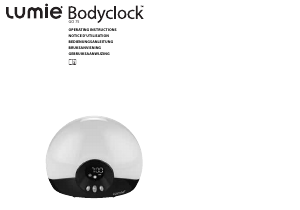
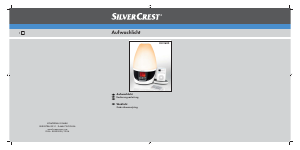

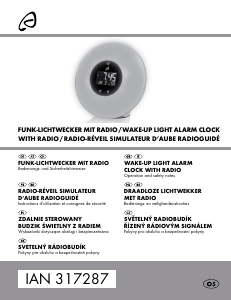
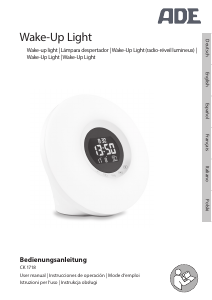



Praat mee over dit product
Laat hier weten wat jij vindt van de iHome iZBT7 Dream Mini Wake-up Light. Als je een vraag hebt, lees dan eerst zorgvuldig de handleiding door. Een handleiding aanvragen kan via ons contactformulier.