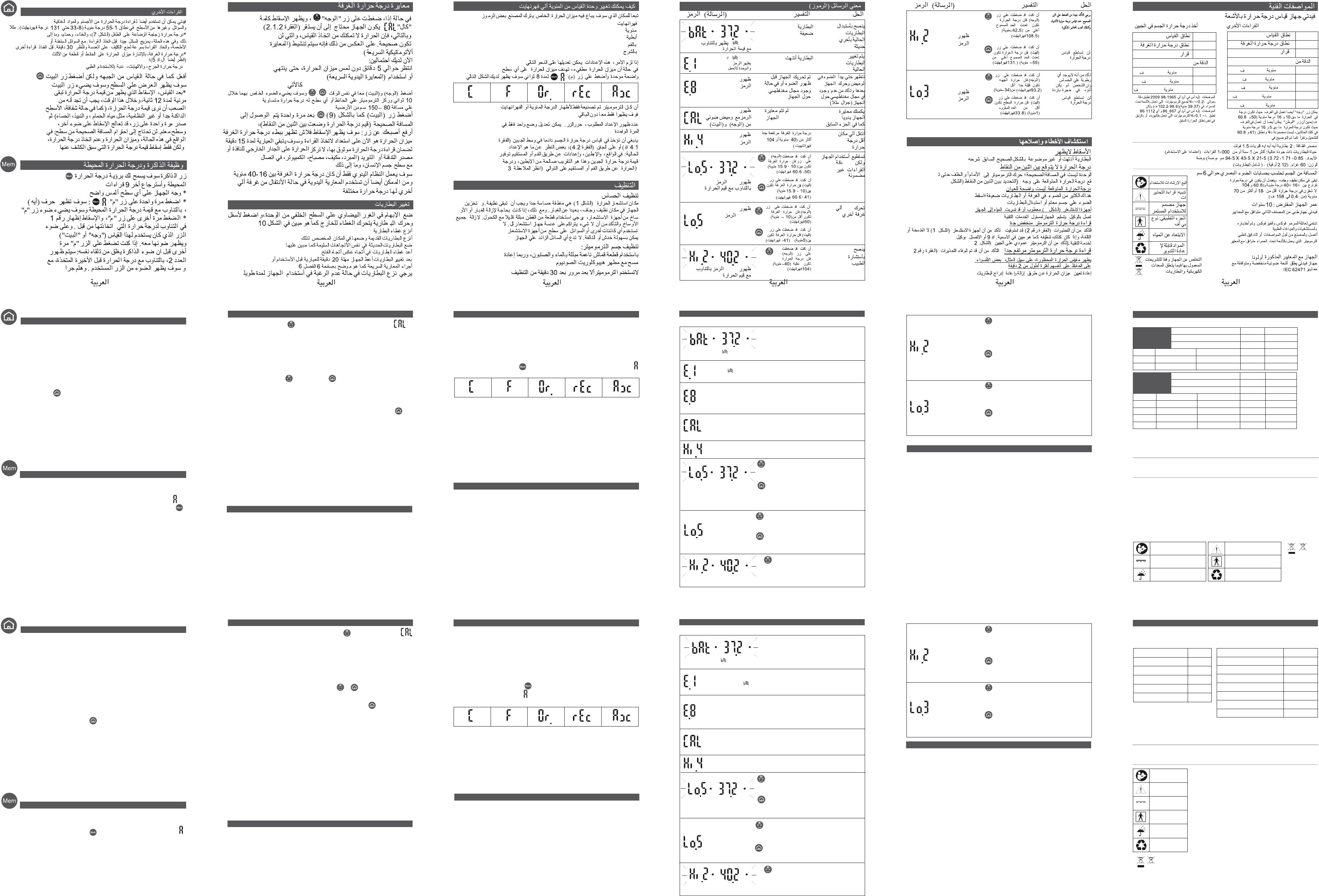
12.
Mod. FIDATI JC-230
34,0/42,5°C
16/40°C
(1)
0,1
+/-0,3°C
+/-0,2°C
(2)
+/-0,3°C
1,0/55,0°C
16/40°C
(1)
0,1
+/-1,0°C
+/-0,3°C
+/-0,2°C
+/-0,3°C
+/-1,0°C
10 - -
( 198.7-93.2) ( 35.9-34)
( 102.2-98.6) ( 39-36)
( 108.5-102.3) ( 42.5-39.1)
( 67.9-33.8) ( 19.9-1)
( 96.7-68) ( 35.9-20)
( 102.2-98.6) ( 39-36)
( 108.5-102.3) ( 42.5-39.1)
( 131-108.7) ( 55-52.6)
Lo.5
CEI EN 60601-1 and 60601-1-2 (E1965-98:2009
EEC Directive 93/42
Tecnimed srl, P.le Cocchi, 12 - 21040 Vedano O.
(VA) - Italy
“Hi.2”
“Lo.3”
09 - -
11.
5
1
“E.1” ( ) “bAt”
“Hi.2”
“Hi.4”
“Lo.5”
“Lo.5”
“CAL”
“E.8”.
08 - -
( ) “bAt”
10.
07 - -
.
F
C
Ax
Or.
rEc
9.
8.
Automatic Quick Calibration System (AQCS)
AQCS
Manual Quick CalibrationSystem (MQCS)
06 - -
•
•
•
•
•
•
7.
6.
.
•
•
•
- 1
- 2
•
- 1
- 2
- 3
).
.
.
05 - -
5.
4.3
10 - English -
12. TECHNICAL CHARACTERISTICS
Power supply: 2 AAA (LR03) alkaline batteries - 1.5 V
Life of high quality batteries: more than 1 year or than 1,000 readings (depending on use).
Dimensions: mm 94,5 x 43,5 x 21,5 (3.72, 1.71, 0.85 inches)
Weight: gr. 60 (2.12 oz) - (included batteries)
Distance from the subject: approximately 6 cm, calculated using an optical aiming system.
Keep in a clean, dry place, preferably at a temperature ranging between +16 and +40°C (60.8 and 104°F). Store at a
temperature included between -10 and +60°C (14 and 140°F) and in any case not lower than -18°C (0.4°F) or higher
than +70°C (158°F).
Expected life: 10 years.
FIDATI is a class IIa medical device (per Directive 93/42/EEC and subsequent amendments and integrations), belonging
to the Thermofocus and VisioFocus Family, tested in hospitals, private clinics and medical offices.
Contact the manufacturer for clinical precision, characteristics and procedures.
Tecnimed srl, P.le Cocchi, 12 - 21040 Vedano Olona (VA) - Italy undertakes full responsibility for this product's compliance
with the reference standards.
FIDATI is compliant with the pertinent ASTM standard (E1965-98:2009) and CEI EN 60601-1 and 60601-1-2 standards.
Internally powered equipment for continuous operation.The FIDATI LEDs emit low light radiation in compliance with IEC
62471.
FIDATI Non-contact infrared thermometer
Dispose of the device
in compliance with
applicable legislation
regarding electrical
equipment and
batteries.
Follow instructions for use
Device designed for
continuous use
Keep away from water
ATTENTION: read the
warnings
Recyclable material
Applied part: type BF
(1)
The “face” button can also operate in rooms where the temperature is between 10 and 16°C (50 and 60.8°F); while the
“home” button can also operate in rooms where the temperature is between 5 and 16 °C (41 and 60.8°F): in both cases,
accuracy and the operating range are not guaranteed and the reading is displayed as "Lo.5".
(2)
The ASTM E1965-98-2009 standard requires +/-0.2°C (+/-0.4°F) accuracy for infrared thermometers in the
37-39°C (98.6-102.2°F) temperature range while the ASTM E667-86 and E1112-86 standards require +/- 0.1°C
(+/-0.2°F) precision for mercury and electronic thermometers in that same temperature range.
Measurement range
Room temperature working range
Resolution
93.2/108.5 °F
60.8/104.0 °F
(1)
0.1
+/- 0.5°F
+/- 0.4°F
(2)
+/- 0.5°F
Taking the body
temperature at
the forehead
34,0/42,5°C
16/40°C
(1)
0,1
+/-0,3°C
+/-0,2°C
(2)
+/-0,3°C
Accuracy
Accuracy
Accuracy
from 34,0 to 35,9°C
from 36,0 to 39,0°C
from 39,1 to 42,5°C
from 93.2 to 96.7°F
from 96.8 to 102.2 °F
from 102.3 to 108.5°F
33.8/131 °F
60.8/104.0 °F
(1)
0.1
+/- 1.8°F
+/- 0.5°F
+/- 0.4°F
+/- 0.5°F
+/- 1.8°F
Measurement range
Room temperature working range
Resolution
1,0/55,0°C
* 16/40°C
(1)
0,1
+/-1,0°C
+/-0,3°C
+/-0,2°C
+/-0,3°C
+/-1,0°C
Accuracy
Accuracy
Accuracy
Accuracy
Accuracy
from 1,0 to 19,9°C
from 20,0 to 35,9°C
from 36,0 to 39,0°C
from 39,1 to 42,5°C
from 42,6 to 55,0°C
from 33.8 to 67.9°F
from 68.0 to 96.7°F
from 96.8 to 102.2 °F
from 102.3 to 108.5°F
from 108.7 to 131 °F
Other
readings
11. TROUBLESHOOTING
1. The projection does not turn on:
- the batteries are completely dead or incorrectly inserted; replace or reinsert
them (par. #7).
2. The temperature is not projected between the two dots:
- the unit is not at the correct distance; move the thermometer forward or back
until the projected temperature falls precisely between the two dots (fig. 5).
3. The projected temperature is not clearly visible:
- there is too much light in the room or the batteries are flat; cast a shadow
over the subject or replace the batteries.
4. The sensor (fig. 1) is damaged or water has seeped into the thermometer:
- contact your Dealer right away for technical service.
5. The thermometer temperature reading is too low:
- make certain that the warnings (par. #2) have been met;
- check that the sensor (fig. 1) is not soiled or damaged; if it is, clean it as
indicated in par. #9 or contact your Dealer for technical service;
- check that the thermometer is perpendicular to the forehead (fig. 2).
6. The thermometer temperature reading is too high:
- make certain that the warnings have been met (par. #2).
7. The thermometer appears blocked, for instance, some lights keep themselves
on for longer than 2 minutes:
- reset the thermometer by removing and reinserting the batteries.
If you’ve pressed the
“home” button: the
surface temperature read
is below the operating
limit (<1°C/33.8°F ).
The temperature reading
cannot be taken.
09 - English -
If you’ve pressed the
“home” button: the
temperature detected
exceeds the limit for
unit operation (>55°C or
>131°F ).
The temperature
reading cannot be
taken.
The projection reads
"Hi.2".
If you’ve pressed the
“face” button: the
temperature detected
exceeds the limit for
operation with this button
(>42.5°C or >108.5ºF ).
Please make certain that
you’ve pressed the
correct button, with
regard to the measured
object, and that the
warnings have been met.
The projection reads
“Lo.3”.
If you’ve pressed the
“face” button: the
forehead temperature
appears to be too low
(<34.0°C or <93.2°F ).
Make certain the sensor is
not soiled or damaged
and that the subject has
not come from a
cold room.
ITEM PROJECTED and DESCRIPTION PROBLEM SOLUTION
“E.1” and the symbol
“bAt” ( ),
appear, or the unit does
not turn on at all.
Remove the batteries
immediately and replace
them when necessary
(see par. #7).
The batteries are
dead.
Obtain new batteries for
changing them when the
signal E.1 (below) appears.
The symboL “bAt” ( ) is projected in
alternation with the temperature value.
The batteries are low but
many measurements may
be taken still.
ITEM PROJECTED and DESCRIPTION PROBLEM SOLUTION
10. MEANING OF MESSAGES
The projection shows "Hi.2" and the value
alternately.
Seek medical attention.
If you’ve pressed the
“face” button:
temperature of
40°C/104°F or more.
"Hi.4" appears on the
projection.
The room temperature is
too high (above 40°C /
104°F).
Move to another,
cooler site.
The projection
reads"Lo.5”.
If you’ve pressed the
“face” button: the room
temperature is too low
(below 10°C or 50°F).
Move to another,
warmer room.
08 - English -
If you’ve pressed the
“home” button”: the room
temperature is too low
(below 5°C or 41°F).
If you’ve pressed the
“home” button”: the
room temperature is
between 5 and 15.9°C
(41 and 60.6ºF).
“Lo.5" and the temperature value are
projected alternately.
The temperature reading
can be taken but
accuracy is not
guaranteed.
If you’ve pressed the
“face” button”: the room
temperature is
between 10 and 15.9°C
(50 and 60.6ºF).
The projection shows
“CAL” and the lights of
the “face” and the
“home” buttons flash.
The thermometer has not
stabilized. The symbol
“CAL” and the blinking
lights suggest that you
perform the MQCS.
Perform an MQCS (par.
#6).
The projection reads
"E.8".
The thermometer was
moved before the light
started flashing, or the
area is subject to strong
electromagnetic fields.
Wait until the light starts
flashing before moving the
thermometer; make certain
that there are no mobile or
cordless telephones in the
vicinity.
07 - English -
8. HOW TO CHANGE the SETTINGS from CELSIUS (°C) to
FAHRENHEIT (°F), from AXILLARY to ORAL or RECTAL and vice versa
Depending on where it is going to be sold, your thermometer leaves the factory:
- preset to Celsius (°C) or Fahrenheit (°F)
- and referred to axillary (“Ax”), oral (“Or.”) or rectal (“rEc”) temperature readings,
or internal temperature readings;
If necessary, these settings can be modified as follows:
• while the thermometer is off, aim the thermometer to any uniform surface;
• press and hold the “Mem” button; the projection will show the letter “A”
and after about 8 seconds it will change, showing the settings in sequence:
• when the desired setting appears, release the button.
Only one setting can be modified at a time.
If the thermometer was produced with the sole internal temperature setting,
only the °C/°F setting will be available for changing.
The measurement of the body temperature should be taken always at the
centre of the forehead (par. #4.1) or at the eyelid (par. 4.2), no matter what
the current setting is: in fact, the axillary, oral or rectal settings provide a
forehead temperature value that is a valid approximation of the axillary, oral
or rectal temperature respectively (see par. 3).
9. CLEANING
CLEANING THE SENSOR: The thermometer sensor (fig. 1) is a very delicate area
and must be kept clean. Store the device in a dry, clean place, away from dust.
However, if you need to remove dust or dirt from the sensor, use a cotton swab
slightly dampened with alcohol. Remove all dirt and make certain that nothing
accumulates on the sensor’s lens. Do not use any other objects or liquids as the
surface of the sensor could easily be scratched or damaged. Never let any excess
liquid penetrate into the thermometer and sensor.
CLEANING THE THERMOMETER BODY: use a soft cloth dampened with soap and
water and possibly re-wipe with a sodium hypochlorite disinfectant.
DO NOT USE the thermometer for at least 30 minutes after cleaning.
6. ROOM TEMPERATURE CALIBRATION
If, pressing the “face” button, the projection shows “CAL”
the device needs to be stabilized (par. 2.1.2).
Therefore, the thermometer will not let you take a measurement, which would
not be correct. On the contrary it will activate an Automatic Quick Calibration
System (AQCS). Now you have two possibilities:
1. Wait about 5 minutes without touching the thermometer, until the
AQCS ends.
2. Perform a Manual Quick Calibration System (MQCS)
as follows:
• press the “face” and “home” button simultaneously (fig. 8)
as suggested by their flashing lights: the light of the “home” button will
flash;
• within 10 seconds, focus the thermometer on an internal wall or wardrobe
with uniform temperature and at a point between approximately between
80 and 150 cm (30 and 60 inches) from the floor and press the
"home” button (fig. 9).
• once the right distance is reached (temperature values placed between
the two dots, fig. 5), release the button: the projection will flash slowly
showing the room temperature.
To ensure a reliable temperature reading, do not focus the thermometer on an
outside wall, window, source of heating or cooling (radiator, air conditioner, lamp,
computer, surface in contact with the human body, etc.).
The thermometer is now ready to take a reading and will keep the MQCS for 15
minutes. The MQCS is possible only if the room temperature is in the 16-40°C
(60.8-104°F) temperature range.
Manual quick calibration (MQCS) can also be performed without the
thermometer’s suggestion if, for example, you need to move through
rooms having different temperatures.
7. REPLACING the BATTERIES
•
Set your thumb in the oval hollow on the back of the unit, press down and
slide the battery hatch out as shown in figure 10.
• Remove the battery hatch.
• Remove the old batteries and dispose of them as required in the containers
provided for this purpose.
•Insert 2 new AAA - LR03 batteries, preferably alkaline, carefully complying
with the position indicated in their housing.
• To close the hatch, slide it in the opposite direction from which it was
opened. After changing the batteries, let the thermometer stabilize for 20
minutes before taking a temperature reading, or run a MQCS (par. #6).
• Remove the batteries if you do not expect to use the thermometer for a long time.
06 - English -
05 - English -
4.3 Other readings
FIDATI can also be used to read the temperature of objects, food, liquids and
other surfaces in the 1-55°C (33.8-131°F) temperature range. For example:
1. temperature of a baby's feeding bottle (fig. 7), food, bath, etc. In this case,
mix the liquid well before taking the reading. With hot liquids or foods, take
the reading quickly to prevent condensation from forming on the lens and wait
30 min. before taking another reading;
2. room temperature, by pointing the thermometer against a wall or a piece
of furniture (see also par. #5);
3. temperature of a wound, inflammation, scar (for medical use).
Proceed as you would do for a forehead reading (par. #4.1), but press
the “home” button ; the projection will appear on the surface and the
light of the “home” button will turn itself on.
After the measurement, the projection of the temperature value will remain
visible for about 12 seconds, During this time, should you find it difficult to
see the temperature value, (as in the case of transparent, too dark or irregular
surfaces, such as bathwater, wine, soup) then, once released the button, you
may address the projection on another light and opaque surface. You will not
need to respect the correct distance from the surface: indeed in this case, the
thermometer is not taking a temperature, but only projecting the temperature
value that has already been detected.
5. MEMORY FUNCTION and AMBIENT TEMPERATURE
The “Mem” button lets you see the ambient temperature and call up the last 9
temperature readings (memory function).
- Aim the device at any uniform and clear surface.
- Press once the “Mem” button: the projection will show the letter “A” ,
(Ambient) alternating with the ambient temperature value, and the light of the
“Mem” button will turn itself on.
- Pressing again the “Mem” button, the projection will show the number 1 in
alternation to the last temperature taken. The light of the button which had been
used for that measurement (“face” or “home”) will turn itself on. If you push the
button again before the memory’s light turns itself off: the number 2, alternating
with the penultimate temperature taken will be projected, with and the lightening
of the used button will turn itself on. And so on.
10 - Français -
Alimentation: 2 piles type AAA (LR03) alcalines de 1,5 V
Durée de vie des piles de qualité: plus de 1 année ou 1.000 mesures, en fonction de l’usage
Dimensions: mm 94,5 x 43,5 x 21,5
Poids: gr. 60 - (y comprises les piles)
12. CARACTÉRISTIQUES TECHNIQUES
FIDATI Thermomètre à infrarouges à distance
Distance de fonctionnement de la personne fixée par signalisation optique: 6
cm environ.
A conserver dans un lieu sec et propre, de préférence à une température comprise
entre +16 et +40 °C. Ne pas stocker à une température inférieure à -18°C et
supérieure à +70°C.
Durée de vie prévue du thermomètre: 10 ans.
FIDATI est un dispositif médical de classe IIa (en conformité à la Directive 93/42/CEE
et modifications successives), appartenant aux familles de Thermofocus et VisioFocus,
testés en milieu médical et hospitalier. Les études cliniques, les caractéristiques
techniques et les procédures sont disponibles chez le fabricant sur simple demande.
Thermomètre infrarouge qui répond aux normes ASTM (E1965-98 :2009) et aux
normes CEI EN 60601-1 et CEI EN 60601-1-2.
Les composantes internes du FIDATI sont sous tension permanente pour une
utilisation continue.
L'entière responsabilité pour la conformité de ce produit par rapport à la norme est
assumée par Tecnimed srl, 12, p.le Cocchi - 21040 Vedano Olona (VA) – ITALIE.
Les faisceaux lumineux sont en conformité au niveau prévu par la norme IEC 62471.
Suivre les instructions
Appareil prévu pour
utilisation continue
Tenir loin de l’eau
ATTENTION: il y a des
précautions d’emploi
Matériau recyclable
Partie appliquée
type BF
Intervalle de mesure
Intervalle de température
ambiante
Résolution
Exactitude de 34,0 à 35,9°C
Exactitude de 36,0 à 39,0°C
Exactitude de 39,1 à 42,5°C
34,0/42,5°C
16/40°C
(1)
0,1
+/-0,3°C
+/-0,2°C
(2)
+/-0,3°C
Intervalle de mesure
Intervalle de température ambiante
Résolution
Exactitude de 1,0 à 19,9°C
Exactitude de 20,0 à 35,9°C
Exactitude de 36,0 à 39,0°C
Exactitude de 39,1 à 42,5°C
Exactitude de 42,6 à 55,0°C
1,0/55,0°C
16/40°C
(1)
0,1
+/-1,0°C
+/-0,3°C
+/-0,2°C
+/-0,3°C
+/-1,0°C
Mesure de la température
corporelle sur le front
D’autres mesures
(1)
Le bouton « visage » peut fonctionner même dans des pièces
avec une température comprise entre 10 et 16°C, et le bouton
« maison» peut fonctionner même dans des pièces avec une
température comprise entre 5 et 16°C. Dans les deux cas, la
précision de l’intervalle de mesure n’est pas garantit et la valeur
lue alterne avec "Lo.5".
(2)
Les exigences de précision du laboratoire
ASTM dans la gamme d'affichage de 39 a 39°C)
pour les thermomètres IR est de +/- 0,2 °C tandis
que pour les thermomètres à tube de mercure et
les thermomètres électroniques, l'exigence selon
les normes ASTM E 667-86 et E 1112-86 de 37 a
39°C est de +/- 0,1°C.
Respecter la réglementation en vigueur concernant l’élimination des piles et des appareils électroniques.
11. DISFONCTIONNEMENTS ÉVENTUELS et SOLUTIONS
1. La projection ne s'allume pas:
- les piles sont complètement épuisées ou mal mises en place; les remplacer
ou les réinsérer correctement en respectant bien les polarités (par. #7).
2. La valeur de la température projetée n'est pas placée entre les deux points:
- la distance entre l'appareil et le front est incorrecte, déplacez le thermomètre
plus près ou plus loin jusqu'à ce que vous pouvez voir clairement la valeur de
la température entre les points (fig. 5).
3. La valeur de la température projetée est peu visible:
- la lumière ambiante est trop vive ou les piles sont en train de se décharger;
faire de l’ombre avec votre corps ou changer les piles.
4. Le capteur (fig. 1) est abîmé ou de l'eau est rentrée dans le thermomètre:
- contacter le distributeur pour assistance.
5. La température visualisée par le thermomètre est trop basse; vérifier que:
- les conditions prévues dans le par. #2.2 ont été respectées;
- le capteur (fig. 1) n’est pas sale ou abîmé: si tel est le cas, nettoyer comme
indiqué (par. #9) ou contacter le distributeur pour assistance;
- le thermomètre est bien positionné perpendiculairement au front
(fig. 2).
6. La température visualisée apparaît trop élevée:
- vérifier que les conditions prévues dans le par. #2.2 ont été respectées.
7. Le thermomètre semble bloqué (pour exemple des lumières restent allumées
pour plus de 2 minutes):
- remettre le thermomètre à l'état initial, en enlevant et en remettant les piles.
Si vous avez pressé sur le
bouton “maison”: la
température de la surface
relevée n'atteint pas la limite
inférieure (<1°C).
Il est impossible de
prendre
la température.
09 - Français -
Si vous avez pressé sur le
bouton “maison”: la
température de la surface
relevée a dépassé la limite
supérieure de l’appareil (>55°C).
La projection
indique "Hi.2".
Si vous avez pressé sur le
bouton “visage”: la
température de la surface
relevée a dépassé la
limite supérieure avec
ce bouton (>42,5°C).
Assurez-vous d’avoir
appuyé sur le bouton
correct pour ce dont vous
devez prendre la température
et assurez-vous que les
conditions prévues soient
respectées.
Il est impossible de relever
la température.
La projection
indique "Lo.3".
Si vous avez pressé sur le
bouton “visage”: la
température du front
apparemment trop basse
(<34,0°C).
Vérifier que le capteur
n'est pas sale ou abîmée
ou que la personne ne
vienne pas d'un
environnement à
température basse.
INSCRIPTION et DESCRIPTION PROBLEME SOLUTION
La projection indique
"E1" en alternance au
symbole “bAt” ( ),
ou elle ne s'allume pas.
Enlevez immédiatement les
piles et les substituer
quand nécessaire
(voir le par. #7).
Les piles sont
complètement
hors d'usage.
Procurez-vous les piles
pour le changer quand le
symbole E.1 apparaîtra
(voir ci-dessous).
Le symbole “bAt” ( ) s'allume en
alternance à la valeur de température.
Les piles sont en train
de se décharger.
INSCRIPTION et DESCRIPTION PROBLEME SOLUTION
10. SIGNIFICATION DES SYMBOLES
La valeur indiquée clignote en alternance
avec “Hi.2”.
Consulter le médecin.
Si vous avez pressé sur le
bouton “visage”:
présence de fièvre très
haute (plus de 40°C).
La projection indique
"Hi.4".
Température ambiante
trop haute (supérieure à
40°C).
Se déplacer dans un
endroit plus frais.
La projection
indique "Lo.5".
Si vous avez pressé sur le
bouton “visage”: température
ambiante trop basse
(inférieure à 10°C).
Se déplacer dans
un
endroit plus
chaud.
08 - Français -
Si vous avez pressé sur le
bouton “maison”: température
ambiante trop basse
(inférieure à 5°C).
Si vous avez pressé sur
le bouton “maison”:
température ambiante
entre 5 et 15.9°C.
La projection indique "Lo.5" en
alternance avec la valeur de température.
Il est toujours possible
de prendre une mesure,
mais la précision n'est
pas garantie.
Si vous avez pressé sur
le bouton “visage”:
température ambiante
entre 10 et 15.9°C.
La projection indique «
CAL » et les deux LEDs
des boutons “visage” et
“maison” clignotent.
FIDATI n’est pas bien
stabilisé à température
ambiante. Le clignotement
des deux LEDs suggèrent
d’effectuer l’MQCS.
Faites le calibrage manuelle
MQCS (lire le par. #6).
La projection indique:
"E.8".
FIDATI a été déplacé trop
vite ou a été affecté par un
champ
électromagnétique.
Attendez le clignotement des
lumières avant de bouger le
thermomètre; reprendre la
température à nouveau en
éloignant toute source de
champ magnétique comme
GSM ou téléphone sans fil.
07 - Français -
8. COMMENT PASSER DE °C à °F, de la température AXILLAIRE à
la température ORALE ou RECTALE ou vice-versa
Votre thermomètre a été paramétré en fonction des habitudes du pays de
destination avec ces paramètres:
- température en degrés Centigrade (°C) ou Fahrenheit (°F);
- référence “Axillaire” (“Ax”), “Orale” (“Or.”) ou “Rectale” (“rEc”); ou température
interne.
Toutefois, vous pouvez changer ces paramètres en procédant comme suit:
• lorsque le thermomètre est éteint, pointez la projection sur une quelconque
surface claire et uniforme.
• pressez le bouton “Mem” et maintenez-le enfoncé (sans le relâcher); la
projection va montre la lettre “A” et après 8 secondes environ, l'affichage de
la projection fait apparaître en rotation les combinaisons suivantes:
• Lorsque les paramètres de prédilection apparaissent, relâchez le bouton.
Vous ne pouvez changer qu'un seul paramètre à la fois.
si le thermomètre est produit uniquement avec le paramètre de température
interne, vous pouvez changer seulement les paramètres °C et °F).
La prise de la température corporelle doit être effectuée toujours au centre
du front (par. 4.1) ou sur la paupière (par. 4.2), et ceci ne dépend pas de le
paramètre sélectionné: les paramètres rectale, orale ou axillaire donnent une
valeur de température rectale, axillaire ou orale respectivement (voir par. #3).
9. ENTRETIEN
ENTRETIEN DU CAPTEUR: le capteur (fig. 1) est une partie très délicate du
thermomètre et doit être en permanence propre. C’est pour cela qu’il est
recommandé de le conserver in un lieu sec et propre, protégé de la poussière.
Si toutefois, il était nécessaire de nettoyer le capteur souillée, utiliser un coton-tige
légèrement humide (alcool). Assurez-vous d'avoir enlevé toutes les saletés pour
éviter qu'elles ne s'accumulent sur le capteur.
Eviter d'utiliser tout autre objet ou produit qui pourrait rayer ou abîmer la surface
du capteur. Durant cette opération s’assurer qu'aucun autre liquide ne pénètre
entre le thermomètre et le capteur.
ENTRETIEN DU CORPS DU FIDATI: utiliser un chiffon tendre légèrement humidifié
avec de l'eau savonneuse et éventuellement y passer un désinfectant.
NE PAS UTILISER FIDATI pendant au moins 30 minutes après son
nettoyage.
6. CALIBRAGE à la TEMPERATURE AMBIANTE
Lorsque vous pressez sur le bouton “visage” et le mot “CAL”
apparaît, cela signifie que le thermomètre doit se stabiliser (voir par. 2.1.2).
Dans ce cas, le thermomètre ne vous permit de prendre la température,
que pourrait ne pas être correcte, mais il active une stabilisation
automatique et rapide (AQCS).Vous avez deux possibilités :
1. attendez environ 5 minutes, sans manipuler le thermomètre, afin qu’il complète
la stabilisation AQCS (Automatic Quick Calibration System), ou
2. procédez avec une stabilisation manuel rapide MQCS (Manual Quick
Calibration System):
• pousser simultanément sur les boutons et comme il test suggéré
par les deux LED clignotant des deux boutons: le LED du bouton “maison”
va clignoter (fig. 8).
• Pousser ensuite dans les 10 secondes sur le bouton et ce en visant
un mur, ne donnant pas sur l’extérieur, ou un meuble, et ceci à une distance
de 80 à 150 cm du sol (fig. 9).
• Quand vous êtes à la distance correcte (lorsque la température est projetée
entre les deux points), relâchez le bouton: un clignotement lent de la projection
indique la température de la pièce.
Pour être sûr que cette température corresponde bien à la température réelle
de la pièce, viser une surface à température constante et non affectée par
des sources de chaleur ou de froid (un mur ne donnant pas sur l’extérieur ou
un meuble, en tout cas un objet à l’abri des rayons du soleil et de toute
influence de lampes, radiateurs, fenêtres ou courants d’air, surfaces au contact
avec le corps).
Le thermomètre est prêt pour prendre la température et il va garder le résultat
du MQCS pendant 15 minutes. Pour effectuer l’MQCS, la température de la
pièce doit être comprise entre 16 et 40°C.
Le MQCS est également possible sans qu’elle soit suggéré par le
thermomètre, dans le cas de déplacement entre des pièces ayant des
températures différentes.
7. REMPLACEMENT DES PILES
•
Appuyer sur le petit ovale de niche du couvercle du boîtier piles à l'arrière de
l'appareil et pousser avec le pouce vers le bas comme illustré dans la fig. 10.
• Retirer le couvercle.
• Sortir les piles usagées et les jeter dans un container de recyclage prévu à cet effet.
• Insérer 2 nouvelles piles alcalines (de type AAA - 1,5 V) en tenant compte des
polarités indiquées.
• Replacer le couvercle. Après le remplacement de piles, attendre 20 minutes
afin que FIDATI se stabilise à nouveau à température de la pièce ou faire le
MQCS (voir par. 6).
• Retirer les piles si vous ne comptez pas utiliser FIDATI pendant une longue
période.
06 - Français -
05 - Français -
4.3 Autres mesures
Il est également possible d'utiliser FIDATI pour relever la température des objets,
aliments, liquides ou autres surfaces ayant des températures comprises entre 1
et 55°C. Pour exemple:
1. la température du biberon (fig.7), de la soupe et du bain en ayant pris soin
d’agiter le liquide avant la mesure. Pour liquides ou aliments chauds, prenez la
température le plus rapidement possible pour éviter la formation de condensation
sur le capteur. Attendez ensuite 30 minutes avant d’effectuer de nouvelles prises
de température;
2. la température de la chambre en mesurant la température du mur ou des objets
s’y trouvant à son intérieur (voir aussi le par. #5);
3. la température en correspondance de plaies, inflammations, cicatrices (pour
les professionnels de la santé).
Procédez de la même façon que pour la prise de température sur le front,
mais utilisez le bouton “maison” : les deux lumières de pointage et le
LED du bouton “maison” s'allument.
Lorsque la prise est terminée, le LED du bouton utilisé restera allumé et la
projection de la valeur de température restera visible pour 12 secondes environ.
Pendant ce temps-ci, si vous avez des difficultés à lire la valeur relevé parce
que la surface de prise est transparente (petit bain, biberon, vine) ou trop foncée
ou irrégulière (soupe), lorsque vous avez relâché le bouton, vous pouvez pointer
la projection sur une autre surface claire et opaque. Il n’est plus nécessaire de
respecter la distance correcte, car le thermomètre, dans ce cas, n’est plus en
train de prendre la température mais il est entrain de projeter la valeur qu’il a
déjà relevée.
5. FONCTION TEMPERATURE AMBIANTE et MEMOIRE
Le bouton “Mem” permet de visualiser la température ambiante et de relire les
9 dernières prises de température (fonction mémoire).
- Pointer la projection sur une quelconque surface claire et uniforme.
- Presser one foi sur le bouton “Mem” : la projection va montrer la lettre
“A” (Ambiante), en alternance avec la valeur de la température ambiante, et le
LED du bouton “Mem” s’allumera.
- presser 2 fois sur le bouton “Mem”: la projection va montrer, en alternance, le
numéro 1 et la valeur da la dernière valeur relevé, et le LED du bouton utilisé
pour celle prise-là s’allumera.
- avant que le LED du bouton “Mem” s’éteint, presser encore sur le bouton
“Mem”: la projection va montrer, en alternance, les chiffres 2, 3, etc et la valeur
de la 2ème mesure, puis la 3ème, etc. Chaque fois, le LED du bouton utilisé
pour celle prise-là s’allumera).
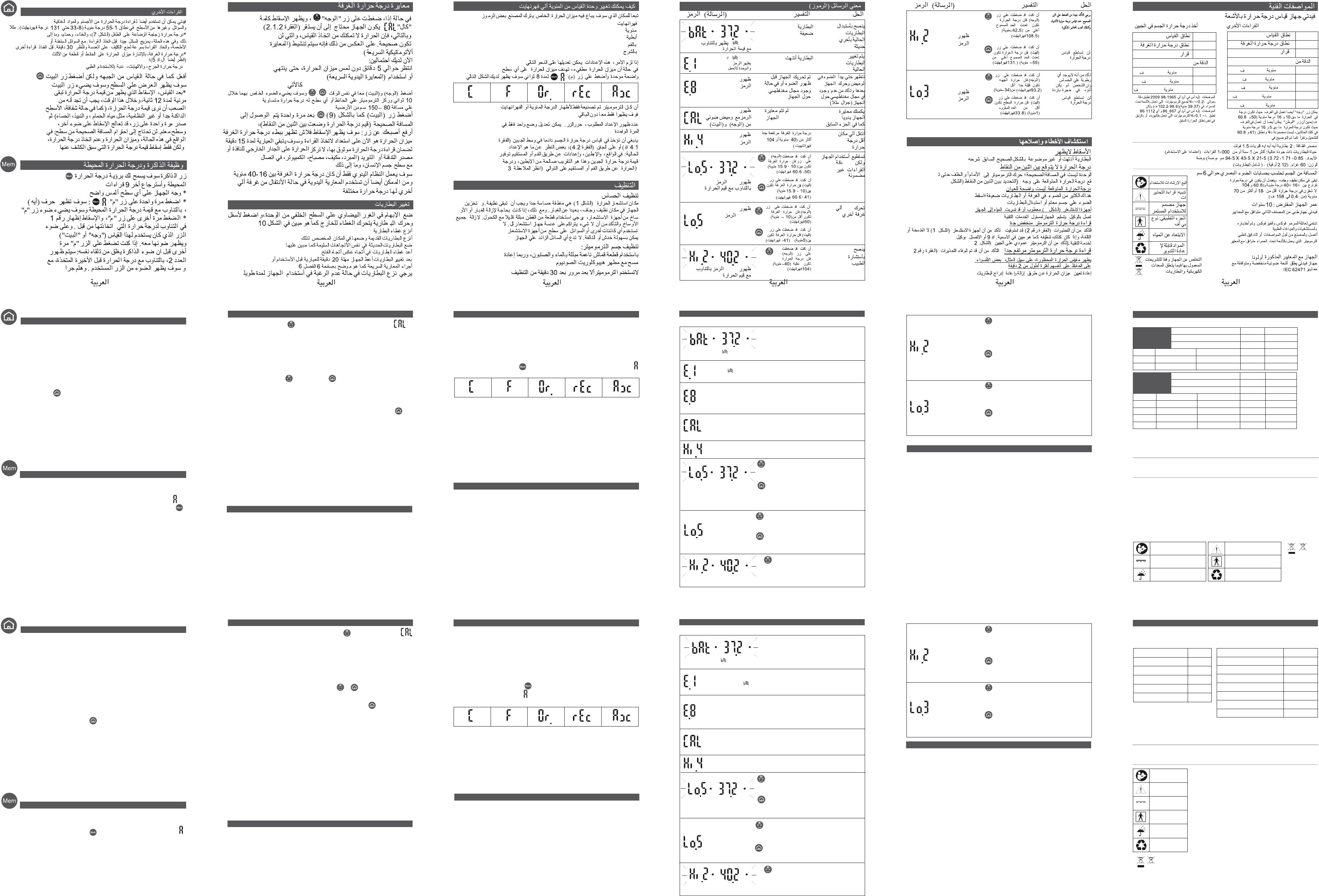
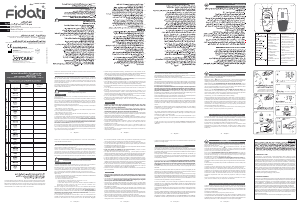


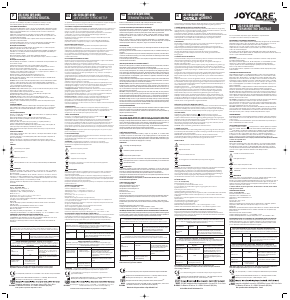
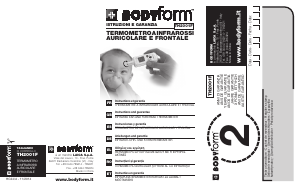
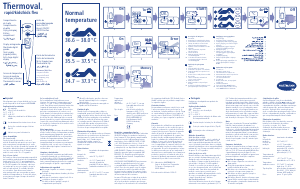

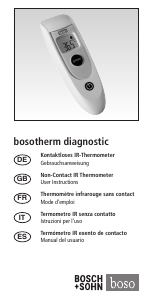

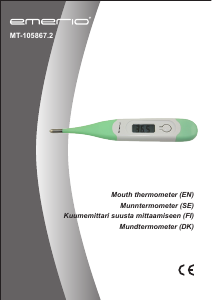

Praat mee over dit product
Laat hier weten wat jij vindt van de Joycare JC-230 Fidati Thermometer. Als je een vraag hebt, lees dan eerst zorgvuldig de handleiding door. Een handleiding aanvragen kan via ons contactformulier.
beantwoord | Ik vind dit nuttig (7) (Vertaald door Google)
beantwoord | Ik vind dit nuttig (0) (Vertaald door Google)
beantwoord | Ik vind dit nuttig (0) (Vertaald door Google)
beantwoord | Ik vind dit nuttig (0) (Vertaald door Google)
beantwoord | Ik vind dit nuttig (0) (Vertaald door Google)