
Thank you for purchasing your new product.
We recommend that you spend some time reading this
instruction manual in order that you fully understand all the
operational features it oers.
Read all the safety instructions carefully before use and keep this
instruction manual for future reference.
Unpacking
Remove all items from the packaging. Retain the packaging. If you
dispose of it please do so according to local regulations.
The following items are included:
Main Unit
Instruction Manual
Product Overview
First Time Use
Please note there may be manufacturing residue or oil remaining in the
toaster or heating element. Odour may be emitted the rst time you
use it. This is normal and will not occur after using your toaster several
times. The rst time you use your toaster we suggest that you operate it
without bread.
1. Plug the mains plug into the mains socket.
2. Remove all protective wrapping prior to
putting the bread into the toaster.
3. Put 1 or 2 slices of bread into the bread slots.
4. Select the level of browning by turning the Browning Control. There
are 7 settings:
5. Lower the toasting lever until
it is positioned in place. The
toaster will begin at once.
Other Functions
1
2
4
5
6
3
1. Toast Slots
2. Toasting Lever
3. Cancel Button
4. Reheat Button
5. Defrost Button
6. Browning
Control
7. Crumb Tray
8. Crumb Tray
Handle
Toasting Bread
To prevent jamming do not use your toaster with torn slices of bread.
Make sure the size and thickness of the bread slices t easily into the
toast slots. Always watch your toaster when in use. Never leave your
toaster unattended.
• For optimum browning, always place the bread as close as
possible to the centre of the slots.
• Make sure the crumb tray is completely inserted before
use.
• Avoid toasting food with extremely runny ingredients
such as butter.
• The bread slot is only suitable for toasting regular bread
slices.
• Do not toast irregular sized bread.
• Select a lower position (i.e. 1 or 2) for light browning,
especially for toasting only one slice or for dry (old) bread.
Note that the toasting colour for one slice will be darker
than that for two slices at the same level.
• Note that the higher browning level, the higher chance of
burning the toast.
• If you have initially toasted some bread, the toaster
elements will be hot, so when you put some more bread
into the toaster it may brown faster than the rst slices
that were toasted, even if the Browning Control is set to
the same level.
Darkest
(7)
Whitest
(1)
• Only when the toaster is connected to the mains power,
can the toasting lever be locked in the downward
position.
• During the toasting process, you can observe the toasting
colour. Press the Cancel button to cancel the operation at
any time if you are satised with the colour.
Defrost
Insert the frozen bread. Set the browning
control to your desired colour. Lower the
toasting lever until it remains in position,
then press the Defrost button. The indicator
will illuminate. In this mode, the frozen bread
will be toasted to your desired colour.
Reheat
To reheat the toast, lower the toasting
lever until it remains in position, and then
press the Reheat button. The indicator will
illuminate, and the unit will reheat the toast
for about 30 seconds.
7
8
Cancel
If the toaster starts to smoke, press the
Cancel button to stop toasting immediately.
Lift the toasting lever further if
the bread slices have not popped
up above the body of the toaster.
Removing Crumbs
1. First remove the mains plug from the
mains socket.
2. Slide the crumb tray out at the
bottom of toaster by holding the
crumb tray handle.
3. Empty the crumbs into the bin and
clean the crumb tray.
• Ensure the toaster is cool enough to handle. The metal
part may be hot.
• Let the crumb tray dry thoroughly before reinserting it
back into the toaster.
• Ensure the crumb tray is completely inserted before using
your toaster again.
Clear a Piece of Blocked Bread
1. Remove the mains plug from the mains socket.
2. Allow the toaster to completely cool down.
3. Push and hold the toasting lever down then release.
4. Gently dislodge the blockage with a non-metallic object, for
example the handle of a wooden spoon.
5. Lift the toasting lever to remove the blockage.
Ensure you don’t make contact with the heating elements,
as you may damage them.
Cleaning and Maintenance
Unplug the mains plug from the mains socket and allow the toaster to
cool down before cleaning.
Do not use harsh cleaners or solvents as they may damage the casing.
The body of the toaster should be cleaned using a cloth dampened
with warm water. Make sure you do not allow water to seep into the
controls or heating elements.
When not in use, the mains cable may be wound under the bottom of
the toaster.
Specications
Power Supply 220 - 240V~ 50Hz
Power Consumption 730 - 850W
Features and specications are subject to change without prior notice.
6. Once the bread has been toasted to the
preset browning level, the toasting lever
will automatically pop up which means
your toast is ready.
L02TSS17_IB_RC_190404_grace.indd 1-4 4/4/2019 8:09 PM


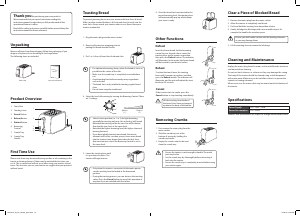

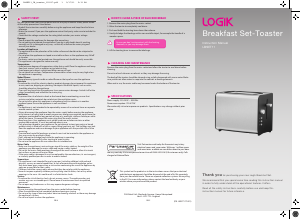

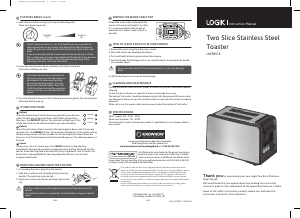
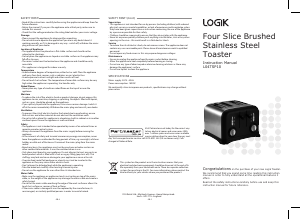
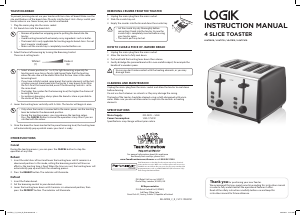
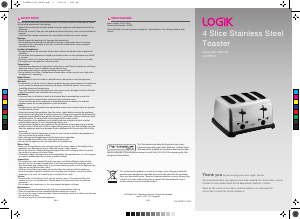
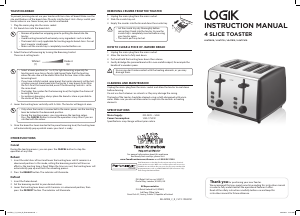
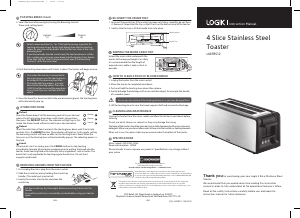
Praat mee over dit product
Laat hier weten wat jij vindt van de Logik L02TSS17 Broodrooster. Als je een vraag hebt, lees dan eerst zorgvuldig de handleiding door. Een handleiding aanvragen kan via ons contactformulier.