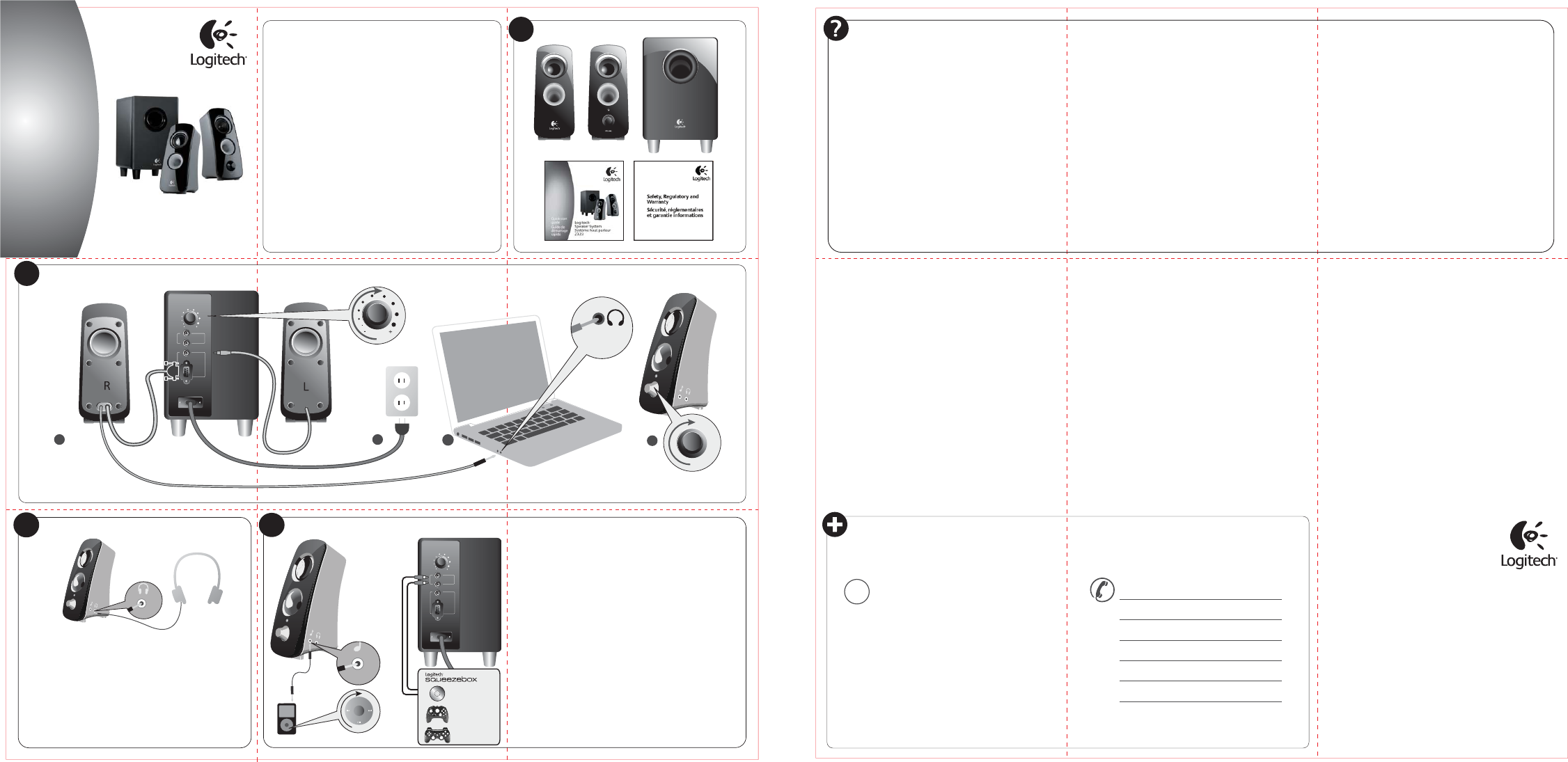
1
2
Thank you!
Merci!
¡Gracias!
®
2
3
Logitech
Speaker System
Système haut parleur
Z323
We’re here to help / Nous sommes là pour vous aider
United States +1 646 454 3200
Argentina +00800 555 3284
Brasil +0800 891 4173
Canada +1 866 934 5644
Chile 1230 020 5484
Latin America +55 11 3444 6761
Mexico 001 800 578 9619
www.logitech.com/support
WWW
English
Troubleshooting
Downloads
Forums
Registration
Warranty information
Français
Dépannage
Téléchargements
Forums
Inscription
Informations sur la garantie
© 2009 Logitech. All rights reserved. Logitech, the Logitech logo, and other Logitech marks are owned
by Logitech and may be registered. All other trademarks are the property of their respective owners.
© 2009 Logitech. Tous droits réservés. Logitech, le logo Logitech et les autres marques Logitech sont
la propriété exclusive de Logitech et sont susceptibles d’être des marques déposées. Toutes les autres
marques de commerce sont la propriété exclusive de leurs détenteurs respectifs.
620-002099
Using the auxiliary input / Utilisation de l'entrée auxiliaire
Uso de la entrada auxiliar
4
Contents / Contenu / Esta caja contiene
Setup / Installation / Instalación
Using Headphones / Utilisation des écouteurs
Uso de auriculares
Quick-start
guide
Guide de
démarrage
rapide
Resolución de problemas
A continuación se detallan posibles soluciones a problemas habituales. Para
otras preguntas relacionadas con las bocinas Logitech®, visite la página
www.logitech.com/support.
• Si una de las bocinas no produce sonido, desconecte las bocinas y vuelva a
conectarlas.
• Asegúrese de que la bocina izquierda está conectada a la toma RCA amarilla
del subwoofer.
• Las bocinas deben estar conectadas a la toma de corriente de CA y el botón
de encendido debe estar activado.
• Conecte las bocinas a una fuente de audio alternativa: por ejemplo, un
reproductor de CD o de MP3.
• El sonido de la bocina se silencia cuando se conectan los auriculares.
Retírelos para restablecer el sonido de las bocinas.
• Asegúrese de que el cable de la tarjeta de sonido a la bocina principal esté
conectado correctamente.
• Ajusta el volumen de la fuente de audio al 80%.
Troubleshooting
See below for solutions to common problems. If you have more
questions about your Logitech® speakers, visit
www.logitech.com/support.
• If one speaker doesn’t produce sound, unplug your speakers and
plug them in again.
• Make sure the left speaker is plugged into the yellow RCA jack on
the subwoofer.
• Make sure the speakers are plugged into an AC outlet, the speaker
power is on, and speaker volume and source volume are turned up.
• Try connecting the speakers to an alternative audio source - for
example, an MP3 or CD player.
• Sound from the speaker is muted whenever headphones are
plugged in. Try removing them to restore sound to the speakers.
• Make sure the cable from the soundcard to the main speaker is
inserted all the way.
• Adjust the volume of the audio source to 80%.
Dépannage
Vous trouverez ci-dessous les solutions aux problèmes les plus courants. Pour toute
autre question concernant les haut-parleurs Logitech®, visitez le site
www.logitech.com/support.
• Si l'un des haut-parleurs n'émet aucun son, débranchez puis rebranchez le
système.
• Assurez-vous que le haut-parleur gauche est branché dans la prise jaune du
subwoofer.
• Assurez-vous que les haut-parleurs sont branchés sur la prise électrique et que le
bouton d’alimentation est en position activée.
• Connectez les haut-parleurs à une autre source audio (un lecteur de CD ou un
lecteur MP3, par exemple).
• Les haut-parleurs n'émettent pas de son lorsque les écouteurs sont branchés.
Retirez-les pour constater si les haut-parleurs émettent du son ou non.
• Vérifiez le branchement du câble reliant la carte son au haut-parleur principal.
• Ajustez le volume de la source audio à 80%.
Español
Para usar la entrada auxiliar, conecte el reproductor de MP3, u otro dispositivo, a la
toma de entrada auxiliar mediante un cable con clavija de 3,5 mm (a la venta por
separado). Para usar los conectores de entrada auxiliar RCA en la parte posterior
del subwoofer, conecta Logitech Squeezebox, el reproductor de DVD o la consola
de videojuegos a las tomas RCA mediante un cable RCA para dos canales (no
incluido). Si usa la salida de auriculares del dispositivo, asegúrese de que el nivel de
volumen del dispositivo sea del 80% o superior. Para ajustar el volumen de las
bocinas, utilice los controles de la parte frontal de la bocina derecha.
Français
Pour utiliser l'entrée auxiliaire, branchez votre lecteur MP3 ou un autre dispositif
sur la prise correspondante à l'aide d'un câble de 3,5 mm (vendu séparément).
Pour utiliser les prises auxiliaires RCA à l'arrière du subwoofer, branchez la
Squeezebox, le lecteur DVD ou la console de jeux sur l'une des prises RCA à l'aide
d'un câble RCA à deux canaux (non fourni). Si vous utilisez la sortie casque sur
votre dispositif, vérifiez que le niveau du volume est réglé sur 80% au minimum.
Pour régler le volume des haut-parleurs, utilisez les commandes situées à l'avant
du haut-parleur droit.
English
To use the auxiliary input on the right speaker, plug your MP3 player or other
device into the auxiliary jack using a 3.5 mm cable (not included). To use the RCA
auxiliary input jacks on the rear of the subwoofer, plug your Logitech Squeezebox,
DVD player, or game console into the RCA jacks using a 2-channel RCA cable (not
included). If you are using the headphone output on your device, make sure the
volume level on your device is set to 80% or higher. To adjust the volume on the
speakers, use the controls on the front of the right speaker.
English
Thank you for purchasing the Logitech® Speaker System Z323 from Logitech®.
Your Logitech® speakers are quick to install, easy to use, and produce great
sound. To learn more about Logitech® products, or for more information about
Logitech® speakers, please visit www.logitech.com.
Français
Merci Vous venez d'acheter le système de haut-parleurs Z323 de Logitech® et
nous vous en félicitons. Ce système de haut-parleurs Logitech® est rapide à
installer, facile à utiliser et produit un son de qualité supérieure. Pour plus
d'informations sur les produits ou les haut-parleurs Logitech®, visitez notre site
Web à l'adresse suivante: www.logitech.com.
Español
Gracias por la compra del sistema de bocinas Logitech® Speaker System Z323
de Logitech®. Las bocinas de Logitech® son fáciles de instalar y de usar, y
producen un sonido de gran calidad. Si necesita más información sobre bocinas
u otros productos de Logitech®, visite la página Web www.logitech.com.
Français
Si vous souhaitez utiliser des écouteurs avec votre système de haut-parleurs
Z323, branchez-les sur la prise casque située sur le haut-parleur droit. Pour
régler le volume des écouteurs, utilisez les commandes situées à l'avant du
haut-parleur droit.
English
To use headphones with your Logitech® Z323 speakers, plug them into the
headphone jack on the right speaker. To adjust the volume for your head-
phones, use the controls on the front of the right speaker.
Español
Para usar auriculares con las bocinas Z323, conéctelos a la toma de auricu-
lares de la bocina derecha. Para ajustar el volumen de los auriculares, utilice
los controles de la parte frontal de la bocina derecha.
1
3
t
r
Auxilliary Inpu
Right Speake
Left Speaker
Bass Volume
Bass Volume
t
r
Auxilliary Inpu
Right Speake
Left Speaker
Bass Volume
MENU
80%
Red
White
DVD
Microsoft™
XBox
SONY™
Playstation
4
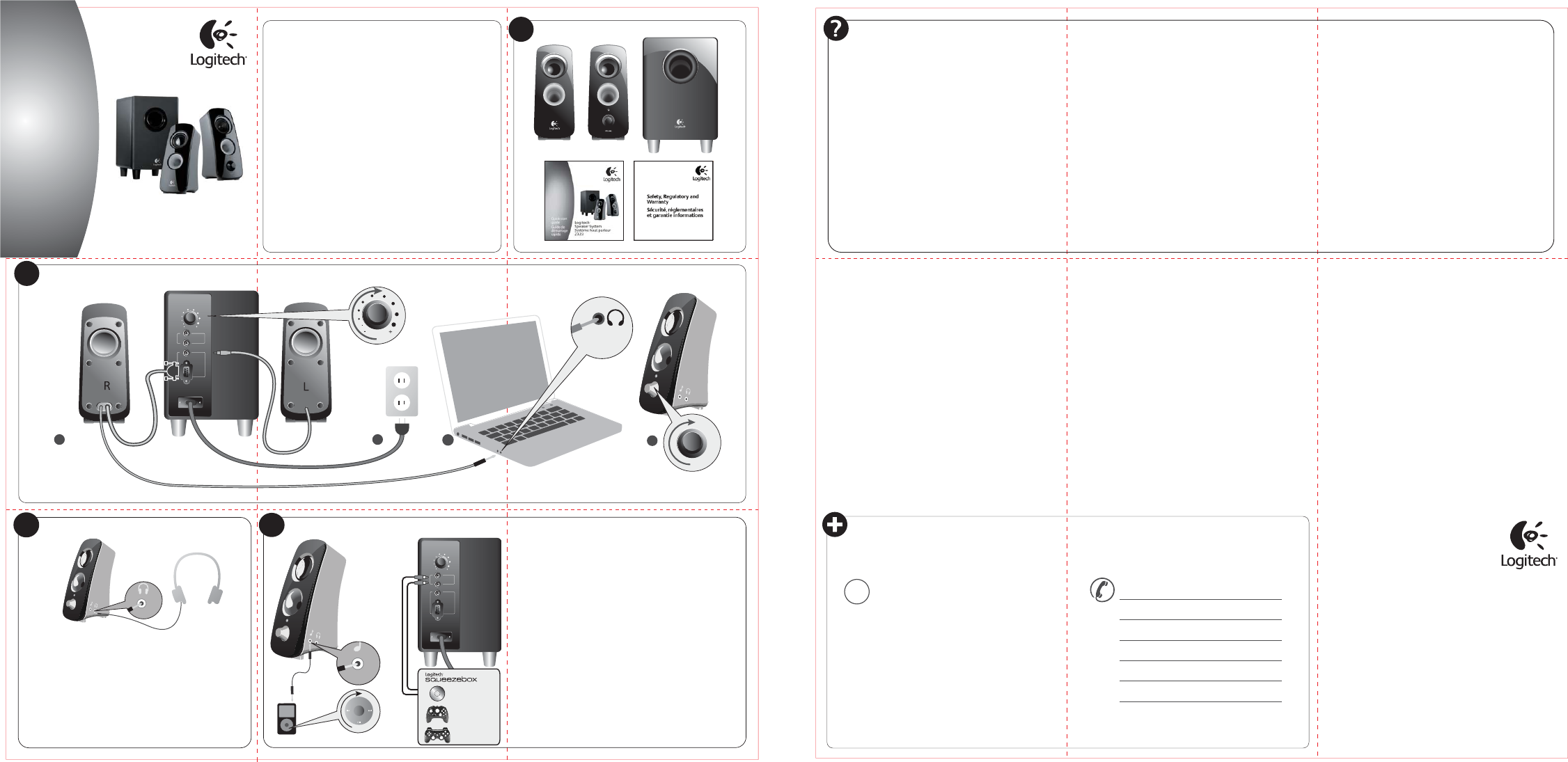

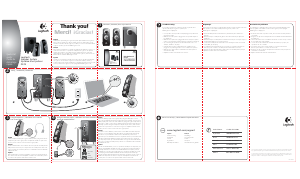


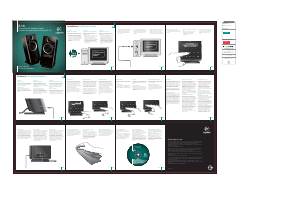

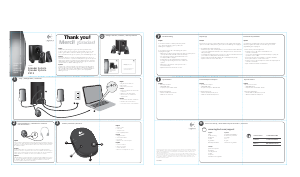

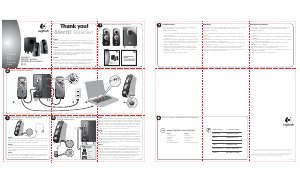


Praat mee over dit product
Laat hier weten wat jij vindt van de Logitech Z323 Luidspreker. Als je een vraag hebt, lees dan eerst zorgvuldig de handleiding door. Een handleiding aanvragen kan via ons contactformulier.
beantwoord | Ik vind dit nuttig (0) (Vertaald door Google)