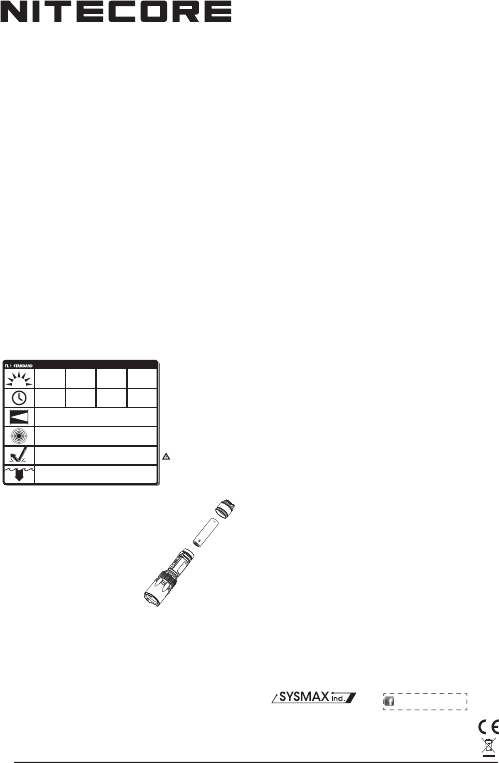
TURBO HIGH MID
LUMENS
1350
LUMENS
2800
LUMENS
550
LUMENS
40
15
min
2
h15min
45
min
LOW
30
h
289m
(Beam Distance)
21,000cd
(Peak Beam Intensity)
IPX-8, 2m
(Waterproof AND Submersible)
1.5m
(Impact Resistant)
1×18650
®
User Manual
Features
• Utilizes a CREE XHP70 LED
• Driven by a dedicated IMR 18650 battery to emit up to 2,800 lumens brightness
• Ultra-bright dual-mode tactical blaze
• Dual-switch tail cap designed for tactical use and easy application
• Mode 1 Suppressing light: Direct access to turbo mode
• Mode 2 STROBE READY
TM
: Direct access to Strobe Mode (Chinese Patent:201320545349.4)
• Four easily accessible brightness levels and memory function for fast boost
• Maximum beam intensity up to 21,000cd
• Extensive runtime up to 30 hours
• 289 meters far throw
• Integrated metal micro textured reflector for optimal peripheral illumination
• A power indicator LED hidden in the tail switch indicates battery power (Chinese patent:
ZL201220057767.4)
• Electric reverse polarity protection
• Temperature regulation and protection
• Anti-rolling design
• Toughened ultra-clear mineral glass with anti-reflective coating
• Constructed from aero grade aluminum alloy
• Robust HAIII military grade hard-anodized
• Waterproof in accordance with IPX-8 (two meters submersible)
Dimensions
Length: 6.25” (159mm)
Head Diameter: 1.57”(40mm)
Tail Diameter: 1.18” (30mm)
Weight: 7.52oz (213g)(without battery)
Accessories
1xNI18650D dedicated battery (for TM03 only), O-ring, holster
*The dedicated NI18650D battery can be purchased seperately.
Battery Type
The TM03 uses a dedicated Nitecore IMR 18650 Li-ion rechargeable battery.
Brightness & Runtime
Thanks for purchasing NITECORE!
The All-Round Flashlight Expert
Operating Instructions
Battery Installation
Install a dedicated IMR 18650D battery with the positive end
pointing inward.
Note: The tail cap indicator LED will blink to indicate
battery power upon battery installation. Please refer to
Power Tips for details.
Tactical Momentary Illumination
Press the tail switch partway to turn on the flashlight, and
release to turn it off.
On/Off Operation
To turn the TM03 on, press the tail switch until a “click” is heard.
To turn the TM03 off, press the tail switch again until a “click” is heard.
Brightness Levels
With the TM03 turned on, press the MODE switch to cycle through power levels
Low-Medium-High-Turbo. The TM03 has memory for brightness levels. When it is switched on, the
TM03 will enter the brightness level last used.
Mode Selection
The TM03 has two special modes: Suppressive Light mode (Mode 1) and STROBE READY™ mode (Mode 2).
To switch between these modes, follow the procedure below:
Step 1: With the TM03 turned off, remove and replace the battery;
Step 2: Within 60 seconds of completing step 1, tighten the TM03's tail switch while
pressing
TM03
SYSMAX Industry Co., Ltd.
TEL: +86-20-83862000
FAX: +86-20-83882723
Web: www.nitecore.com
Address: Rm1401-03, Glorious Tower, 850 East Dongfeng Road,
Guangzhou, China 510600
20160606
Please find us on facebook:
NITECORE Flashlights
and holding the MODE switch;
Step 3: Upon completing step 2, the mode will be indicated as follows: : one flash when
Suppressive Light mode (Mode 1) is selected, and two flashes when STROBE READY
TM
mode (Mode 2) is selected.
Note: Mode selection will be unavailable when battery voltage is below 3.7V.
Suppressing Light Mode (Mode 1)
Direct access to turbo: In any setting of the TM03, including power-off, press and hold the MODE
switch for over 0.2 second to access turbo brightness, and release to resume previous setting.
Quick access to strobe: In any setting of the TM03, including power-off, press the MODE switch twice in
quick succession to access strobe mode, and press again to resume previous setting.
STROBE READY
TM
Mode (Mode 2)
Direct access to strobe: In any setting of the TM03, press and hold the MODE switch for over 0.2
second to access strobe mode, and release to resume previous setting.
Quick access to turbo: In any setting of the TM03, press the MODE switch twice in quick succession to
access turbo mode, and press again to resume previous setting.
Temperature Regulation and Protection
The TM03 features temperature regulation and protection. It automatically monitors its internal
temperature in high and turbo levels. When its body temperature is higher than 50°C, the TM03 will
automatically lower its brightness. When its body temperature drops below 50°C, the TM03 will gradually
increase its brightness to high level.
Power Tips
Upon battery installation, the red power indicator LED in the tail switch will blink to indicate battery power:
1. Three blinks indicate power levels above 50%;
2. Two blinks indicate power levels below 50%;
3. One blink indicates power levels below 10%.
Changing Battery
When the battery power is insufficient, the output appears to be dim or the flashlight becomes
irresponsive. When the battery is close to depletion, the main LED will flicker until it completely goes off.
In either condition, the battery should be replaced.
Precautions
1. Do not install a battery with polarity reversed. Otherwise the TM03 could not work.
2. In Mode 1, after several consecutive turbo boosts, the battery voltage may be insufficient for further
turbo boosts. This is considered normal.
3. Installing ordinary 18650 Li-ion batteries or other IMR 18650 batteries will compromise some functions
of the TM03.
4. It is recommended to charge the proprietary NI16850D battery specifically designed for the TM03 with
Nitecore's UM10, UM20, D2 or D4 battery charger.
5. Ensure the positive polar of the NI16850D battery dedicated to TM03 is in full contact with charger’s
pins when charging. Otherwise the charging can fail, or the battery will go short-circuit.
6. The standby time for the TM03 is approximately one year.
7. Do not direct beam into eyes as doing so can damage vision.
8. Keep small parts in the package away from children to avoid choking.
9. Do not dismantle, remodel or handle the TM03 in any improper way. Doing so will void your
warranty.
Warranty Details
Our authorized dealers and distributors are responsible for warranty service. Should any problem
covered under warranty occurs, customers can contact their dealers or distributors in regards to their
warranty claims, as long as the product was purchased from an authorized dealer or distributor.
NITECORE’s Warranty is provided only for products purchased from an authorized source. This applies
to all NITECORE products.
Any DOA / defective product can be exchanged for a replacement through a local distributor/dealer within
the 15 days of purchase. After 15 days, all defective / malfunctioning NITECORE® products can be
repaired free of charge for a period of 60 months (5 years) from the date of purchase. Beyond 60 months
(5 years), a limited warranty applies, covering the cost of labor and maintenance, but not the cost of
accessories or replacement parts.
The warranty is nullified if the product(s) is/are broken down, reconstructed and/or modified by
unauthorized parties, or damaged by batteries leakage.
For the latest information on NITECORE® products and services, please contact a local NITECORE®
※All images, text and statements specified herein this user manual are for reference purpose only.
Should any discrepancy occurs between this manual and information specified on www.nitecore.com.
Sysmax Industry Co., Ltd. reserves the rights to interpret and amend the content of this document at any
time without prior notice.
NI18650D
(For TM03)
NOTICE
The above data has been
measured in accordance with the
international flashlight testing
standards ANSI/NEMA FL1 using
1x Nitecore NI18650D (3.6V,
11.2Wh, dedicated for TM03 only)
battery under laboratory conditions.
The data may vary slightly during
real-world use due to battery type,
individual usage habits and
environmental factors.
The Turbo mode of the TM03
WILL NOT be operational when
powered by other standard 18650
or IMR18650 batteries.
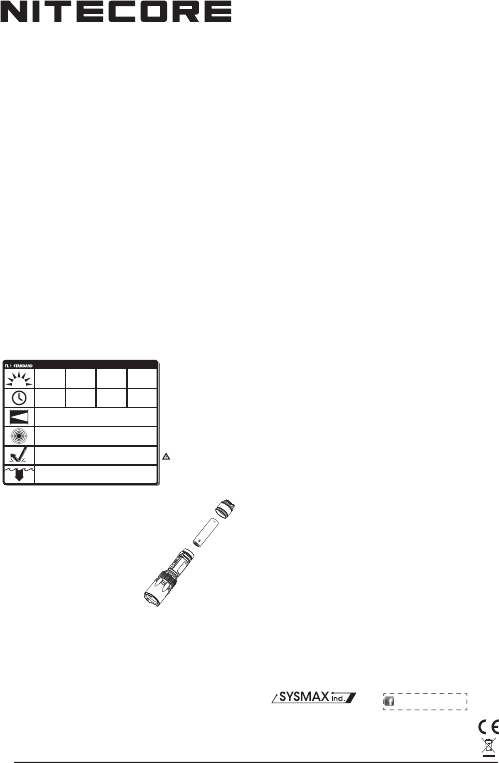



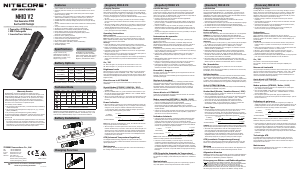
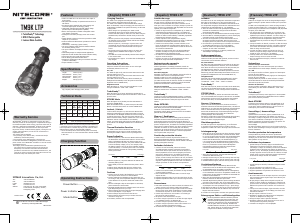
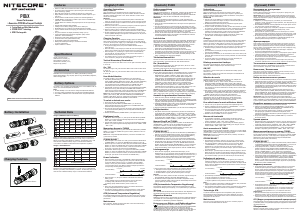
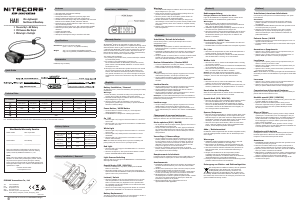
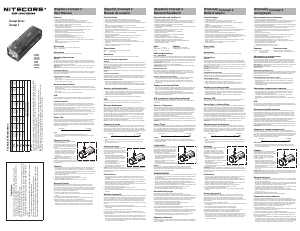
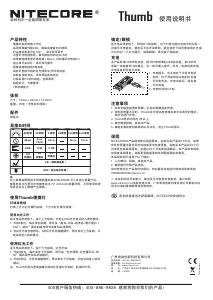
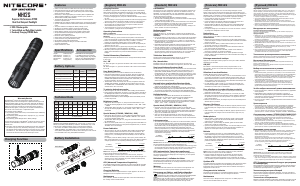
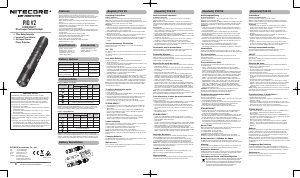
Praat mee over dit product
Laat hier weten wat jij vindt van de Nitecore TM03 Zaklamp. Als je een vraag hebt, lees dan eerst zorgvuldig de handleiding door. Een handleiding aanvragen kan via ons contactformulier.