
1
2
0.4mm
10.4
20.0
0.4
10.0
BT5511/15
ENGLISH
General description (Fig. 1)
1 Cutting unit
2 Zoom wheel
3 On/o slide
4 Battery charge indicator
5 Supply unit
6 Small plug
7 Beard and stubble comb
8 Long hair comb
9 Short hair comb
Not shown: cleaning brush
Important safety information
Read this important information carefully before you
use the appliance and save it for future reference.
Danger
- Keep the supply unit dry (Fig. 2).
Warning
- To charge the battery, only use the detachable
supply unit (HQ8505) provided with the
appliance.
- The supply unit contains a transformer. Do not
cut o the supply unit to replace it with another
plug, as this causes a hazardous situation.
- This appliance can be used by children aged from
8 years and above and persons with reduced
physical, sensory or mental capabilities or lack
of experience and knowledge if they have been
given supervision or instruction concerning use of
the appliance in a safe way and understand the
hazards involved. Children shall not play with the
appliance. Cleaning and user maintenance shall
not be made by children without supervision.
- Always unplug the appliance before you clean it
under the tap.
- Always check the appliance before you use it. Do
not use the appliance if it is damaged, as this may
cause injury. Always replace a damaged part with
one of the original type.
- This appliance contains batteries that are non-
replaceable.
- Do not open the appliance to replace the
rechargeable battery.
Caution
- Never immerse the appliance in water. Do not use
the appliance in the bath or shower.
- Never use water hotter than 60°C to rinse the
appliance.
- Only use this appliance for its intended purpose
as shown in the user manual.
- For hygienic reasons, the appliance should only
be used by one person.
- Do not use the supply unit in or near wall sockets
that contain an electric air freshener to prevent
irreparable damage to the supply unit.
- Never use compressed air, scouring pads,
abrasive cleaning agents or aggressive liquids
such as petrol or acetone to clean the appliance.
Electromagnetic elds (EMF)
This Philips appliance complies with all applicable
standards and regulations regarding exposure to
electromagnetic elds.
General
- This appliance can be safely cleaned under the
tap (Fig. 3).
- The supply unit is suitable for mains voltages
ranging from 100 to 240 volts.
- The supply unit transforms 100-240 volts to a
safe low voltage of less than 24 volts.
Introduction
Congratulations on your purchase and welcome to
Philips! To fully benet from the support that Philips
oers, register your product at
www.philips.com/welcome.
Charging
Battery charge indicator
- When the battery is almost empty, the battery
charge indicator ashes orange.
- When the appliance is charging, the battery
charge indicator ashes white.
- When the battery is fully charged, the battery
charge indicator lights up white continuously.
Note: The lights switch o automatically after 30
minutes.
Charging with the supply unit
Charge the appliance fully before you use it for the
rst time and after a long period of disuse.
- Charging or using the appliance at temperatures
below 5°C or above 35°C adversely aects the
lifespan of the battery.
- If the appliance is subjected to a major change
in temperature, pressure or humidity, let the
appliance acclimatize for 30 minutes before
using.
It takes approximately 1 hour to fully charge the
appliance. When the appliance is fully charged, it has
a cordless operating time of up to 90 minutes.
1 Make sure the appliance is switched o.
2 Insert the small plug into the appliance and put
the supply unit in the wall socket (Fig. 4).
3 After charging, remove the supply unit from the
wall socket and pull the small plug out of the
appliance.
Using the appliance
Always check the appliance and all accessories
before use. Do not use the appliance or any
accessory if it is damaged, as this may cause injury.
Always replace a damaged part with one of the
original type.
Note: This appliance can be used without cord or
when it is connected to the wall socket (Fig. 5).
Switching the appliance on and o
Press the on/o button once to switch the appliance
on or o (Fig. 6).
Beard trimming
Trimming with comb
Note: When you trim for the rst time, start at the
highest length setting to familiarize yourself with the
appliance.
This appliance comes with one beard and stubble
comb.
- Use the beard and stubble comb attached to the
cutting element to trim your beard, stubble and
mustache in your preferred style. Turn the zoom
wheel to choose from 10 length settings ranging
from 0.4 mm to 10 mm. The length settings are
mentioned at the back of the combs.
1 Make sure the appliance is switched o.
2 Slide the comb into the guiding grooves on both
sides of the appliance ('click’) (Fig. 7).
3 Turn the zoom wheel to select the desired length
setting (Fig. 8). The selected length setting is
shown on the front of the handle. For the beard
and stubble comb, the silver color refers to length
settings ranging from 0.4 mm to 10 mm (Fig. 9).
4 Switch on the appliance (Fig. 10).
5 To trim most eectively, move the appliance
against the hair growth direction. Make sure that
the surface of the comb always stays in contact
with the skin (Fig. 11).
Since all hairs do not grow in the same direction,
you may want to try dierent trimming positions
(i.e. upwards, downwards, or across). Practice is
best for optimum results.
6 Regularly remove cut hair from the comb. If a lot
of hair has accumulated in the comb, remove it
from the appliance and blow and/or shake out
the hairs. The selected hair length setting does
not change when the comb is removed.
7 Switch o and clean the appliance after each use
(see 'Cleaning and maintenance').
Trimming without comb
If you trim without the comb (0.4 mm), your hair is
cut close to the skin. You can use the trimming head
without the comb to:
- Dene you hairline
- Trim the nape of your neck
- Remove single unwanted hairs
1 Make sure the appliance is switched o.
2 Pull the comb o the appliance (Fig. 12).
- Never pull at the exible top of the comb.
Always pull at the sides.
3 Switch on the appliance (Fig. 10).
4 Make well-controlled movements. Touch the hair
lightly with the trimmer.
- For a comfortable trim close to your skin,
place the at side of the trimming head
against your skin and make strokes in the
desired direction (Fig. 13).
- For contouring, hold the trimming head
perpendicular to the skin and move the
trimming head upwards or downwards with
gentle pressure (Fig. 14).
5 Switch o and clean the appliance after each use
(see 'Cleaning and maintenance').
Hair clipping
- For best results, use the appliance on clean, dry
hair. Do not use it on freshly washed hair.
- Before you start clipping, comb the hair in the
direction of hair growth.
- When you trim for the rst time, start at the
highest length setting to familiarize yourself with
the appliance.
- To achieve optimal clipping results, always move
the appliance slowly through the hair against the
direction of hair growth.
1 Make sure the appliance is switched o.
2 Slide the comb into the guiding grooves on both
sides of the appliance ('click’) (Fig. 7).
3 Turn the zoom wheel to select the desired length
setting (Fig. 8). The selected length setting is
shown on the front of the appliance.
- Short hair comb: the silver color refers to
length settings ranging from 0.4 mm to 10 mm
(Fig. 9).
- Long hair comb: the blue color refers to length
settings ranging from 10.4 mm to 20 mm
(Fig. 8).
4 Switch on the appliance (Fig. 10).
5 Move the appliance slowly through the hair,
making sure the surface of the comb stays in
contact with the skin (Fig. 15).
- Regularly remove cut hair from the comb. If
a lot of hair has accumulated in the comb,
remove it from the appliance and blow and/or
shake out the hairs.
6 Switch o and clean the appliance after each use
(see 'Cleaning and maintenance').
Tip: Write down the settings you have used to
create a certain hairstyle as a reminder for future
clipping sessions.
Cleaning and maintenance
Never use compressed air, scouring pads, abrasive
cleaning agents or aggressive liquids such as petrol
or acetone to clean the appliance.
Clean the appliance after each use.
1 Switch o the appliance and disconnect it from
the wall socket.
2 Wipe the housing of the appliance with a dry
cloth.
3 Remove the comb (Fig. 12) and clean it with the
cleaning brush and/or rinse it under the tap (Fig.
16).
4 Clean the cutting unit with the cleaning brush
and/or rinse it under the tap (Fig. 17).
5 Carefully shake o excess water and let all parts
air dry completely.
Never dry the trimmer teeth with a towel or
tissue, as this may damage the trimmer teeth.
6 After cleaning, reattach the comb (Fig. 7) to the
appliance.
Every 3 months: cleaning the trimming
head connector
1 Switch o the appliance and disconnect it from
the wall socket.
2 Remove the comb (Fig. 12).
3 Pull the cutting unit o the appliance (Fig. 18).
4 Clean the trimming head connector and hair
chamber with the cleaning brush and/or rinse
them under the tap (Fig. 19).
5 Clean the inside of the trimming head with the
cleaning brush and/or rinse it under the tap (Fig.
20).
6 Carefully shake o excess water and let all parts
air dry completely.
7 Press the trimming head back onto the appliance.
Make sure the projection on the back of the
trimming head ts exactly into the notch in the
hair chamber (Fig. 21).
Recycling
- Do not throw away the product with the normal
household waste at the end of its life, but hand
it in at an ocial collection point for recycling. By
doing this, you help to preserve the environment.
- This product contains a built-in rechargeable
battery which shall not be disposed of with
normal household waste. Please take your
product to an ocial collection point or a Philips
service center to have a professional remove the
rechargeable battery.
- Follow your country’s rules for the separate
collection of electrical and electronic products
and rechargeable batteries. Correct disposal
helps prevent negative consequences for the
environment and human health.
Removing the rechargeable battery
Only remove the rechargeable battery when
you discard the product. Before you remove
the battery, make sure that the product is
disconnected from the wall socket and that the
battery is completely empty.
Take any necessary safety precautions when
you handle tools to open the product and when
you dispose of the rechargeable battery.
1 Detach the comb and the cutting element from
the handle and remove the deco panel above the
zoom wheel with a at-head screwdriver (Fig. 22).
2 Remove one screw above the zoom wheel and
one screw on the bottom of the appliance (Fig.
23).
3 Remove the frame by placing the at-head
screwdriver on the top (Fig. 24).
4 Remove the two screws from the front top of the
appliance (Fig. 25).
5 Insert the screwdriver between the zoom wheel
and the front panel and twist the screwdriver until
you hear the snap hooks break. Repeat this on
the other side of the zoom wheel (Fig. 26).
6 Remove the two screws inside the hair chamber
(Fig. 27).
7 Remove the inner body with the at-head
screwdriver (Fig. 28) and slide o the motor cover
and zoom wheel construction (Fig. 29).
8 Break the six snap hooks with a at-head
screwdriver (Fig. 30) and lift the cover with the
screwdriver.
9 Remove the printed circuit board with a at-head
screwdriver (Fig. 31).
10 Break the battery tags and remove the battery
(Fig. 32).
Warning: The battery tags can be very sharp.
Ordering accessories
To buy accessories or spare parts, visit
www.philips.com/parts-and-accessories or go to
your Philips dealer. You can also contact the Philips
Consumer Care Center in your country (see the
international warranty leaet for contact details).
Warranty and support
If you need information or support, please visit
www.philips.com/support or read the international
warranty leaet.
4 5
6
3
2
7
89
1

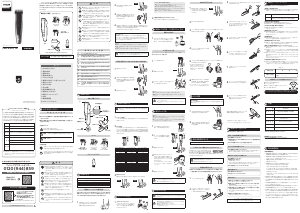




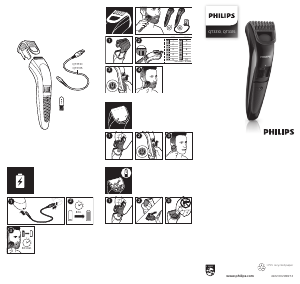
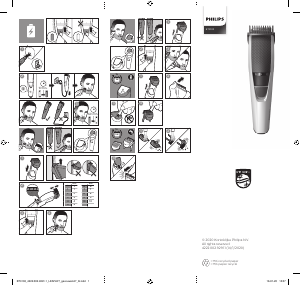


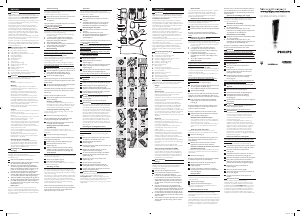
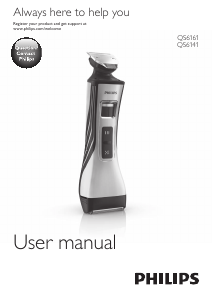
Praat mee over dit product
Laat hier weten wat jij vindt van de Philips BT5511 Baardtrimmer. Als je een vraag hebt, lees dan eerst zorgvuldig de handleiding door. Een handleiding aanvragen kan via ons contactformulier.