
A.1_5602-07M03-222
We, the manufacturer
Shenzhen Rapoo Technology Co., Ltd.
Fax: +86-0755-2858 8555
Declare that the product
Product Name :Backlit Mechanical Gaming Keyboard
Model No :V780S
Complies with the following norms of :
Kai Guo, Manager
R&D Department Date of Issue: Aug.
30, 2019
Declaration of Conformity
Manufacturer/Authorised representative
EN 62479:2010
EN 50663:2017
EN 60950-1:2006+A11:2009+A1:2010+A12:2011+A2:2013
The product is in compliance with the essential requirements of Radio
Equipment Directive 2014/53/EU,and the RoHS Directive 2011/65/EU.
It is forbidden to reproduce any part of this quick start guide without the permission of Shenzhen Rapoo Technology Co., Ltd.
FCC Statement
This equipment has been tested and found to comply with the limits for a Class B digital device, pursuant to part 15 of the FCC rules. These limits are designed to provide reasonable protection against harmful interference
in a residential installation. This equipment generates, uses and can radiate radio frequency energy and, if not installed and used in accordance with the instructions, may cause harmful interference to radio
communications. However, there is no guarantee that interference will not occur in a particular installation. If this equipment does cause harmful interference
to radio or television reception, which can be determined by turning the equipment off and on, the user is encouraged to try to correct the interference by one or more of the following measures:
-Reorient or relocate the receiving antenna.
-Increase the separation between the equipment and receiver.
-Connect the equipment into an outlet on a circuit different from that to which the receiver is connected.
-Consult the dealer or an experienced radio/TV technician for help.
To assure continued compliance, any changes or modifications not expressly approved by the party responsible for compliance could void the user’s authority to operate this equipment. (Example- use only shielded
interface cables when connecting to computer or peripheral devices).
FCC Radiation Exposure Statement
This equipment complies with FCC RF radiation exposure limits set forth for an uncontrolled environment. This transmitter must not be co-located or operating in conjunction with any other antenna or transmitter.
This equipment complies with Part 15 of the FCC Rules.Operation is subject to the following two conditions:
(1) This device may not cause harmful interference, and
(2) This device must accept any interference received, including interference that may cause undesired operation.
Caution!
The manufacturer is not responsible for any radio or TV interference caused by unauthorized modifications to this equipment. Such modifications could void the user authority to operate the equipment.
ISEDC RSS warning
This device complies with Industry Canada licence-exempt RSS standard (s). Operation is subject to the following two conditions:
(1) this device may not cause interference, and
(2) this device must accept any interference,including interference that may cause undesired operation of the device.
Le présent appareil est conforme aux CNR d'Industrie Canada applicables aux appareils radio exempts de licence.
L'exploitation est autorisée aux deux conditions suivantes:
(1) l'appareil ne doit pas produire de brouillage, et
(2) l'utilisateur de l'appareil doit accepter tout brouillage radioélectrique subi, même si le brouillage est susceptible d'en compromettre le fonctionnement.
ISEDC Radiation Exposure Statement:
This equipment complies with ISEDC RF radiation exposure limits set forth for an uncontrolled environment. This transmitter must not be co-located or operating in conjunction with any other antenna or transmitter.
Cet appareil est conforme aux limitesd'exposition de rayonnement RF ISEDC établiespour un environnement non contrôlé.
Cetémetteur ne doit pas être co-implanté oufonctionner en conjonction avec toute autreantenne ou transmetteur.
Any Changes or modifications not expressly approved by the party responsible for compliance could void the user’s authority to operate the equipment.
Warranty / Garantie / Garantie / Garanzia / Garantía / Garantie / Garantia / Гарантия / Гарантія
EN 300 440 V2.1.1(2017-03)
EN 300 328 V2.1.1(2016-11)
EN 301 489-1 V2.2.0(2017-03)
EN 301 489-3 V2.1.1(2017-03)
EN 301 489-17 V3.2.0(2017-03)
www.rapoo.com
The device is provided with two-year limited hardware warranty from the purchase day. Please see www.rapoo.com for more information.
L'appareil est fourni avec deux ans de garantie matérielle limitée à compter du jour d'achat. Merci de consulter www.rapoo.com pour plus d'informations.
Wir gewähren eine zweijährige, eingeschränkte Hardware-Garantie ab Kaufdatum. Weitere Informationen finden Sie hier: www.rapoo.com.
il dispositivo viene fornito con due anni di garanzia hardware limitata a parite dalla data di acquisto. Per ulteriori informazioni consultare www.rapoo.com.
El dispositivo se proporciona con una garantía de hardware limitada de dos años a partir de la fecha de compra. Consulte la dirección www.rapoo.com para obtener más información.
Het toestel wordt met een tweejarige beperkte hardware-garantie vanaf de aankoopdatum geleverd. Raadpleeg www.rapoo.com voor meer informatie.
O dispositivo é fornecido com garantia de hardware limitada de dois anos a partir do dia da compra. Por favor consulte www.rapoo.com para obter mais informações.
Данное устройство предоставляется с ограниченной гарантией на аппаратное обеспечение сроком два года со дня покупки. Более подробную информацию можно найти по адресу www.rapoo.com.
Строк дії обмеженої гарантії для апаратного забезпечення - два роки з дати придбання. Більше інформації ви знайдете на www.rapoo.com.
Quick Start Guide
Guide de démarrage rapide
Schnellstartanleitung
Package contents/Contenu de l’emballage/Packungsinhalt/Contenuto
della confezione/Contenidos del Embalaje/Inhoud van de verpakking
/Conteúdos da embalagem/Комплект поставки/Вміст пакунку
Overview/Vue d'ensemble/Überblick/Descrizione/Visión general/Over-
zicht/Visão geral/Обзор/Загальний огляд
Installation/Installation/Installation/Installazione/Instalación/Installatie/Instalação/Установка/Інсталяція
Num Lock indicator/ Indicateur verrouillage numérique/ Num-Anzeige/ Indicatore blocco numeri/ Indicador Bloq
Num/ Num Lock-indicator/ Indicador de Num Lock (Bloqueio do teclado numérico)/ Индикатор Num Lock /
Індикатор цифрового регістру
Caps Lock indicator/ Indicateur verrouillage majuscules/ Großschreibung-Anzeige/ Indicatore blocco maiuscole/
Indicador Bloq Mayús/ Caps Lock-indicato/ Indicador de Caps Lock (Bloquei de maiúsculas)/ Индикатор Caps
Lock/ Індикатор верхнього регістру
Windows Lock indicator / Indicateur de verrouillage Windows/ Windows-Sperre-Anzeige/ Indicatore di blocco di
Windows/ Indicador de bloqueo de Windows/ Windows-vergr
endelingsindicator/ Indicador de Trava Windows/
Индикатор блокировки Windows/ Індикатор блокування Windows
Connect the keyboard cable to a USB port.
Schließen Sie das Tastaturkabel an einen
freien USB-Port an.
Raccordez le câble du clavier à un port USB. Conecte el cable del teclado a un puerto USB.
Collegare il cavo della tastiera a una porta USB.
Sluit de toetsenbordkabel aan op een USB-poort.
Ligue o cabo do teclado a uma porta USB.
Підключіть кабель клавіатури до порту USB.
Подключите кабель клавиатуры к порту USB.
Windows® XP/Vista/7/8/10 or later, USB port
Windows® XP/Vista/7/ 8/10 ou version ultérieure, Port USB
Windows® XP/Vista/7/ 8/10 oder höher, USB-Anschluss
Windows® XP/Vista/7/8/10 o versioni successive, Porta USB
Windows® XP/Vista/7/8/10 o posterior, Puerto USB
Windows® XP/Vista/7/8/10 of later, USB-poort
Windows® XP/Vista/7/8/10 ou mais recente, porta USB
Windows® XP/Vista/7/8/10 или более поздней версии, USB порт
Windows® XP/Vista/7/8/10 або вище, порт USB
Fn+F1=Email
Fn+F2=Homepage
Fn+F3=My Computer
Fn+F4=Search
Fn+F5=Halt Key
Fn+F6=Previous Music
Fn+F7= Play / Pause
Fn+F8=Next Music
Fn+F9=Multimedia
Fn+F10=Volume-
Fn+F11=Volume+
Fn+F12=Mute
Fn+↑=Brightness+
Fn+↓=Brightness-
Fn+ ←=Frequency-
Fn+ →=Frequency+
Fn+Windows key=Lock/unlock Windows
key and APP key
Fn+Ins=Static mode/breathing mode
Fn+Home=Ripple mode
Fn+PgUp=Shooting star mode
Fn+PgDn=Flowing mode
Fn+Del=Reactive mode
Fn+End
Switch among LOL mode, FPS mode, 8-key
mode, 33-key mode and Overwatch mode.
Fn+Esc
The backlight of the logo switches among
breathing mode, static mode and off.
Fn+F1=E-Mail
Fn+F2=Page d'accueil
Fn+F3=Mon ordinateur
Fn+F4=Rechercher
Fn+F5=Arrêt
Fn+F6=Piste précédente
Fn+F7=Lecture / Pause
Fn+F8=Piste suivante
Fn+F9=Lecteur multimédia
Fn+F10=Volume -
Fn+F11=Volume +
Fn+F12=Muet
Fn+↑=Luminosité+
Fn+↓=Luminosité-
Fn+ ←=Fréquence-
Fn+ →=Fréquence+
Fn+Windows=Touche Verrouillage/déver-
rouillage Windows et la clé APP
Fn+Ins=Mode statique/Mode respirant
Fn+Home=Mode Ondulations
Fn+PgUp=Mode étoile filante
Fn+PgDn=Mode écoulement
Fn+Del=Mode réactif
Fn+End
Bascule entre mode LOL, mode FPS, mode 8
touches, mode 33-touches et mode
Overwatch.
Fn+Esc
Le rétroéclairage du logo bascule entre le
mode respiration, le mode statique et éteint.
Troubleshooting
/
Dépannage
/
Problemlösung
/
Risoluzione dei problemi
/
Solucionar problemas
/
Problemen oplossen
/
Resolução de problemas
/
Устранение
неполадок
/
Усунення несправностей
Ik druk altijd op de Windows-toets tijdens het spelen van spelletjes.I always press the Windows key while gaming.
Press Fn key and Windows key simultaneously to lock the Windows key and prevent accidental activations. There
is an indicator in the upper right area.
J'appuie toujours sur la touche Windows quand je joue.
Appuyez simultanément sur la touche FN et Windows pour verrouiller la touche Windows et empêcher les
activations accidentelles.
Ich komme beim Spielen ständig auf die Windows-Taste.
Drücken Sie zum Sperren der Windows-Taste gleichzeitig Fn- und Windows-Taste.
Premo sempre il tasto Windows durante il gioco.
Premere contemporaneamente i tasti FN e Windows per bloccare il tasto Windows ed evitare attivazioni accidentali.
Siempre presiono la tecla Windows durante el juego.
Presione las teclas FN y Windows simultáneamente para bloquear la tecla Windows y evitar activaciones
accidentales.
Я завжди натискаю клавішу Windows під час гри.
Натисніть клавіші FN і Windows одночасно, щоб заблокувати клавішу Windows і запобігти випадковому
задіянню клавіші.
Druk de FN- en Windows-toets samen in om de Windows-toets te vergrendelen en per ongeluk activeren
te
voorkomen.
Pressiono sempre a tecla Windows enquanto estou a jogar.
Pressione as teclas FN e Windows em simultâneo para bloquear a tecla Windows e impedir ativações acidentais.
Во время игры я всегда нажимаю на клавишу Windows.
Нажмите FN и клавишу Windows одновременно для блокировки клавиши Windows и защиты от случайных
срабатываний.
Fn+F1=E-Mail
Fn+F2=Startseite
Fn+F3=Mein Computer
Fn+F4=Suchen
Fn+F5=Stopp
Fn+F6=Vorheriger Titel
Fn+F7=Wiedergabe / Pause
Fn+F8=Nächster Titel
Fn+F9=Medienplayer
Fn+F10=Lautstärke -
Fn+F11=Lautstärke +
Fn+F12=Stumm
Fn+↑=Helligkeit +
Fn+↓=Helligkeit -
Fn+ ←=Frequenz -
Fn+ →=Frequenz +
Fn+Windows=Windows Taste und APP-Taste
sperren/freigeben
Fn+Ins=Statischer Modus/Pulsierender Modus
Fn + Home = Riffelmodus
Fn + PgUp = Sternschnuppenmodus
Fn + PgDn = Flussmodus
Fn + Del = reaktiver Modus
Fn + End
Wechseln Sie zwischen LOL-Modus, FPS-Modus,
8-Tasten-Modus, 33-Tasten-Modus und
Overwatch-Modus.
Fn + Esc
Die Hintergrundbeleuchtung des Logos wechselt
zwischen pulsierendem Modus, statischem
Modus und Abschaltung.
Fn+F1=E-Mail
Fn+F2=Homepage
Fn+F3=Risorse del computer
Fn+F4=Cerca
Fn+F5=Arresta
Fn+F6=Traccia precedente
Fn+F7=Riproduci/Interrompi
Fn+F8=Traccia successivo
Fn+F9=Lettore multimediale
Fn+F10=Volume -
Fn+F11=Volume +
Fn+F12=Disattiva audio
Fn+↑=Luminosità +
Fn+↓=Luminosità -
Fn+ ←=Frequenza -
Fn+ →=Frequenza +
Fn+Windows=Blocco/sblocco del tasto
Windows e tasto APP
Fn+Ins=Modalità statica/Modalità
Pulsazione
Fn+Home=Modalità Ondulazione
Fn+PgUp=Modalità Stella filante
Fn+PgDn=Modalità Flusso
Fn+Del=Modalità Reattivo
Fn+End
Commutare tra le modalità LOL, FPS, 8 tasti,
33 tasti e Sorveglianza.
Fn+Esc
La retroilluminazione del logo cambia tra
modalità intermittente, statica e disattivata.
Fn+F1=Correo electrónico
Fn+F2=Página principal
Fn+F3=Mi PC
Fn+F4=Buscar
Fn+F5=Detener
Fn+F6=Pista anterior
Fn+F7=Reproducir/Detener
Fn+F8=Pista siguiente
Fn+F9=Reproductor multimedia
Fn+F10=Volumen -
Fn+F11=Volumen +
Fn+F12=Silenciar
Fn+↑=Brillo+
Fn+↓=Brillo-
Fn+ ←=Frecuencia-
Fn+ →=Frecuencia+
Fn+Windows=Tecla de bloqueo y desbloqueo
de Windows la tecla APP
Fn+Ins=Modo estático/Modo de iluminación
tipo respiración
Fn+Home=Modo onda
Fn+PgUp=Modo Estrella fugaz
Fn+PgDn=Modo Flujo
Fn+Del=Modo Reactivo
Fn+End
Cambiar entre los siguientes modos: LOL, FPS,
8 teclas, 33 teclas y Supervisión.
Fn+Esc
La retroiluminación del logotipo cambia entre
el modo de respiración, modo estático y
apagado.
Backlit Mechanical Gaming Keyboard/ Clavier mécanique de jeux à rétroéclairage /Mechanische Gaming-Tastatur
mit Hintergrundbeleuchtung
V780S
System Requirements/Exigences du système/Systemvoraussetzungen /Requisiti di sistema /Requerimientos del sistema /Systeemvereisten/Requisitos do
Sistema/Системные требования/Системні вимоги
Combination keys/Combinaisons de touches/Tastenkombinationen/Combinazioni di tasti/Combinaciones de teclas/Toetscombinaties/Combinações de
porta/Комбинации клавиш/Комбінації клавіш
CBA
C
B
A
Fn+F1=E-Mail
Fn+F2=Startpagina
Fn+F3=Deze computer
Fn+F4=Zoeken
Fn+F5=Stoppen
Fn+F6=Vorige nummer
Fn+F7=Afspelen/Pauze
Fn+F8=Volgende nummer
Fn+F9=Mediaspeler
Fn+F10=Volume -
Fn+F11=Volume +
Fn+F12=Dempen
Fn+↑=Helderheid +
Fn+↓=Helderheid -
Fn+ ←=Frequentie-
Fn+ →=Frequentie +
Fn+Windows=Windows-toets en de APP-toets
vergrendelen/ontgrendelen
Fn+Ins=Statische modus/ Ademende modus
Fn+Home=Golfmodus
Fn+PgUp=Vallende stermodus
Fn+PgDn=Stroommodus
Fn+Del=Reactieve modus
Fn+End
Schakelen tussen LOL-modus, FPS-modus,
8-toetsenmodus, 33-toetsenmodus en
Overwatch-modus.
Fn+Esc
De achtergrondverlichting van het logo schakelt
tussen de ademende modus, statische modus en uit.
Fn+F1=Email
Fn+F2=Página Inicial
Fn+F3=Meu computador
Fn+F4=Busca
Fn+F5=Parar
Fn+F6=Faixa anterior
Fn+F7=Reproduzir / Pausar
Fn+F8=Próxima faixa
Fn+F9=Reprodutor de mídia
Fn+F10=Volume-
Fn+F11=Volume+
Fn+F12=Mudo
Fn+↑=Brilho+
Fn+↓=Brilho-
Fn+ ←=Frequência-
Fn+ →=Frequência+
Fn+Windows=Bloquear/desbloquear tecla
Windows e tecla APP
Fn+Ins=Modo Estático/Modo de Respiração
Fn+Home=Modo ondulação
Fn+PgUp=Modo estrela cadente
Fn+PgDn=Modo de fluxo
Fn+Del=Modo reativo
Fn+End
Alternar entre modo LOL, modo FPS, modo 8
teclas, modo 33 teclas e modo Overwatch.
Fn+Esc
A luz de fundo do logotipo alterna entre modo
respiração, modo estático e desligada.
Fn+F1=Эл. почта
Fn+F2=Главная страница
Fn+F3=Мой компьютер
Fn+F4=Поиск
Fn+F5=Стоп
Fn+F6=Предыдущая дорожка
Fn+F7=Проигрывание/Пауза
Fn+F8=Следующая дорожка
Fn+F9=Проигрыватель мультимедиа
Fn+F10=Громкость -
Fn+F11=Громкость +
Fn+F12=Отключить звук
Fn+↑=Яркость+
Fn+↓=Яркость-
Fn+ ←=Частота-
Fn+ →=Частота+
Fn+Windows=Клавиша блокировки /
разблокировки Windows и ключа APP
Fn+Ins=Статический режим/Режим пульсации
Fn+Home = режим волн
Fn+PgUp = режим падающей звезды
Fn+PgDn = режим потока
Fn+Del = режим реакции на нажатие
Fn+End
Переключение между следующими режимами:
режим LOL, режим FPS, режим 8 клавиш, режим 33
клавиш и режим Overwatch.
Fn+Esc
Переключение режимов подсветки логотипа:
режим дыхания, статичный режим и выключение.
Fn+F1=Ел. пошта
Fn+F2=Головна сторінка
Fn+F3=Мій комп'ютер
Fn+F4=Пошук
Fn+F5=Зупинити
Fn+F6=Попередня доріжка
Fn+F7=Програти / Пауза
Fn+F8=Наступна доріжка
Fn+F9=Медіаплеєр
Fn+F10=Гучність -
Fn+F11=Гучність +
Fn+F12=Без звуку
Fn+↑=Яскравість+
Fn+↓=Яскравість-
Fn+ ←=Частота-
Fn+ →=Частота+
Fn+Windows=Клавіша блокування/розблокування
Windows і APP
Fn+Ins= Статичний режим/Режим пульсації
Fn+Home=режим Брижі
Fn+PgUp=режим Метеор
Fn+PgDn=режим Течія
Fn+Del=Реактивний режим
Fn+End
перемикання між режимами LOL, FPS, 8 клавіш, 33 клавіш
і Спостереження.
Fn+Esc
Підсвічення логотипа перемикається між пульсацією,
статичним режимом та «вимкнено».

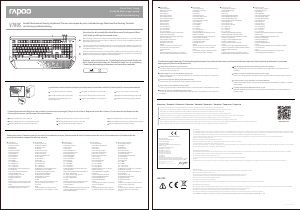


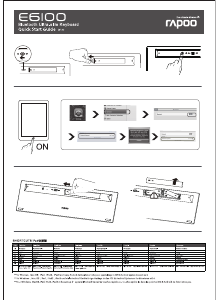

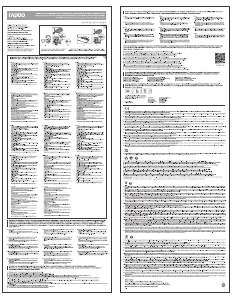
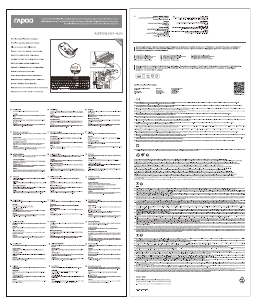
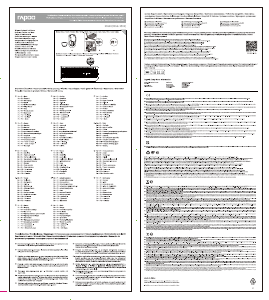
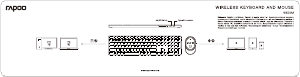
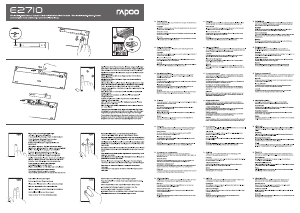
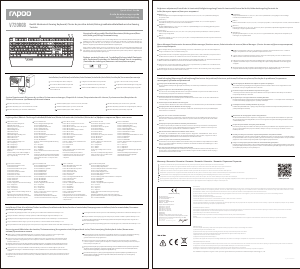
Praat mee over dit product
Laat hier weten wat jij vindt van de Rapoo V780S Toetsenbord. Als je een vraag hebt, lees dan eerst zorgvuldig de handleiding door. Een handleiding aanvragen kan via ons contactformulier.