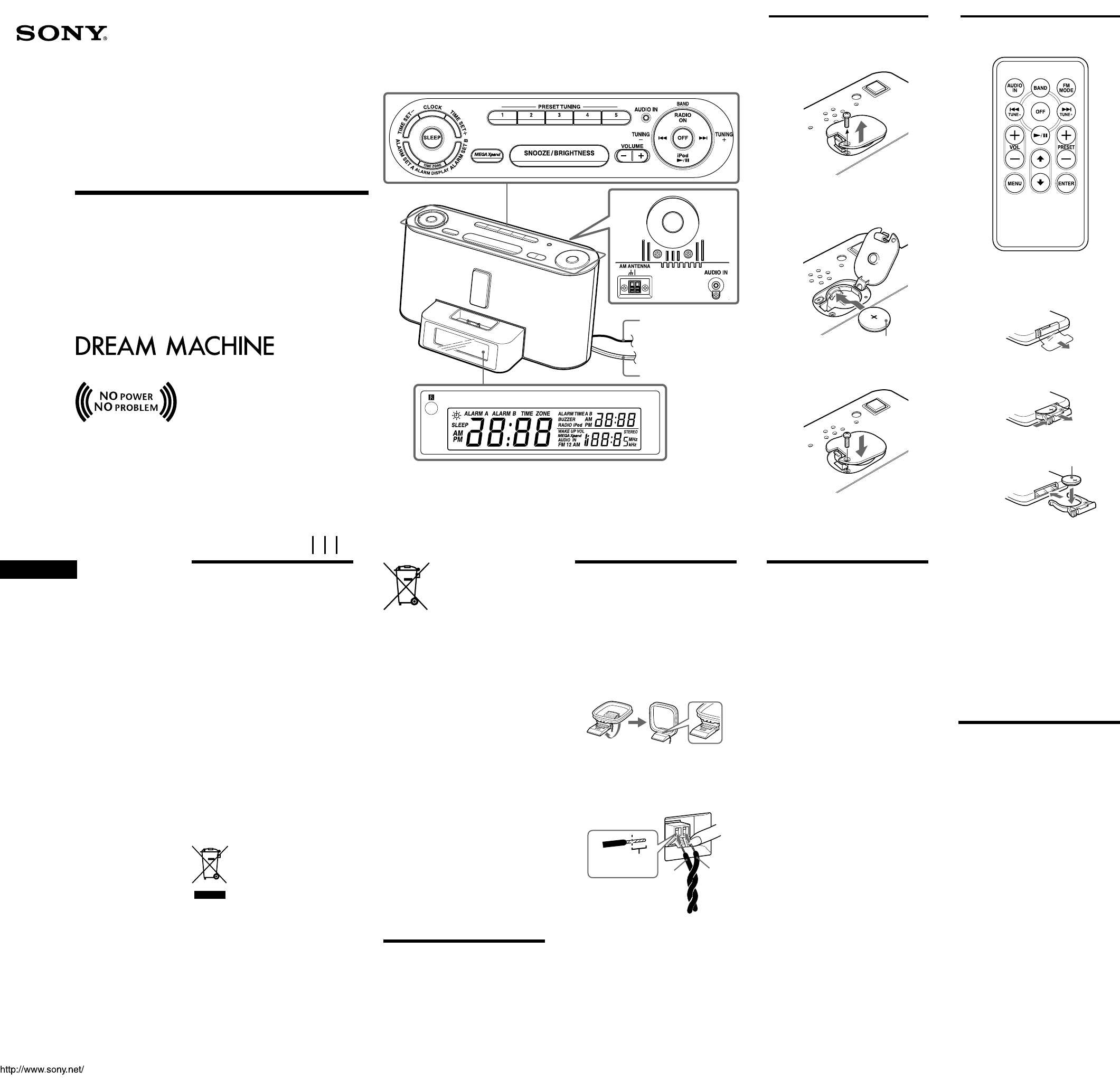
3-272-042-32(1)
FM/AM Clock Radio
ICF-C1iP
Operating Instructions
© 2007 Sony Corporation Printed in China
Dream Machine is a trademark of Sony Corporation.
No Power No Problem is a trademark of Sony Corporation.
A
FM wire aerial
AC power cord
B
1
There is a tactile dot on the VOLUME +, N/X and PRESET TUNING 3 button.
There is a tactile dot on the VOL +,
N/X, M and PRESET + button.
R
E
S
E
T
2
CR2032
R
E
S
E
T
3
R
E
S
E
T
1
g
2
CR2025
WARNING
To reduce the risk of fire or electric shock, do
not expose this apparatus to rain or moisture.
To reduce the risk of fire, do not cover the ventilation
of the apparatus with newspapers, tablecloths,
curtains, etc. And do not place lighted candles on the
apparatus.
The apparatus shall not be exposed to dripping or
splashing and no objects filled with liquids, such as
vases, shall be placed on the apparatus.
Do not install the appliance in a confined space, such
as a bookcase or built-in cabinet.
As the main plug is used to disconnect the unit from
the mains, connect the unit to an easily accessible AC
outlet. Should you notice an abnormality in the unit,
disconnect the main plug from the AC outlet
immediately.
Notice for customers: the following
information is only applicable to equipment
sold in countries applying EU directives
The manufacturer of this product is Sony Corporation,
1-7-1 Konan, Minato-ku, Tokyo, Japan. The
Authorized Representative for EMC and product
safety is Sony Deutschland GmbH, Hedelfinger
Strasse 61, 70327 Stuttgart, Germany. For any service
or guarantee matters please refer to the addresses
given in separate service or guarantee documents.
WARNING
• Danger of explosion if battery is incorrectly
replaced. Replace only with the same or equivalent
type.
• Replace the battery for the clock backup with a
Sony CR2032 lithium battery, and the battery for the
remote commander with a Sony CR2025 lithium
battery. Use of another battery may present a risk of
fire or explosion.
•Battery may explode if mistreated. Do not recharge,
disassemble or dispose of in fire.
• Do not expose the batteries (battery pack or
batteries installed) to excessive heat such as
sunshine, fire or the like for a long time.
• Dispose of used battery promptly. Keep away from
children.
Precautions
• Operate the unit on the power source specified in
“Specifications”.
•To disconnect the power cord (mains lead), pull it
out by the plug, not the cord.
•The unit is not disconnected from the AC power
source (mains) as long as it is connected to the wall
outlet, even if the unit itself has been turned off.
• Allow adequate air circulation to prevent internal
heat build-up. Do not place the unit on a surface (a
rug, blanket, etc.) or near materials (a curtain) that
might block the ventilation holes.
• Should any solid object or liquid fall into the unit,
unplug the unit and have it checked by a qualified
personnel before operating it any further.
•To clean the casing, use a soft cloth dampened with
a mild detergent solution.
• Do not connect the aerial lead to the external aerial.
•To reduce the risk of fire, do not cover the
ventilation of the apparatus with newspapers,
tablecloths, curtains, etc. And do not place lighted
candles on the apparatus.
NOTES ON LITHIUM BATTERY
•Wipe the battery with a dry cloth to assure a good
contact.
• Be sure to observe the correct polarity when
installing the battery.
• Do not hold the battery with metallic tweezers,
otherwise a short-circuit may occur.
Disposal of Old Electrical &
Electronic Equipment
(Applicable in the European
Union and other European
countries with separate
collection systems)
This symbol on the product or on its packaging
indicates that this product shall not be treated as
household waste. Instead it shall be handed over to the
applicable collection point for the recycling of
electrical and electronic equipment. By ensuring this
product is disposed of correctly, you will help prevent
potential negative consequences for the environment
and human health, which could otherwise be caused
by inappropriate waste handling of this product. The
recycling of materials will help to conserve natural
resources. For more detailed information about
recycling of this product, please contact your local
Civic Office, your household waste disposal service
or the shop where you purchased the product.
Connecting the
aerial
To connect the AM loop
aerial
The shape and the length of the aerial is designed to
receive AM signals. Do not dismantle or roll up the
aerial.
1 Remove only the loop part from the plastic
stand.
2 Set up the AM loop aerial.
3 Connect the cords to the AM aerial
terminals.
The cords (A and B) can be connected to either
terminal.
A
B
Only insert up
to here.
4 Make sure the AM loop aerial is connected
firmly by pulling softly.
Adjusting the AM loop aerial
Find a place and an orientation that provide good
reception.
• Do not place the AM loop aerial near the unit or
other AV equipment, as noise may result.
• If you use an external polarized AM aerial, be sure
to connect the ground cord to the
U
terminal. The
supplied AM aerial cord has no polarity.
Tip
Adjust the direction of the AM loop aerial for best
AM broadcast sound.
Insert the cord while
pushing down the
terminal clamp.
About the backup
battery
To keep good time, as a backup power source, this
unit has one CR2032 battery inside of the unit in
addition to the house current.
The battery keeps the clock and the alarm operating in
the event of a power interruption.
Note that the backlight will not light up during a
power interruption.
Knowing when to replace
the battery
If a power interruption occurs when the battery is
weak, the brightness of characters in the display
darkens. If the battery runs out during the interruption,
the current time and alarm functions will be
initialized.
Replace the battery with a Sony CR2032 lithium
battery. Use of another battery may present a risk of
fire or explosion.
Replacing the backup
battery
1 Keep the AC plug connected to the AC
outlet, remove the screw that secures the
battery compartment at the bottom of the
unit using a screwdriver, and remove the
battery compartment. (See Fig. A-1)
2 Insert a new battery in the battery
compartment with the e side facing up.
To remove the battery from the battery
compartment, push it out from the side marked
PUSH. (See Fig. A-2)
3 Insert the battery compartment back into the
unit and secure it with the screw.
(See Fig. A-3)
Note
When you replace the battery, keep the AC plug
connected to a wall outlet. Otherwise, current time
and alarms will be initialized if the replacement is not
completed within around one minute.
Disposal of waste batteries
(applicable in the
European Union and other
European countries with
separate collection
systems)
This symbol on the battery or on the packaging
indicates that the battery provided with this product
shall not be treated as household waste.
On certain batteries this symbol might be used in
combination with a chemical symbol. The chemical
symbols for mercury (Hg) or lead (Pb) are added if
the battery contains more than 0.0005% mercury or
0.004% lead.
By ensuring these batteries are disposed of correctly,
you will help prevent potentially negative conse-
quences for the environment and human health which
could otherwise be caused by inappropriate waste
handling of the battery. The recycling of the materials
will help to conserve natural resources.
In case of products that for safety, performance or
data integrity reasons require a permanent connection
with an incorporated battery, this battery should be
replaced by qualified service staff only. To ensure that
the battery will be treated properly, hand over the
product at end-of-life to the applicable collection
point for the recycling of electrical and electronic
equipment.
For all other batteries, please view the section on how
to remove the battery from the product safely. Hand
the battery over to the applicable collection point for
the recycling of waste batteries.
For more detailed information about recycling of this
product or battery, please contact your local Civic
Office, your household waste disposal service or the
shop where you purchased the product.
If you have any questions or problems
concerning your unit, please consult your
nearest Sony dealer.
Features
• Dual alarm FM/AM Clock radio with iPod dock.
•Various type of alarms- iPod, radio and buzzer.
•Automatic time set — When you plug the clock in
for the first time, the current time will be shown in
the display.
•Automatic Daylight Saving Time/Summer time
adjustment.
• CLOCK button to display month, day and year.
•Brightness control (High/Middle/Low).
• No Power No Problem alarm system to keep the
clock and the alarm operating during a power
interruption with a CR2032 battery installed.
If the time in the display is
incorrect after the battery
is changed (RESET)
Push the Reset switch with the pointed device. The
Reset switch is in the small hole located in the battery
compartment.
Notes
•You cannot reset unless the lithium battery is
installed.
• Set the clock again after the unit is reset.
Battery Warning
When the unit will be left unplugged for a long time,
remove the battery to avoid undue battery discharge
and damage to the unit from battery leakage.
Preparing the
remote commander
Before using the card remote commander for the first
time, remove the insulation film. (See Fig. B-1)
When to replace the battery
With normal use, the battery (CR2025) should last for
about six months. When the remote commander no
longer operates the unit, replace the battery with new
ones. (See Fig. B-2)
Notes
• Do not charge the battery.
• When you are not going to use the remote
commander for a long time, remove the battery to
avoid any damage caused by leakage and corrosion.
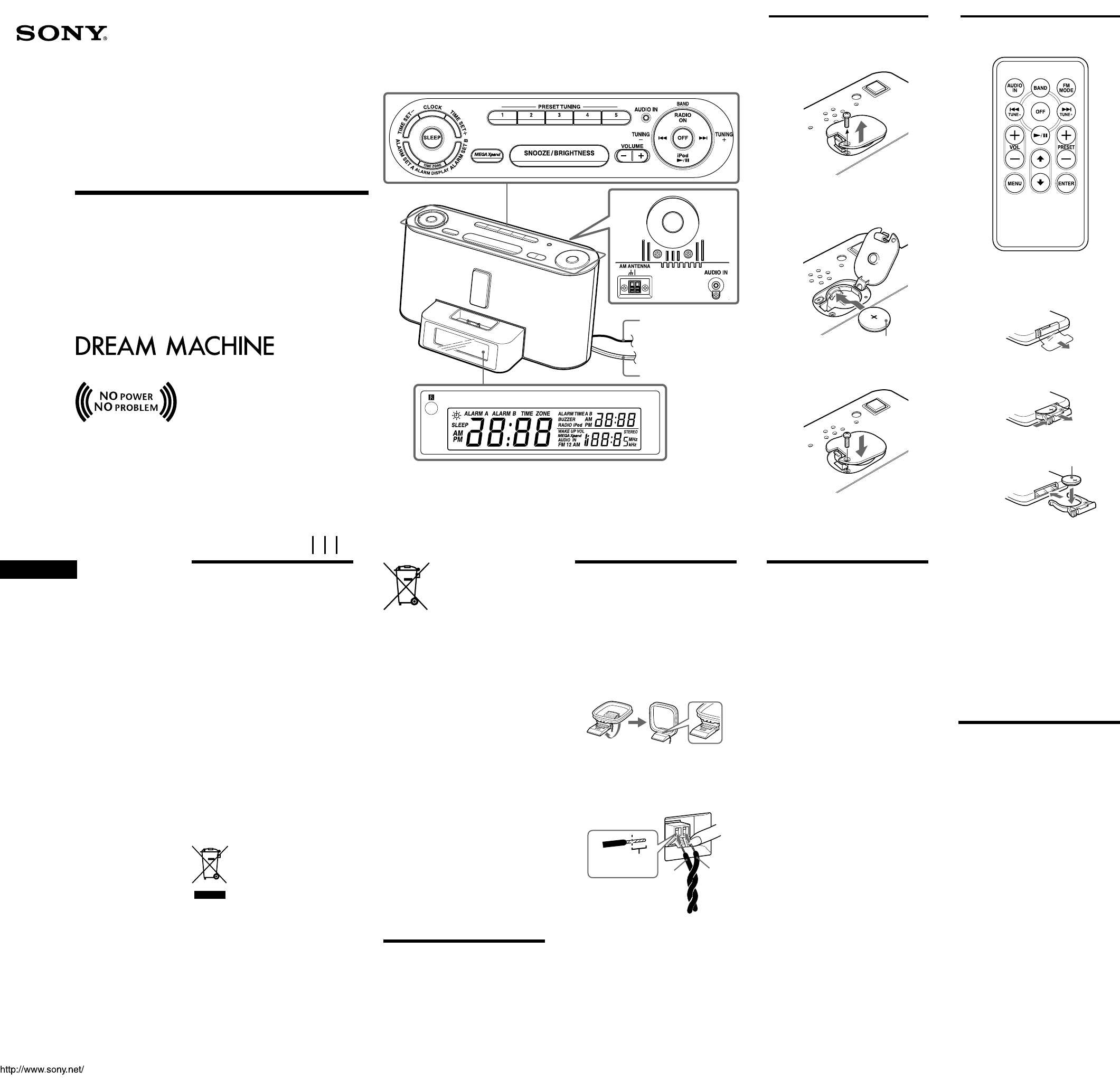

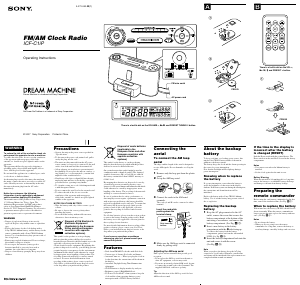

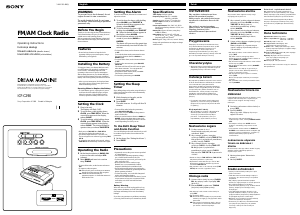
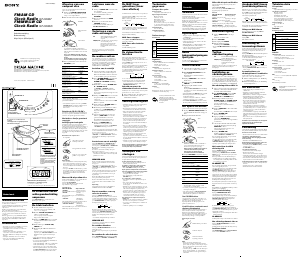
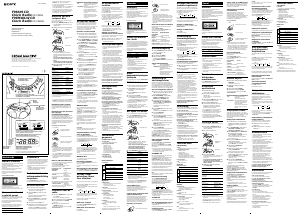
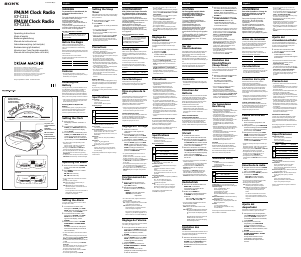
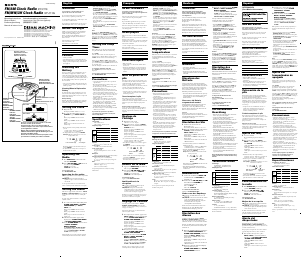
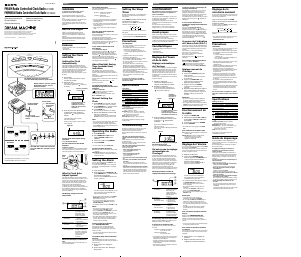
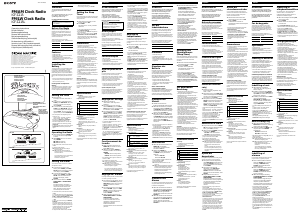
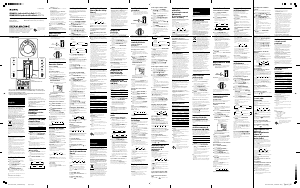
Praat mee over dit product
Laat hier weten wat jij vindt van de Sony ICF-C1iP Wekkerradio. Als je een vraag hebt, lees dan eerst zorgvuldig de handleiding door. Een handleiding aanvragen kan via ons contactformulier.