
IMPORTANT: READ THROUGH ALL INSTRUCTIONS BEFORE BEGINNING TO USE YOUR PEDOMETER
BATTERY CAUTION:
• Non-rechargeable batteries are not to be recharged
• Rechargeable batteries must be removed before recharging
• Rechargeable batteries only to be recharged under adult supervision
• Different types of batteries must not be mixed
• New and used batteries not to be mixed
• Exhausted batteries to be removed
• Do not dispose of battery in fire; battery may explode or leak
• Do not dispose of product in fire; battery may explode or leak
BEFORE BEGINNING TO USE YOUR PEDOMETER
1. Please remove the plastic film from the display before use.
2. Before using your pedometer, remove the battery insulation strip.
Your new pedometer has been designed for your easy use and the accurate measurement of the distance you travel (travel distance records up to 7 days in memory), the steps you take, the calories "burned" while you walk or run, how long you
exercise, what speed you walk or run, conversion of distance measurement from mile (MIL) to kilometer (KM) or kilometer to mile, and auto power on/off. Also included is a convenient Time-of-Day clock with 12 hour or 24 hour format to tell you
what time it is. The unit will also measure your distance in miles/kilometers and fractions of miles/kilometers.
EXPLANATION OF SYMBOLS
BUTTONS:
Button A –
RESET, H (HR),
▲
(UP), KM/MIL
Button B
–
MIN (MINUTES) ,
▼
(DOWN)
Button C
–
MODE
DISPLAY (upper window):
STEP – You are in STEP mode
TIMER –
You are in Count Up TIMER mode
CAL –
You are in CALORIE mode
KM/H, MIL/H
–
You are in SPEED PER HOUR mode
STEP/M
–
You are in STEP PER MINUTE mode
ODO
–
You are in total MILEAGE/KILOMETER mode
No MODE indication or P
–
You are in Time of Day with 12 hour or 24 hour format CLOCK mode
DISPLAY (lower window):
WALK –
You are in WALK & RUN mode
RUN –
You are in RUN/STRIDE MEASUREMENT mode
WALK & RUN
–
You are in WALK & RUN STRIDE setting mode
– Pedometer is counting successfully
– You are in auto power OFF mode
Numbers of distance traveled in MIL or KM (7 days records).
UNIQUE SCAN FEATURE
Your pedometer has a very unique scanning feature. After you turn on the pedometer the display will be in STEP mode. Press (C) button once or repeatedly to show TIMER, CAL, KM/H or MIL/H, STEP/M and TIME OF DAY modes. When you return
back to the STEP mode, it will be "blinking". You are now in the AUTO-SCAN mode. Now the display will automatically show the blinking words "STEP, TIMER, CAL, KM/H or MIL/H, STEP/M and Clock". The pedometer will now rotate through each
one of these displays for 4 seconds sequentially as long as the AUTO-SCAN function is activated…or until you press the (C) button once more for new data setting or viewing.
HOW TO OPERATE YOUR NEW PEDOMETER
You will need to give your pedometer some information for it to operate properly. In the sections below you will see how to enter your personal STRIDE LENGTH (for walking, hiking), your WEIGHT (for calories), and TIME OF DAY. Once this
information has been entered into the unit, you’re ready to go!
YOUR STRIDE LENGTH
Your Stride Length and How to Measure It
This pedometer automatically records your exercise distance based upon your walking or running or hiking movements. The maximum distance reading is 999.99 miles/kilometers. The numbers to the right of the decimal point are fractions of a mile
(just like your car’s odometer) right down to 1/100 of a mile or kilometer. It is important to walk or run or hike consistently. If you vary your walking pace, your stride length will vary and your distance traveled will be different.
INPUT YOUR STRIDE LENGTH (Range for WALK mode 12-96 inches or 30-240 centimeters; the default values are 30 inches/75 centimeters):
1. Walk 10 steps.
2. Measure the distance you have walked either from heel-to-heel or toe-to-toe.
3. Divide the distance covered by the number of steps.
4. Example: Distance covered in 10 steps = 360 inches. Divide the number of inches by the number of steps (360 inches divided by 10) = 36 inches.
FOR JOGGERS OR HIKERS LENGTH (Range for RUN mode 12-96 inches or 30-240 centimeters; the default values are 42 inches/100 centimeters). Follow the directions above, except jog or hike for 10 steps.
HOW TO ENTER YOUR "WALK" STRIDE LENGTH INTO THE PEDOMETER
1. Press the MODE button (C) on the display panel to STEP mode. Hold MODE for 2 seconds to get to the WALK stride length setting mode.
2. Only when flashing, press button (A) or (B) for setting your WALK stride length information, every press of button (A) will increase 1 inch or 1 cm. Every press of button (B) will decrease 1 inch or 1 cm in the reverse order.
3. After you set your WALK stride length information, the numbers of the stride length on the display will blink for confirmation and go back to MIL mode automatically after 7 seconds.
HOW TO ENTER YOUR "RUN" STRIDE LENGTH INTO THE PEDOMETER
1. Press the MODE button (C) on the display panel to STEP
mode, and hold for 2 seconds to WALK stride length setting mode, press MODE button (C) once again to get RUN stride length setting mode.
2. Press button (A) or (B) for setting your RUN stride length information (the same as above).
HOW TO SET YOUR WALK, RUN OR WALK/RUN MODE
1. Press the MODE button (C) until you get to either STEP mode.
2. Press and HOLD MODE button (C) for 3 seconds. Your WALK stride will blink on the bottom display.
3. Press MODE button (C) again. Your RUN stride will blink on the bottom display.
4. Press MODE button (C) again. The words WALK, RUN, WALK/RUN will blink.
5. Press button (A) until you get to the action of your choice (WALK, RUN, WALK/RUN). The action will blink for 2 seconds, then stop, and you’ll be ready to go.
360 FITNESS PEDOMETER
360 FITNESS PEDOMETER Instructions Cont…
CA B
10
9
8
7
6
5
4
3
20
1
Step Distance
Ideal Distance


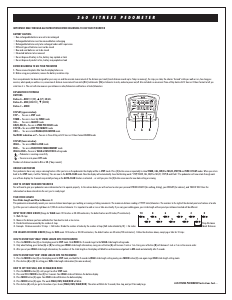

Praat mee over dit product
Laat hier weten wat jij vindt van de Sportline 360 Total Fitness Stappenteller. Als je een vraag hebt, lees dan eerst zorgvuldig de handleiding door. Een handleiding aanvragen kan via ons contactformulier.