
www.timex.com
W-191-EU
131-095004
THANK YOU FOR PURCHASING YOUR TIMEX
®
WATCH.
Please read instructions carefully and save for future reference.
Watch may not have all features described below.
FEATURES
• Time and Date: 12/24-hour digital time formats • Day-Month or
Month-Day date format • 2 time zones • Hourly Chime: (on/off) •
Button Beep: (on/off)
• Chronograph: Lap counter • Store workouts by date • Recall laps/splits
• Recall workouts including lap/split times, best and average lap times
• Track total elapsed time
• End of Timer Countdown • Press any button to silence alert
• Interval Timers
• Five Alarms: Daily, weekly or weekend settings • Backup alarm
• INDIGLO
®
night-light: Illuminates watch display • Flashes when alert sounds
HOW YOUR WATCH WORKS
Select functions by repeatedly pressing MODE button to cycle through Time,
Chronograph (CHRONO), Timer (TIMER), Interval Timer (INTTMR), and Alarm
(ALARM) modes. In any mode, view time by pressing MODE button. Symbols
appear in display to indicate what functions are active.
In each mode, press SET/RECALL to begin setting. Button functions change
while setting the watch. Watch face displays new functions. Press
SET/RECALL (Done) to exit and return to active mode.
Pressing INDIGLO
®
night-light button illuminates watch face for viewing
display in low light. When in NIGHT-MODE
®
feature, flicking watch will
illuminate display for 3-4 seconds
INDIGLO
®
night-light light flashes and a melody plays whenever an alert
occurs, such as at end of a countdown. Press any button to stop the alert.
Items in ( ) appear in display only while setting
TIP:
Hold + or – to change values rapidly.
TIME/DATE
A. To set time and date display, press and hold SET/RECALL. Press + or – to
select TIME ZONE 1 or 2.
B. Press NEXT to select HOURS, then +/– to change. Press NEXT again to
select MINUTES and +/– to change. Continue process to select and change
SECONDS, DAY OF WEEK, MONTH, DATE, TIME format (12-hour or
24-hour), DATE format (day-month or month-day), HOURLY CHIME (on/off)
and BUTTON BEEP (on/off).
C. To change values, press +/– repeatedly. Pressing +/– will set SECONDS
to zero.
To select AM or PM, advance HOURS digits through 12-hours
(12-hour display format).
D. After setting first Time Zone, continue pressing NEXT until Time Set 1
appears. Change Time Set 1 to 2 by pressing +/–. Repeat procedure above
to set time for that zone.
E. Press DONE at any time to finish setting.
TIP:
While in time of day mode, to view other time zone, press and hold
START/ SPLIT. Continue holding button to change display to second
time zone.
CHRONOGRAPH (CHRONO) —
COUNT AND STORE YOUR LAPS/SPLITS
Display shows minutes, seconds, and hundredths up to one hour; then hours,
minutes, seconds.
A. Press MODE repeatedly until CHRONO appears. Press START/SPLIT to start
Chronograph.
B. Press START/SPLIT again to take lap/split. Display shows both lap/split for
10 seconds then returns to running Chrono.
TI
P: Press MODE button to release display and see running Chrono.
C. Press STOP/RESET to stop or pause timing. Press START/SPLIT to resume.
D. Press and hold SET/RECALL to store workout, including date, lap/split
times, and total time. Skip step if you do not want to store the workout.
E. Press and hold STOP/RESET to reset Chrono and time another workout.
TI
P: Chronograph will continue to run when you exit mode. When storing a
workout, display indicates available free memory or MEMORY FULL. If
there is not enough memory for entire workout, only total time and
oldest laps will be stored.
To Recall Workouts:
A. Press SET/RECALL to enter recall mode. Date of last workout flashes.
B. Press
+/– to choose workout to review. Workouts stored by date.
Multiple workouts may be stored on same date.
C. Press NEXT to view workout details.
D. Press START/SPLIT to review Lap/Split times of successive laps, BEST lap,
and AVG lap.
E. To review other workouts, press NEXT until date flashes then follow
steps B-D.
F. Press DONE to return to Chrono.
TI
P: To view lap/split times of current workout, while Chrono is running,
press SET/RECALL and START/SPLIT to scroll through lap/split times,
BEST lap, AVG lap. Current lap will not be shown. No other workouts
can be viewed while Chrono is running.
To Clear Workouts
A. With Chrono stopped, press and hold STOP/RESET. HOLD TO CLR WORK-
OUT will appear. When alert sounds, last stored workout is erased from
memory.
B. To clear all workouts, continue to hold STOP/RESET. HOLD TO CLR ALL
will appear. Alert will sound to indicate that all stored workouts are
erased. MEMORY FREE will appear.
To Change Display Format
Change what appears in first and second lines of display.
A. Press and hold SET/RECALL (Chrono running or reset).
B. If no workouts are stored, display will indicate FORMAT/SET. If workouts
are stored, last workout will be displayed. Press NEXT until FORMAT
display appears.
C. Press
+/– to select LAP/SPL, SPL/LAP, or RUN/TOTAL.
D. Press DONE to exit.
To Display Run Time/Elapsed Time
Determine total time of an exercise.
A. Follow steps above to select Run Total format.
B. Press START/SPLIT to start Chronograph. Press STOP/RESET to pause.
Chronograph will show time elapsed up to button push. Lower display
will continue to run, showing total elapsed time since Chronograph
was started.
C. Press START/SPLIT to resume timing of activity.
D. Repeat to record Run Time (total exercise time) and elapsed time.
E. Press STOP/RESET to stop timing. Press and hold STOP/RESET to reset
Chrono or press and hold SET/RECALL to store workout (run time).
TI
P: Elapsed time counter will continue to run until Chronograph is reset.
Elapsed time is not stored in memory. Only total exercise time is stored.
If you take Lap/Split times in TOTAL RUN mode, display will change to
Lap/Split.
INDIGLO
®
NIGHT-LIGHT
STOP/RESET
(
–)
SET/RECALL
(Done)
START/SPLIT
(
+)
MODE
TIMER — TRACK YOUR LAPS/SPLITS
Timer counts down from a specific time you set.
A. To operate Timer, press MODE repeatedly until TIMER appears in display.
B. To set Timer, press SET/RECALL. HOURS digits will flash. Press
+/– to
change digits.
C. Press NEXT repeatedly to select MINUTES, SECONDS, action at end
(STOP, REPEAT, or start CHRONO). Press
+/– to change values.
D. Press DONE to exit.
E. Press START/SPLIT to start Timer, STOP/RESET to stop. Press START/SPLIT
to resume.
F. Press and hold STOP/RESET to reset Timer. Press and hold STOP/RESET to
clear to zero and set new countdown time.
TI
P: Timer continues to run upon exiting Timer mode. Alert sounds and
INDIGLO
®
night-light flashes when Timer has reached zero. In Repeat at
End timer mode, number of repetitions appears in display. Maximum
number of repetitions is 199. In Chrono at End, watch display switches
to Chrono mode at end of countdown and starts Chrono. To use this
setting, Chrono must be reset to zero.
ALARM — NEVER MISS AN APPOINTMENT OR EVENT
Set multiple alarms. If any alarm is active, t appears in time display
A. Press MODE repeatedly until ALARM appears, followed by ALM1. Press
STOP/RESET to select Alarm to set.
B. Press SET/RECALL to set alarm. HOURS digits will flash. Press +/– to
change HOURS.
C. Press NEXT and +/– to set MINUTES, AM or PM (if primary time display is
in 12-hour format), DAILY, WKDAYS, WKENDS, or day of the week
(weekly alarm).
D. Press DONE to exit.
E. Press +/– to set different Alarm. Set as above.
F. In Alarm mode, press START/SPLIT to turn Alarm ON or OFF.
TI
P: Alarms apply to selected Time Zone of watch display. Backup Alarm
sounds after 5 minutes if no button is pressed. Turning off any Alarm or
backup will not affect other alarms.
INDIGLO
®
NIGHT-LIGHT WITH NIGHT-MODE
®
FEATURE —
ALWAYS SEE IN THE DARK
• INDIGLO
®
night-light: Press INDIGLO
®
night-light button to activate light.
Electroluminescent technology used in INDIGLO
®
night-light illuminates
watch face at night and in low light conditions.
• NIGHT-MODE
®
: Press and hold INDIGLO
®
night-light button for three
seconds (beep will sound) to activate or de-active NIGHT-MODE
®
feature.
When NIGHT-MODE
®
feature is activated, press any button to turn on
INDIGLO
®
.
TI
P: INDIGLO
®
night-light will turn on for three seconds. NIGHT-MODE
®
feature will automatically deactivate after eight hours.
BATTERY
Timex strongly recommends that a retailer or jeweler replace battery. If
applicable, push reset button when replacing battery. Battery type is indicat-
ed on caseback. Battery life estimates are based on certain assumptions
regarding usage; battery life may vary depending on actual usage.
DO NOT DISPOSE OF BATTERY IN FIRE. DO NOT RECHARGE. KEEP LOOSE
BATTERIES AWAY FROM CHILDREN.
INTERVAL TIMER (INTTMR)
Watch has multiple timers that follow each other in sequence. At end of
each countdown, alert sounds and Timer goes to next set non-zero interval.
A. Press MODE repeatedly until INTTMR appears.
B. Press SET/RECALL. INT 1 flashes.
C. Press NEXT, then follow steps B-C in Timer section.
D. Return to INT 1, press +/– to set Interval Timer 2. Repeat for remaining
intervals.
E. Press DONE to return to Interval Timer.
TI
P: When first countdown is complete, Timer proceeds to next non-zero
interval that is set. INDIGLO
®
night-light flashes and beep sounds
between each interval.
TI
P: Action at End setting (e.g. Repeat) applies to entire sequence of intervals.
GRACIAS POR LA COMPRA DE SU RELOJ TIMEX
®
.
Por favor lea estas instrucciones cuidadosamente y guárdelas para futura
referencia. El reloj puede que no tenga todas las características descritas
a continuación.
EL CRONÓGRAFO (CHRONO) —
CUENTA Y GUARDA SUS TIEMPOS DE VUELTA/INTERVALOS
El visor muestra minutos, segundos, y centésimas hasta por una hora; luego
horas, minutos, segundos.
A. Pulse MODE varias veces hasta que CHRONO aparezca. Pulse START/SPLIT
para iniciar el Cronógrafo.
B. Pulse START/SPLIT de nuevo para tomar un tiempo de vuelta/intervalo.
El visor muestra a la vez el tiempo de vuelta/intervalo por 10 segundos y
retorna enseguida al cronógrafo en funcionamiento.
IDEA:
Pulse el botón MODE para despejar el visor y ver el cronógrafo
en funcionamiento.
C. Pulse STOP/RESET para detener o pausar el conteo. Pulse START/SPLIT
para reanudarlo.
D. Pulse y sostenga SET/RECALL para guardar una sesión, incluyendo la
fecha, tiempos de vuelta/intervalos y tiempo total. Omita este paso si no
desea guardar la sesión.
E. Pulse y sostenga STOP/RESET para poner el cronógrafo a cero y
cronometrar otra sesión.
IDEA:
El cronógrafo seguirá funcionando cuando salga del modo. Cuando se
guarda una sesión, el visor muestra la memoria disponible o MEMORY
FULL (colmada). Si no hay suficiente memoria para la sesión completa,
sólo se podrán guardar el tiempo total y los últimos tiempos de vuelta.
Para revisar las sesiones:
A. Pulse SET/RECALL para ingresar al modo revisión. La fecha de la última
sesión destella.
B. Pulse +/– para escoger la sesión que se revisará. Las sesiones son guardadas
por fecha. Varias sesiones pueden ser guardadas en la misma fecha.
C. Pulse NEXT para ver los detalles de la sesión.
D. Pulse START/SPLIT para revisar los tiempos de vuelta/intervalos de vueltas
sucesivas, MEJOR vuelta y PORCENTAJE de vuelta.
E. Para revisar otras sesiones, pulse NEXT hasta que la fecha destelle, luego
siga los pasos de B a D.
F. Pulse DONE para volver al cronógrafo.
IDEA:
Para ver los tiempos de vuelta/intervalos de la sesión actual con el
cronógrafo funcionando, pulse SET/RECALL y START/SPLIT para pasar
a través de tiempos de vuelta/intervalos, MEJOR vuelta, PORCENTAJE
de vuelta. No se mostrará la vuelta actual. No se pueden revisar otras
sesiones mientras el cronógrafo esté funcionando.
Para borrar las sesiones
A. Con el cronógrafo detenido, presione y sostenga STOP/RESET. Aparecerá
HOLD TO CLR WORKOUT. Cuando suene la alerta, la última sesión
guardada se borrará de la memoria.
B. Para borrar todas las sesiones, siga sosteniendo STOP/RESET. Aparecerá
HOLD TO CLR ALL. La alerta sonará indicando que se han borrado todas
las sesiones. Aparecerá MEMORY FREE.
Para cambiar el formato del visor
Cambia lo que aparece en la primera y segunda línea del visor.
A. Pulse y sostenga SET/RECALL (el cronógrafo funcionando o a cero).
B. Si no hay sesiones guardadas, el visor indicará FORMAT/SET. Si hay
sesiones guardadas, se mostrará la última. Pulse NEXT hasta que FORMAT
aparezca en el visor.
C. Pulse +/– para seleccionar LAP/SPL, SPL/LAP, o RUN/TOTAL.
D. Pulse DONE para salir.
Para ver el Tiempo Corrido/Transcurrido
Determine el tiempo total de un ejercicio.
A. Siga los pasos anteriores para seleccionar el formato Run Total.
B. Pulse START/SPLIT para iniciar el cronógrafo. Pulse STOP/RESET para
pausarlo. El cronógrafo mostrará el tiempo transcurrido hasta que se
pulse un botón. El visor inferior seguirá en marcha, mostrando el tiempo
total transcurrido desde cuando se inició el cronógrafo.
C. Pulse START/SPLIT para reanudar el cronometraje de la actividad.
D. Repita el procedimiento para registrar Run Time (tiempo total del
ejercicio) y el tiempo transcurrido.
E. Pulse STOP/RESET para detener el cronometraje. Pulse y sostenga
STOP/RESET para poner el cronógrafo a cero o pulse y sostenga
SET/RECALL para guardar la sesión (tiempo corrido).
IDEA:
El contador del tiempo transcurrido seguirá marcando hasta que se ponga
el cronógrafo a cero. El tiempo transcurrido no se guarda en la memoria.
Sólo se guarda el tiempo total del ejercicio. Si usted toma tiempos de
Vuelta/Intervalo en modo TOTAL RUN, el visor cambiará a Lap/Split.
EL TEMPORIZADOR — MARCA SUS VUELTAS/INTERVALOS
El temporizador hace conteo regresivo desde un tiempo específico que
usted determine.
A. Para poner a funcionar el Temporizador, pulse MODE varias veces hasta
que TIMER aparezca en el visor.
B. Para ajustar el Temporizador, pulse SET/RECALL. Los dígitos de HORAS
destellarán. Pulse +/– para cambiar los dígitos.
C. Pulse NEXT varias veces para seleccionar MINUTOS, SEGUNDOS, acción al
terminar (PARAR, REPETIR, o iniciar CHRONO). Pulse +/– para cambiar
los valores.
D. Pulse DONE para salir.
E. Pulse START/SPLIT para iniciar el Temporizador, STOP/RESET para detener-
lo. Pulse START/SPLIT para reanudarlo.
F. Pulse y sostenga STOP/RESET para reiniciar el Temporizador. Pulse
y sostenga STOP/RESET para ponerlo a cero y ajustar un nuevo
conteo regresivo.
IDEA:
El temporizador sigue funcionando después de salir del modo Timer.
Suena la alerta y la luz nocturna INDIGLO
®
destella cuando el tempo-
rizador llega a cero. En el modo Repeat at End del temporizador, el
visor muestra el número de repeticiones. El número máximo de
repeticiones es 199. En Chrono at End, el visor del reloj cambia al
modo Chrono al final del conteo e inicia el cronógrafo. Para usar esta
configuración, el cronógrafo debe ser puesto a cero.
LA ALARMA — JAMÁS OLVIDA UNA CITA O ACONTECIMIENTO
Ajuste varias alarmas. Si alguna alarma está activada, t aparece en el visor
de hora
A. Pulse MODE varias veces hasta que ALARM aparezca, seguido por ALM1.
Pulse STOP/RESET para seleccionar la alarma que se va a ajustar.
B. Pulse SET/RECALL para ajustar la alarma. Los dígitos de HORAS destella-
rán. Pulse +/– para cambiar las HORAS.
C. Pulse NEXT y +/– para ajustar MINUTOS, AM o PM (si el visor principal de
hora está en el formato de 12 horas), DAILY (alarma todos los días),
WKDAYS (alarma lunes a viernes), WKENDS (alarma sábado y domingo),
o día de la semana (alarma semanal).
D. Pulse DONE para salir.
E. Pulse +/– para ajustar una alarma diferente. Ajuste como la anterior.
F. En el modo Alarma, pulse START/SPLIT para ENCENDER o APAGAR la alarma.
IDEA:
La alarma se aplica a la zona horaria seleccionada en el visor del reloj. La
alarma retroactiva suena después de 5 minutos si no se pulsa botón alguno.
Apagando alguna alarma o la retroactiva no afectará a las otras alarmas.
LUZ NOCTURNA INDIGLO
®
EQUIPADA CON NIGHT-MODE
®
—
SIEMPRE SE VE EN LA OSCURIDAD
• Luz nocturna INDIGLO
®
: Pulse el botón de luz nocturna INDIGLO
®
para
activar la luz. La tecnología electroluminiscente utilizada en la luz nocturna
INDIGLO
®
ilumina toda la cara del reloj por la noche y en condiciones de
poca luz.
• NIGHT-MODE
®
: Pulse y sostenga el botón de luz nocturna INDIGLO
®
durante tres segundos (sonará una señal acústica) para activar o desactivar
la función NIGHT-MODE
®
. Cuando la función NIGHT-MODE
®
esté activada,
pulse cualquier botón para encender INDIGLO
®
.
IDEA:
La luz nocturna INDIGLO
®
se encenderá por tres segundos. NIGHT-
MODE
®
se desactivará automáticamente después de ocho horas.
PILA
Timex recomienda encarecidamente que un minorista o un joyero cambien
la pila. Si procede, pulse el botón de reinicio cuando cambie la pila. El tipo
de pila se indica al respaldo de la caja. Las estimaciones de duración de la
pila se basan en ciertas suposiciones relacionadas con el uso; la duración de
la pila puede variar dependiendo del uso real.
NO TIRE LA PILA AL FUEGO. NO LA RECARGUE. MANTENGA LAS PILAS
SUELTAS FUERA DEL ALCANCE DE LOS NIÑOS.
CONTADOR DE INTERVALO (INTTMR)
El reloj tiene varios contadores que se siguen el uno al otro en secuencia. Al
final de cada conteo regresivo, suena la alerta y el contador pasa al siguiente
intervalo distinto a cero.
A. Pulse MODE varias veces hasta que INTTMR aparezca.
B. Pulse SET/RECALL. INT 1 destella.
C. Pulse NEXT, luego siga los pasos B-C en la sección de Temporizador.
D. Vuelva a INT 1, pulse +/– para ajustar el Contador de Intervalo 2. Repita el
procedimiento para los intervalos restantes.
E. Pulse DONE para volver al Contador de Intervalos.
IDEA:
Cuando se completa el primer conteo regresivo, el Contador procede
al siguiente intervalo distinto de cero que se ajusta. La luz nocturna
INDIGLO
®
destella y suena una señal entre cada intervalo.
IDEA:
El ajuste de acción al terminar (ej. repetir) se aplica a la secuencia
entera de intervalos.
HORA/FECHA
A. Para ajustar la hora y fecha, pulse y sostenga SET/RECALL. Pulse + o –
para seleccionar TIME ZONE (zona horaria) 1 o 2.
B. Pulse NEXT para seleccionar HOURS (hora) luego +/– para cambiar. Pulse
NEXT de nuevo para seleccionar MINUTES (minutos) y +/– para cambiar.
Continúe el procedimiento para seleccionar y cambiar SEGUNDOS, DÍA DE
LA SEMANA, MES, FECHA, formato de HORA (12 o 24-horas), formato de
FECHA (día-mes o mes-día), TIMBRE DE HORA (encender/apagar) y SEÑAL
ACÚSTICA (encender/apagar).
C. Para cambiar los valores, pulse +/– varias veces. Pulsando +/– los SEGUN-
DOS serán puestos a cero. Para seleccionar AM o PM, avance los dígitos
de HORAS hasta las 12 (visor en formato de 12 horas).
D. Después de ajustar la primera Zona Horaria, continúe pulsando NEXT
hasta que aparezca Time Set 1. Para cambiar de Time Set 1 a 2 pulse +/–.
Repita el procedimiento anterior para ajustar la hora en esa zona.
E. Pulse DONE en cualquier momento para finalizar la configuración.
IDEA:
Estando en el modo hora del día, para ver otra zona horaria, pulse y
sostenga START/ SPLIT. Continúe sosteniendo el botón para cambiar
el visor a la segunda zona horaria.
CARACTERÍSTICAS
• Hora y Fecha: Formato digital de 12/24-horas • Formato de Día-Mes o
Mes-Día • 2 zonas horarias • Timbre de hora: (encender/apagar) • Señal
acústica: (encender/apagar)
• Cronógrafo: Contador de vuelta • Guarda las sesiones por fecha • Revisa
tiempos de vueltas/intervalos • Revisa las sesiones incluyendo tiempos de
vuelta/intervalos, los mejores tiempos y promedio de los tiempos de vuelta
• Marca el tiempo total transcurrido
• Final de cuenta regresiva • Pulse cualquier botón para silenciar la alerta
• Intervalos consecutivos
• Cinco alarmas: Diaria, semanal o de fin de semana • Alarma retroactiva
• Luz nocturna INDIGLO
®
: Ilumina el visor del reloj • Destella cuando suena la alerta
CÓMO FUNCIONA SU RELOJ
Seleccione la función pulsando varias veces el botón MODE para desplazarse
por los modos Hora (TIME), Cronógrafo (CHRONO), Temporizador (TIMER),
Intervalos consecutivos (INTTMR) y Alarma (ALARM). En cualquier modo, vea
la hora presionando el botón MODE. Los símbolos aparecen en el visor para
indicar cuáles funciones están activas.
En cualquier modo, presione SET/RECALL para comenzar el ajuste. Las funciones
del botón cambian mientras se ajusta el reloj. El reloj muestra nuevas funciones
en el visor. Pulse SET/RECALL (Done) para salir y volver al modo activo.
Pulsando el botón de luz nocturna INDIGLO
®
se ilumina la cara del reloj para
ver el visor cuando hay poca luz. Cuando se activa NIGHT-MODE
®
, una luz
parpadeante ilumina el visor por 3-4 segundos.
La luz nocturna INDIGLO
®
destella y suena una melodía cada vez que hay
una alerta, como por ejemplo al terminar un conteo regresivo. Pulse
cualquier botón para silenciar la alerta.
Objetos en ( ) aparecen en el visor sólo cuando se hace el ajuste
IDEA:
Sostenga + o – para cambiar de valores rápidamente.
SET/RECALL
(Done)
MODE
START/SPLIT
(
+)
STOP/RESET
(
–)
LUZ NOCTURNA
INDIGLO
®
OBRIGADO POR TER COMPRADO O SEU RELÓGIO TIMEX
®
.
Leia as instruções cuidadosamente e guarde-as para referências futuras. O seu
relógio poderá não ter todas as funções descritas a seguir.
FUNCIONAMENTO DO RELÓGIO
Seleccione as funções carregando repetidamente no botão MODE (MODO) para
percorrer os diversos modos: Hora, Cronógrafo (CHRONO), Temporizador
(TIMER), Temporizador de intervalos (INTTMR) e Alarme (ALARM). Em qualquer
um dos modos, veja as horas carregando no botão MODE. No mostrador são
apresentados símbolos para indicar quais as funções que se encontram activas.
Em cada um dos modos, carregue no botão SET/RECALL para iniciar a regu-
lação. As funções dos botões alteram-se durante a regulação do relógio. O
mostrador do relógio apresenta as novas funções. Carregue no botão
SET/RECALL (Done) para sair e voltar ao modo activo.
Carregando no botão luz nocturna INDIGLO
®
, o mostrador do relógio ilumi-
na-se para permitir ver o mostrador em condições de fraca luminosidade.
Quando a função NIGHT-MODE
®
está activa, uma sacudidela do pulso ilumi-
na o mostrador durante 3 ou 4 segundos
A luz nocturna INDIGLO
®
pisca, e ouve-se uma melodia, sempre que ocorre
uma situação de alerta, como por exemplo chegar ao fim de uma contagem
decrescente. Carregue em qualquer botão para parar o alerta.
Os itens entre ( ) só aparecem no mostrador durante a regulação das funções
SUGESTÃO:
Segure no botão + ou – para mudar os valores rapidamente.
DATA/HORA
A. Para definir a data e a hora, carregue e segure o botão SET/RECALL.
Carregue em + ou – para seleccionar TIME ZONE (FUSO HORÁRIO) 1 ou 2.
B. Carregue no botão NEXT (SEGUINTE) para seleccionar HOURS (HORAS),
e a seguir em +/– para mudar os valores. Carregue no botão NEXT
novamente para seleccionar MINUTES (MINUTOS) e em +/– para mudar os
valores. Continue o processo para seleccionar e mudar SECONDS
(SEGUNDOS), DAY OF WEEK (DIA DA SEMANA), MONTH (MÊS), DATE
(DATA), formato da HORA (TIME) (12 ou 24 horas), formato da DATA
(DATE) (dia-mês ou mês-dia), HOURLY CHIME (SINAL HORÁRIO)
(ligado/desligado) e BUTTON BEEP (BIP DOS BOTÕES) (ligado/desligado).
C. Para mudar os valores, carregue repetidamente no botão +/–. Carregue no
botão +/– para levar os SEGUNDOS a zero.
Para seleccionar AM ou PM, avance os dígitos das HORAS (HOURS) para
além das 12 horas (formato das 12 horas ).
D. Depois de regular o primeiro Fuso Horário, continue a carregar em NEXT até
aparecer Time Set 1. Mude Time Set 1 para 2 carregando no botão +/–. Repita
o procedimento indicado acima para regular a hora para esse fuso horário.
E. Carregue no botão DONE (EFECTUADO) em qualquer momento para dar
a regulação por concluída.
SUGESTÃO: Enquanto no modo da hora do dia, para ver as horas de outro
fuso horário, carregue e segure no botão START/ SPLIT. Continue a segurar
o botão para visualizar o segundo fuso horário.
LUZ NOCTURNA
INDIGLO
®
STOP/RESET (–)
(PARAR/RESTABELECER)
SET/RECALL
(Done)
(DEFINIR/EVOCAR)
(Efectuado)
START/SPLIT (+)
(INICIAR/TEMPO REPARTIDO)
MODE
(MODO)
ALARME — NUNCA PERCA UMA MARCAÇÃO OU EVENTO
Programe vários alarmes. Se algum alarme estiver activo, a indicação t
aparece no mostrador das horas
A. Carregue no botão MODE repetidamente até aparecer ALARM, seguido
de ALM1. Carregue no botão STOP/RESET para seleccionar o Alarme que
deseja programar.
B. Carregue no botão SET/RECALL para regular o alarme. Os dígitos das HORAS
começarão a piscar. Carregue no botão +/– para mudar o valor das HORAS.
C. Carregue no botão NEXT e +/– para regular os minutos, AM ou PM
(se o formato de apresentação da hora for de 12 horas), DAILY (DIÁRIO),
WKDAYS (DIAS DE SEMANA), WKENDS (FINS DE SEMANA), ou o dia da
semana (alarme semanal).
D. Carregue no botão DONE para sair.
E. Carregue no botão +/– para programar outro alarme. Regule como descrito acima.
F. No modo Alarme, carregue no botão START/SPLIT para ligar ou desligar o alarme.
SUGESTÃO: Os alarmes aplicam-se ao Fuso Horário seleccionado do
mostrador do relógio. O Alarme de Reserva soa após 5 minutos se não
carregar em nenhum botão. Se desligar um alarme ou o alarme de reserva,
os outros alarmes não serão afectados.
LUZ NOCTURNA INDIGLO
®
COM A FUNÇÃO NIGHT-MODE
®
—
VEJA SEMPRE NA ESCURIDÃO
• Luz nocturna INDIGLO
®
: Carregue no botão de luz nocturna INDIGLO
®
para
activar a luz. A tecnologia electroluminescente usada na luz nocturna
INDIGLO
®
ilumina o mostrador do relógio à noite e em condições de fraca
luminosidade.
• NIGHT-MODE
®
: Carregue e segure o botão da luz nocturna INDIGLO
®
durante 3 segundos (ouvirá um sinal sonoro), para activar ou desactivar a
função NIGHT-MODE
®
. Quando a função NIGHT-MODE
®
estiver activada,
carregue em qualquer botão para ligar a luz nocturna INDIGLO
®
.
SUGESTÃO:
A luz nocturna INDIGLO
®
acende-se durante cerca de três
segundos. A função NIGHT-MODE
®
é automaticamente desactivada ao fim de
oito horas.
PILHA
A Timex recomenda vivamente que a pilha seja substituída por um retal-
hista ou relojoeiro. Se for necessário, carregue no botão “reset” (rearmar)
quando substituir a pilha. O tipo de pilha está indicado na caixa do relógio.
A duração da pilha é estimada assumindo certas características de uso; a
duração da pilha variará, dependendo do seu uso real.
NÃO DEITE A PILHA NO FOGO. NÃO RECARREGUE A PILHA. MANTENHA AS
PILHAS SOLTAS FORA DO ALCANCE DAS CRIANÇAS.
TEMPORIZADOR DE INTERVALOS (INTTMR)
O relógio dispõe de vários temporizadores que se seguem uns aos outros em
sequência. No fim de cada contagem decrescente, soa um alerta e o
Temporizador passa para o intervalo seguinte não nulo programado.
A. Carregue no botão MODE até aparecer INTTMR (TEMPORIZADOR DE INTERVALOS).
B. Carregue no botão SET/RECALL. INT 1 começa a piscar.
C. Carregue no botão NEXT, e siga os passos B-C indicados na secção do Temprizador.
D. Volte a INT 1, e carregue no botão +/– para regular o Interval Timer 2.
Repita para os outros intervalos.
E. Carregue no botão DONE para voltar ao modo Temporizador de intervalos.
SUGESTÃO: Quando a primeira contagem decrescente chega ao fim, o
Temporizador continua no intervalo seguinte não nulo programado. Entre
os intervalos, a luz nocturna INDIGLO
®
pisca e é emitido um sinal sonoro.
SUGESTÃO: A Acção no fim da contagem (por exemplo, Repetir) aplica-se a
toda a sequência de intervalos.
O TEMPORIZADOR (TIMER) — CONTROLA OS TEMPOS
DE VOLTA/REPARTIDOS
O temporizador conta de forma decrescente a partir de um tempo específico
por si definido.
A. Para operar o Temporizador, carregue no botão MODE repetidamente até
aparecer no mostrador a indicação TIMER.
B. Para regular o Temporizador, carregue no botão SET/RECALL. Os dígitos das
HORAS começarão a piscar. Carregue no botão +/– para mudar os dígitos.
C. Carregue no botão NEXT repetidamente para seleccionar MINUTOS,
SEGUNDOS e acção a empreender no fim da contagem: STOP (PARAR),
REPEAT (REPETIR) ou CHRONO (iniciar o CRONÓGRAFO). Carregue no
botão +/– para mudar os valores.
D. Carregue no botão DONE para sair.
E. Carregue no botão START/SPLIT para iniciar o Temporizador, STOP/RESET
para parar. Carregue no botão START/SPLIT para continuar.
F. Carregue e segure no botão STOP/RESET para restabelecer o temporizador.
Carregue e segure no botão STOP/RESET para o levar a zero e definir novo
tempo de contagem decrescente.
SUGESTÃO: O temporizador continua a contar o tempo quando sair do
modo Timer. Quando o temporizador chega a zero, soa um alerta e a luz
nocturna INDIGLO
®
pisca. No modo Repetir quando se chega ao fim da
contagem, o número de repetições é indicado no mostrador. O número
máximo de repetições é 199. No modo Iniciar o cronógrafo quando se chega
ao fim da contagem, o mostrador do relógio comuta para o modo
Cronógrafo no fim da contagem e inicia o cronógrafo. Para utilizar esta
opção, o cronógrafo deve ter sido reposto a zero.
FUNÇÕES
• Data e Hora: Formatos de 12/24 horas digitais • Formato de data Dia-Mês
ou Mês-Dia • 2 fusos horários • Sinal horário: (ligado/desligado) • Bip dos
botões: (ligado/desligado)
• Cronógrafo: Contador de voltas • Armazenamento de exercícios por data •
Evocar voltas/tempos repartidos • Evocar exercícios incluindo tempos de
voltas e tempos repartidos, melhores tempos e média de tempos • Registo
do tempo total decorrido
• Fim de contagem decrescente do temporizador • Carregue em qualquer
botão para silenciar os alertas
• Temporizadores de intervalos
• Cinco Alarmes: Regulação diária, semanal ou de fim-de-semana • Alarme de reserva
• Luz nocturna INDIGLO
®
: Ilumina o mostrador do relógio • Pisca quando soa um alerta
CRONÓGRAFO (CHRONO) —
CONTE E REGISTE AS VOLTAS E TEMPOS REPARTIDOS
O mostrador apresenta os minutos, os segundos e os centésimos até uma
hora; a partir daí, as horas, os minutos e os segundos.
A. Carregue repetidamente no botão MODE até aparecer a indicação
CHRONO. Carregue no botão START/SPLIT para iniciar o Cronógrafo.
B. Carregue no botão START/SPLIT outra vez para obter o tempo de uma volta
ou um tempo repartido. O mostrador apresenta a volta e o tempo repartido
durante 10 segundos e a seguir volta para o Cronógrafo em funcionamento.
SUGESTÃO:
Carregue no botão MODE para desbloquear o mostrador e ver
o cronógrafo em funcionamento.
C. Carregue no botão STOP/RESET para parar ou fazer uma pausa na
contagem de tempo. Carregue no botão START/SPLIT para continuar.
D. Carregue e segure no botão SET/RECALL para armazenar os dados do
exercício, incluindo a data, os tempos de voltas e os tempos repartidos,
bem como o tempo total. Ignore este passo se não desejar armazenar
os dados do exercício.
E. Carregue e segure no botão STOP/RESET para levar o cronógrafo a zero
e cronometrar outro exercício.
SUGESTÃO: Quando sair do modo, o cronógrafo continua a funcionar.
Durante o armazenamento de um exercício, o mostrador indica a memória
livre disponível ou apresenta a indicação MEMORY FULL (MEMÓRIA CHEIA).
Se não houver memória suficiente para registar todos os dados do exercício,
só será armazenado o tempo total e os tempos das voltas mais recentes.
Para evocar os resultados dos exercícios:
A. Carregue no botão SET/RECALL para entrar no modo evocar. A data do
último exercício começa a piscar.
B. Carregue no botão +/– para escolher o exercício que deseja ver. Os resulta-
dos são armazenados por data. Na mesma data podem ser armazenados
os resultados de vários exercícios.
C. Carregue no botão NEXT para ver os detalhes dos exercícios.
D. Carregue no botão START/SPLIT para ver os tempos de Volta/Repartidos
de voltas sucessivas, a MELHOR volta, a MÉDIA das voltas.
E. Para ver outros resultados, carregue no botão NEXT até a data começar
a piscar e depois siga os passos B-D.
F. Carregue no botão DONE para voltar ao cronógrafo.
SUGESTÃO:
Para ver os tempos de volta/repartidos do exercício actual,
enquanto o cronógrafo estiver em funcionamento, carregue no botão
SET/RECALL e START/SPLIT para percorrer os tempos de volta/repartidos,
a MELHOR volta, a MÉDIA das voltas. A volta actual não será mostrada.
Enquanto o cronógrafo estiver em funcionamento não pode ser visto
nenhum outro resultado.
Para limpar os resultados
A. Com o cronógrafo parado, carregue e segure no botão STOP/RESET.
Aparece a indicação HOLD TO CLR WORKOUT (CONTINUE A CARREGAR
PARA LIMPAR OS RESULTADOS). Quando soa o alerta, o último resultado
armazenado é apagado da memória.
B. Para limpar todos os resultados, continue a carregar no botão STOP/RESET.
Aparece a indicação HOLD TO CLR ALL (CONTINUE A CARREGAR PARA LIMPAR
TODOS). Soa um alerta para indicar que todos os resultados armazenados
foram limpos. Aparece a indicação MEMORY FREE (MEMÓRIA LIVRE).
Para alterar o formato de apresentação
Alteração dos dados apresentados na primeira e segunda linhas do mostrador.
A. Carregue e segure no botão SET/RECALL (cronógrafo em funcionamento
ou reposto a zero).
B. Se não existirem resultados armazenados, no mostrador aparece FORMAT/SET
(FORMATAR/REGULAR). Se existirem resultados armazenados, será apresenta-
do o último resultado. Carregue no botão NEXT até aparecer FORMAT .
C. Carregue no botão +/– para seleccionar LAP/SPL, SPL/LAP ou RUN/TOTAL.
D. Carregue no botão DONE para sair.
Para apresentar o tempo de funcionamento/tempo decorrido
Determine o tempo total de um exercício.
A. Siga os passos acima indicados para seleccionar o formato Run Total
(Tempo total de funcionamento).
B. Carregue no botão START/SPLIT para iniciar o cronógrafo. Carregue no
botão STOP/RESET para fazer uma pausa. O cronógrafo mostra o tempo
decorrido até se carregar no botão. O mostrador inferior continuará a correr,
mostrando o tempo total decorrido desde que o cronógrafo foi iniciado.
C. Carregue no botão START/SPLIT para retomar a contagem do tempo da actividade.
D. Repita para registar o Run Time (tempo total do exercício) e o tempo decorrido.
E. Carregue no botão STOP/RESET para terminar a contagem do tempo. Carregue
e segure no botão STOP/RESET para levar o cronógrafo a zero e carregue e
segure no botão SET/RECALL para armazenar o resultado (tempo do exercício).
SUGESTÃO:
O contador do tempo decorrido continuará a contar até o
cronógrafo ser levado a zero. O tempo decorrido não é armazenado na
memória. Só é armazenado o tempo total do exercício. Se tomar os tempos
de volta/repartidos no modo TOTAL RUN, o mostrador altera-se para
Lap/Split (tempos de volta/repartidos).
MERCI D’AVOIR ACHETÉ VOTRE MONTRE TIMEX
®
.
Veuillez lire attentivement ces instructions et les conserver pour référence
future. Il est possible que ce modèle ne présente pas toutes les fonctions
décrites ci-dessous.
LE FONCTIONNEMENT DE VOTRE MONTRE
Sélectionner les fonctions en appuyant plusieurs fois sur le bouton MODE
pour afficher successivement les modes Heure, Chronomètre (CHRONO),
Minuterie (TIMER), Minuterie par intervalles (INTTMR) et Alarme (ALARM).
Dans tout mode, appuyer sur le bouton MODE pour afficher l’heure. Des
symboles apparaissent sur l’affichage pour indiquer les fonctions actives.
Dans tout mode, appuyer sur SET/RECALL pour commencer le réglage. La
fonction des boutons varie lors du réglage de la montre. L’écran de la
montre affiche les nouvelles fonctions. Appuyer sur SET/RECALL (Validé)
pour quitter et retourner au mode actif.
Appuyer sur le bouton de la veilleuse INDIGLO
®
illumine la face de la
montre et permet de lire l’affichage dans la pénombre. Sous la fonction
NIGHT-MODE
®
, une légère secousse de la montre suffit pour illuminer
l’affichage pendant 3 ou 4 secondes.
La veilleuse INDIGLO
®
clignote et joue une mélodie chaque fois qu’une
alarme sonne, comme par exemple à la fin d’une minuterie. Appuyer sur
n’importe quel bouton pour arrêter l’alarme.
Les éléments entre ( ) n’apparaissent dans l’affichage qu’au moment du réglage
CONSEIL PRATIQUE :
Tenir + ou – enfoncé pour changer les valeurs rapidement.
VEILLEUSE
INDIGLO
®
STOP/RESET
(
–)
SET/RECALL
(Done/Validé)
START/SPLIT
(
+)
MODE
LA MINUTERIE — MESURE VOS TEMPS AU TOUR/INTERMÉDIAIRES
La minuterie débute le compte à rebours à partir du moment que vous avez fixé.
A. Pour actionner la Minuterie, appuyer sur MODE plusieurs fois jusqu’à
afficher TIMER (minuterie).
B. Pour régler la Minuterie, appuyer sur SET/RECALL. Les chiffres des HEURES
clignotent. Appuyer sur +/– pour changer les chiffres.
C. Appuyer sur NEXT plusieurs fois pour sélectionner les MINUTES, les
SECONDES, l’action à la fin (STOP, REPEAT (répéter), ou mettre CHRONO
en marche). Appuyer sur +/– pour changer les valeurs.
D. Appuyer sur DONE (Validé) pour quitter.
E. Appuyer sur START/SPLIT pour mettre la Minuterie en marche,
STOP/RESET pour arrêter. Appuyer sur START/SPLIT pour redémarrer.
F. Tenir STOP/RESET enfoncé pour remettre la minuterie à zéro. Tenir STOP/RESET
enfoncé pour remettre à zéro et régler un nouveau compte à rebours.
CONSEIL PRATIQUE :
La minuterie continue à fonctionner après avoir quitté
le mode Minuterie. L’alerte sonne et la veilleuse INDIGLO
®
clignote lorsque la
minuterie atteint zéro. Sous le mode Répéter à la fin de la minuterie, le
nombre de répétitions est indiqué sur l’affichage. Le nombre maximum de
répétitions est 199. Sous Chrono à la fin, l’affichage de la montre passe en
mode Chrono à la fin du compte à rebours et démarre le chronomètre. Pour
utiliser ce réglage, le chronomètre doit être remis à zéro.
ALARME — NE MANQUEZ JAMAIS UN RENDEZVOUS
OU UN ÉVÉNEMENT
Régler plusieurs alarmes. Si une alarme est activée, t apparaît dans
l’affichage de l’heure.
A. Appuyer sur MODE plusieurs fois jusqu’à afficher ALARME, suivie de
ALM1. Appuyer sur STOP/RESET pour sélectionner l’alarme à régler.
B. Appuyer sur SET/RECALL pour régler l’alarme. Les chiffres des HEURES
clignotent. Appuyer sur +/– pour changer les HEURES.
C. Appuyer sur NEXT et +/– pour régler les MINUTES, AM (matin) ou PM
(soir) (si l’affichage principal de l’heure est au format 12-heures ), DAILY
(quotidienne), WKDAYS (jours de travail), WKENDS (week-ends), ou jour
de la semaine (alarme hebdomadaire).
D. Appuyer sur DONE (Validé) pour quitter.
E. Appuyer sur +/– pour régler une autre alarme. Régler tel qu’indiqué ci-dessus.
F. En mode Alarme, appuyer sur START/SPLIT pour activer ou désactiver
l’alarme (ON ou OFF).
CONSEIL PRATIQUE :
Les alarmes s’appliquent au fuseau horaire
sélectionné pour l’affichage de la montre. L’alarme de rappel sonne après
5 minutes si aucun bouton n’est enfoncé. Couper l’alarme ou le rappel
n’aura aucun effet sur les autres alarmes.
PILE
Timex recommande fortement de faire changer la pile par un détaillant ou un
bijoutier. Le cas échéant, appuyer sur le bouton de remise à zéro lors du
changement de la pile. Le type de pile est indiqué sur le dos du boîtier.
L’estimation de la durée de vie de la pile est basée sur certaines hypothèses
quant à l’usage ; la durée réelle peut varier selon l’utilisation de la montre.
NE PAS JETER LA PILE AU FEU. NE PAS RECHARGER LA PILE. GARDER LES
PILES HORS DE LA PORTÉE DES ENFANTS.
MINUTERIE INTERVALLES (INTTMR)
La montre possède plusieurs minuteries successives. À la fin de chaque
compte à rebours, l’alarme sonne et la minuterie passe à l’intervalle préréglé
non zéro suivant.
A. Appuyer sur MODE plusieurs fois jusqu’à afficher INTTMR.
B. Appuyer sur SET/RECALL. INT 1 clignote.
C. Appuyer sur NEXT, puis suivre les étapes B-C de la section Minuterie.
D. Retourner à INT 1, appuyer sur +/– pour régler la minuterie intervalles 2.
Répéter pour les intervalles suivants.
E. Appuyer sur DONE (Validé) pour retourner à la minuterie intervalles.
CONSEIL PRATIQUE :
Lorsque le premier compte à rebours est terminé, la
minuterie passe à l’intervalle préréglé non zéro suivant. La veilleuse
INDIGLO
®
clignote et émet un bip sonore entre chaque intervalle.
CONSEIL PRATIQUE :
Réglage de l’Action à la fin (p. ex. Répéter) s’applique
à toute la séquence d’intervalles.
LA VEILLEUSE INDIGLO
®
AVEC LA FONCTION NIGHT-MODE
®
—
VOYEZ TOUJOURS DANS LE NOIR
• La veilleuse INDIGLO
®
: Enfoncer le bouton de la veilleuse INDIGLO
®
pour activer
l’éclairage. La technologie électroluminescente utilisée dans la veilleuse
INDIGLO
®
permet d’illuminer le cadran de la montre la nuit et dans des
conditions de faible éclairage.
• NIGHT-MODE
®
: Tenir le bouton de la veilleuse INDIGLO
®
enfoncé pendant
trois secondes (jusqu’au bip sonore) pour activer ou désactiver la fonction
NIGHT-MODE
®
. Lorsque la fonction NIGHT-MODE
®
est activée, appuyer sur
n’importe quel bouton pour activer INDIGLO
®
.
CONSEIL PRATIQUE :
La veilleuse INDIGLO
®
s’allume pendant trois secondes.
La fonction NIGHT-MODE
®
se désactive automatiquement au bout de huit
heures.
FONCTIONS
• Heure et date : Affichage numérique sur 12 ou 24 heures • Affichage
de la date en jour/mois ou mois/jour • 2 fuseaux horaires • Carillon
horaire : (marche/arrêt) • Bip bouton : (marche/arrêt)
• Chronomètre : Compteur de tours • Stocke les séances d’exercice par date
• Rappel des temps au tour/intermédiaires • Rappel des séances d’exercice
y compris temps au tour et intermédiaire, meilleurs temps au tour et temps
au tour moyen • Mesure la durée totale du temps écoulé
• Fin de la minuterie • Appuyer sur n’importe quel bouton pour couper l’alarme
• Minuteries par intervalles
• Cinq alarmes : Réglages quotidien, hebdomadaire ou week-end • Alarme
de rappel
• Veilleuse INDIGLO
®
: Illumine l’affichage de la montre • Clignote lorsque
l’alarme sonne
HEURE/DATE
A. Pour régler l’affichage de l’heure et de la date, tenir SET/RECALL enfoncé.
Appuyer sur + ou – pour sélectionner le FUSEAU HORAIRE 1 ou 2.
B. Appuyer sur NEXT pour sélectionner les HEURES, puis +/– pour les modifier.
Appuyer sur NEXT de nouveau pour sélectionner les MINUTES, puis +/– pour
les modifier. Répéter pour sélectionner et modifier les SECONDES, le JOUR DE
LA SEMAINE, le MOIS, la DATE, l’affichage de l’HEURE sur 12 ou 24 heures, le
format (jour-mois ou mois-jour), la mise en marche ou l’arrêt (on/off) du
CARILLON HORAIRE et la mise en marche ou l’arrêt (on/off) du BOUTON BIP.
C. Pour modifier les valeurs, appuyer sur +/– à plusieurs reprises. Appuyer sur
+/– pour remettre les SECONDES à zéro.
Pour sélectionner AM (matin) ou PM (soir), faire avancer les chiffres des
HEURES jusqu’à 12 heures (format d’affichage 12 heures).
D. Après avoir réglé le premier fuseau horaire, continuer à appuyer sur NEXT
jusqu’à afficher Time Set 1 (Réglage de l’heure 1). Passer du Réglage de
l’heure 1 à 2 en appuyant sur +/–. Répéter la procédure ci-dessus pour
régler l’heure pour ce fuseau horaire.
E. Appuyer sur DONE (Validé) à tout moment pour terminer le réglage.
CONSEIL PRATIQUE :
Dans le mode heure, tenir START/ SPLIT enfoncé pour
afficher l’autre fuseau horaire. Continuer à tenir le bouton enfoncé pour
afficher le deuxième fuseau horaire.
CHRONOMÈTRE (CHRONO) —
COMPTER ET STOCKER LES TEMPS AU TOUR/INTERMÉDIAIRES
L’écran affiche les minutes, les secondes et les centièmes de seconde pendant
une heure ; il affiche ensuite les heures, les minutes et les secondes.
A. Appuyer sur MODE plusieurs fois jusqu’à afficher CHRONO. Appuyer sur
START/SPLIT pour démarrer le chronomètre.
B. Appuyer de nouveau sur START/SPLIT pour enregistrer un temps au
tour/intermédiaire. L’affichage indique les temps au tour/intermédiaires
pendant 10 secondes, puis retourne au chronomètre en marche.
CONSEIL PRATIQUE :
Appuyer sur le bouton MODE pour interrompre
l’affichage et voir le chronomètre en marche.
C. Appuyer sur STOP/RESET pour arrêter ou marquer une pause. Appuyer sur
START/SPLIT pour redémarrer.
D. Tenir SET/RECALL enfoncé pour stocker une séance d’exercice, y compris
la date, les temps au tour/intermédiaires et la durée totale. Sauter cette
étape si vous ne souhaitez pas stocker la séance d’exercice.
E. Tenir STOP/RESET enfoncé pour remettre le chronomètre à zéro et
minuter une autre séance.
CONSEIL PRATIQUE :
Le chronomètre reste en marche lorsque vous quittez
un mode. Lorsque une séance d’exercice est stockée, l’affichage indique la
quantité de mémoire disponible ou MEMORY FULL (la mémoire est pleine).
S’il ne reste pas suffisamment de mémoire pour la séance entière, seuls la
durée totale et les tours précédents seront stockés.
Pour rappeler les séances d’exercice :
A. Appuyer sur SET/RECALL pour passer en mode rappel. La date de la
dernière séance clignote.
B. Appuyer sur +/– pour choisir la séance à revoir. Les séances sont stockées
par dates. Plusieurs séances peuvent être stockées à la même date.
C. Appuyer sur NEXT pour afficher les détails de la séance.
D. Appuyer sur START/SPLIT pour revoir les temps au tour/intermédiaires
de tours successifs, le MEILLEUR tour et le tour MOYEN.
E. Pour revoir d’autres séances, appuyer sur NEXT jusqu’à ce que la date
clignote, puis suivre les étapes B à D.
F. Appuyer sur DONE (Validé) pour retourner au chronomètre.
CONSEIL PRATIQUE :
Pour afficher les temps au tour/intermédiaires de la
séance courante alors que le chronomètre est en marche, appuyer sur
SET/RECALL et START/SPLIT pour faire défiler les temps au tour/intermédiaires,
le MEILLEUR tour et le tour MOYEN. Le tour courant ne sera pas affiché. Aucune
autre séance ne peut être affichée lorsque le chronomètre est en marche.
Effacer les séances
A. Alors que le chronomètre est arrêté, tenir STOP/RESET enfoncé. HOLD TO
CLR WORKOUT (tenir enfoncé pour effacer) s’affiche. Lorsque l’alerte
sonne, la dernière séance stockée est effacée de la mémoire.
B. Pour effacer toutes les séances, continuer à tenir STOP/RESET enfoncé.
HOLD TO CLR ALL (tenir enfoncé pour tout effacer) s’affiche. L’alarme
sonne pour indiquer que toutes les séances stockées sont effacées.
MEMORY FREE (mémoire libre) s’affiche.
Modifier le format d’affichage
Modifier ce qui apparaît dans la première et la seconde ligne de l’affichage.
A. Tenir SET/RECALL enfoncé (alors que le chronomètre est en marche ou
remis à zéro).
B. Si aucune séance n’est stockée, l’affichage indique FORMAT/SET
(réglage du format). Si des séances ont été stockées, la dernière s’affiche.
Appuyer sur NEXT jusqu’à afficher FORMAT.
C. Appuyer sur +/– pour sélectionner LAP/SPL, SPL/LAP, ou RUN/TOTAL
(au tour/intermédiaire, intermédiaire/au tour ou total de la course).
D. Appuyer sur DONE (Validé) pour quitter.
Afficher la durée de la course/temps écoulé
Établir la durée totale d’un exercice.
A. Suivre les étapes ci-dessus pour sélectionner le format Total de la course.
B. Appuyer sur START/SPLIT pour démarrer le chronomètre. Appuyer sur
STOP/RESET pour marquer une pause. Le chronomètre affiche le temps écoulé
jusqu’au moment où le bouton est enfoncé. L’affichage inférieur se poursuit et
indique le temps écoulé depuis que le chronomètre a été mis en marche.
C. Appuyer sur START/SPLIT pour reprendre le minutage de l’activité.
D. Répéter pour enregistrer la durée de la course (durée totale de l’exercice)
et le temps écoulé.
E. Appuyer sur STOP/RESET pour arrêter le chronométrage. Tenir
STOP/RESET enfoncé pour remettre le chronomètre à zéro ou tenir
SET/RECALL pour stocker la séance (durée de la course).
CONSEIL PRATIQUE :
Le compteur du temps écoulé continue à fonctionner
jusqu’à ce que le chronomètre soit remis à zéro. Le temps écoulé n’est pas
stocké en mémoire. Seule la durée totale de l’exercice est stockée. Si vous
enregistrez les temps au tour / intermédiaires en mode TOTAL RUN,
l’affichage passe à Lap/Split (temps au tour / intermédiaire).
Printed in the Philippines
W191_EU_NO FLIX_Rev_0804206-Inst. W-191 Euro 8/10/12 10:24 AM Page 1

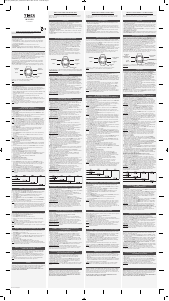


Praat mee over dit product
Laat hier weten wat jij vindt van de Timex T5E2319J Ironman Horloge. Als je een vraag hebt, lees dan eerst zorgvuldig de handleiding door. Een handleiding aanvragen kan via ons contactformulier.