KSPO:1719-10
NIL TE636NL & TS21 MANUAL 2(ENG)
SIZE:W105 X H148(mm)
BY Lai HZ 9/3/11
SLIM WEATHER FORECASTER WITH
RADIO CONTROLLED CLOCK,
PRESSURE DISPLAY AND IN/ OUT
THERMO-HYGROMETER
USER MANUAL
(TE636NL)
INTRODUCTION
Thank you for selecting our slim Weather Forecaster. This device combines precise time
keeping, monitoring and displaying of pressure information and current temperature/ humidity
data from up to three remote locations (additional sensors are required).
In this package, you will find:
• One main unit (receiver)
• One single-channel remote sensor (transmitter)
• One user manual
Please keep this manual handy as it contains practical instructions, technical specifications and
precautions.
INSTALLATION
The communication between the main unit (receiver) and the remote sensor (transmitter) is
wireless, thus simplifying the installation. The remote temperature sensor transmits data to the
main unit, with an operating range of up to 30 meters in opened area.
The remote temperature sensor can be placed indoors or outdoors, depending on the area where
the temperature is intended to be measured. If you intend to measure outdoor conditions, place
the remote sensor outdoors.
NOTE:
• It is critical to power the remote sensor BEFORE setting up the main unit.
• It is critical to power up and test communication between the remote sensor and the main unit
BEFORE permanently mounting if outside.
BEFORE YOU BEGIN
• We recommend using alkaline batteries for the remote sensor and the main unit. When the
temperature falls below freezing point 0°C (32°F), battery voltage levels will be dropped and
this may reduce the transmission range. For optimum performance, we recommend using
lithium batteries.
• Avoid using rechargeable batteries. (Rechargeable batteries cannot maintain correct power
requirements.)
• ALWAYS install batteries in the remote sensor before the main unit.
• Insert batteries before first use, matching the polarity in the battery compartment.
• During initial set up, place the remote sensor close to the main unit.
• After reception is established (remote readings will appear on the main unit’s display),
position the remote sensor and the main unit within the effective transmission range of up to
30 meters.
NOTE:
• Avoid pressing any buttons on the main unit before the remote readings are displayed.
• Transmission or reception range may be affected by trees, metal structures, and electronic
appliances, surrounding building materials and how the main unit and transmitter are
positioned.
• Place the remote sensor so that it faces the main unit (receiver), minimizing obstructions
such as doors, walls and furniture.
• Though the remote sensors are weather-resistant, they should be placed away from direct
sunlight, rain or snow. The optimal location for the remote sensor outdoors is under the eaves
on the north side of the building.
REMOTE TEMPERATURE AND HUMIDITY SENSOR
FEATURES
• Remote data transmission to the main unit via 433 MHz frequency
A. BATTERY COMPARTMENT
• Hold two AAA-size batteries
B. WALL-MOUNT RECESSED HOLE
• Mount the remote sensor on the wall
MOUNTING
• The remote sensor can be placed on the flat surface or mounted on the wall in vertical
position.
• Use a screw, rather than a nail, for best mounting of the sensor.
• When mounting the main unit on the wall or vertical surface, fold the table stand back into
the unit.
PLACEMENT
• The remote sensor should be placed under eaves or a similar location with free air circulation
sheltered from direct sunlight and extreme weather.
• Ideally, place the remote sensor over soil, rather than asphalt which would cause false
readings.
• Avoid placing the remote sensor near sources of heat, such as chimneys and heating elements
• Avoid areas that collect heat from the sun and radiate heat, such as metal, brick or concrete
structures, paving, and patios
• The international standard for the valid air temperature measurements is 1.25meters above the
ground
OPERATION
Immediately after batteries are installed, the remote sensor will start transmitting a temperature
and humidity data to the main unit.
AB
MAIN UNIT
FEATURES
TIME
• Precise time and date set via radio controlled time signals (DCF 77) from the central atomic
clock in Frankfurt
• 12 or 24 hour time format
• Manual adjustment of time and date
• Calendar date with month and day in 7 languages English, German, French, Italian, Spanish,
Dutch and Swedish
• Dual crescendo alarms with snooze
• Programmable ice warning alarm
WEATHER
• Weather forecast for the next 12 to 24 hour in seven large icons: sunny, slightly cloudy,
cloudy, rainy, heavy rainy, snowy and heavy snowy.
• User-defined high/low temperature alarm
• Indoor/outdoor temperature and humidity in up to 3 remote locations (additional sensors
required)
• Barometric pressure in imperial or metric units
• Altitude adjustment for pressure compensation
• 24 hour barometric pressure history chart
• Comfort level indicators (Dry, Humid, etc)
FRONT
REAR
A. WEATHER/ PRESSURE window
B. TEMPERATURE/ HUMIDITY window
C. CLOCK window
D. DOWN (▼) button
• Select the next available mode
• Press and hold for 2 seconds to search for wireless signal from remote sensor.
• Decrease parameters.
E. ALARM button
• When time mode has been selected, press once to display the alarm time of weekday alarm
( ), single alarm ( ) and pre-alarm ( ).
• Hold for 2 seconds, set weekday, single or pre-alarm’s alarm time.
• When temperature mode has been selected, press once to display the highest or lowest
temperature alarm’s value.
• Hold for 2 seconds, set the highest or lowest temperature alarm’s value.
• When alarm is on, press once to stop the alarm temporarily.
F. CHANNEL button
• Press to display the outdoor temperature readings of Channels 1, 2 and 3. (additional remote
sensors are required)
• Hold for 2 seconds, enter into the circulation mode and outdoor temperature readings of
Channels 1, 2 and 3 will be displayed automatically in every 5 seconds.
G. MODE button
• When pressure mode has been selected, press once to display the local pressure, altitude and
sea level.
• Press and hold for 2 seconds to set altitude and sea level.
• When time mode has been selected, press once to toggle between time with seconds display
or time with weekday display.
• Press and hold for 2 seconds, set language of the day of the week, year digit, month digit,
date digit, hour format (12/ 24 hours), hour digit and minute digit. (Note: calendar format is
default in month-date display)
• When temperature mode has been selected, press and hold for 2 seconds to toggle the
temperature unit between Celsius or Fahrenheit.
H. UP (▲) button
• Press to select the next available mode
• Increase the parameters
• In time with seconds display mode, press and hold for 2 seconds to activate/ deactivate radio
controlled time signal search manually.
I. MEM button
• When temperature mode has been selected, press to recall the minimum or maximum
temperature and humidity readings of main and remote units.
• Press and hold for 2 seconds, collected memories will be cleared.
• When pressure mode has been selected, press once to check the historical pressure data for
the past 24 hours.
J. WALL- MOUNT hole
• A recessed opening to mount the unit on a wall
K. BATTERY COMPARTMENT
• Accommodate two (2) CR2032 batteries
L. TABLE STAND
PLACEMENT
• Make sure that the main unit is locating within the operating range of all remote sensors.
• Ideally the main unit should be placed within line of sight of remote sensors. Avoid
placing the main unit where surfaces emitting and radiating heat (e.g. heating ducts or air
conditioners) and areas with interference from wireless devices (e.g. cordless phones, radio
headsets, baby monitoring devices and other electronics).
OPERATION
Once the main unit is powered, the display will show all available LCD segments for a moment.
IMPORTANT: All of the display functions will be locked, allowing setting your local altitude
and pressure parameters by pressing the UP (▲) or DOWN (▼) and MODE buttons. The
locked display will show the pressure icon and abbreviation “inHg” flashing in the Weather/
Pressure Window, default time in Clock Window and channel 1’s temperature and humidity
readings in Temperature/ Humidity Window.
If pressure and altitude are not configured during this time, the unit will self-calibrate in a few
minutes and show the default settings for the pressure and altitude (sea level) and all remote
weather sensors readings.
A
B
C
G
H
D
IFE
J
K
L
17 18
16
19 20
21 22





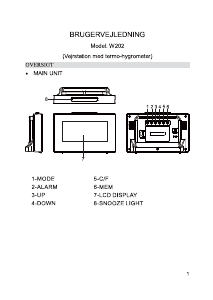
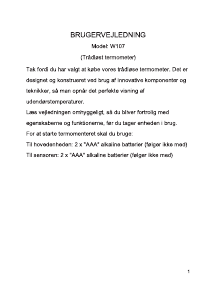



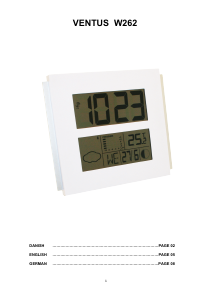

Praat mee over dit product
Laat hier weten wat jij vindt van de Ventus W636 Weerstation. Als je een vraag hebt, lees dan eerst zorgvuldig de handleiding door. Een handleiding aanvragen kan via ons contactformulier.