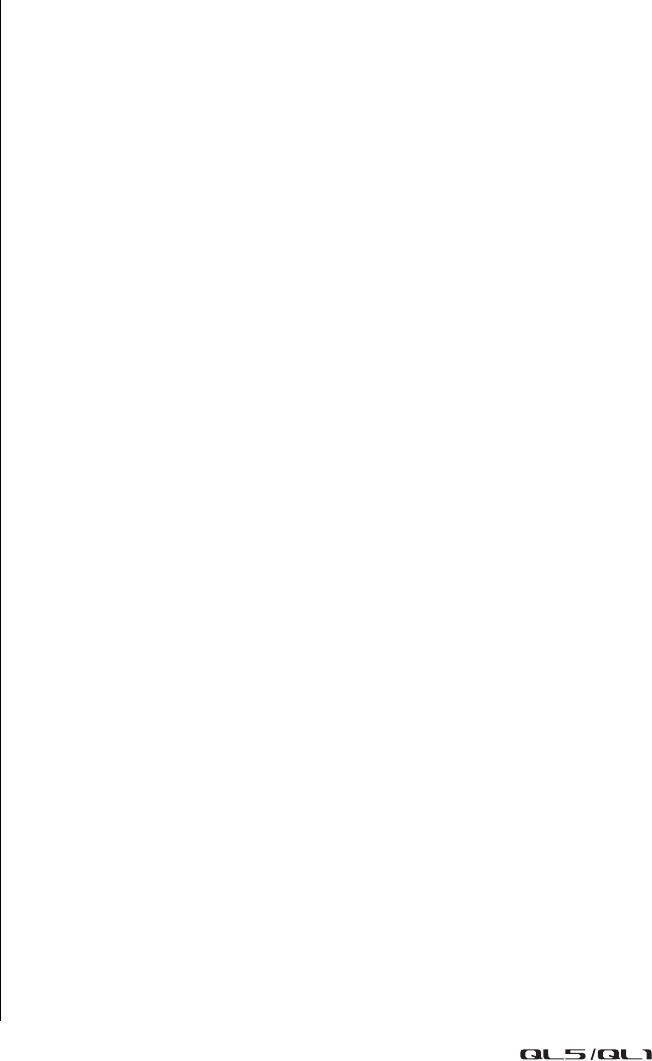
Contents
Reference Manual
3
I/O devices and external head amps .................................... 127
Using an I/O device ............................................................................................. 127
Remotely controlling an Rio unit.......................................................................... 129
Remotely controlling an amp............................................................................... 131
Remotely controlling WIRELESS unit..................................................................... 132
Using an external head amp ................................................................................ 133
Remotely controlling an external head amp......................................................... 135
Controlling an internal head amp ........................................................................ 137
MIDI....................................................................................... 138
MIDI functionality on the QL series console ......................................................... 138
Basic MIDI settings .............................................................................................. 138
Using program changes to recall scenes and library items.................................... 141
Using control changes to control parameters....................................................... 143
Using Parameter Changes to control parameters ................................................. 145
Recorder................................................................................ 146
About the USB memory recorder ......................................................................... 146
Assigning channels to the input/output of the recorder ....................................... 146
Recording audio to a USB flash drive.................................................................... 148
Playing back audio files from a USB flash drive ..................................................... 150
Editing the title list............................................................................................... 151
Recording or playing back using a computer DAW .............................................. 152
Using the QL console with Nuendo Live .............................................................. 155
Setup ..................................................................................... 159
About the SETUP screen....................................................................................... 159
User settings ........................................................................................................ 160
Preferences .......................................................................................................... 167
USER DEFINED keys ............................................................................................. 169
Functions that can be assigned to USER DEFINED keys ........................................ 170
USER DEFINED knobs........................................................................................... 173
Functions that can be assigned to USER DEFINED knobs ...................................... 174
Custom fader bank .............................................................................................. 175
Console Lock ....................................................................................................... 176
Saving and loading setup data to and from a USB flash drive............................... 177
Word clock and slot settings ................................................................................ 184
Using cascade connections .................................................................................. 186
Basic settings for MIX buses and MATRIX buses ................................................... 189
Switching the entire phantom power supply on/off ............................................. 190
Specifying the brightness of the touch screen, LEDs, channel name displays,
and lamps................................................................................................. 190
Setting the date and time of the internal clock..................................................... 191
Setting the network address ................................................................................ 191
Setting up the Dante audio network..................................................................... 192
Using GPI (General Purpose Interface) .................................................................. 203
Help function......................................................................... 208
Loading a Help/text file from a USB flash drive ..................................................... 208
Viewing Help........................................................................................................ 208
Using USER DEFINED keys to recall Help directly................................................... 209
Other functions ..................................................................... 210
Initializing the unit to factory default settings ....................................................... 210
Adjusting the detection point of the touch screen (Calibration function) .............. 210
Adjusting the faders (Calibration function) ........................................................... 211
Fine-tuning the input and output gain (Calibration function) ............................... 211
Adjusting the LED color (Calibration function) ...................................................... 213
Adjusting the brightness of the channel name display .......................................... 213
Adjusting the contrast of the channel name display.............................................. 214
Initializing the Dante audio network settings ........................................................ 214
Warning/Error Messages ...................................................... 215
Index...................................................................................... 218
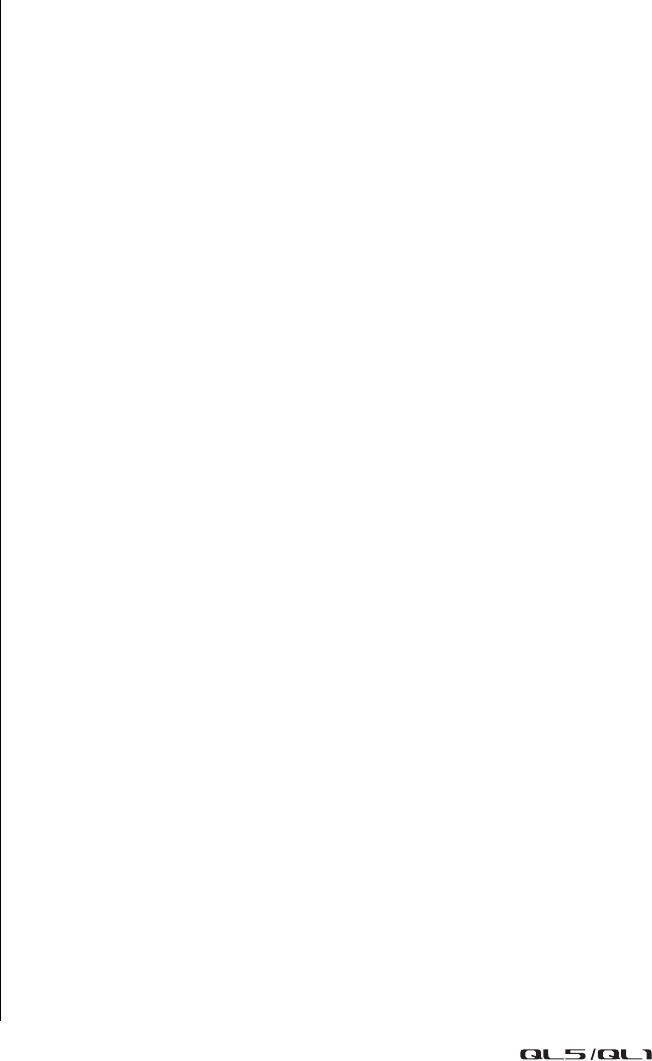

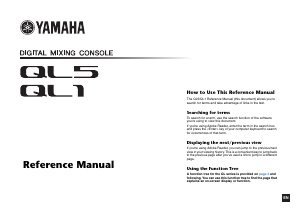

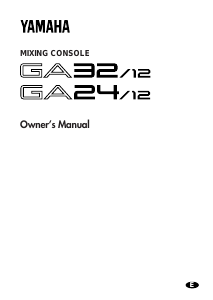
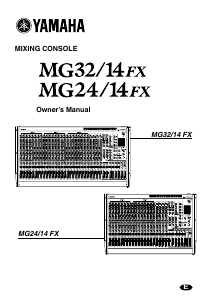
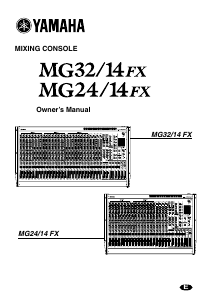
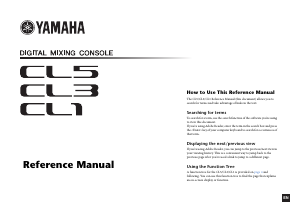
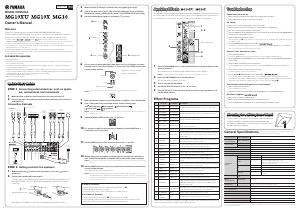
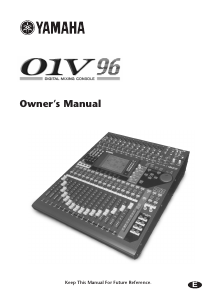

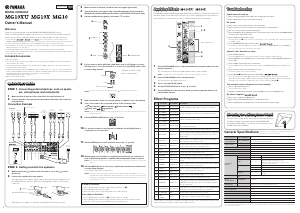
Praat mee over dit product
Laat hier weten wat jij vindt van de Yamaha QL1 Mengpaneel. Als je een vraag hebt, lees dan eerst zorgvuldig de handleiding door. Een handleiding aanvragen kan via ons contactformulier.