
Limited Lifetime Warranty
WHO IS COVERED:
This warranty covers only the original retail purchaser of the Black & Decker Paper
Shredder who submits the warranty registration card within 90 days after purchase.
This warranty is not transferable.
HOW LONG DOES COVERAGE LAST:
For cutter blades: Lifetime – as long as you own the product
For all other parts: One year from the date of original purchase
WHAT IS COVERED:
Any defect in material or workmanship of your Black & Decker Paper Shredder
WHAT IS NOT COVERED:
This warranty does not cover damage due to misuse, abuse or accident such as:
• failure to maintain the product as provided in the Black & Decker Paper Shredder
Instruction Manual
• commercial use
• improper or unauthorized repair or service
• fire, flood, “acts of God” or other contingencies beyond
the control of HoMedics.
WHAT HOMEDICS WILL DO:
Repair, and if not possible, replace your Black & Decker Paper Shredder with a new or
reconditioned model of the same type. If the model has been revised, you will receive the
most current model.
HOW TO GET SERVICE:
Visit our website at www.blackanddeckershredders.com or call the toll free customer
service line at 1-800-297-5028.
THE DURATION OF ANY IMPLIED WARRANTY OF MERCHANTABILITY IS LIMITED TO
ONE YEAR. HOMEDICS SHALL NOT BE RESPONSIBLE FOR INCIDENTAL OR CONSE-
QUENTIAL DAMAGES ARISING OUT OF THE PURCHASE OR USE OF THE PAPER
SHREDDER. Some states do not allow limitations on how long an implied warranty lasts,
or the exclusion or limitation of incidental or consequential damages, so the above
limitations may not apply to you. This warranty gives you specific legal rights, and you
may also have other rights which vary from state to state.
Black & Decker and the Black & Decker logo
are trademarks of The Black & Decker Corporation
and are used under license. All rights reserved.
HoMedics, Inc.
3000 Pontiac Trail, Commerce Twp, MI 48390
- Make sure the outlet that the shredder is plugged into is in
a good working order.
- Verify that the shredder door is closed. The shredder has a
safety power cut off if it is not properly closed.
- In the event that the shredder is running continuously for
too long and the motor overheats, a thermal overload
switch will automatically shut the power off. If this
happens, move the switch to the “Off” position for 30
minutes or more before continuing.
- When the “Bin is Full”, the red LED light will indicate it
needs to be emptied. While lit, the shredder will be
inoperable until the bin is emptied.
- Make sure that the brake-away power cord is plugged in at
the back of the shredder and at the outlet.
Shredder does not
work at all.
- Check to see if bin is full. If bin is full, follow instructions
under maintenance.
- Oil cutting cylinder.
Shredder squeaks, grinds
or runs below capacity.
- No action required.
This is a self-cleaning function.
Shredder continues to run
for 2 or 4 seconds after
shredding has been
completed.
Symptom
Remedy
- Make sure shredder is plugged in and Power Switch is
in the “On” position.
- Wait 30 minutes for shredder to cool down before trying again.
- Make sure that the shredder is properly mounted to the base
and that the door is closed with the bin inside. The shredder
has a safety power cut off if the door is not fully closed with
the bin inside.
In case of a paper jam, which may occur if the sheet capacity is
exceeded or if the paper is not put in straight. To clear a jam:
1. Move the Power Switch (5) to the “Reverse” position.
The shredder will reverse to clear the jam.
2. If the shredder jams in ”Reverse” move the Power Switch (5)
to the “Auto” position and allow it to run for about 5 seconds.
3. If the jam still does not clear, unplug the shredder and
carefully grasp the paper and pull out slowly.
4. Once the jam is cleared, plug in and move the Power
Switch to “Auto” for continued shredding or “Off” if
shredding is complete.
Shredder does not start
or stops while shredding.
Paper jam.
Troubleshooting
If you have a problem with your shredder, check the symptoms and remedies below.
If you cannot solve the problem this way, contact Black & Decker paper shredders
Customer Service. Do not open shredder head to attempt repair: It could expose
you to electric shock and will void your warranty.
Maintenance
Regular emptying of the bin is important to ensure the smooth operation of the cutting
cylinders. The shredder will not operate when the bin is full. Regular oiling is also necessary
for proper performance. It is recommended to use shredder oil every few weeks. Apply
across shredder entry, then run a single sheet through.
CLEANING
Always unplug the shredder before cleaning!
• Only clean the shredder by wiping the unit with a dry soft cloth or towel.
• Do not clean or immerse shredder in water. Getting the unit wet may result in damage or
malfunction to the electrical components. If the shredder happens to get wet, be sure to
completely dry the unit immediately with a soft cloth or towel.
• Never use anything flammable to clean the shredder. This may result in serious injury or
damage to the shredder.
To clean the dry erase surface, wipe with dry soft cloth or towel. For more thorough cleaning,
use a non-abrasive cleaning solution. Allow to dry before using the dry erase surface.
NOTE: Only markers specified as dry-erase should be used on this whiteboard. Markers
labeled differently will ruin product and void warranty.
• When mounting your shredder, please avoid high-traffic areas.
W A R N I N G
® ®®
LIMITED
LIFETIME
WARRANTY
LIFETIME FOR
CUTTER
ONE YEAR FOR
PRODUCT
SKU #BD-HS600
Please read these instructions before use
SKU #BD-HS600 SKU #BD-HS600SKU #BD-HS600

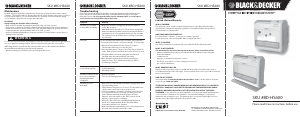





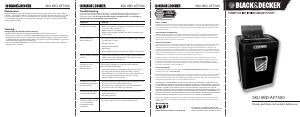
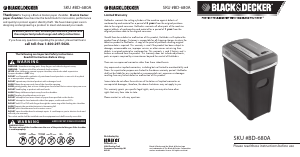
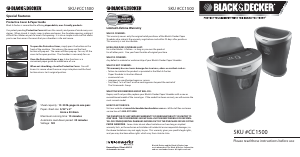
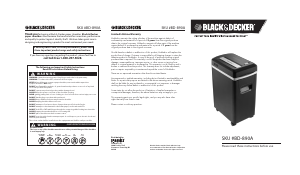
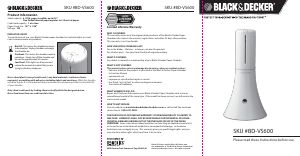
Praat mee over dit product
Laat hier weten wat jij vindt van de Black and Decker BD-HS600 Papiervernietiger. Als je een vraag hebt, lees dan eerst zorgvuldig de handleiding door. Een handleiding aanvragen kan via ons contactformulier.