
GREAT BRITAIN • CUSTOMER SERVICE tel. 020 8247 9300
internet: www.clasohlson.co.uk e-mail: customerservice@clasohlson.co.uk
ENGLISH
1
2 5
3 4
6
7
8
Ver. 20150312
Meat Thermometer
Art.no 44-1075 Model SBQ-1056
Please read theentire instruction manual before using theproduct and
then save it for future reference. We reserve theright for any errors in
text or images and any necessary changes made to technicaldata.
Intheevent of technical problems or other queries, please contact our
Customer Services.
Safety
• Thethermometer may be used by children aged 8 or over provided
they have been instructed in thesafe use of theproduct and that
they understand thehazards and risks involved. Cleaning and
maintenance may be carried out by children aged 8 or over, but
only under adult supervision.
• Thethermometer must be kept out of reach of children under
8years ofage.
• Thethermometer may be used by persons with reduced physical,
sensory or mental capability, lack of experience or knowledge
which could jeopardise their safety, provided they have been
instructed in thesafe use of theproduct and understand
thehazards involved. Neverlet children play with thethermometer.
• Thethermometer should only be used as described in this manual.
• Thetemperature probe on thethermometer is only designed for
measuring theinternal temperature of foodstuffs. Neverattempt to
use thethermometer for other types of temperature measurement.
• Never mix old and new batteries. Nevermix rechargeable and non-
rechargeable batteries.
Note: Thetemperature probe and thecable between thethermometer
and thesensor become very hot duringuse. Thereis arisk of burning
your fingers.
Care and maintenance
• Always wash thetemperature probe and wire afteruse. Useonly
mild cleaning agents, never solvents or corrosive chemicals.
• Theexterior of thethermometer can be cleaned using adamp
cloth, if and when required.
• Remove thebatteries and store thethermometer out of reach of
children if it is not to be used for alongtime.
Specifications
Batteries 2×AAA/LR03
Measuringrange −50 to 300ºC
Length of probewire 120cm
Size 70×60×120mm
Weight 200g
Buttons and functions
Manual setting of the target temperature
1. Hold in [ MODE ] for 3 seconds until thetemperature starts flashing.
2. Press [ +MIN ] or [ -SEC ] to set thedesired temperature.
3. Push [ MODE ] to save your settings.
4. Thethermometer will emit anaudible signal and thedisplay will
start to flash when theset temperature has been reached.
Countdown timer/stopwatch
Countdown timer
1. Press [ MODE ] to select thecountdown timer/stopwatchmode.
2. Press [ +MIN ] or [ -SEC ] to set thedesired cookingtime.
3. Press [ TASTE/START ] to start thetimer.
4. When theset time has elapsed, thethermometer will emit
anaudible signal and thedisplay willflash.
5. You can interrupt thetimer countdown at any time by pressing the
[ MEAT/STOP ] button.
6. Press [ +MIN ] and [ -SEC ] simultaneously to reset thetimer tozero.
Stopwatch
1. Press [ MODE ] to select thecountdown timer/stopwatchmode.
2. Press [ TASTE/START ] to start thestopwatch.
3. You can interrupt thetime taking at any time by pressing the
[ MEAT/STOP ] button.
4. Press [ +MIN ] and [ -SEC ] simultaneously to reset thestopwatch
tozero.
Display backlight
Press any of thebuttons at any time to turn on thebacklight for
3seconds.
Troubleshooting guide
Thethermometer
won’t turnon.
Check thebatteries. Replace weak batteries.
Thethermometer
displays incorrect
or no temperature
reading.
• Check that thetemperature probe is
properly plugged into thethermometer.
• Check that thetemperature probe is stuck
in thecentre of themeat.
• Check and replace thebatteries if
necessary.
Thethermometer
displays unusual or
unclear characters.
Remove thebatteries and insert themagain.
Replace thebatteries if thedisplay is still unclear.
Disposal
This product should be disposed of in accordance with local regulations.
Ifyou are unsure how to proceed, contact your local council.
1. [ MEAT/STOP ] Selects thetype
ofmeat: BEEF, LAMB, PORK,
FISH, BURGER, CHICKEN.
Pauses thecountdown timer
and stopwatch.
2. [ +MIN ] Sets theminutes/resets.
3. [ MODE ] Selects
thethermometer or timer mode,
confirms.
4. [ TASTE/START ] Selects
thedonenesslevel: RARE,
WELL, M WELL (medium well),
MEDIUM, M RARE (medium
rare). Starts thecountdown
timer and stopwatch.
5. [ -SEC ] Sets theseconds/resets.
6. [ ON/OFF ] On/off switch.
7. Batterycover.
8. Temperature probe socket.
Operating instructions
Batteries and temperature scale selection
1. Remove thebattery cover from theback of
thethermometer and insert 2×AAA/LR03
batteries. Notethepolarity markings in thebattery
compartment to ensure correct battery insertion.
2. Select theunit of temperature using theselector
above thebattery holder.
Measuring temperature
1. Insert theprobe into themeat so that thetip is
atthethickest part of themeat.
2. Switch thethermometer on using
the [ ON/OFF ] switch (6).
3. Select thetype of meat using the [ MEAT/STOP ]
button (1).
4. Put themeat into theoven with theprobe still inside.
Runtheprobe wire out through theside of theovendoor.
5. Place thethermometer where there is no risk of it falling down
and where thewire is not in theway.
6. Thethermometer will emit anaudible signal and thedisplay will
start to flash when theset temperature has been reached.


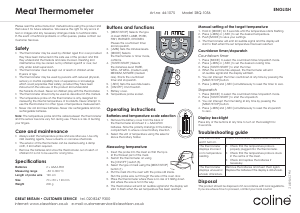

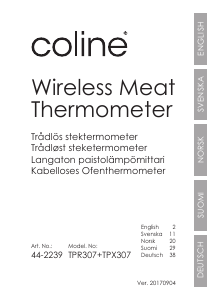
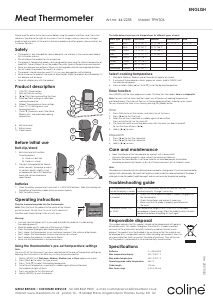
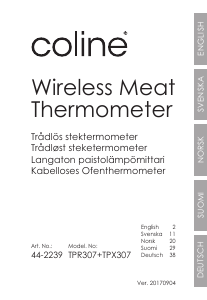
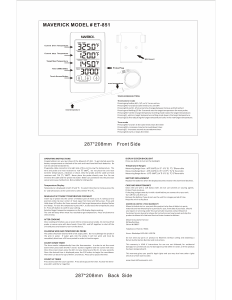



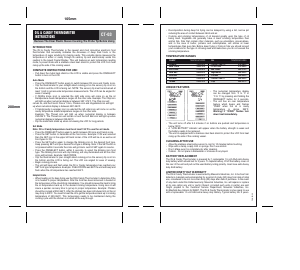
Praat mee over dit product
Laat hier weten wat jij vindt van de Coline SBQ-1056 Voedselthermometer. Als je een vraag hebt, lees dan eerst zorgvuldig de handleiding door. Een handleiding aanvragen kan via ons contactformulier.
beantwoord | Ik vind dit nuttig (0) (Vertaald door Google)
beantwoord | Ik vind dit nuttig (0) (Vertaald door Google)