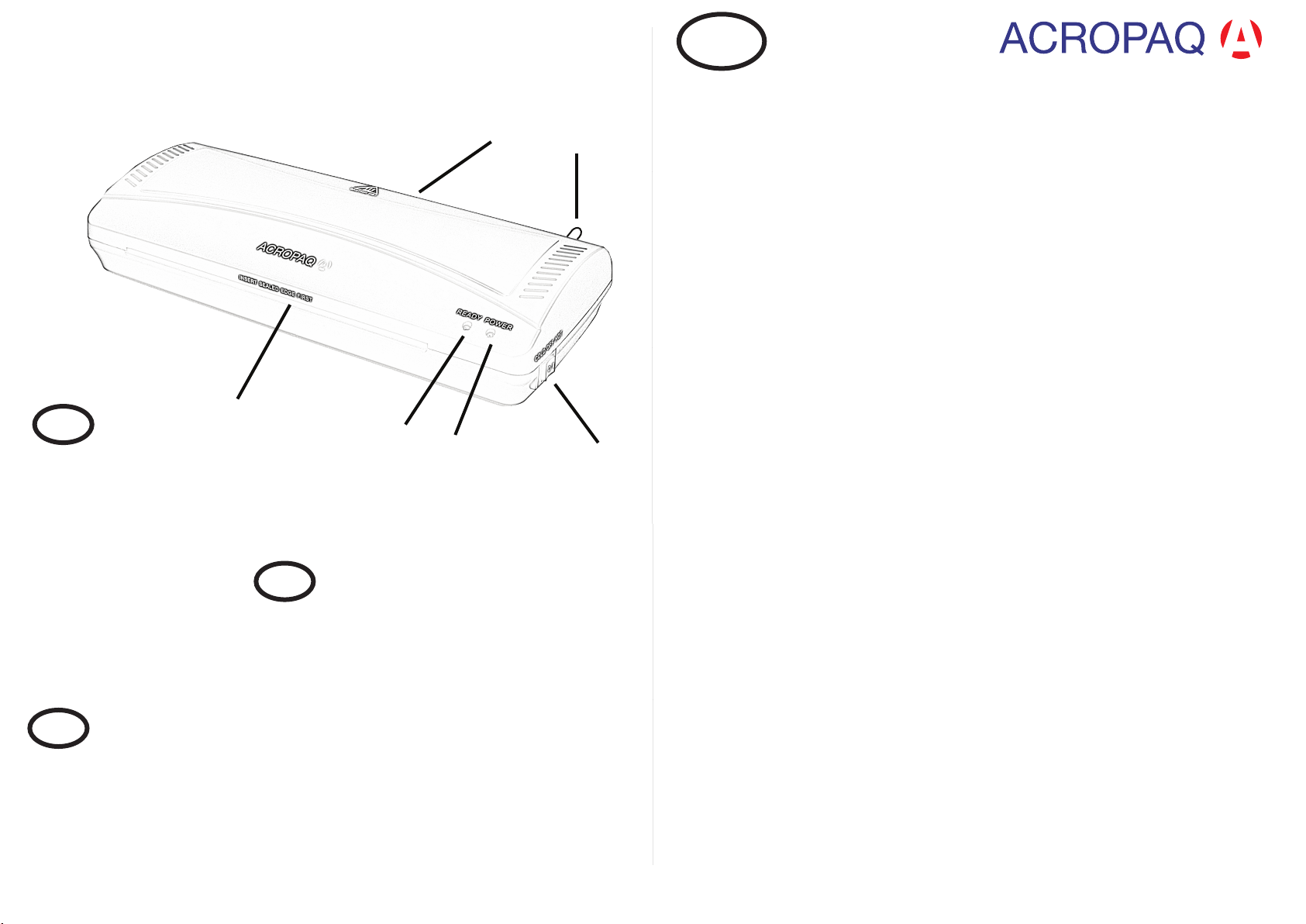
EN
Manual AL42 (Art 17001) / AL32 (Art 17002)
Safety Information
1. Please read this manual and observe the instructions and information when operating this laminator
2. Preserve this manual for future reference
3. Prevent damage to the plug and cable. Do not operate this laminator if the cable or plug is damaged
4. Do not use this laminator on hot surfaces or in humid environments and keep away from direct sunlight and dust
5. Before cleaning unplug the laminator.
6. Never use any solvents or aggressive cleaning products
7. Never laminate metallic objects
8. Never let your children operate the device by their own!
9. Unplug when not in use
10. IMMEDIATELY unplug in case of smoke or strong smell
11. Never touch the plug with wet hands
12. Before plugging the laminator, make sure the switch is in position "OFF"
13. Only insert original ACROPAQ laminating pouches. For AL32 max A3 format, and AL42 max A4 format
14. Never laminate thermal paper, or other heat sensitive materials
15. Laminating a wet sheet of paper leads to poor results
16. Never use cold-laminating-foils, what machine is warm
17. Never cut the pouch before lamination
18. Keep loose clothing, ties, jewelry, long hair and other loose objects away from the entry opening. Risk of injury!
19. Only for inside use in dry environment
Intended Use
The AL42 and AL32 have been developed for processing hot and cold laminating foil. You can laminate pictures,
maps, documents, paper etc. up to a total thickness of 0.5 mm. Any other use is considered unintended use.
Unauthorized modifications or reconstructions are not permitted, and the warranty is void in such case.
Safety note: Please use this laminator very close to a plug. This enables you to unplug the laminator in case of
emergency.
Exemption From Liability
Technical Data
The author of this text is not able to guarantee that all the information in this user manual is correct.
The laminator and its eventual accessories are subject to improvement, development and review. We
reserve the right to change components, technology, accessories, and all user manuals without any prior
notification.
Working width (max.): 230 mm (DIN A4)
Laminating temperature COLD 35 °C / HOT: 97 - 105°C
Warm up time: 3 - 5 minutes
Maximum foil thickness: 2x80 to 2x125 mic
Speed: 250 mm/min
Power supply: 220 - 240 Volt, 50 Hz
Consumption: 1,15 A / 265W
Dimensions (LxWxH): 350 x 149 x 66mm
Weight: ca. 1,1 kg
ACROPAQ NV/SA
BELGIUM
www.acropaq.com
AL42
Working width (max.): 330 mm (DIN A3)
Laminating temperature COLD 35 °C / HOT: 97 - 105°C
Warm up time: 3 - 5 minutes
Maximum foil thickness: 2x80 to 2x125 mic
Speed: 250 mm/min
Power supply: 220 - 240 Volt, 50 Hz
Consumption: 1,15 A / 265W
Dimensions (LxWxH): 440 x 150 x 65 mm
Weight: ca. 1,7 kg
AL32
Overview / Overzicht / Vue d’ensemble
1. Éliminer le bourrage de pochette
2. Interrupteur plastification à froid / à chaud ET MARCHE/ARRÊT (ON/OFF)
3. LED ‘Power’ --> Appareil allumé
4. LED ‘READY’ --> Appareil prêt à fonctionner
5. Fente d‘insertion
6. Fente de sortie
FR
NL
EN
1. Vastgelopen folie losmaken
2. Schakelaar Koud-/Heetlamineren en AAN/UIT schakelaar (ON/OFF)
3. ‘Power’ LED => Apparaat ingeschakeld
4. ‘READY’ LED --> Apparaat gereed
5. Invoeropening
6. Uitvoeropening
1. Clearing Foil Jams
2. Hot Cold Laminating switch + ON/OFF switch
3. ‘Power’ LED => Device switched on
4. ‘READY’ LED --> Device ready
5. Insertion slot
6. Discharge slot
1
23
4
5
6
COLD Laminating
- Put the switch on COLD
- The drive motor for the transport rollers starts up, the indicator lamps ‘POWER’ and ‘READY’ light up
- Device is ready to be used
Caution: If the laminator was switched to hot laminating shortly before, allow it to cool down.
The equipment takes about 30 minutes to cool down
HOT Laminating
- Put the switch on HOT
- The drive motor for the transport rollers starts up, the ‘POWER’ indicator lamp lights up and the warm-up phase
begins. The correct operating temperature is reached when the ‘READY’ indicator lamp lights up (after 3-5min)
- Device is ready to be used
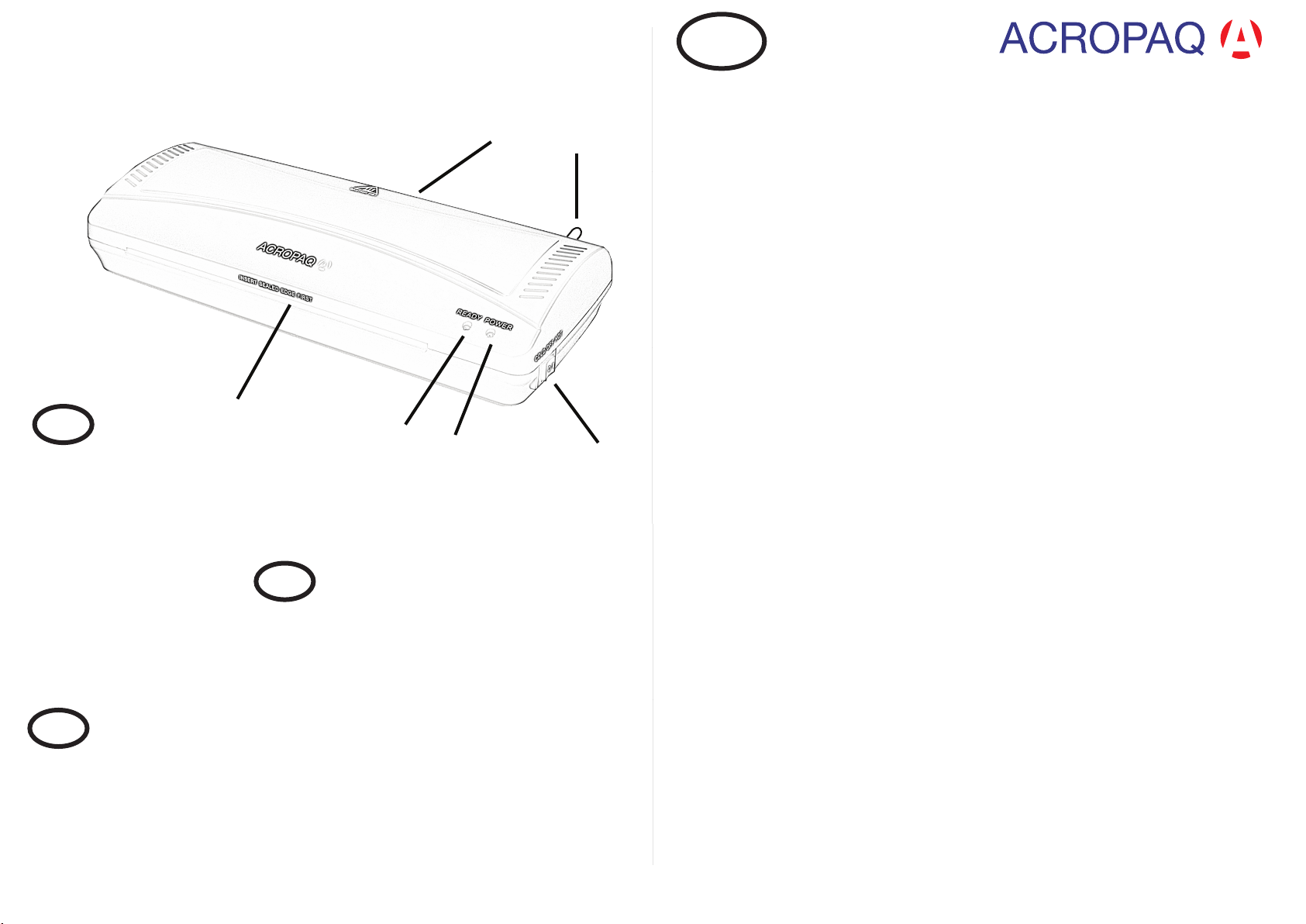
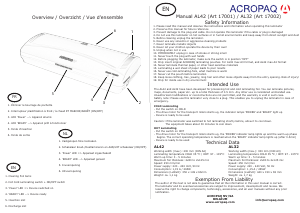




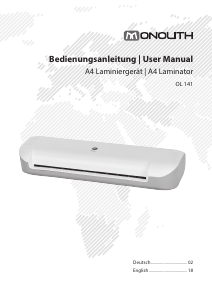





Praat mee over dit product
Laat hier weten wat jij vindt van de Acropaq AL42 Lamineermachine. Als je een vraag hebt, lees dan eerst zorgvuldig de handleiding door. Een handleiding aanvragen kan via ons contactformulier.