
3
ENGLISH
SAFETY CONDITIONS IMPORTANT SAFETY INSTRUCTIONS READ CAREFULLY AND KEEP FOR FUTURE REFERENCE
Warranty conditions vary when the device is used for commercial purposes.
1. Before using the product, please read carefully and always follow the instructions below. The manufacturer is not responsible for any
damage caused by improper use.
2. The product may only be used indoors. Do not use the product for purposes inconsistent with its intended use.
3. Supply voltage: 3V (2 AAA 1.5V batteries.)
4. Be careful when using the appliance with children. Do not let children play with the product. Do not let children or people unfamiliar
with the device use it unsupervised.
5. WARNING: This device may be used by children over 8 years of age and people with reduced physical, sensory or mental abilities
or persons with no experience or knowledge of the device, only under the supervision of a person responsible for their safety, or if they
have been instructed on safe use device and are aware of the risks associated with its operation. Children should not play with the
device. Cleaning and maintenance of the device should not be performed by children unless they are 8 years of age or older and these
activities are performed under supervision.
6. Never put the device into water. Never expose the product to weather conditions such as direct sunlight or rain, etc. Never use the
product in wet conditions.
7. Never place the product on or near hot or warm surfaces or kitchen appliances such as an electric oven or gas burner.
8. Never use the product near flammable materials.
9. The device may only be wiped with a dry cloth. Do not use water or cleaning fluids.
10. Store the device in a dry room.
Device description Alarm clock:
1. Display 2. SNZ / Light button 3. Set button 4. Up button 5. Down button. 6. Battery compartment
Setting up the device:
1. Remove all packing material.
2. Open the battery compartment.
3. Make sure the polarization on the battery and the battery slot is correct. – to – and + to +. Insert the needed batteries.
Button Description:
2. SNZ / Light button – Turn on the backlight of the main display. When the alarm starts, turn on the snooze function.
3. Set button – Enter settings of alarm, time, and date.
4. Up button – Add to the current set option. Switch between alarm settings.
5. Down button – Lowe the current set option. Turn off the currently selected alarm.
Time and date setting:
1. Turn on the device by inserting the batteries.
2. Press and hold the Set button (3). The display will begin to flash.
3. Press the up button (4) and down button (5) to set the desired then confirm by pressing the Set button (3) once. The order is Year, Month, Day, 24 or 12H time format, Hour, and Minutes.
4. When the alarm goes off, press the SNZ / Light button (2) for 3 seconds. The alarm will turn off.
Alarm setting:
1. The device has 3 separate alarm settings.
2. Press the Up button (4) to choose desired alarm.
3. Press the Set button (3) once to edit the currently selected alarm.
4. By using the up button (4) and down button (5) set the currently edited value.
5. Press the Set button (3) to confirm the selection.
6. The order is as follows: Hour, minutes, and times per week.
7. The device has 3 turn-on options for the alarm.
a. 5: Monday till Friday
b. 6: Monday till Saturday
c. 7: Monday till Sunday.
Turning on the previously set alarm:
1. Set up the alarm as explained in the “Alarm Setting” part of the manual.
2. Choose the desired alarm by pressing the Up button (4).
3. Press the Down button (5) to turn the desired alarm on or off. The display will show a clock with the corresponding number inside (1,2,3).
Technical details:
Power supply: Battery 2x AA (Lr03) 3V
Please transfer cardboard packaging to waste paper. Pour the polyethylene bags (PE) into the plastic container
Worn device should be returned to the appropriate point storage because it is dangerous in the device
ingredients may pose a threat to the environment. The electrical device should be handed over to limit
its reuse and use. If in the device there are batteries you have to take out and give to the point stored separately.






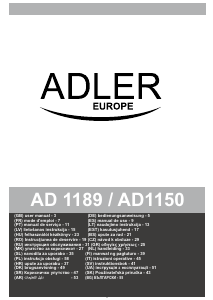
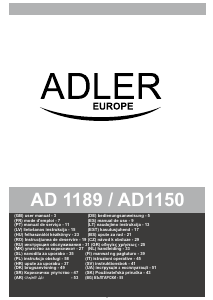

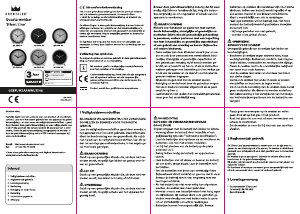
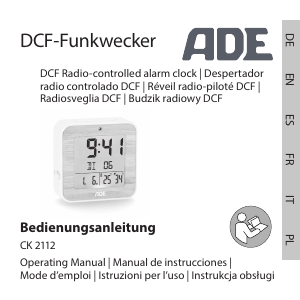
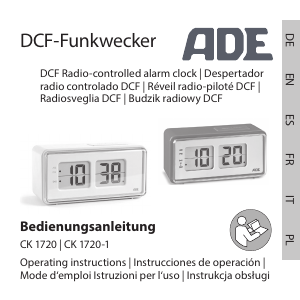
Praat mee over dit product
Laat hier weten wat jij vindt van de Adler AD 1195W Wekker. Als je een vraag hebt, lees dan eerst zorgvuldig de handleiding door. Een handleiding aanvragen kan via ons contactformulier.