
Afinia H480 3D Printer User’s Manual
3
TABLE OF CONTENTS
Introduction .............................................................................................................................. 5
Safety Precautions .............................................................................................................. 5
Protection ............................................................................................................................ 5
Overview ................................................................................................................................... 6
Unpacking the Afinia H480 3D Printer ................................................................................ 7
Installing the Afinia H480 3D Printer ...................................................................................... 8
Attaching the Material Spool ............................................................................................... 8
Driver and Software Installation .......................................................................................... 9
Installing the Printer ............................................................................................................ 9
Getting Ready to Print ............................................................................................................ 11
Starting the Afinia 3D Program .......................................................................................... 11
Initializing the Printer .......................................................................................................... 11
Preparing the Platform ...................................................................................................... 12
Leveling the Print Platform ................................................................................................ 13
Platform Level Calibration ................................................................................................. 13
Calibrating the Nozzle Height ........................................................................................... 16
Loading the Print Material Filament .................................................................................. 18
Other Maintenance Options .............................................................................................. 18
Printing with the H480 3D Printer ......................................................................................... 20
Loading a 3D Model .......................................................................................................... 20
View Options ..................................................................................................................... 22
Model transformations ....................................................................................................... 22
Placing Models onto the Build Platform ............................................................................ 24
Print Setup Options ........................................................................................................... 25
Printing .............................................................................................................................. 28
Print Options ..................................................................................................................... 29
Save as Project ...................................................................................................................... 30
Model Removal ...................................................................................................................... 31
Removing Support Material............................................................................................... 32
Maintenance ........................................................................................................................... 33
Changing the Material ....................................................................................................... 33
Vertical Calibration ............................................................................................................ 33
Cleaning the nozzle ........................................................................................................... 34
Removing / Changing the Nozzle ..................................................................................... 35
Cleaning the Platform ........................................................................................................ 35
Lubrication of bearings ...................................................................................................... 35
Spare parts ........................................................................................................................ 35
Tips & Tricks .......................................................................................................................... 36
Status Indicator ...................................................................................................................... 38
Changing Languages ............................................................................................................ 38
Troubleshooting ..................................................................................................................... 39
Solution for "Winusb.dll not found" problem (Windows) ................................................... 39
Updating the Printer ROM ..................................................................................................... 41
Specifications ........................................................................................................................ 41
Printer Physical Characteristics ........................................................................................ 41
Specifications .................................................................................................................... 41
Environmental specifications............................................................................................. 41
Technical Support .................................................................................................................. 42


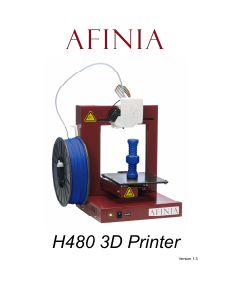

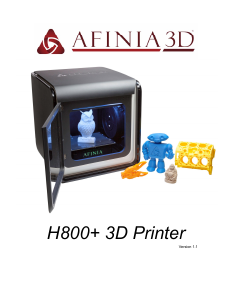
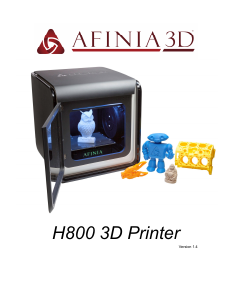
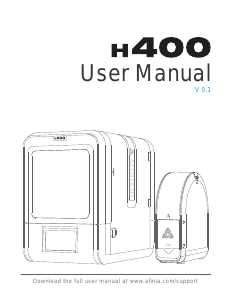
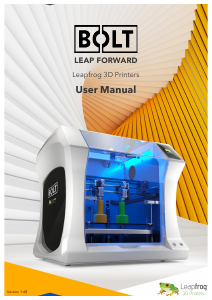

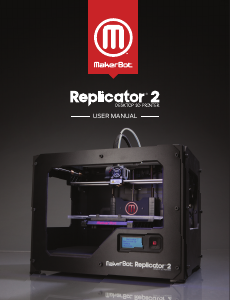
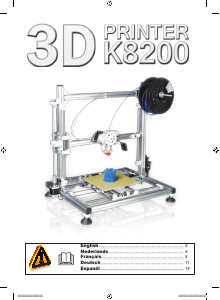

Praat mee over dit product
Laat hier weten wat jij vindt van de Afinia H480 3D Printer. Als je een vraag hebt, lees dan eerst zorgvuldig de handleiding door. Een handleiding aanvragen kan via ons contactformulier.