
C
If the lens becomes dirty, the player will skip or not play. If this occurs, clean the
lens in the following manner.
To remove dust or dry particles, first use a camera lens blower/brush a to blow
a few times to loosen particles, then gently brush the lens b clean. Finish by
blowing the lens again.
To remove fingerprints, use a cotton swab dipped in lens cleaning solution. Wipe
gently from the center to the edge. Lens cleaning solution is commercially
available.
Note
Take care not to get too much solution on the swab, which could flow into the unit
and cause damage.
Pressing too strongly with the swab could scratch or break the lens.
To clean the discs → B
Before playing, wipe the disc from the center outward with a cleaning cloth. After
playing, store the disc in its case.
SPECIFICATIONS
Tracking system 3-beam laser
Laser pickup Semiconductor laser
D/A conversion 4-times oversampling digital filter + 1-bit DAC
Frequency response 20 – 20,000 Hz
Output PHONES/LINE OUT jack (stereo mini-jack)
Frequency range AM: 530/531 kHz – 1,710/1,602 kHz
(10 kHz/9 kHz steps)
FM: 87.5 – 108 MHz
Maximum output 12 mW + 12 mW (16 ohms at 1 kHz)
500 mV (47 k ohms at 1 kHz)
Power supply DC 3 V using two size AA (LR6) alkaline
batteries
DC 2.4 V using two commercially available
(Ni-Cd 1.2 V 700 mAh) rechargeable batteries
AC house current using an AC adaptor whose
rated output is DC 5 – 6 V, 250 – 300 mA
Maximum outside dimensions
130 (W) × 30.5 (H) × 130 (D) mm
(excluding projecting parts and controls)
(5
1
/8 × 1
1
/4 × 5
1
/8 in.)
Weight Approx. 238 g (8.3 oz.) excluding batteries
Accessories Stereo headphones (1)
Carrying case (1)
The specifications and external appearance of this unit are subject to change
without notice.
USING ON DRY CELL BATTERIES → C
Open the battery compartment and insert two size AA (LR6) alkaline
batteries with the 0 and 9 marks correctly aligned.
Battery replacement
The battery indicator in the display changes from to to according
to the remaining power of the batteries. Replace the batteries when
lights.
If the unit remains in use after
lights, “Lo-bAtt” appears and operation stops.
To maintain preset data
When replacing the batteries, the unit will retain the preset station frequencies
for about 1 minute. To prevent the erasure of the memories, replace the batteries
within 1 minute.
• Before replacing the batteries, turn off the power by pressing
sSTOP/OFF/CHARGE.
Battery life (using alkaline batteries LR6)
Battery life may vary depending on conditions of use.
If the cover of the battery compartment comes off → D
Note on dry cell batteries
• Make sure that the 0 and 9 marks are correctly aligned.
• Do not mix the different types of batteries, or an old battery with a new one.
• To prevent the risk of electrolyte leakage or explosions, never recharge the
batteries, apply heat to them, or take them apart.
• When not using the batteries, remove them to prevent needless battery wear.
• If liquid leaks from the batteries, wipe thoroughly to remove.
D
The setting of the E•A•S•S switch Battery life
ON Approx. 21 hours
OFF Approx. 19 hours
A
B
OWNER’S RECORD
For your convenience, record the model number and the serial number (you
will find it inside the battery compartment of your set) in the space provided
below. Please refer to them when you contact your Aiwa dealer in case of
difficulty.
Model No.
Serial No.
NOTE
FOR USE IN THE U.S.A.
This equipment has been tested and found to comply with the limits for a
Class B digital device, pursuant to Part 15 of the FCC Rules. These limits are
designed to provide reasonable protection against harmful interference in a
residential installation.
This equipment generates, uses, and can radiate radio frequency energy
and, if not installed and used in accordance with the instructions, may cause
harmful interference to radio communications. However, there is no guarantee
that interference will not occur in a particular installation. If this equipment
does cause harmful interference to radio or television reception, which can
be determined by turning the equipment off and on, the user is encouraged
to try to correct the interference by one or more of the following measures:
– Reorient or relocate the receiving antenna.
– Increase the separation between the equipment and receiver.
– Connect the equipment into an outlet on circuit different from that to which
the receiver is connected.
– Consult the dealer or an experienced radio/TV technician for help.
CAUTION
Modifications or adjustments to this product, which are not expressly approved
by the manufacturer, may void the user’s right or authority to operate this
product.


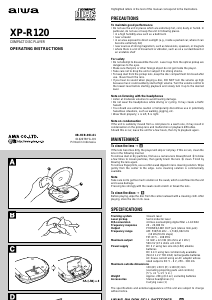

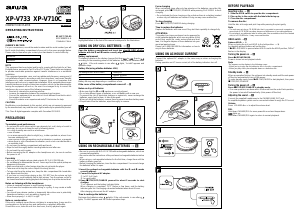
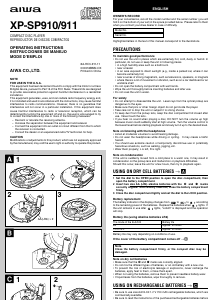
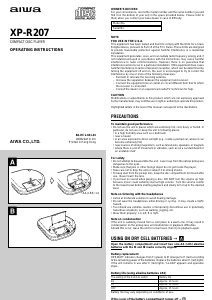
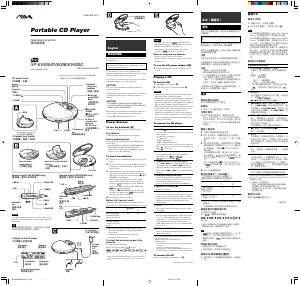
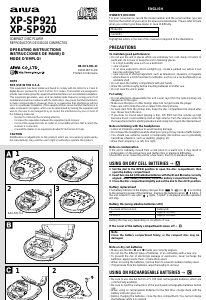
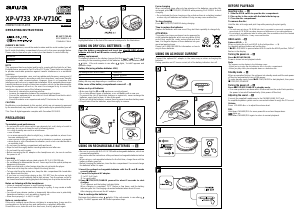
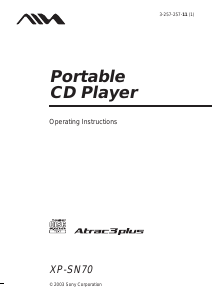
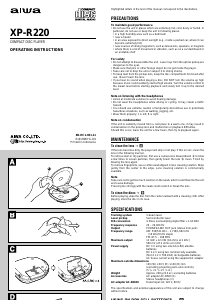
Praat mee over dit product
Laat hier weten wat jij vindt van de Aiwa XP-R120 Discman. Als je een vraag hebt, lees dan eerst zorgvuldig de handleiding door. Een handleiding aanvragen kan via ons contactformulier.