
2
TABLE OF CONTENT
1. IMPORTANT SAFETY INSTRUCTIONS.............................................................................4
1.1. Package Contents.................................................................................................................4
2. INSTALLING YOUR PHONE..............................................................................................5
2.1. Installing and charging the batteries.....................................................................................5
2.2. Connecting the Base Station.................................................................................................5
2.3. Connecting the Charger........................................................................................................6
3. GETTING TO KNOW YOUR PHONE..................................................................................6
3.1. Base Station Overview.........................................................................................................6
3.2. Display Icons and Symbols of Combo Base..............................................................................7
3.3. Handset Overview.................................................................................................................8
3.4. Display Icons and Symbols of cordless handset..................................................................9
4. USING YOUR PHONE...................................................................................................10
4.1. Welcome Mode (Country)......................................................................................................10
4.1.1. First time power up cordless handset without register to any base..................................10
4.1.2. After resetting your phone...................................................................................................10
4.2. Make a Call........................................................................................................................10
4.2.1. Preparatory Dialing.............................................................................................................10
4.2.2. Direct Dialing.....................................................................................................................10
4.2.3. Call from the phonebook....................................................................................................10
4.2.4. Call from the Call List......................................................................................................11
4.2.5. Call from the redial list.....................................................................................................11
4.2.6. Dial from direct memory keys M1/M2/M3 or 1/ 2/ 3....................................................11
4.3. Answer a Call.....................................................................................................................11
4.4. End a Call.........................................................................................................................11
4.5. Adjust Earpiece and Handsfree Volume.................................................................................11
4.6. Audio Boost.......................................................................................................................11
4.7. Mute a Call (Only for Telephone base).............................................................................11
4.8. Temporary Ringer Silence..................................................................................................11
4.9. Find the Handset..............................................................................................................12
5. CALL BLOCK.....................................................................................................................12
5.1. Manual call block mode....................................................................................................12
5.1.1. Enable MANUAL mode.......................................................................................................12
5.2. Add numbers to Blocklist.................................................................................................13
5.2.1. In idle mode......................................................................................................................13
5.2.2. From incoming call numbers..............................................................................................13
5.2.3. From Redial numbers.........................................................................................................13
5.3. Edit numbers in Block List...............................................................................................13
5.4. Delete a numbers in Blocklist.......................................................................................13
5.5. Delete all numbers from Blocklist..................................................................................13
5.6. Automatic call block mode..............................................................................................13
5.6.1. VIPS only...........................................................................................................................13
5.6.2. Contacts only.....................................................................................................................13
5.7. Anonymous call block mode...........................................................................................13
5.7.1. Block private calls.............................................................................................................14
5.7.2. Block all anonymous calls...................................................................................................14
6. SET THE SPEED DIAL...............................................................................................14
6.1. For M1, M2, M3.................................................................................................................14
6.2. For Key 1, Key 2, Key 3....................................................................................................14
7. PHONEBOOK....................................................................................................................14
7.1. Add a new phonebook entry...............................................................................................14
7.2. View a phonebook entry......................................................................................................15
7.3. Edit a phonebook entry.......................................................................................................15
7.4. Make a phonebook entry as VIP...........................................................................................15
7.5. Add a phonebook entry to direct memory...........................................................................15
7.6. Delete a phonebook entry...................................................................................................16
7.7. Delete the entire phonebook...............................................................................................16
8. REDIAL LIST....................................................................................................................16
8.1. Store a redial number into the phonebook..........................................................................16
8.2. Store a redial number into the direct memory....................................................................16
8.3. Delete a redial number........................................................................................................17
8.4. Delete the entire redial list................................................................................................17
9. CALLER DISPLAY............................................................................................................17
9.1. View the call list.................................................................................................................17
9.2. Store a call list number into the phonebook........................................................................17
9.3. Store a call list number into the direct memory....................................................................18




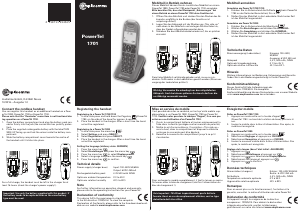

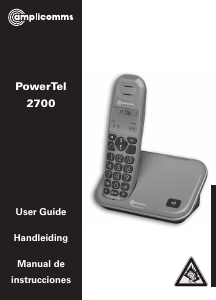

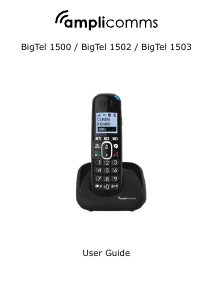
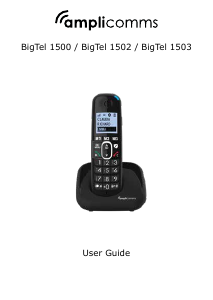
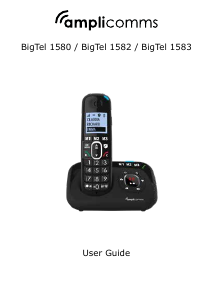
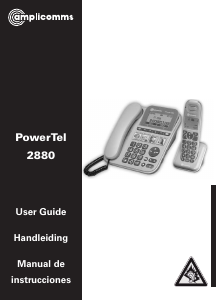
Praat mee over dit product
Laat hier weten wat jij vindt van de Amplicomms BigTel 1580 Combo Draadloze telefoon. Als je een vraag hebt, lees dan eerst zorgvuldig de handleiding door. Een handleiding aanvragen kan via ons contactformulier.