
2
Contents
1. Get to Know Your Essential Series Camera 5
Get the Arlo app ................................................................................................................................... 5
Meet your Essential Camera .............................................................................................................. 6
Meet your Essential Spotlight Camera ............................................................................................ 7
Meet your Essential XL Spotlight Camera ....................................................................................... 8
Do more with Arlo ................................................................................................................................ 9
2. Get Started 10
Use the Arlo app for installation and setup .................................................................................. 10
Charge your camera indoors ........................................................................................................... 10
Use the sync button to wake the camera ..................................................................................... 11
Check the LED .................................................................................................................................... 12
Find a good location for your camera ........................................................................................... 12
Wall mount your camera .................................................................................................................. 12
Connect an optional Essential Solar Panel (sold separately) ................................................... 13
Test motion detection ...................................................................................................................... 13
Position your camera to detect motion in specic areas .......................................................... 14
Arm your camera to detect motion ................................................................................................ 15
3. WiFi Setup and Connections 16
WiFi connection options .................................................................................................................. 16
Tips for optimal WiFi performance ................................................................................................ 16
Connect your mobile device to a 2.4 GHz WiFi network during setup .................................... 17
Move your camera’s WiFi connection to a SmartHub or base station .................................... 18
Move your camera’s WiFi connection to a direct router connection ...................................... 19
4. Use Your Essential Series Camera 20
View your camera feeds ................................................................................................................... 21
Record clips from live video............................................................................................................. 21
Take a snapshot from live video ..................................................................................................... 21
Turn the camera spotlight on and o manually .......................................................................... 22
Motion detection activity zones ...................................................................................................... 23
2-Way Audio ........................................................................................................................................ 24






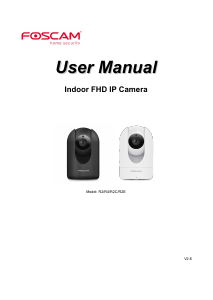

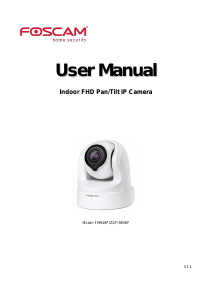
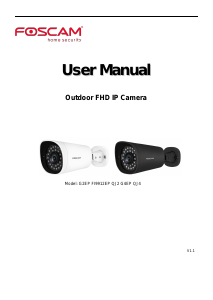
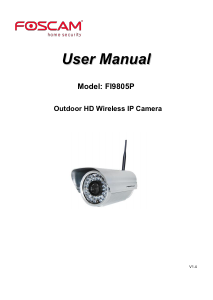
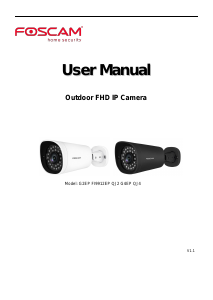
Praat mee over dit product
Laat hier weten wat jij vindt van de Arlo Essential XL Spotlight IP camera. Als je een vraag hebt, lees dan eerst zorgvuldig de handleiding door. Een handleiding aanvragen kan via ons contactformulier.
beantwoord | Ik vind dit nuttig (0)