
Arlo Essential Series Wire-Free Camera
4Contents User Manual
7. SmartHub SD Card Storage 51
Insert a microSD card ....................................................................................................................... 51
View the SD card status .................................................................................................................... 52
View available SD card storage ....................................................................................................... 52
Turn SD card recording o and on ................................................................................................. 52
Change the SD card overwrite setting ........................................................................................... 52
Format a microSD card ..................................................................................................................... 53
Safely eject an SD card ..................................................................................................................... 53
View videos on a microSD card ....................................................................................................... 53
8. SmartHub or Base Station USB Storage 55
View the USB storage device status ............................................................................................... 56
View available USB device storage ................................................................................................. 56
Turn USB recording o and on ....................................................................................................... 56
Change the USB device overwrite setting..................................................................................... 57
Format a USB device ......................................................................................................................... 57
Safely eject a USB storage device ................................................................................................... 57
View videos on a USB device ........................................................................................................... 58
9. Arlo Connect 59
Use Arlo with Amazon Alexa ............................................................................................................ 59
Add your camera to the Google Assistant app ............................................................................ 60
Use Arlo with IFTTT ........................................................................................................................... 61
10. Troubleshooting 62
Scan a QR code during setup .......................................................................................................... 62
Arlo doesn’t discover your camera during setup ........................................................................ 63
Troubleshoot Arlo Geofencing ........................................................................................................ 64
Can’t see video streams in a browser ............................................................................................ 64
WiFi signal interference .................................................................................................................... 64
Use the sync button to reset the camera ...................................................................................... 67






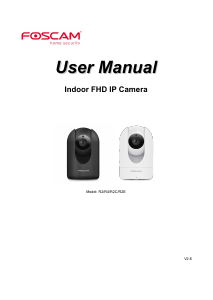

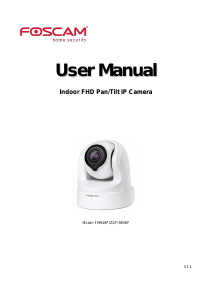
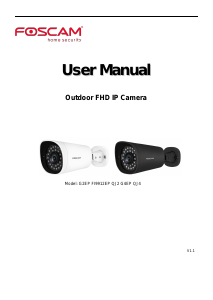
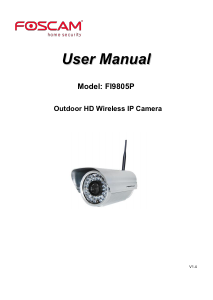
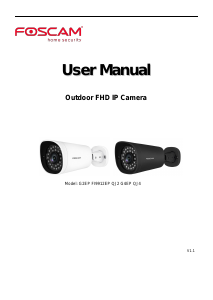
Praat mee over dit product
Laat hier weten wat jij vindt van de Arlo Essential XL Spotlight IP camera. Als je een vraag hebt, lees dan eerst zorgvuldig de handleiding door. Een handleiding aanvragen kan via ons contactformulier.
beantwoord | Ik vind dit nuttig (0)