
3
Contents
Reactivating phone number and charge display ............................................... 32
Cutting in on another call* ................................................................................. 33
Ending cut-in* ................................................................................................... 33
Making calls remotely via the system* .............................................................. 34
Answering calls ...................................................................................................... 35
When you are called ......................................................................................... 35
When another telephone receives a call (pick-up call) ..................................... 36
Putting a call on hold ........................................................................................ 36
Making calls without the handset ........................................................................... 37
Hearing the caller through the speaker (monitoring) ........................................ 37
Making a call with the handset on-hook (handsfree) ........................................ 37
Continuing a call handsfree with the handset off-hook ..................................... 38
Handsfree – continuing the call with the handset ............................................. 38
Handsfree – ending the call .............................................................................. 38
Making several connections ................................................................................... 39
Forwarding additional callers ............................................................................ 39
Answering an additional call (second call) ........................................................ 40
Consultation during a call (refer-back) .............................................................. 40
Speaking to parties alternately ......................................................................... 41
Forwarding additional callers ............................................................................ 41
Three-way conference ...................................................................................... 42
Multiple conference* ......................................................................................... 45
Diverting calls ......................................................................................................... 52
Diverting all calls for your telephone ................................................................. 52
Diverting calls if your line is busy* .................................................................... 53
Diverting internal calls after a certain amount of time* ..................................... 53
Diverting external calls after a certain amount of time* .................................... 53
Setting up and activating the double call destination* ...................................... 54
Disabling call diversion ..................................................................................... 54
Changing call diversion remotely* .................................................................... 55
Automatic call diversion .................................................................................... 56
Answering calls elsewhere (follow-me)* ................................................................. 59
Preparing follow me on your own telephone ..................................................... 59
Activating follow me at a different telephone .................................................... 59
Deactivating follow me on your own telephone ................................................ 59
Deactivating follow me at a different telephone ................................................ 60
Making calls with ease
Editing the call log .................................................................................................. 62
Symbols in the call log ...................................................................................... 62
Filtering call log displays: Redial, call list, completed calls ............................... 63
Dialing an entry from the call log ...................................................................... 63




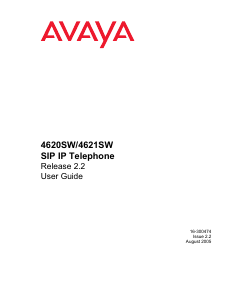
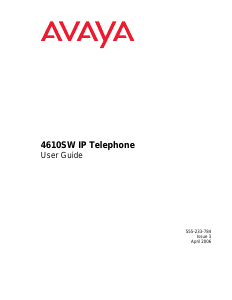

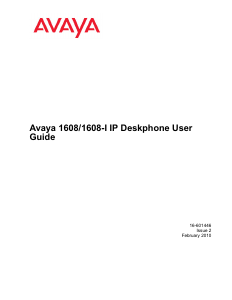
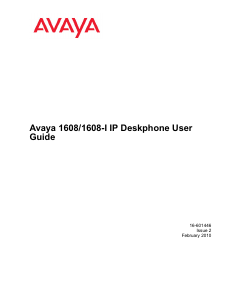
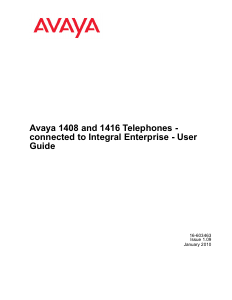

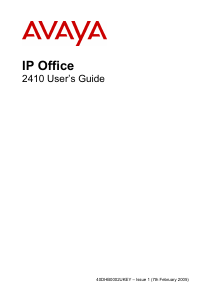
Praat mee over dit product
Laat hier weten wat jij vindt van de Avaya 9630 Deskphone IP telefoon. Als je een vraag hebt, lees dan eerst zorgvuldig de handleiding door. Een handleiding aanvragen kan via ons contactformulier.