
Introduction
Avira Antivirus Premium - User Manual (Status: 10 Jun. 2013) 4
4.2 Avira SearchFree Toolbar ................................................................................................... 36
4.2.1 Use ............................................................................................................................................................... 37
4.2.2 Options ....................................................................................................................................................... 40
4.2.3 Uninstallation ............................................................................................................................................ 43
4.3 How to...? ............................................................................................................................. 45
4.3.1 Activate license ........................................................................................................................................ 45
4.3.2 Activate product ....................................................................................................................................... 45
4.3.3 Perform automatic updates .................................................................................................................. 47
4.3.4 Start a manual update ........................................................................................................................... 48
4.3.5 Using a scan profile to scan for viruses and malware ................................................................. 49
4.3.6 Scan for viruses and malware using drag & drop ......................................................................... 51
4.3.7 Scan for viruses and malware via the context menu ................................................................... 51
4.3.8 Automatically scan for viruses and malware .................................................................................. 51
4.3.9 Targeted scan for Rootkits and active malware ............................................................................ 53
4.3.10 React to detected viruses and malware ........................................................................................... 53
4.3.11 Handling quarantined files (*.qua) ...................................................................................................... 58
4.3.12 Restore the files in quarantine ............................................................................................................ 60
4.3.13 Move suspicious files to quarantine .................................................................................................. 62
4.3.14 Amend or delete file type in a scan profile ...................................................................................... 62
4.3.15 Create desktop shortcut for scan profile .......................................................................................... 63
4.3.16 Filter events ............................................................................................................................................... 63
4.3.17 Exclude email addresses from scan ................................................................................................. 64
5. System Scanner ........................................................................... 65
6. Updates ....................................................................................... 66
7. FAQ, Tips ..................................................................................... 68
7.1 Help in case of a problem ................................................................................................... 68
7.2 Shortcuts .............................................................................................................................. 72
7.2.1 In dialog boxes ......................................................................................................................................... 72
7.2.2 In the help .................................................................................................................................................. 73
7.2.3 In the Control Center .............................................................................................................................. 74
7.3 Windows Security Center ................................................................................................... 76
7.3.1 General ....................................................................................................................................................... 76
7.3.2 The Windows Security Center and your Avira product ............................................................... 77
7.4 Windows Action Center ....................................................................................................... 79
7.4.1 General ....................................................................................................................................................... 79
7.4.2 The Windows Action Center and your Avira product ................................................................... 80




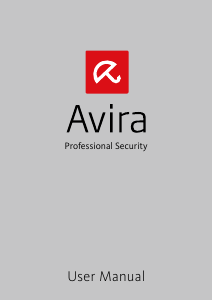
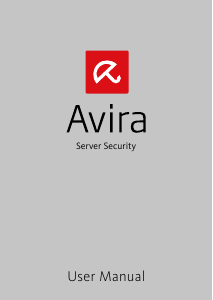



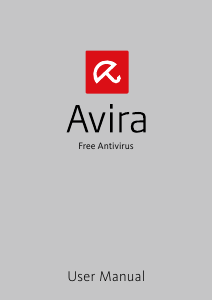

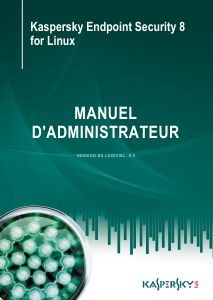
Praat mee over dit product
Laat hier weten wat jij vindt van de Avira Antivirus Premium. Als je een vraag hebt, lees dan eerst zorgvuldig de handleiding door. Een handleiding aanvragen kan via ons contactformulier.