Table of Contents
Introduction .................................................................................................................................................... 9
Contact Us ........................................................................................................................................................................................ 9
Getting to Know Your NOOK ...................................................................................................................................................... 10
Power and Charging ........................................................................................................................................................................ 14
Safety and Care ............................................................................................................................................................................... 16
Caring for Your NOOK .................................................................................................................................................................. 17
Gestures ........................................................................................................................................................ 19
Tap ................................................................................................................................................................................................... 19
Double Tap ...................................................................................................................................................................................... 19
Press and Hold ............................................................................................................................................................................... 19
Swipe ............................................................................................................................................................................................... 20
Scroll ................................................................................................................................................................................................ 20
Drag ................................................................................................................................................................................................. 21
Pinch and Zoom .............................................................................................................................................................................. 21
Turning on Your NOOK for the First Time ............................................................................................... 22
Charge Your NOOK ...................................................................................................................................................................... 22
Register Your NOOK ..................................................................................................................................................................... 22
Unlocking Your NOOK ................................................................................................................................ 24
The Status Bar ............................................................................................................................................. 25
The Left Side of the Status Bar ....................................................................................................................................................... 25
The Center of the Status Bar ......................................................................................................................................................... 25
The Right Side of the Status Bar .................................................................................................................................................... 25
The System Bar ............................................................................................................................................ 26
The System Bar on the Home Screen ............................................................................................................................................ 26
The System Bar in the Library ........................................................................................................................................................ 26
The System Bar in the Shop ........................................................................................................................................................... 26
The Recent Drawer...................................................................................................................................... 27
Replacing the Recent Drawer with My Recent Read .................................................................................................................... 27
Your Home Screen ....................................................................................................................................... 28
Active Shelf ..................................................................................................................................................................................... 28
Panels ............................................................................................................................................................................................... 28
The Nav Buttons ............................................................................................................................................................................. 28
Editing the Home Screen ................................................................................................................................................................ 29
Adding Library Items, Bookmarked Web Pages, or Widgets to the Home Screen .................................................................... 29
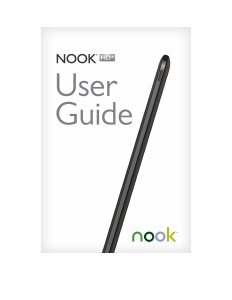


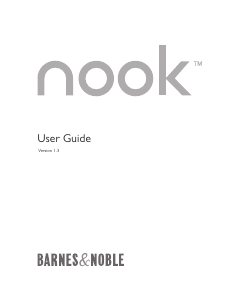
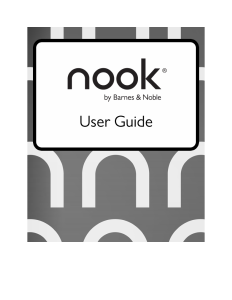
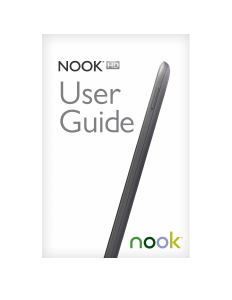
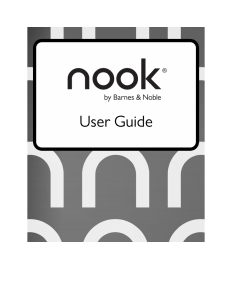
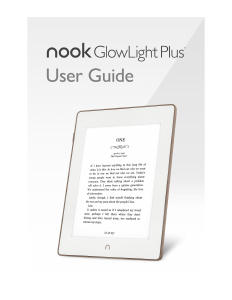
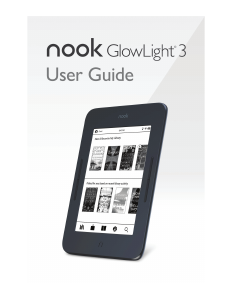
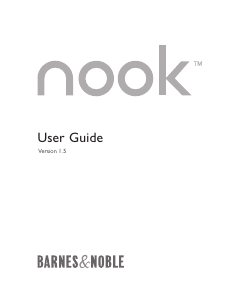
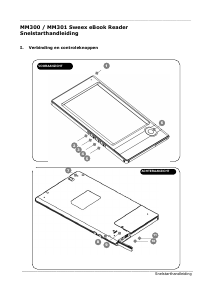
Praat mee over dit product
Laat hier weten wat jij vindt van de Barnes and Noble NOOK HD+ E-reader. Als je een vraag hebt, lees dan eerst zorgvuldig de handleiding door. Een handleiding aanvragen kan via ons contactformulier.