
Tripod/Monopod
©2011 BARSKA
®
| La Verne, CA 91750 | USA
www.barska.com
BC174
12/10
1. Quick Release Lever
2. Vertical Tilt Locking Knob
3. Pan Locking Knob
4. Pan Handle
5. Rubber Foot
6. Quick Release Plate
7. Mounting Screw
C
B
E
Quick Release Plate
1. Hold open the Quick Release Lever (1) outward until it stops and remove
the Quick Release Plate (6) by lifting it upward.
2. Position the plate so that the Mounting Screw (7) aligns with the tripod
socket of the adaptable item, and screw the pieces together.
3. Hold open the Quick Release Lever (1) outward and slightly tilt the
Quick Release Plate (6) down and slide back into position. Secure
the platform using the Quick Release Lever (1) by pressing firmly until
it stops.
Panning and Tilting
To pan and tilt, loosen the Pan Locking Knob (3), position as desired
using the Pan Handle (4) either up or down or left to right. Retighten the
Pan Locking Knob (3) to lock your view in place.
Vertical Viewing
To change the camera format from horizontal to vertical, loosen Vertical
Tilt Locking Knob (2) rotate the optic to a vertical position. Retighten
the Vertical Tilt Locking Knob (2). Position the optic as desired by using
the Pan Handle (4) and Pan Locking Knob (3).
If necessary, place monopod back into the tripod and tighten the Center
Column Knob (A).
Extending the Legs
Each leg of the tripod has separate leg extensions and each segment may
be withdrawn as needed by using the Leg Locks. Flip the Leg Locks (C)
up to extend the leg to desired height and flip down to lock in place.
CAUTION: Not properly securing a leg lock may cause the tripod leg to retract
and may cause damage to your tripod and camera.
Center Column Height
To raise or lower the Center Column, loosen the Center Column Lock
Knob (A). Grasp the tripod head and lift to the desired height. Retighten
the Center Column Lock Knob (A) to secure.
Note: Never release your optic until the Center Column Lock Knob is securely
retightened.
Leveling Bubble
The Leveling Bubble (B) is used to level the tripod allowing for optimum
viewing. The tripod is level when the bubble is centered in between the
black lines.
Using the TripodUsing the Tripod
Mounting Using the Tripod Cont.
Parts of the Monopod
A. Center Column Knob
B. Leveling Bubble
C. Leg Locks
D. Leg Braces
E. Leg Brace Lock
Parts of the Tripod
1
2
4
3
5
6
7
Monopod has a minimum height
of 17.21 inches and a maximum
height of 58.66 inches
Tripod has a minimum height of
18.81 inches and a maximum
height of 48.81 inches
A
D
Leg Braces
Your tripod is equipped with Leg Braces (D) for maximum stability. When
opening the tripod, make certain that all three braces are fully extended by
gently pressing down on any brace until it stops. Lock in the position by
tightening the Leg Brace Lock (E). When closing the tripod, loosen the Leg
Brace Lock (E) and gently push up on the Leg Braces (D), to permit the
tripod’s legs to close.
Twist to the right to tighten
Twist to the left to loosen
Adjusting the Height
Taking Care of the Tripod
When not in use, if necessary, place monopod back into the tripod and tighten
the Center Column Knob (A). Loosen the Leg Brace Lock (E) and gently push
up on the Leg Braces (D), to permit the tripod’s legs to close. Reduce tripod
legs to minimum height and secure in place using the Leg Locks (C), reduce
Center Column and secure in place with Center Column Lock Knob (A). Place
tripod in carrying case (included) and store your tripod in a cool dry area.
Using the Monopod
Loosen Center Column Knob (A), and slowly ease the monopod from the
tripod.
Height Adjustments
To adjust the height of the monopod grab the rubber foot of the monopod
(5) and turn it to the left, slowly pull the leg to expose each of the 3
segments of the monopod. Each leg segment needs to be secured
manually, to do this grab one segment of the leg with one hand and grab
the other segment with the other. Turn one leg to the right, you should feel
the segment tighten. Do this to the other remaining sections. To reduce the
height simply loosen the segments by turning each segment to the left.
CAUTION: Not properly securing a leg segment may cause the monopod leg
to retract and may cause damage to your monopod and camera.
Placing the Monopod Back into the Tripod
When not in use, reduce the monopod to its minimum height and lock the
monopod in place by turning the rubber foot (5) to the right. Place
monopod back into the tripod and tighten the Center Column Knob (A).

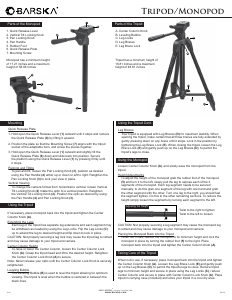


Praat mee over dit product
Laat hier weten wat jij vindt van de Barska AF11596 Statief. Als je een vraag hebt, lees dan eerst zorgvuldig de handleiding door. Een handleiding aanvragen kan via ons contactformulier.