PLEASE READ AND SAVE
THESE INSTRUCTIONS
CONSUMER SAFETY INFORMATION
THIS APPLIANCE HAS A POLARIZED
AC (ALTERNATING CURRENT) PLUG
(one blade is wider than the other). To
reduce the risk of electric shock, this
plug is intended to fit in a polarized
outlet only one way. If the plug does not
fit fully in the outlet, reverse the plug. If it
still does not fit, contact a qualified electrician to install
the proper outlet.
DO NOT DEFEAT THE SAFETY PURPOSE OF THIS
POLARIZED PLUG IN ANY WAY.
The length of the cord used on this product was selected
to reduce the hazards of becoming tangled in, or tripping
over a longer cord. If a longer cord is necessary an approved
extension cord may be used. The electrical rating of the
extension cord must be equal to or greater than the rating
of the fan. Care must be taken to arrange the extension
cord where it cannot be pulled on by children or accidentally
tripped over.
remote control TOWER fan
MODEL
Read instructions before operating. Retain for future reference.
Instruction Leaflet
INFO-LINE
If after having read this leaflet, you have any questions
or comments on your fan,
call 1-800-253-2764 in North America.
FAN SAFETY
PLEASE READ AND SAVE
THESE IMPORTANT
INSTRUCTIONS
When using electrical appliances, basic safety precautions
should always be followed to reduce the risk of fire, electric
shock, and injury to persons, including the following:
1. Read all instructions before using the appliance.
2. To avoid fire or shock hazard, plug the appliance
directly into a 120V AC electrical outlet.
3. Keep the cord out of heavy traffic areas. DO NOT let
the cord hang over the edge of a table or counter. To
avoid fire hazard, NEVER put the cord under rugs, near
heat registers, radiators, stoves, or heaters.
4. To protect against electrical hazards, DO NOT immerse in
water or other liquids. Do not use near water.
5. Close supervision is necessary when any appliance is
used by or near children.
6. Always unplug the fan before moving it, putting on or
taking off parts, cleaning, or whenever the fan is not in
use. Be sure to pull by the plug and not the cord.
7. Avoid contact with moving parts. DO NOT operate
without fan grills properly in place.
8. DO NOT operate any appliance with a damaged cord or
plug, if motor fan fails to rotate, after the appliance
malfunctions, or if it has been dropped or damaged in any
manner. Return appliance to manufacturer for examination,
electrical or mechanical adjustment, or repair.
9. DO NOT operate in the presence of explosive and/or
flammable fumes.
10. Use appliance only for intended household use as described
in this manual. Any other use not recommended by the
manufacturer may cause fire, electric shock, or injury to
persons. The use of attachments not recommended or
sold by the manufacturer may cause hazards.
11. DO NOT use outdoors.
12. Always use on a dry, level surface.
13. Keep unit away from heated surfaces and open flames.
14. DO NOT attempt to repair or adjust any electrical or
mechanical functions on this unit. Doing so will void
your warranty. The inside of the unit contains no user
serviceable parts. All servicing should be performed by
qualified personnel only.
6. To oscillate the fan head, push the button marked
OSCILLATE « » on the remote, or OSCILLATE « »
on the control panel. Push a second time to stop oscillation.
7. This fan comes equipped with a 15 level speed-setting
timer. The first time you press the TIMER button « » it will
be set for a 1/2 hour. From there you can change the
TIMER by pressing the button which will increase one half
hour at a time, with the maximum time being 7.5 hours.
8. For a natural breeze movement, push the button
marked BREEZE « » on the remote control or
BREEZE « » on the control panel. This will vary the
fan speeds faster and slower. By pressing the BREEZE
button « » a second time, you activate the SLEEP
setting. This function will be random for the first few
hours, but will eventually slow the fan speed down, and
when used in conjunction with the timer settings, will
ultimately turn the fan off.
NOTE: The timer can be used in conjunction with
several other functions. For example: SLEEP + 4HR.
TIMER causes the fan to gradually slow down over 4
hours and eventually turn off.
INDEPENDENT IONIZING ACTION (FOR BT45RI ONLY)
Your Tower Fan comes equipped with an Independent
Ionizer feature that can be controlled from the control
housing or the remote. The Ionizer releases negative ions
into the outgoing air. These particles take on a negative
charge and may join with positively charged particles,
such as dust, and pollen. Over time, you may see a build
up of particles on the front grill. These can be removed
using a soft damp cloth as instructed in the
Cleaning/Maintenance section of your manual.
ASSEMBLY INSTRUCTIONS
Tools required: Phillips Head Screwdriver
1. Pass the Power Cord (K) through the channel of the 2
Stand Halves (D), and firmly clasp the two halves of the
stand together.
2. Gently turn the fan upside down, with the top of the fan
touching the floor. You can screw the stand into the
bottom portion of the 2 Base Halves (E), by using the 4
Small Screws (C) that come with the fan.
3. Take the Fan Housing (G) and slide the half with the
prongs (male end) into the holes on the other half of the
base (female end), and make sure that each half of the
base is flush so that (male end) cannot be pushed down
any further.
4. Run the Power Cord (K) completely through the hole in the
base. Once again, gently turn the fan upside down, with the
top of the fan touching the floor. You can now screw the
base into the stand of the fan housing, by using the 4 Long
Screws (F) that come with fan. Snake the Power Cord (K)
through the grooves on the bottom of the base.
NOTE: BE CAREFUL TO ALIGN THE BASE / BASE SCREWS
WITH THE CORRESPONDING SCREW HOLES ON THE
BOTTOM OF THE STAND.
OPERATING INSTRUCTIONS
1. Remote Control: Your remote control requires 2 AAA
batteries (included) for operation. To install the batteries,
simply depress the back of the remote with your thumb
on the spot marked OPEN. Insert batteries according to
the diagram shown inside. Replace cover.
•DO NOT mix old and new batteries.
• DO NOT mix alkaline, standard (carbon-zinc), or rechargeable
(nickel-cadmium) batteries.
2. Set the fan on a dry level surface.
3. Plug cord into any standard 120V AC outlet.
4. To turn the fan on press the SPEED button « I II III » on
the remote control or on the control panel.
5. The speed is adjustable by pushing either the SPEED
button « I II III » on the remote control, or the SPEED
button « I II III » on the control panel. Push this button
once for LOW, again for MEDIUM, and a third time for
HIGH. Push a fourth time to repeat the sequence. To
turn the fan OFF, push the OFF button «OFF» on the
remote control, or on the control panel.
NOTE: The BT45RI has an additional ionizer feature. The
ionizer can be turned on or off by pushing the ION button
located on the top of the fan housing as well as on the
remote control.
A. Fan Insert Lens
B. Front Grill
C. Small Screws (4)
D. Stand Halves (2)
E. Base Halves (2)
F. Long Screws (4)
G. Fan Housing
H. Control Panel
I. Remote Lens
J. Remote Control
Housing
K. Power Cord
A
Figure 1
B
C
D
E
F
G
I
J
K
H
CLEANING/MAINTENANCE INSTRUCTIONS
Follow these instructions to correctly and safely care for
your Bionaire
®
Tower Fan. Please remember:
• Always unplug the fan before cleaning.
•Clean the fan with a soft cloth moistened with a mild
soap solution.
• Do not allow water to drip on or into the fan motor
housing.
• Do not use any of the following as a cleaner: gasoline,
thinner, benzene.
•We also recommend the periodic cleaning of this fan by
lightly running a vacuum cleaner nozzle over the fan grill
to remove any dust or dirt that may have accumulated
inside or on the unit.
FAN STORAGE INSTRUCTIONS
In the off-season, it is important to keep your fan in a safe,
dry location.
•We recommend using the original (or appropriately
sized) box.
•Please remember to protect the fan from dust or moisture.
FAN SERVICE INSTRUCTIONS
1.Do NOT attempt to repair or adjust any electrical or
mechanical functions on this unit. Doing so will void the
warranty.
2.If you need to exchange the unit, please return it in its
original carton, with a sales receipt, to the store where
you purchased it. If you are returning the unit more than
30 days after the date of purchase, please see the
enclosed warranty.
3. For service information please call
1-800-253-2764 or visit
our website at www.bionaire.com.
4.
✉
If you have any other questions or comments,
feel free to write to us:
Bionaire
®
SUNBEAM PRODUCTS, INC. DOING
BUSINESS AS JARDEN CONSUMER SOLUTIONS
Consumer Service Department
303 Nelson Avenue
Neosho, MO 64850
Model BT45RC Shown
5 YEAR LIMITED WARRANTY
Sunbeam Products, Inc. doing business as Jarden
Consumer Solutions or if in Canada, Sunbeam Corporation
(Canada) Limited doing business as Jarden Consumer
Solutions (collectively “JCS”) warrants that for a period of
five years from the date of purchase, this product will be
free from defects in material and workmanship. JCS, at its
option, will repair or replace this product or any component
of the product found to be defective during the warranty
period. Replacement will be made with a new or
remanufactured product or component. If the product is
no longer
available, replacement may be made with a similar product
of equal or greater value. This is your exclusive warranty.
Do NOT attempt to repair or adjust any electrical or
mechanical functions on this product. Doing so will void
this warranty.
This warranty is valid for the original retail purchaser from
the date of initial retail purchase and is not transferable.
Keep the original sales receipt. Proof of purchase is
required to obtain warranty performance. JCS dealers,
service centers, or retail stores selling JCS products do not
have the right to alter, modify or any way change the terms
and conditions of this warranty.
This warranty does not cover normal wear of parts or
damage resulting from any of the following: negligent use
or misuse of the product, use on improper voltage or
current, use contrary to the operating instructions,
disassembly, repair or alteration by anyone other than JCS
or an authorized JCS service center. Further, the warranty
does not cover: Acts of God, such as fire, flood,
hurricanes and tornadoes.
What are the limits on JCS’s Liability?
JCS shall not be liable for any incidental or consequential
damages caused by the breach of any express, implied or
statutory warranty or condition.
Except to the extent prohibited by applicable law, any
implied warranty or condition of merchantability or fitness
for a particular purpose is limited in duration to the
duration of the above warranty.
JCS disclaims all other warranties, conditions or
representations, express, implied, statutory or otherwise.
JCS shall not be liable for any damages of any kind
resulting from the purchase, use or misuse of, or inability to
use the product including incidental, special,
consequential or similar damages or loss of profits, or for
any breach of contract, fundamental or otherwise, or for
any claim brought against purchaser by any other party.
Some provinces, states or jurisdictions do not allow the
exclusion or limitation of incidental or consequential
damages or limitations on how long an implied warranty
lasts, so the above limitations or exclusion may not apply
to you.
☎
BT45RC
BT45RI
BT46R
BT49R
This warranty gives you specific legal rights, and you may
also have other rights that vary from province to province,
state to state or jurisdiction to jurisdiction.
How to Obtain Warranty Service
In the U.S.A.
If you have any question regarding this warranty or would
like to obtain warranty service, please call 1-800-253-2764
and a convenient service center address will be provided
to you.
In Canada
If you have any question regarding this warranty or would
like to obtain warranty service, please call 1-800-253-2764
and a convenient service center address will be provided
to you.
In the U.S.A., this warranty is offered by Sunbeam
Products, Inc doing business as Jarden Consumer
Solutions located in Boca Raton, Florida 33431. In
Canada, this warranty is offered by Sunbeam Corporation
(Canada) Limited doing business as Jarden Consumer
Solutions, located at 5975 Falbourne Street, Mississauga,
Ontario L5R 3V8. If you have any other problem or claim in
connection with this product, please write our Consumer
Service Department.
PLEASE DO NOT RETURN THIS PRODUCT TO ANY
OF THESE ADDRESSES OR TO THE PLACE OF
PURCHASE.
© 2006 Sunbeam Products, Inc. doing business as Jarden
Consumer Solutions. All Rights Reserved.
Printed in China
C

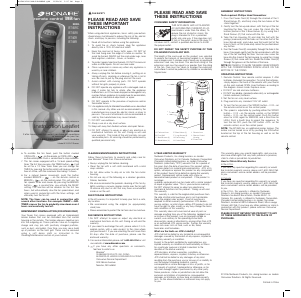


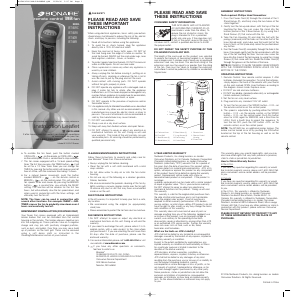

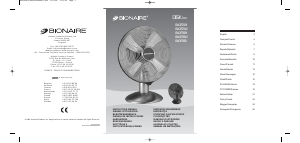

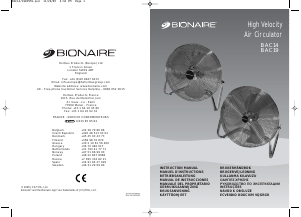
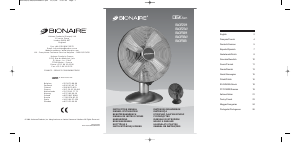
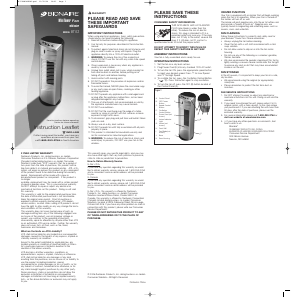
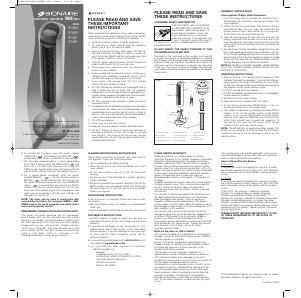
Praat mee over dit product
Laat hier weten wat jij vindt van de Bionaire BT45RI Ventilator. Als je een vraag hebt, lees dan eerst zorgvuldig de handleiding door. Een handleiding aanvragen kan via ons contactformulier.