
INSTALLATION INSTRUCTIONS #5
AP mode
Plug LED will blink fast when powered ON. Press and hold the button for 5 seconds and then
release. The LED indicator will blink slowly in blue. Choose AP Mode, select the Wi-Fi network
your mobile is connected to and enter the Wi-Fi password. Select the device AP name in Wi-Fi
list ‘SmartLife_xxxx’ to nish the Wi-Fi connection. APP will jump to “connection successful”
page when the Wi-Fi connection process is complete.
Mode AP
Le voyant LED de la che clignote rapidement lorsque vous la mettez sous tension. Appuyez
et maintenez la pression pendant 5 secondes sur le bouton, puis relâchez-le. Le voyant LED
clignote lentement en bleu. Choisissez le mode AP, sélectionnez le réseau Wi-Fi auquel votre
téléphone portable est connecté, puis saisissez le mot de passe du réseau Wi-Fi. Sélectionnez le
nom AP de l’appareil dans la liste Wi-Fi « SmartLife_xxxx » (« che intelligente ») pour naliser la
connexion Wi-Fi. Une fois le processus de connexion Wi-Fi terminé, l’application afche la page
« connection successful » (« connexion effectuée avec succès »).
AP-Modus
Die LED des Steckers blinkt schnell, wenn er eingeschaltet ist. Halten Sie die Taste für
INSTALLATION INSTRUCTIONS #4
EZ mode
Plug LED will blink fast when powered ON in EZ mode. Input the password of the designated
Wi-Fi network to include the device to Cloud. Wait for around 30 seconds before the device
inclusion process is complete.
Mode EZ
Le voyant LED de la che clignote rapidement lorsque vous la mettez sous tension en mode EZ.
Saisissez le mot de passe du réseau Wi-Fi souhaité pour inclure l’appareil dans le Cloud. Patientez
pendant environ 30 secondes jusqu’à ce que le processus d’inclusion de l’appareil soit terminé.
EZ-Modus
Die LED des Steckers blinkt schnell, wenn er im EZ-Modus eingeschaltet ist. Geben Sie das
Passwort des vorgesehenen WLAN-Netzwerks ein, um das Gerät in die Cloud einzubinden.
Warten Sie etwa 30 Sekunden, bis der Einbindungsprozess des Gerätes abgeschlossen ist.
EZ-modus
De LED knippert snel wanneer het apparaat is ingeschakeld in de EZ-modus. Voer het
wachtwoord van het desbetreffende Wi-Fi-netwerk in om het apparaat op te nemen in de cloud.
Wacht ongeveer 30 seconden tot het inlogproces van het apparaat is voltooid.
INSTALLATION INSTRUCTIONS #6
5 Sekunden gedrückt und lassen Sie sie danach los. Die LED-Kontrollleuchte blinkt langsam
in Blau. Wählen Sie AP-Modus, wählen Sie das WLAN-Netzwerk, mit dem Ihr Mobilgerät
verbunden ist, und geben Sie das WLAN-Passwort ein. Wählen Sie in der WLAN-Liste den
AP-Namen des Gerätes „SmartLife_xxxx“ aus, um die WLAN-Verbindung abzuschließen.
Die App wechselt zur Seite „Verbindung erfolgreich“, sobald der WLAN-Verbindungsprozess
abgeschlossen ist.
AP-modus
De LED knippert snel wanneer deze is ingeschakeld. Houd de knop 5 seconden lang ingedrukt
en laat hem vervolgens los. De LED-indicator zal nu langzaam knipperen in blauw.
Kies AP-modus in de APP, selecteer het Wi-Fi-netwerk waarmee uw mobiel is verbonden en voer
het Wi-Fi wachtwoord in. Selecteer ‘SmartLife_xxxx’ in de Wi-Fi lijst om de Wi-Fi verbinding te
voltooien. De APP zal de pagina “succesvolle verbinding” tonen wanneer het
Wi-Fi-verbindingsproces is voltooid.
Users can rename or share the device after Wi-Fi connection is nished.
Les utilisateurs peuvent renommer ou partager l’appareil une fois la connexion
Wi-Fi terminée.
Sie können das Gerät neu benennen oder teilen, sobald die WLAN-Verbindung
abgeschlossen ist.
Het apparaat is te hernoemen of te delen nadat de Wi-Fi-verbinding is voltooid.
With ‘Caliber smart home’ products you can be sure everything is controllable with
ONE APP. We chose to partner with Tuya, a platform for smart home products
which allows great controll; not just ON and OFF but a whole range of possibilities
• Scheduler
• Scenario’s (E.G: lights ON when it’s dark)
• Combine products
• Share settings with the whole family
• See caliber.nl/calibersmarthome
for more info & demo’s
CALIBER SMART HOME
- LIVING IN COMFORT -
CALIBER.NL/CALIBERSMARTHOME
FOR DEMO’S & INSTRUCTIONS





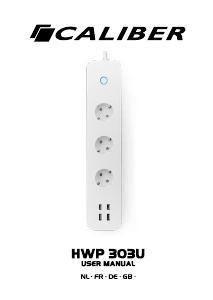



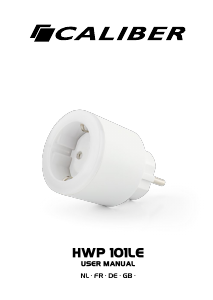


Praat mee over dit product
Laat hier weten wat jij vindt van de Caliber HWP101E Slim stopcontact. Als je een vraag hebt, lees dan eerst zorgvuldig de handleiding door. Een handleiding aanvragen kan via ons contactformulier.