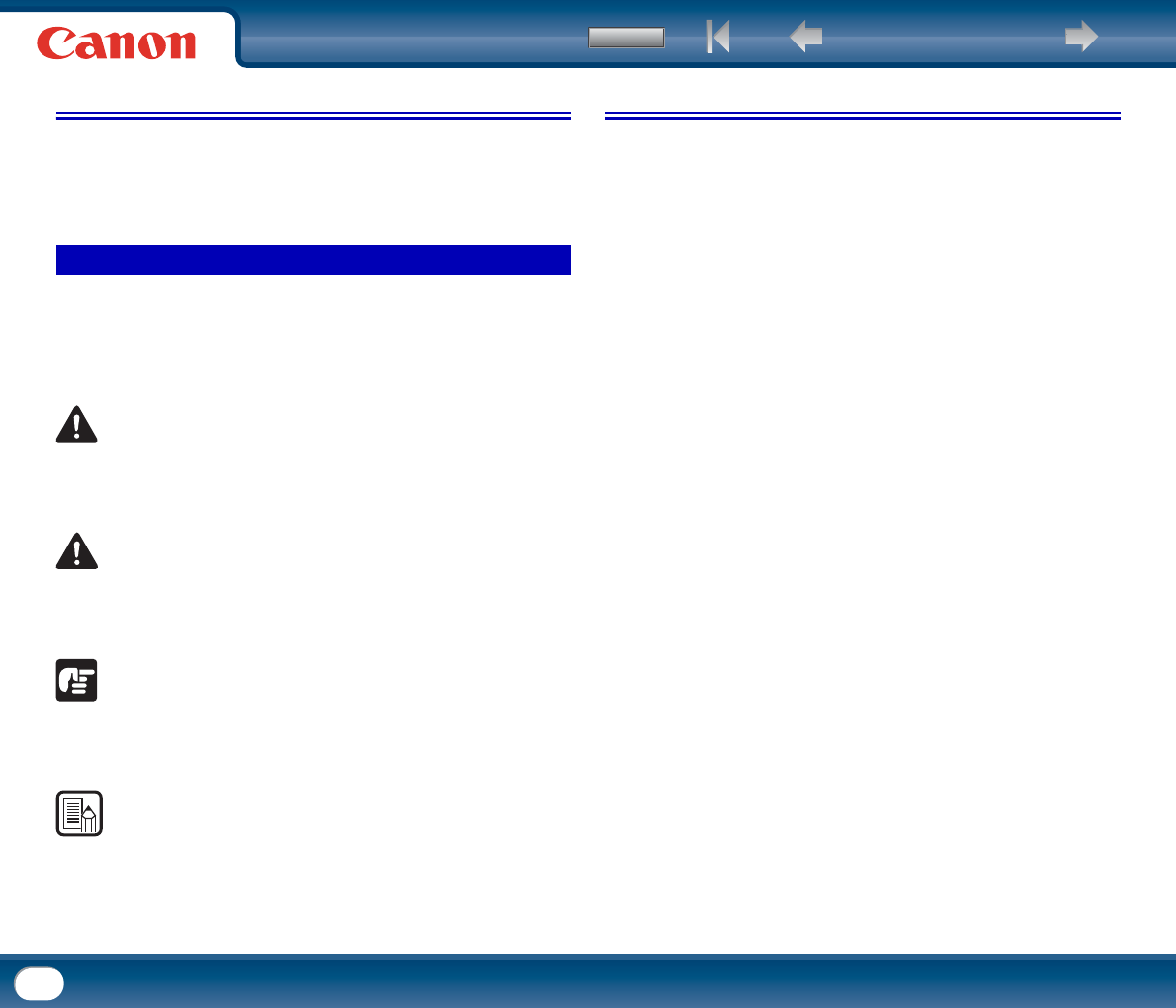
Back Previous Page Next Page
Contents
3
Introduction
Thank you for purchasing the Canon DR-2010C/DR-2510C/DR-2010M/DR-2510M
Document Scanner. Please read this manual thoroughly before using the scanner to
familiarize yourself with its capabilities, and to make the most of its many
functions. After reading this manual, store it in a safe place for future reference.
The following symbols are used in this manual to explain procedures, restrictions,
handling precautions, and instructions that should be observed for safety.
(See p. 12)
Indicates the number of a reference page that contains related information.
WARNING
Indicates a warning concerning operations that may lead to death or
injury to persons if not performed correctly. To use the machine safely,
always pay attention to these warnings.
CAUTION
Indicates a caution concerning operations that may lead to injury to
persons, or damage to property if not performed correctly. To use the
machine safely, always pay attention to these cautions.
IMPORTANT
Indicates operational requirements and restrictions. Be sure to read
these items carefully to operate the machine correctly, and avoid
damage to the machine.
NOTE
Indicates a clarification of an operation, or contains additional explanations
for a procedure. Reading these notes is highly recommended.
Contents
Introduction...............................................................................3
Symbols Used in This Manual................................................................. 3
Chapter 1 Before Using the Scanner..................................................6
1. Important Safety Instructions...................................................................... 6
Installation Location................................................................................ 6
AC Adapter.............................................................................................. 7
Moving the Scanner ................................................................................ 7
Handling.................................................................................................. 8
Disposal.................................................................................................. 9
When sending the scanner for repairs .................................................... 9
2. Features of the Scanner............................................................................... 9
3. Names and Functions of Parts................................................................... 11
Chapter 2 Setup ........................................................................ 12
1. Scanner System Requirements ................................................................. 12
2. Installing the Software............................................................................... 13
Setup Disc............................................................................................. 13
Software Installation (Windows)........................................................... 14
Software Installation (Mac OS X) .......................................................... 16
Connecting the Scanner to the Computer ............................................. 18
3. Turning the Power ON ............................................................................... 19
Scanner Recognition............................................................................. 19
Chapter 3 Basic Operation............................................................ 21
1. Documents ................................................................................................ 21
2. Preparing the Scanner............................................................................... 23
Preparing the Document Feed Tray....................................................... 23
Preparing the Document Eject Tray....................................................... 23
Preparing the Document Stopper.......................................................... 23
3. Placing Documents.................................................................................... 24
Feeding in the Page Separation Mode ................................................... 24
Feeding in the Bypass Mode ................................................................. 26
Placing Cards........................................................................................ 26
Placing Folded Documents.................................................................... 27
4. Scanning Methods..................................................................................... 28
5. Practical Examples .................................................................................... 29
Before using Adobe Acrobat 9.0 ........................................................... 30
6. Clearing a Paper Jam................................................................................. 31
Symbols Used in This Manual
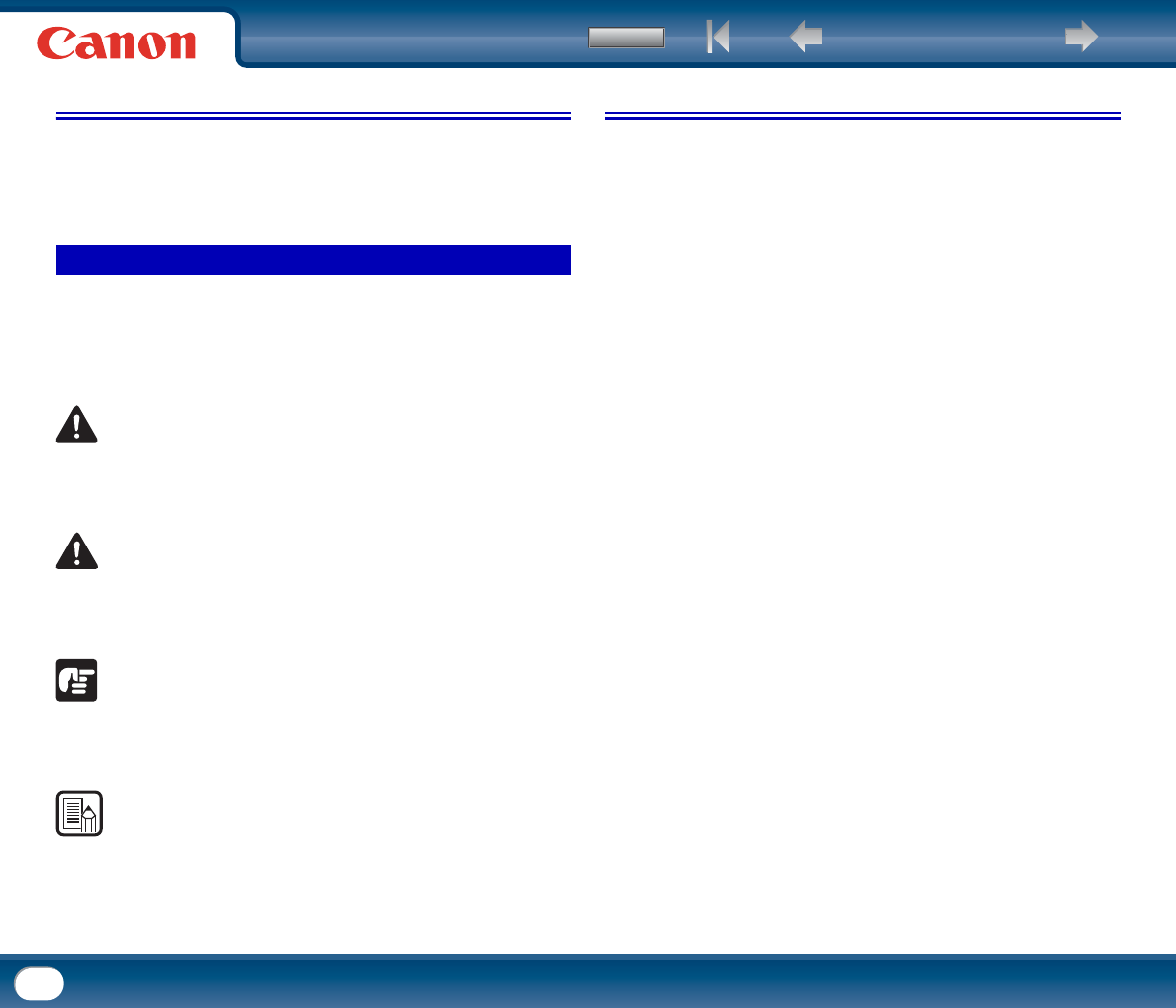

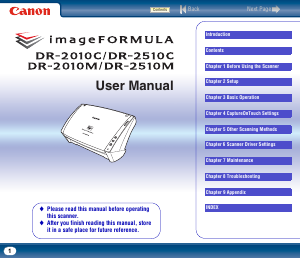

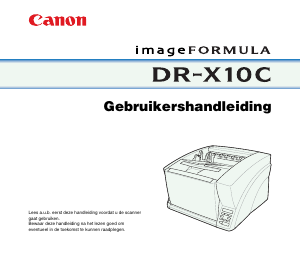
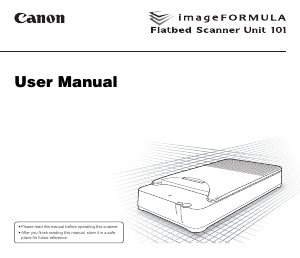

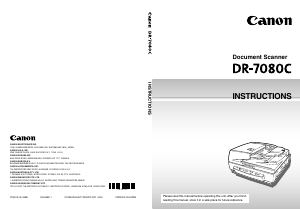
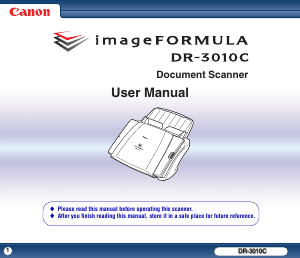

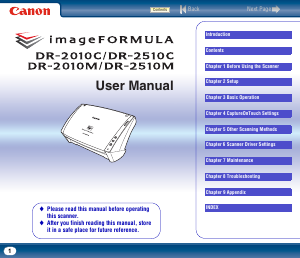

Praat mee over dit product
Laat hier weten wat jij vindt van de Canon DR-2010M imageFORMULA Scanner. Als je een vraag hebt, lees dan eerst zorgvuldig de handleiding door. Een handleiding aanvragen kan via ons contactformulier.