2
INTRODUCTION.......................................................................................................................................................................................................... 4
Warning....................................................................................................................................................................................................................... 4
ASSEMBLY.................................................................................................................................................................................................................... 7
Setting up the Tripod...................................................................................................................................................................................................7
Attaching the Equatorial Mount..................................................................................................................................................................................8
Attaching the Center Leg Brace..................................................................................................................................................................................8
Installing the Counterweight Bar................................................................................................................................................................................ 8
Installing the Counterweight.......................................................................................................................................................................................9
Attaching the Hand Control Holder............................................................................................................................................................................9
Attaching the Slow Motion Knobs .............................................................................................................................................................................9
Attaching the Optical Tube to the Mount.................................................................................................................................................................10
Attaching the Visual Back ........................................................................................................................................................................................10
Installing the Star Diagonal.......................................................................................................................................................................................11
Installing the Eyepiece ..............................................................................................................................................................................................11
Installing the Finderscope.........................................................................................................................................................................................12
Removing the Lens Cap............................................................................................................................................................................................13
Moving the Telescope Manually ..............................................................................................................................................................................13
Balancing The Mount in R.A....................................................................................................................................................................................13
Balancing The Mount in DEC ..................................................................................................................................................................................14
Adjusting the Mount .................................................................................................................................................................................................14
Adjusting the Mount in Altitude ...............................................................................................................................................................................14
Adjusting the Mount in Azimuth ..............................................................................................................................................................................15
Attaching the Declination Cable (For GT Models Only).........................................................................................................................................15
Powering the Telescope ............................................................................................................................................................................................16
HAND CONTROL....................................................................................................................................................................................................... 17
Hand Control Operation............................................................................................................................................................................................18
Alignment Procedures...............................................................................................................................................................................................19
Startup Procedure......................................................................................................................................................................................................19
Auto Align.................................................................................................................................................................................................................20
Auto Three-Star Align ..........................................................................................................
....................................................................................20
Quick-Align...............................................................................................................................................................................................................21
Last Alignment..........................................................................................................................................................................................................21
Re-Alignment............................................................................................................................................................................................................21
Object Catalog...........................................................................................................................................................................................................22
Selecting an Object....................................................................................................................................................................................................22
Slewing to an Object .................................................................................................................................................................................................22
Finding Planets ..........................................................................................................................................................................................................22
Tour Mode .................................................................................................................................................................................................................23
Constellation Tour.....................................................................................................................................................................................................23
Direction Buttons.......................................................................................................................................................................................................23
Rate Button................................................................................................................................................................................................................23
Setup Procedures.......................................................................................................................................................................................................24
Tracking Mode................................................................................................................................................................................................24
Tracking Rate..................................................................................................................................................................................................24
Date/Time........................................................................................................................................................................................................24
User Defined Objects......................................................................................................................................................................................24
Get RA/DEC ...................................................................................................................................................................................................25
Goto R.A/Dec.................................................................................................................................................................................................. 25
Identify ............................................................................................................................................................................................................25
Precise GoTo .............................................................................................................................................................................................................26
Scope Setup Features.................................................................................................................................................................................................26
Setup Time-Site...............................................................................................................................................................................................26
Anti-backlash ..................................................................................................................................................................................................26
Filter Limits.....................................................................................................................................................................................................26
Direction Buttons ............................................................................................................................................................................................27
Goto Approach................................................................................................................................................................................................27
Autoguide Rates..............................................................................................................................................................................................27
Azimuth Limits ...............................................................................................................................................................................................27
East/West Filtering..........................................................................................................................................................................................28
Utility Features ..........................................................................................................................................................................................................28
Calibrate Goto.................................................................................................................................................................................................28
Home Position.................................................................................................................................................................................................28
Polar Align ......................................................................................................................................................................................................28
Light Control...................................................................................................................................................................................................29
Factory Settings...............................................................................................................................................................................................29
Version ............................................................................................................................................................................................................29



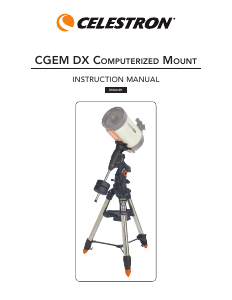
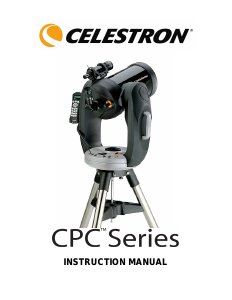
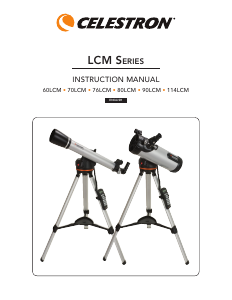
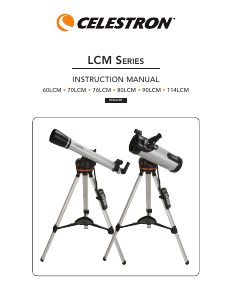
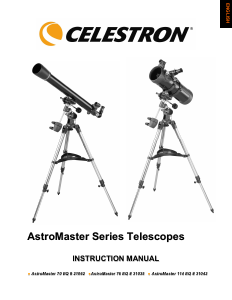
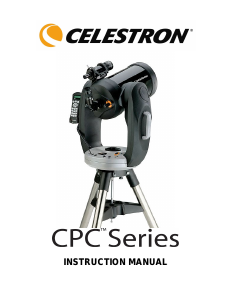
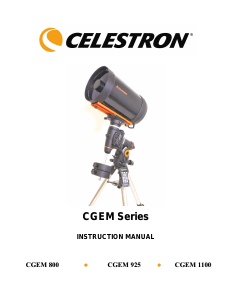
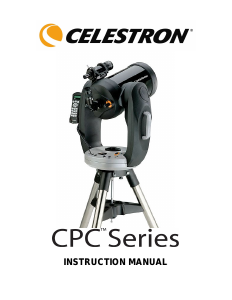
Praat mee over dit product
Laat hier weten wat jij vindt van de Celestron C8-SGT (XLT) Computerized Telescoop. Als je een vraag hebt, lees dan eerst zorgvuldig de handleiding door. Een handleiding aanvragen kan via ons contactformulier.