
When the “ ” symbol appears, replace the battery as soon as
possible.
When the “
” symbol appears, measurements are no longer
possible. Replace the battery.
(1) Open the battery cap.
Turn over the device and press the battery cap upwards to open the
battery compartment. (Figure 10)
* If it is difficult to open, insert a pointed (non-metallic) object in the
hole between the battery cap and the probe to push it open.
(2) Use the pointed (non-metallic) object to remove the battery.
(Figure 11)
(3) Hold the new battery (CR2032) at an angle to insert it under the
hook and press it in until it clicks into place.
Make sure that the plus pole of the battery faces upwards. (Figure 12)
(4) Close the battery cap.
* Be sure to dispose of used batteries as soon as possible and in a
location out of reach of children.
Hole
Figure 10 Figure 11 Figure 12
• After use, wipe clean the device, the probe and probe tip using tissue or
wet tissue. Use a dry cloth to dry it to prevent staining and place the
probe cap before storing it. Any dirt in the probe tip that is left as is will
prevent you from obtaining accurate measurements. Damage may
result.
• Do not submerge the device in disinfectant or other cleaning agent.
[Damage may result]
• Thinner, petrol, benzine must not be used as they will damage the
device.
• Do not clean using an ultrasonic cleaning device. [Damage may result]
• This device is not water-proof. Do not immerse it in water or clean it in
tap water.
• Do not bend, drop or expose it to strong impact.
• Do not store the device without removing accumulated dirt or moisture.
[Damage may result]
• Store the device and probe cap in a location inaccessible to children.
• Do not store the device in a location that does not meet storage
environment requirements. [Damage may result]
* For reference: (ambient temperature: -20 to 50°C, relative humidity:
85% RH or less)
• Do not store the device in a location exposed to water, direct sunlight,
high temperature, high humidity or a location that is excessively dusty.
• Do not store it in a location near open fire or locations that are exposed
to vibration or impact (this includes during transportation).
• Do not store it in a location where chemicals are also stored or where
gas is generated.
Clock function
Date and time can be set. When set, the measurement value and date
and time of measurement are stored.
Setting method:
(1) Press the Power ON/MEMORY switch and the buzzer beeps to
indicate the power is on.
(2) Hold down the Power ON/MEMORY switch for about
3 seconds and the SET symbol will start to blink on
the LCD screen indicating it has entered the time
setting mode.
(Figure 6)
(3) Press the SCAN button and the 24 symbol will start to blink
indicating you can select between the 12-hour and
24-hour clock.
Press the SCAN button to select “PM” (12-hour clock) or
“24” (24-hour clock). (Figure 7)
* The PM symbol is not displayed between 0 AM and 11
o’clock.
(4) Press the Power ON/MEMORY switch to set “hour → min → year →
month → day” in indicated order.
When the respective symbol on the LCD screen starts to blink during
settings, use the SCAN button to select and the Power ON/MEMORY
switch to determine. Then the next symbol will start to blink, repeat
operation in step (4).
Surface temperature measurement mode
This device can be used to measure the surface temperature of liquid
or solid object.
(Example: water, milk, etc.)
Operation description:
(1) Before making a measurement, make sure the probe tip is clean
and not damaged.
(2) When the power is on, press the MODE switch twice
to enter the surface temperature measurement
mode.
“
” (the surface temperature measurement symbol)
appears. (Figure 8)
(3) Press the SCAN button and the surface temperature of the object
will appear in about 1 second.
Each time the SCAN button is pressed, a new measurement is made. If
the temperature of the object being measured changes, the value on
the LCD screen also changes. While holding down SCAN button, the
measured value keeps changing.
(4) Hold the device 1 or 2 cm from the object whose temperature you
want to measure to obtain an accurate measurement.
* Temperatures measured in surface temperature measurement mode
indicate the surface temperature of an object. The surface temperature
measurement mode cannot be used for measuring body temperature.
Room temperature measurement mode
Indicates atmospheric temperature or the temperature of a room.
(changes in real time)
Operation description:
(1) Let the device acclimatize to room temperature for 15 minutes
before use.
(2) When the power is on, press the MODE switch three
times to enter the room temperature measurement
mode.
“
” (the room temperature measurement symbol) and
the room temperature appear on the LCD screen.
(Figure 9)
(3) To check room temperature, place the device in the room on a
table or desk not exposed to direct sunlight, the down draft from
an air conditioner or other location subject to temperature
fluctuations.
Figure 6
Figure 7
Figure 8
Figure 9
When measurements cannot be made
If you suspect that the device is not functioning properly, first perform the following
inspections. If the device is not operating normally after these inspections, please
contact your local distributor.
Symptom Check point/State Remedy
Nothing
happens when
buttons are
pressed.
Check if the battery is correctly installed.
Refer to “Replacing the battery
and battery precautions” to
correctly install the battery.
Check if the battery is depleted. Install a fresh battery. (CR2032)
The device is not ready.
Wait about 7 seconds for the
symbols on the LCD screen to
stop blinking.
Ambient temperature is outside normal
temperature range of 10 to 40°C.
Leave the device for 15 minutes
in an environment that meets its
temperature requirements.
The device is not operating normally.
Remove the battery for 1 min,
reinstall it and try again.
If the error persists, contact your
local distributor.
1 The measured value is higher than 42.2°C in
ear/forehead measurement mode
2 The measured value is higher than 80°C in
surface temperature measurement mode
If the error persists when it is
clear that the temperature of the
measured surface is within the
measurement range, contact
your local distributor.
1 The measured value is lower than 34.0°C in
ear/forehead measurement mode
2 The measured value is lower than -22°C in
surface temperature measurement mode
Measurements do not start after turning on
the device.
Remove the battery and then
reinstall it.
Model number CTD710
Temperature detection
method
Infrared
Region whose
temperature is detected
Inside the ear, forehead
Rating and power supply
DC 3 V
( : direct current), CR2032 × 1 pc.
Power consumption 18 mW
Battery life Approx. 3,000 times
Temperature indication Numeric 3 digits + °C, units of indication 0.1°C
Temperature indication
method
Temperature correction method
Measurement range Ear and forehead measurement mode: 34.0 to 42.2°C
Surface temperature measurement mode: -22 to 80°C
Room temperature measurement mode: 10 to 40°C
Maximum permissible
error
Ear and forehead measurement mode: ±0.2°C within 35.0 to 42.0°C
±0.3°C for other than above measurement range
Surface temperature measurement mode: ±0.3°C within 22 to 42.2°C
±4% or ±2°C whichever is larger
(other than above measurement range)
Room temperature measurement mode: ±1°C
* When blackbody furnace is used at a room temperature of 23°C
Weight Approx. 63 g (including battery)
Dimensions Approx. 45 (W) x 106 (H) x 61.2 (D) mm
Additional functions Memory for 9 measurements, power auto off
Electric shock protection
Internal power supply
( : BF type applied part)
IP protection class IP22
Operating environment Ambient temperature: Ear: 10 to 40°C / forehead: 15 to 40°C
Relative humidity: 85% RH or less
Storage conditions Ambient temperature: –20 to 50°C
Relative humidity: 85% RH or less
Accessories Monitor battery (internal), instruction manual, EMC technical data,
Probe cap
Specifications
* This device and old batteries removed from it must be disposed of in accordance with the rules
and regulations of your local community.
* CITIZEN SYSTEMS JAPAN Co., Ltd. accepts no liability whatsoever for damages resulting from usage
not specified in the instruction manual and repairs, modifications, adjustments, etc. not performed
by the manufacturer.
* This device complies with EMC standard IEC 60601-1-2: 2014.
* This device is subject to change without notice due to improvements.
Other Functions Replacing the battery and precaution
Maintenance and Storage Methods
Forehead and ear thermometer Q & A
This differs from armpit temperature! Which temperature is correct?
Since body temperature measured in the ear and the forehead are
measured in regions that differ from the armpit, the detected temperature
results may sometimes also differ. Instead of making simple comparisons,
make regular measurements under controlled conditions to compare with
measurement results obtained under normal conditions.
The forehead measurement mode uses an algorithm to calculate obtained
data.
In the following cases, the temperature of the forehead will be impacted
and it may not be possible to calculate a correct body temperature.
- When measurements are made in a location near an air conditioner or
other location exposed to air movement
- When the forehead is exposed to direct sunlight
- When the forehead is wet with sweat
- During a 30-minute period after exercise or taking a bath
- When the person whose temperature is measured has been in a location
with a different temperature prior to measurement
- When the device used to make the measurements was kept in a location
with a different temperature prior to measurement
- When a strand of hair, cosmetics or other object between the forehead
and the probe tip interferes with the measurement.
- When the forehead was covered by a cap just prior to measurement
The temperature differs from each new measurement. Why?
If the temperature reading changes each time, the following are likely
causes. Check and measure again.
1) A consistent method for straightening the ear canal is not being used.
There are individual differences, but a normal ear canal is not straight.
Accurate temperature measurements make it essential to straighten the
ear canal and pointing the probe tip straight at the eardrum. Refer to the
section “How to measure correctly in the ear measurement mode” in the
instruction manual (front cover).
2) A consistent method for inserting the probe in the ear canal is not being
used.
To ensure stable temperature detection, insert the probe in the ear canal
gently. When inserting the probe into the ear canal, keep it pointed in
the same direction and at the same depth or the measurement results
may be inaccurate.
3) Repeated measurements are performed in a short time.
When the probe is inserted into the ear canal, the temperature inside the
ear may start to be affected. To make another measurement, wait at least
1 minute.
Why does a temperature reading from the right ear differ from a
reading from the left ear?
Although body temperature does not basically change, the internal
anatomy of the right and left ear is not the same. For this reason, the
measurement results will differ slightly between individuals. To measure
body temperature, measurements should use the same ear.
Can measurements be performed without a probe cover?
This device has been designed so that accurate measurements can be
performed without a probe cover. In addition, if a probe cover of another
device is attached, accurate measurements will not be possible and should
not be used.
There is no probe cover. Is it hygienic to use the device without a
probe cover?
The probe can be hygienically used as long as the tip is kept clean. Refer to
the instructions in “Maintenance and Storage Methods.”
This device is very economical because it does not need a probe cover.
When used on yourself, is it necessary to be concerned about the
probe becoming dirty?
When the probe tip becomes dirty, you will not obtain accurate
measurements. Even if you use it only on yourself, you still have to check it
for dirt build-up. And after use you have to remove dirt from the probe and
probe tip and dry it completely after cleaning.
Can you take temperature measurements using an ear affected by an
inflammation?
Do not use the thermometer in an ear affected by otitis externa, tympanitis
or other disease. Using it could spread the infection to other people and
aggravate the symptoms of the patient.
Can babies with narrow ear canals be measured?
The probe need not be fully inserted to enable a measurement. Straighten
the ear canal, align the center of the probe with the center of the ear canal
and point it towards the eardrum. There is no need to force the probe into
the ear canal.
Can you use a forehead and ear thermometer to take measurements
under the armpit or under the tongue?
A forehead and ear thermometer cannot be used to measure the
temperature under the armpit or tongue. This device consists of a probe
with a built-in infrared sensor that measures body temperature by
detecting the heat radiated inside the ear (eardrum and the external
auditory canal) and by the forehead.
CTD710-LA_IM_1902LA_EN.indd 2 2019/08/09 15:02

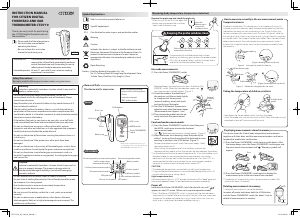


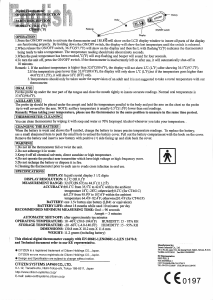
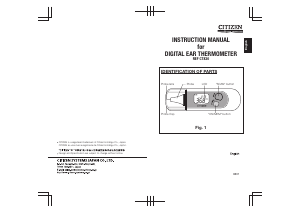
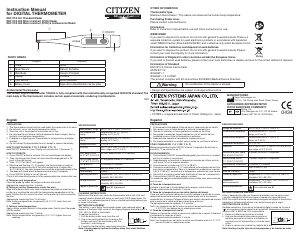
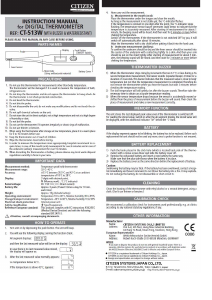
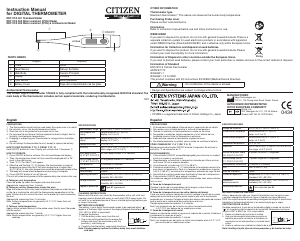
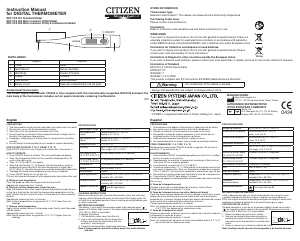
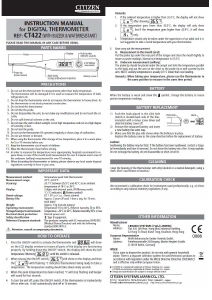
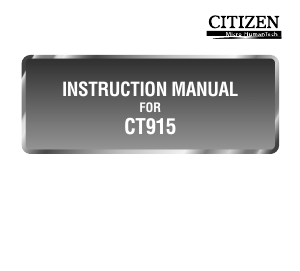
Praat mee over dit product
Laat hier weten wat jij vindt van de Citizen CTD 710 Thermometer. Als je een vraag hebt, lees dan eerst zorgvuldig de handleiding door. Een handleiding aanvragen kan via ons contactformulier.