
SET
SET
MODE
RESET
to
change
MODE
MODE
MODE
MODE
MODE
MODE
MODE
SET
MODE
MODE
MODE
+
RESET
MODE
RESET
to
change
RESET
to
change
MODE
to next
digit;
RESET
to
change
MODE
SET
MODE
to next
digit;
RESET
to
change
MODE
SET
MODE
to next
digit;
RESET
to
change
Technical data computer
Wheel circumference: 10-3999 mm
Default wheel circumference setting: bicycle 1: 2155 / bicycle 2: 2000
Battery type: CR2032
Battery life (1h/trip/day): approx. 1 year
Operating temperature: 0º - 40º C
Energy saving modus: after 30 min. of inactivity
Wake up: via push button or signal input
CO² emission offset calculation: Gasoline = 2,50 kg/liter
Diesel = 3,09 kg/liter
Technical data transmitter
Battery type: CR2032
Battery life (1h/day): approx. 1 year
Operating temperature: 0-40º C
Warning
To maximize battery life, remove bicycle computer from bracket when not in
use. Storage of an unused computer in its holder for a period longer than
14 days will result in a malfunction of the wake up feature. Use the push button
at the rear to activate the computer.
Do not expose the bicycle computer to direct sunlight when not in use.
Do not open the computer or sensor, unless changing batteries.
To avoid possible accidents do not occupy yourself excessively with the
computer when riding. Check the position of the sensor and magnet at
regular intervals.
User’s instruction
Cordo wireless FB10i bicycle computer
ENG
Display indicators
Moving arrow = bicycle in motion
Up arrow = faster than the average speed
Down arrow = slower than the average speed
Energy saving mode
Activated after 30 minutes inactivity
Abbreviation
ATM/GFZ/TTO/TT: Riding time up to 9:59:59
AVS/DSG/VIM/GMS: Average speed
ODO/GES/KMT/KMT: Total distance up to 99,999
CO²: Total reduction of CO² emission up to -9,999kg
DST/TAG/KMJ/AFS: Trip distance up to 99,999
Max/Max/Vix/Max: Maximum speed up to 199.9
Clock: 0:00 – 23:59 (24h mode)/
12:00 – 11:59 (12h mode)
1. Sensor activity
2. Speed comparison
3. Mode display
4. Reset display
5. Fuel type & consumption
6. Sub- display
7. RESET button
Instructions for use
8. MODE button
9. SET button (rear)
10. CO² reduction
11. Bicycle 1 or 2
12. Km/h or mph
13. Speed
CO² emission offset meter setting
Press and hold SET (9) for 2 seconds to start settings
Press MODE (8) to choose fuel type
(B-G for gasoline or D-D for Diesel)
Press RESET (7) to change
fuel consumption/100 km for your car
• Press RESET (7) = + 0.1
• Hold RESET (7) = + 1
• Hold RESET (7) + MODE (8) = + 10
Press and hold SET (9) to save the settings
Assembly
1. Bicycle computer
2. Wireless sensor
3. Universal mounting
bracket
4. Magnet
5. 2x rubber
washers
(1x 32mm,
1x 42mm)
6. 2x cable ties
7. 2x batteries
(CR2032)
The bicycle computer is secured by turning it in a clockwise direction.
To remove the bicycle computer, turn it in an anticlockwise
direction.
Contents of packaging Securing the bicycle computer
Assembly bracket
Fitting the sensor
Insert battery
Can be fitted to the handlebar or stem. To change the position, loosen the
base plate, turn it 90º and secure the contact plate again. Use the rubber
washers to fix the bracket to the handlebar or handlebar post.
2.
Screw the magnet
onto a spoke.
Use a coin to open and close the battery compartment.
Insert the battery with the + pole at the top.
3.
Align the center of the
magnet to the mark on the sensor.
The distance between the magnet
and the sensor should not
exceed 5 mm.
www.cordo.com
Tyre circumference
Setting language, tyre circumference
and speed scale setting
Press and hold SET (9) for 2 seconds
to start settings
Press RESET (7) to choose language
(D = German; GB = English;
NL = Dutch; F = French)
Press MODE (8) to set speed scale
Press RESET (7) to choose km/h or mph
Press MODE (8) to set tyre circumference
Hold RESET (7) + MODE (8)
to choose bicycle 1 and 2
Press MODE (8) to select the next digit
Press RESET (7) to change the digit
After the last digit, press MODE (8) to save settings
ODO setting
Press and hold SET (9) for 2 seconds to start
settings
Press MODE (8) to select the next digit
Press RESET (7) to change the digit
After the last digit, press MODE (8) to save
settings
Press the RESET button (7) for 2 seconds to reset GFZ, TAG, MAX and DSG.
Press MODE (8) and RESET (7) together to choose bicycle 1 and 2.
Clock setting
Press and hold SET (9) for 2 seconds to start
settings.
Press RESET (7) to change hours
Press MODE (8) to select minutes
Press RESET (7) to change minutes
After the last digit, press MODE (8) to save settings
Controlling the display after renewing the batteries will ensure that they have
been properly placed. For the wireless sensor, after the battery is properly
inserted, a red light will flash for about 5 seconds. If the red light continuously
flashes during use, it means the battery is low and it must be replaced.
Important: wireless transmission distance may be shortened due to low
temperature, low battery or interference. Interference may occur, resulting in
incorrect data, if the computer is: 1 near a TV, PC, radio, motor or any other
wireless devices; 2 close to a railroad crossing railway tracks, high tension
power cables, traffic lights, high power lights, TV stations and/or radar base.
Signals can be properly received only when the back of the computer is
facing the sensor in a proper angle.
1.
The sensor should be secured on the
same side as the bicycle computer using
a rubber washer.
4.
Check the distance between
the bicycle computer
and sensor, this should
not exceed 700 mm.
1: attach 2: click and turn 3: detach
contacts
click
centre of
the magneet
sensor
marking
sensor
marking










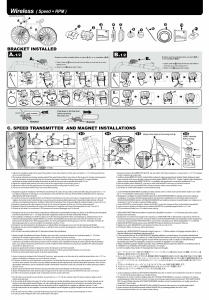
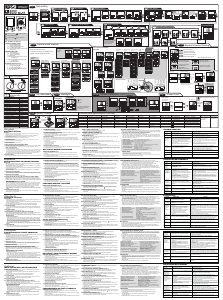
Praat mee over dit product
Laat hier weten wat jij vindt van de Cordo FB10i Fietscomputer. Als je een vraag hebt, lees dan eerst zorgvuldig de handleiding door. Een handleiding aanvragen kan via ons contactformulier.