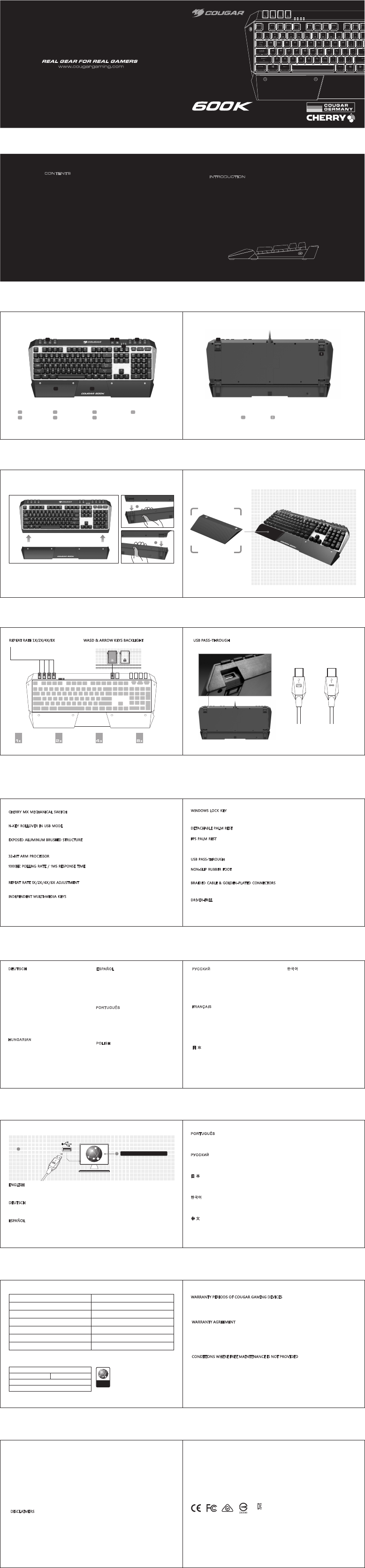
●
CHERRY MX MECHANICAL SWITCH
Mechanical keys deliver gaming-grade responsiveness and distinctive tactile feedback.
With durable CHERRY MX key switches that last up to 50 million keystrokes.
●
N-KEY ROLLOVER IN USB MODE
N-KEY directly in USB mode, without need for a USB to PS/2 adapter.
Unlimited simultaneous key presses.
●
EXPOSED ALUMINUM BRUSHED STRUCTURE
The mechanical key modules are mounted on an exposed aluminium structure with premium
brushed surface treatments. This sturcture helps to increase typing efficiency, apart form making
the keyboard more sturdy and giving it a distinctive look.
●
32-BIT ARM PROCESSOR
Superior computing speed, instant response and smooth operation.
●
1000HZ POLLING RATE / 1MS RESPONSE TIME
Your keyboard should wait for you, not the other way around. 1ms response time.
Together with the Cherry MX mechanical key switches' response, the COUGAR 600K's 1000 Hz
polling rate provides you with a 1ms response time.
●
REPEAT RATE 1X/2X/4X/8X ADJUSTMENT
The COUGAR 600K allows for quick adjustment of the repeat rate of the keyboard, especially
useful for games which require pressing repeatedly a specific key.
●
INDEPENDENT MULTI-MEDIA KEYS
Do you enjoy listening to your own music while playing videogames, but think getting out of the
game to start, stop or switch songs is annoying? Do you hate it when a sudden change in volume
in a videogame deafens everybody in your home? So do we. The COUGAR 600K has seven
convenient keys that will allow you to control your multimedia content without needing to stop
whatever you're doing.
MANUFACTURER CONTACT
LEGAL NOTICES
This manual was created by Compucase Enterprise and may not be completely or partially copied,
passed on, distributed or stored without written consent by Compucase Enterprise.
COUGAR® is a registered brand of Compucase Enterprise Other product and company names
mentioned in this documentation may be brands or trademarks of their respective owners.
Compucase Enterprise reserves the right to make changes concerning the contents of the manual
and the technical data of the product without previous announcement.
All other registered trademarks belong
to their respective companies.
FIRMWARE UPDATE
ENGLISH
1.Go to the COUGAR official website. (http://www.cougargaming.com/)
2.Download firmware installer from 600K download page.
3.Run the installer and follow the on-screen instructions.
DEUTSCH
1. Gehe zur offiziellen COUGAR Homepage. (http://www.cougargaming.com/)
2. Download firmware installer von der 600K download seite.
3. Installer ausführen und den Anweisungen folgen.
ESPAÑOL
1. Vaya a la web oficial de COUGAR. (http://www.cougargaming.com/)
2. Descargue el instalador de firmware de la página de descarga 600K.
3. Ejecute el instalador y siga las instrucciones en pantalla.
PORTUGUÊS
1. Visite o website oficial da COUGAR. (http://www.cougargaming.com/)
2. Transfira o programa de instalação firmware a partir da página de transferência 600K.
3. Execute o programa de instalação e siga as instruções mostradas no ecrã.
РУССКИЙ
1. Ïåðåéäèòå íà âåá-ñàéò COUGAR. (http://www.cougargaming.com/)
2. Çàãðóçèòå ïðîãðàììó óñòàíîâêè äðàéâåðà ïðîøèâêè ñî ñòðàíèöû çàãðóçîê äëÿ 600K.
3. Çàïóñòèòå ïðîãðàììó óñòàíîâêè è ñëåäéòå èíñòðóêöèÿì íà ýêðàíå.
日 本
1. COUGAR 公式サイトに移動します。 (http://www.cougargaming.com/)
2. COUGAR_600K ダウンロードページから ファームウェアのインストーラーをダウンロードします。
3.インストーラーを起動し、画面上の指示に従ってインストールしてください。
한국어
1. COUGAR 공식 웹사이트 (http://www.cougargaming.com/)로 이동합니다.
2. 600K 다운로드 페이지에서 펌웨어 설치 프로그램을 다운로드합니다.
3. 설치 프로그램을 실행하고 화면 지시에 따릅니다.
中 文
1.连上COUGAR官方网站(http://www.cougargaming.com/)
2.进入600K的下载页面,下载韧体更新
3.执行软件程序安装并按照屏幕上的指示
DEFAULT BUTTON ASSIGNMENT
FRONT
PALM REST FPS PALM REST
REAR
1. Place the keyboard on a flat surface.
2. Put the palm rest in the correct position underneath the keyboard and push up, until the
plastic hinges lock into place.
3. When removing just pull out one side of the hinges, and then pull the other side.
Fixed by magnets
PALM REST INSTALLATION
PUSH PUSH
A B D
E
C
G F
H
FEATURES
3 4
5 6
9 10
●
WINDOWS LOCK KEY
We all have felt the frustration of accidentally hitting the Windows key and kicking ourselves out of
a game, only to find an unpleasant result when we get back in. For this reason, the COUGAR 600K
includes a dedicated key that will allow you to activate or deactivate the Windows key at any moment.
●
DETACHABLE PALM REST
Relieve palm discomfort and keeping your palm in an ergonomic typing position.
●
FPS PALM REST
Protect yourself from injuries, gain comfort and improve your performance. Especially designed for
FPS (but useful as well for other game genres) this detachable rubber palm support provides a
strong grip and just the right height to effortlessly keep your hand in place during action, in the
right position to acces the WASD keys.
●
USB PASS-THROUGH
Quickly connect your mouse or other USB device.
●
NON-SLIP RUBBER FOOT
The premium quality rubber foot of the COUGAR 600K will leave your keyboard safely anchored
to the table even during intense game sessions.
●
BRAIDED CABLE & GOLDEN-PLATED CONNECTORS
To provide enhanced durability and the best possible connection, the COUGAR 600K includes a
premium quality braided cable as well as golden-plated connectors for the keyboard, another USB
device and audio in/out.
●
DRIVER-FREE
Plug and Play. No need to bother installing or configuring anything, no driver conflicts, no updates.
Just you and the game.
13 14
15 16
17 18
PULL
1
PULL
2
USB pass-through
connector
Keyboard
connector
MSIP-REI-CEE-
COUGAR600K
Compucase Enterprise Co.,Ltd.
No. 225, Lane 54, An Ho Road Sec. 2
Tainan, Taiwan, R.O.C
Tel:+886-6-356-0606
More information you will find at cougargaming.com
Compucase Enterprise Co.,Ltd.
All rights reserved.
DISCLAIMERS
●
COUGAR product is not authorized for use as critical components in life support device or for
incorrect application software or malfunction of the product.
●
COUGAR is not liable for the death or damage of person or loss of property when product is using
as, including but not limited to, medical equipment, military equipment, traffic equipment and
disaster prevention system.
●
COUGAR's warranty liability is limited to repair, replacement.
●
COUGAR is not liable for any damages, expenses, lost data, lost revenues, lost savings, lost profits,
or any incidental or consequential damages due to using defect product of COUGAR.
If you have any question about the warranty, please feel free to contact us.
WARRANTY AGREEMENT
●
If the product has defects in material or manufacture, COUGAR will provide product repair and
replacement service within the warranty period.
●
Our warranty service is based on the date of the invoice or warranty card (must be affixed with
the store stamp). If you lose the aforementioned evidence, we will apply the original shipping date
of the product as the beginning date of warranty period. The shipping date will be identified by
the product serial number(S/N).
CONDITIONS WHERE FREE MAINTENANCE IS NOT PROVIDED
●
Any fault or damage caused by natural disasters (including storm, fire, flood, thunder, earthquake, etc).
●
Any fault or damage caused by accidental factors and man-made reasons (including hit, scrape,
crash, moving, compression, stain, corrosion, use of incurred on unsuitable voltage, computer virus,
riot, misuse, malicious damage, etc).
●
Use in an improper operating environment (including high temperature, high humidity, water inflow, etc).
●
Inability to provide the product warranty card, purchase receipt or invoice to prove the product is
still within the warranty period and the shipping date of the product is out of warranty.
●
The warranty card or product serial number has been altered or its number is hard to identify.
●
The warranty period has expired.
●
Any fault or damage caused by non-compliance with regulations stated on the user manual or
improper, rough and careless treatment.
●
Any fault or damage caused by use of parts not certified by COUGAR original manufacturer.
●
The problem is caused by improper repair or adjustment by the buyer or any manufacturer
without authorization from COUGAR.
●
The product is not acquired from an authorized distributor of the company or is acquired from
illicit sources.
●
Paper carton, instruction and other accessories are not warranted.
WARRANTY POLICY
WARRANTY PERIODS OF COUGAR GAMING DEVICES
Product : COUGAR 600K Gaming Keyboard
Warranty : 1 Year
This warranty gives you specific legal rights. You may also have other rights granted under local
law. These rights may vary.
USB port Rubber stands
H
WASD & ARROW KEYS BACKLIGHT
5-step brightness adjustment by the backlight key
10 words/sec 20 words/sec 40 words/sec 80 words/sec
REPEAT RATE 1X/2X/4X/8X
Commands can be issued faster.
USB PASS-THROUGH
Quickly connect your mouse or other USB device.
Download new firmware installer
1
2
Plug keyboard into USB port
E
A
Repeat rate key
6K / NK keys
B
F
Backlight key
Palm rest
C
G
Win-lock key
FPS palm rest
D
Multi-media keys
7 8
●
MECHANISCHE CHERRY-MX-SWITCHES
●
N-KEY ROLLOVER IM USB-BETRIEB
●
EXPONIERTE TASTENAUF BOARD AUS
GEBÜRSTETEM ALUMINIUM
●
32-BIT-ARM-PROZESSOR
●
1000 HZ ABTASTRATE / 1 MS REAKTIONSZEIT
●
REPEAT RATE VON 1X/2X/3X/4X/8X EINSTELLBAR
●
DEDIZIERTE MULTIMEDIA-TASTEN
●
DEAKTIVIERBARE WINDOWS-TASTE
●
ABNEHMBARE FPS-HANDBALLENAUFLAGE
●
USB-ANSCHLUSS FÜR ZUSATZGERÄTE
●
RUTSCHFESTE GUMMI-FÜSSE
●
UMMANTELTES KABEL MIT VERGOLDETEM
USB-ANSCHLUSS
●
KEINE TREIBER NOTWENDIG
DEUTSCH
繁體中文
●
頂級CHERRY MX機械軸按鍵
●
N-KEY ROLLOVER全鍵無衝突
●
鋁質拉絲上蓋
●
32-BIT處理器
●
1000 HZ高傳輸速率 / 1MS極速反應
●
REPEAT RATE 1X/2X/4X/8X調整
●
搭配可拆式手托 & FPS專用手托
●
獨立USB HUB
简体中文
●
CHERRY MX机械式开关
●
N-KEY ROLLOVER / 100%无冲突按键
●
金属铝拉丝骨架
●
32-BIT处理器
●
1000 HZ轮询速率 / 1MS响应时间
●
REPEAT RATE 1X/2X/4X/8X重复速率调整
●
可拆除掌垫 & FPS竞技专用掌垫
●
USB扩展端口
한국어
●
CHERRY MX기계식 키
●
N-KEY ROLLOVER
●
노출된 알루미늄 부러쉬 구조
●
32-BIT 프로세서
●
1000 HZ POLLING RATE / 1MS 응답속도
●
반복 속도 1X/2X/4X/8X 조정
●
손목받침대 & FPS손목받침대
●
USB PASS-THROUGH
日 本
●
CHERRY MXメカニカル・スイッチ使用
●
Nキーロールオーバー対応
●
ブラッシュド加工したアルミシャーシ
●
32-BITプロセッサ
●
1000HZレポートレート/1MS応答速度
●
REPEAT RATE 1X/2X/4X/8X調整可能
●
パームレスト&FPSパームレスト
●
USB PASS-THROUGH
PORTUGUÊS
●
TECLADOS MECÂNICOS CHERRY MX
●
N-KEY ROLLOVER
●
ESTRUTURA DE ALUMÍNIO ESCOVADO VISÍVEL
●
PROCESSADOR DE 32-BIT
●
1000 HZ POLLING RATE / 1MS RESPONSE TIME
●
AJUSTE DE REPEAT RATE 1X/2X/4X/8X
●
POUSA PALMAS & FPS POUSA PALMAS
●
USB PASS-THROUGH
FRANÇAIS
●
SWITCHS MÉCANIQUES CHERRY MX
●
N-KEY ROLLOVER
●
STRUCTURE EN ALUMINIUM BROSSÉ
●
PROCESSEUR ARM 32 BIT
●
TEMPS DE RÉPONSE 1MS/ FRÉQUENCE 1000HZ
●
AJUSTEMENT RÉPÉTITION 1X/2X/4X/8X
●
REPOSE POIGNET/FPS DÉTACHABLES
●
USB PASS-THROUGH
HUNGARIAN
●
CHERRY MX MECHANIKUS KAPCSOLÓK
●
N-KARAKTERES PUFFER USB ÜZEMMÓDBAN
(N-KEY ROLLOVER)
●
POLÍROZOTT ALUMÍNIUM HÁTLAP
●
32 BITES ARM PROCESSZOR
●
1000HZ-ES MINTAVÉTELEZÉS / 1MS-OS VÁLASZIDŐ
●
LEÜTÉSI IDŐ BEÁLLÍTÁS 1X/2X/4X/8X
●
LESZERELHETŐ TENYÉRTÁMASZ
●
FPS TENYÉRTÁMASZ
●
USB TOVÁBBÍTÓ
POLISH
●
MECHANICZNE PRZEŁĄCZNIKI CHERRY MX
●
N-KEY ROLLOVER W TRYBIE USB
●
STYLOWA POWIERZCHNIA ZE SZCZOTKOWANEGO
ALUMINIUM
●
32-BITOWY PROCESOR ARM
●
RAPORTOWANIE 1000HZ / CZAS REAKCJI 1MS
●
AUTOMATYCZNE POWTÓRZENIE KLIKNIĘCIA
1X/2X/3X/4X/8X
●
ODŁĄCZANA PODPÓRKA POD NADGARSTKI
●
PORT USB NA DODATKOWE PERYFERIA
ESPAÑOL
●
TECLADO MECÁNICO CON SWITCHES CHERRY MX
●
N-KEY ROLLOVER
●
ESTRUCTURA DE ALUMINIO CEPILLADO
●
PROCESADOR DE 32 BIT
●
RATIO DE REFRESCO DE 1000 HZ / TIEMPO DE
RESPUESTA DE 1MS
●
AJUSTE DEL RATIO DE REPETICIÓN 1X/2X/4X/8X
●
REPOSAMANOS & REPOSAMANOS PARA FPS
●
USB PASS-THROUGH PARA PERIFERICOS
●
ÌÅÕÀÍÈ×ÅÑÊÈÅ ÊËÀÂÈØÈ CHERRY MX
●
N-KEY ROLLOVER
●
ÀËÞÌÈÍÈÅÂÛÉ ÏÐÎÔÈËÜ Ñ ÌÀÒÎÂÎÉ
ÏÎÂÅÐÕÍÎÑÒÜÞ
●
32-BIT ÏÐÎÖÅÑÑÎÐ
●
1000 HZ POLLING RATE / 1MS RESPONSE TIME
●
ÐÅÃÓËÈÐÎÂÊÀ REPEAT RATE 1X/2X/4X/8X
●
ÓÏÎÐ ÄËß ËÀÄÎÍÈ È FPS ÓÏÎÐ ÄËß ËÀÄÎÍÈ
●
USB PASS-THROUGH
РУССКИЙ
11 12
SYSTEM REQUIREMENTS
PACKAGE CONTAINS
COUGAR 600K Gaming Keyboard
COUGAR Palm rest
COUGAR Sticker
User Manual
FPS Palm rest
Works with Windows XP 32bit/64bit,
Windows Vista 32bit/64bit,
Windows 7 32bit/64bit,
Windows 8 32bit/64bit,
Windows 8.1 32bit/64bit.
Internet for
firmware
download
SPECIFICATIONS
The specification maybe varies depending on the country or region
Product name: COUGAR 600K gaming keyboard
Key switch: Cherry MX mechanical switch
Processor: 32-bit ARM Cortex-M0
N-key rollover: Yes ( USB mode support )
Game type: FPS / MMORPG / MOBA / RTS
Polling rate: 1000Hz / 1ms
Repeat rate: 1X / 2X / 4X / 8X
Material: Aluminum / Plastic
Palm rest & FPS palm rest : Yes
USB pass-through: Yes
Interface: Golden-plated USB plug
Cable length: 1.8m Braided
Dimension: 230(L) X 467(W) X 40(H) mm
Weight: 1.1kg
DESIGN
USER MANUAL
MECHANICAL GAMING KEYBOARD
COUGAR 600K is a premium mechanical gaming keyboard aimed at serious and
professional gamers.
Inspired by military “stealth technology”, the design is created from elements of
geometric facet; Mechanical key modules are mounted on exposed and bended
aluminum structure with premium brushed surface treatments, this structure
provides the user with more efficient typing, not to mention a sturdy and strong
structural foundation. The ends are then wrapped in a plastic frame to create a
protected feel. Intuitive key and button groupings are neatly integrated into the
plastic frame. Thereby drawing and driving attention towards key areas and
allowing the gamers to concentrate and focus on their competitive matches.
An extra FPS palm rest with magnetic attachment on the palm rest area provides
great ergonomic support for WASD keys control.
INTRODUCTION
CONTENTS
02 INTRODUCTION
03 DEFAULT BUTTON ASSIGNMENT
05 PALM REST INSTALLATION
07 DESIGN
09 FEATURES
13 FIRMWARE UPDATE
15 SPECIFICATIONS
PACKAGE CONTAINS
SYSTEM REQUIREMENTS
16 WARRANTY POLICY
18 MANUFACTURER CONTACT
LEGAL NOTICES
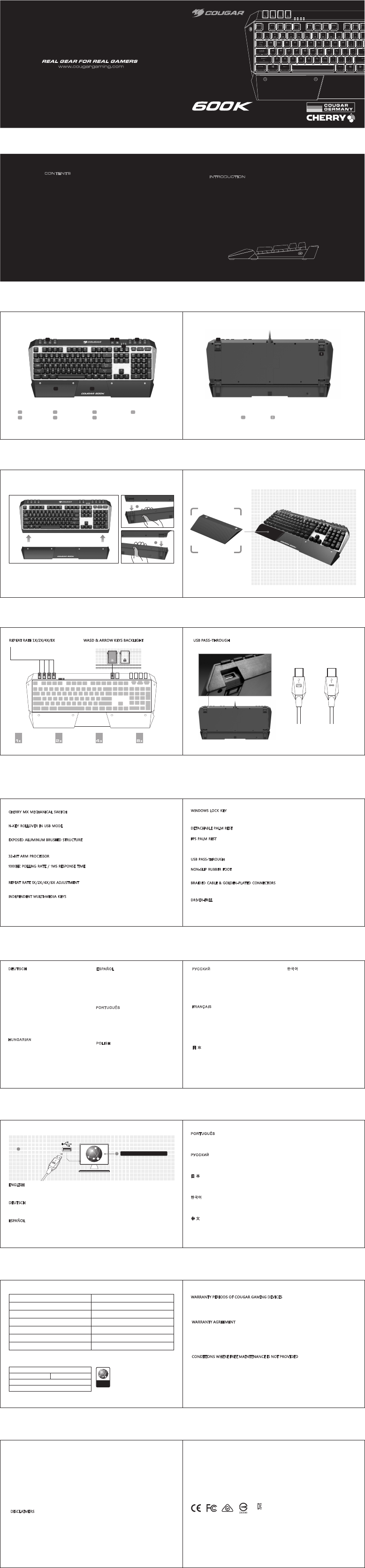



Praat mee over dit product
Laat hier weten wat jij vindt van de Cougar 600K . Als je een vraag hebt, lees dan eerst zorgvuldig de handleiding door. Een handleiding aanvragen kan via ons contactformulier.