
9
The exclamation point
within an equilateral
triangle is intended to
alert user to the
presence of important
operating and
maintenance (servicing)
instruction in the
literature accompanying
the appliance.
RISK OF ELECTRIC SHOCK
DO NOT OPEN
CAUTION
The lighting flash with
arrowhead symbol, within
an equilateral triangle, is
intended to alert user to
the presence of uninsulated
"dangerous voltage" within
the product's enclosure
that may be of sufficient
magnitude to constitute
risk of electric shock
to persons.
CAUTION: TO REDUCE
THE RISK OF ELECTRIC
SHOCK, DO NOT REMOVE
COVER (OR BACK). NO
USER - SERVICEABLE
PARTS INSIDE. REFER
SERVICING TO QUALIFIED
SERVICE PERSONNEL.
CAUTION
For Compact Disc Units Only:
INVISBLE LASER RADIATION WHEN OPEN AND INTERLOCK FAILED
OR DEFEATED. AVOID DIRECT EXPORSURE TO LASER BEAM.
Specification
Power Source : AC 120V ~ 60Hz
Power Consumption : 30W
Speaker : 4 Dynamic Type x 2
Speaker Wattage : 5 W
Speaker Ohm : 4 Ohm
Output Wattage : 2W per channel
WARNING:
TO PREVENT FIRE OR SHOCK HAZARD, DO NOT EXPOSE THIS
APPLIANCE TO RAIN OR MOISTURE. DO NOT REMOVE COVER.
PILOT LAMPS SOLDERED IN PLACE. NO USER SERVICEABLE
PARTS INSIDE. REFER SERVICING TO QUALIFIED SERVICE
PERSONNEL.
* DESIGN AND SPECIFICATIONS SUBJECT TO CHANGE WITHOUT NOTICE.
CD Player
Programmed CD Playback
1 Make sure the power is on.
2 Press CD / iPod BUTTON (22). The CD
display (- -) will flash, then show (0 0) .
3 Press OPEN / CLOSE BUTTON (24) to open
CD DRAWER (11) .
4 Insert CD in tray with the label side of CD
facing up.
5 Press the OPEN / CLOSE BUTTON (24) again
to close the CD DRAWER (11).
6 Press PLAY / PAUSE BUTTON (23) to begin
playing the CD.
7 To stop playing, press the STOP BUTTON
(19).
8 To skip to a different track, press the BACK
SKIP (18) or the FORWARD SKIP (26) button.
9 By pressing and holding either the BACK SKIP
(18) or FORWARD SKIP BUTTON (26), you
can rewind or fast forward through each
individual tack. The track will fast forward or
rewind as long as you are holding the button.
Once you let off the button, regular playback
resumes.
10 During playback, you can use the repeat
function to repeat a single song or the whole
CD.
11 While the song you want to repeat is playing,
press the REPEAT (20) button once. You will
see the REPEAT INDICATOR (5) on the
jukebox start to flash. The song will start over
once it is finished.
12 Press the REPEAT (20) button a second time
to repeat the whole CD. The REPEAT
INDICATOR (5) will stay on without flashing.
13 Pressing the REPEAT (20) button a third time
will disable the repeat function.
CD Operation
This CD player is programmable which allows you
to program it to play only selected tracks. To program,
follow the steps below.
1 Insert disc and close CD DRAWER (11). Do
not press play yet.
2 Press the PROGRAM (21) button. The
PROGRAM INCICATOR (4) on the jukebox
will start to flash.
3 Use the BACK SKIP (18) or FORWARD SKIP
BUTTON (26) to select a track you want to
program.
4 Once you have selected a track, press the
program button again. This stores the track
into memory.
5 Use the BACK SKIP (18) or FORWARD SKIP
BUTTON (26) to select the next track you want
to program. Once selected, press the program
button again.
6 Repeat step number 5 until you have
programmed all desired tracks.
7 Press PLAY / PAUSE BUTTON (23) to begin
playing the selected tracks. The program light
will stop flashing and the selected tracks will
begin playing. They will play in the order that
they were programmed.
8 Using the BACK SKIP (18) or FORWARD
SKIP BUTTON (26) will only skip through the
programmed tracks.
9 To clear programmed tracks, press the stop
button twice until the program light goes out.
10 Programmed tracks will also be erased from
memory when the CD DRAWER (11) is opened
or when the power is turned off.


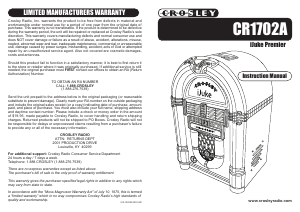

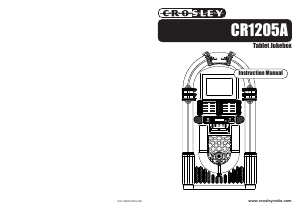
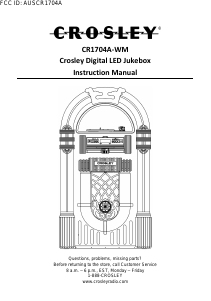
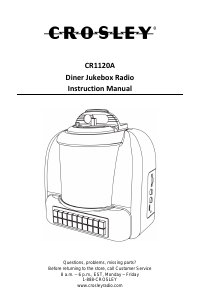

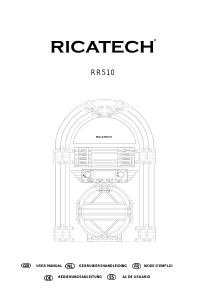
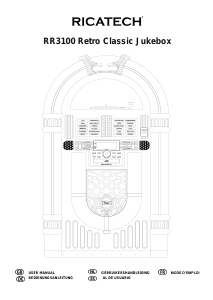

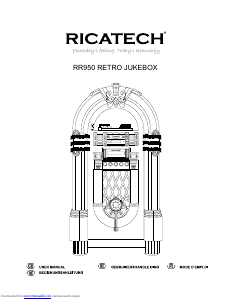
Praat mee over dit product
Laat hier weten wat jij vindt van de Crosley CR1702A iJuke Premier Jukebox. Als je een vraag hebt, lees dan eerst zorgvuldig de handleiding door. Een handleiding aanvragen kan via ons contactformulier.