
Table of Contents D-Link Web Smart Switch User Manual
iii
Security > Port Security
............................................................................................................................ 63
Security > DoS Attack Prevention
............................................................................................................ 64
Security > Traffic Segmentation
............................................................................................................... 65
Security > Safeguard Engine
.................................................................................................................... 66
Security > Storm Control
.......................................................................................................................... 66
Security > ARP Spoofing Prevention
....................................................................................................... 66
Security > DHCP Server Screening
......................................................................................................... 67
Security > SSL
.......................................................................................................................................... 68
AAA > 802.1X > 802.1X Settings
............................................................................................................. 68
AAA > 802.1X > Guest VLAN Settings
..................................................................................................... 70
AAA > 802.1X > RADIUS > RADIUS Server Settings
............................................................................. 70
ACL > ACL Wizard
................................................................................................................................... 71
ACL > Access Profile List
......................................................................................................................... 72
ACL > ACL Finder
.................................................................................................................................... 81
SNMP > SNMP > SNMP Global Settings
................................................................................................ 82
SNMP > SNMP > SNMP User
................................................................................................................. 82
SNMP > SNMP > SNMP Group
............................................................................................................... 83
SNMP > SNMP > SNMP View
................................................................................................................. 84
SNMP > SNMP > SNMP Community
....................................................................................................... 84
SNMP > SNMP > SNMP Host
.................................................................................................................. 85
SNMP > SNMP > SNMP Engine ID
......................................................................................................... 85
SNMP > RMON > RMON Global Settings
............................................................................................... 85
SNMP > RMON > RMON Statistics
......................................................................................................... 85
SNMP > RMON > RMON History
............................................................................................................. 86
SNMP > RMON > RMON Alarm
.............................................................................................................. 86
SNMP > RMON > RMON Event
............................................................................................................... 87
Monitoring > Port Statistics
....................................................................................................................... 88
Monitoring > Cable Diagnostics
............................................................................................................... 89
Monitoring > System Log
.......................................................................................................................... 90
5 Command Line Interface ....................................................................................................................... 91
To connect a switch via TELNET:
................................................................................................................ 91
To connect a switch via SSH:
...................................................................................................................... 91
Logging on to the Command Line Interface:
................................................................................................ 91
CLI Commands:
........................................................................................................................................... 91
? ................................................................................................................................................................ 92
download .................................................................................................................................................. 92
upload
....................................................................................................................................................... 93
config ipif System
..................................................................................................................................... 94
logout
........................................................................................................................................................ 94
ping
........................................................................................................................................................... 95
reboot
....................................................................................................................................................... 95
reset config
............................................................................................................................................... 96
show ipif
.................................................................................................................................................... 96
show switch
.............................................................................................................................................. 97
config account admin password
............................................................................................................... 97
save
.......................................................................................................................................................... 98
debug info
................................................................................................................................................. 98
Appendix A - Ethernet Technology
............................................................................................................ 100
Gigabit Ethernet Technology
..................................................................................................................... 100




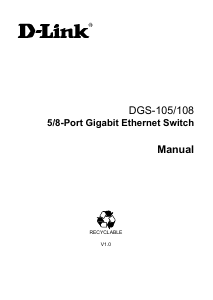
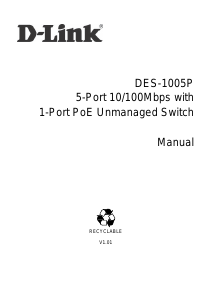





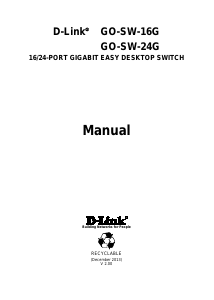
Praat mee over dit product
Laat hier weten wat jij vindt van de D-Link DGS-1210-48 Switch. Als je een vraag hebt, lees dan eerst zorgvuldig de handleiding door. Een handleiding aanvragen kan via ons contactformulier.