V
Table of Contents
Foreword .................................................................................................................................................... I
Important Safeguards and Warnings .................................................................................................... III
1 Overview ................................................................................................................................................. 1
Introduction ................................................................................................................................... 1
Application ..................................................................................................................................... 1
Transmission Distance .................................................................................................................. 2
2 Cable Connection .................................................................................................................................. 3
Power Output ................................................................................................................................ 3
12V DC Power Input Port .............................................................................................................. 3
24V AC Power Input Port .............................................................................................................. 3
Video Output Port .......................................................................................................................... 4
Audio Input Port............................................................................................................................. 4
Alarm Output Port.......................................................................................................................... 4
DIP Switch ..................................................................................................................................... 5
HD/SD Switch Control Cable ........................................................................................................ 5
HDCVI Aviation Connector ............................................................................................................ 5
3 General Configuration and Operation ................................................................................................. 7
Entering XVR Main Menu ............................................................................................................. 7
Setting Audio Input ........................................................................................................................ 7
Operating PTZ Control Panel ....................................................................................................... 8
3.3.1 Operating OSD Menu ......................................................................................................... 8
3.3.2 Operating Auto Focus (AF) ............................................................................................... 10
4 Smart Light Camera Configuration ................................................................................................... 11
Enabling/Disabling Smart Light .................................................................................................... 11
Configuring Smart Light Adjustment ............................................................................................ 11
5 Temperature and Humidity Camera Configuration .......................................................................... 12
Enabling/Disabling Temperature and Humidity ........................................................................... 12
Configuring Temperature Measure Mode ................................................................................... 12
Adjusting Temperature and Humidity Display ............................................................................. 12
Viewing Temperature and Humidity ............................................................................................ 13
6 Active Deterrence Camera Configuration ......................................................................................... 14
Detection Range of PIR Detector ............................................................................................... 14
Configuring Trigger Mode ........................................................................................................... 14
Configuring Light Warning and Audio Alarm ............................................................................... 15
7 Gateway Camera Configuration......................................................................................................... 16
Connecting Node Devices on OSD menu .................................................................................. 16
Connecting Node Devices on XVR ............................................................................................. 16
8 Box Camera Installation ..................................................................................................................... 18
Lens Installation .......................................................................................................................... 18
8.1.1 Installing Lens Type 1 ....................................................................................................... 18
8.1.2 Installing Lens Type 2 ....................................................................................................... 19
I/O Port Installation ..................................................................................................................... 20
8.2.1 Connecting Cable ............................................................................................................. 20
8.2.2 Removing Cable ............................................................................................................... 20
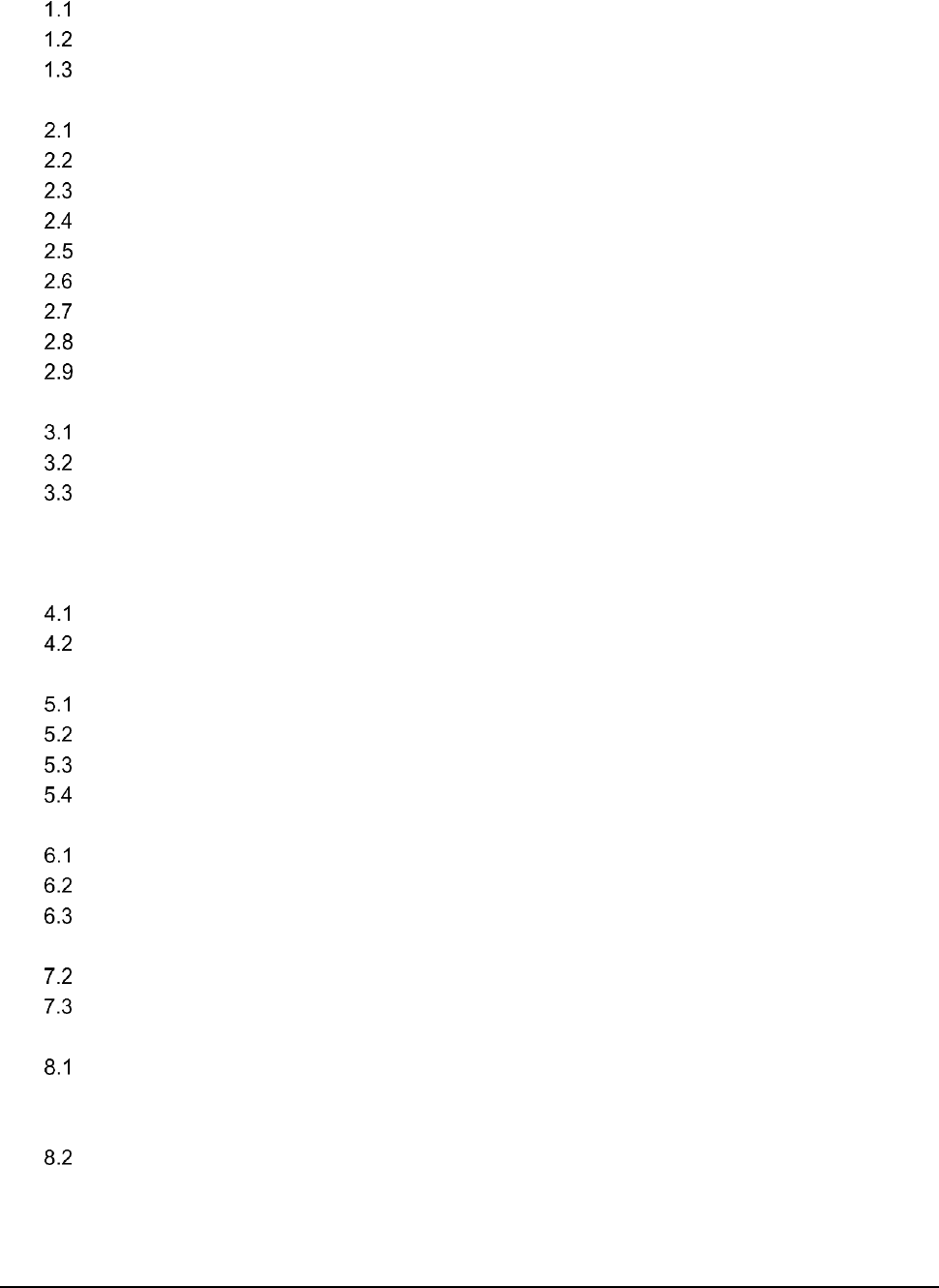
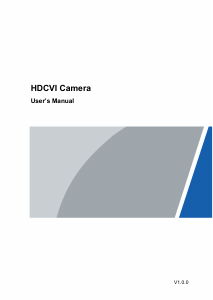


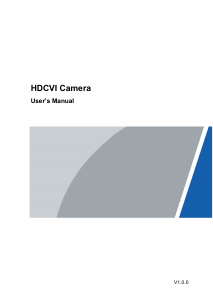
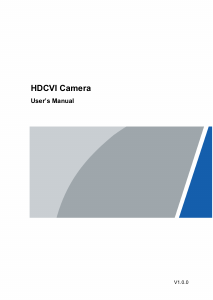
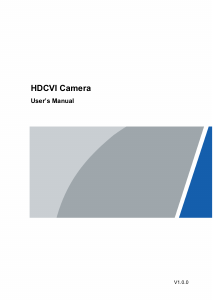
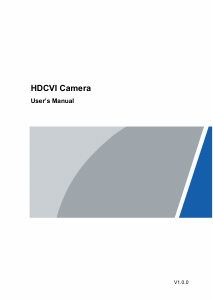

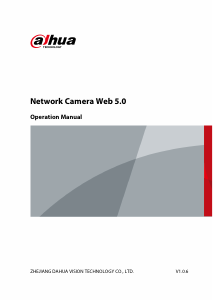

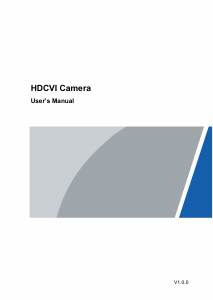
Praat mee over dit product
Laat hier weten wat jij vindt van de Dahua HAC-HDW3200L IP camera. Als je een vraag hebt, lees dan eerst zorgvuldig de handleiding door. Een handleiding aanvragen kan via ons contactformulier.