ENGLISH
1
ENGLISH
Contents
Thank you for choosing the DENON DRA-397 AM-FM Stereo Receiver. This remarkable component has been engineered to provide
outstanding high fidelity reproduction of your favorite music sources.
As this product is provided with an immense array of features, we recommend that before you begin hookup and operation that you review
the contents of this manual before proceeding.
Accessories······················································································1
Before using ················································································1, 2
Cautions on installation ·································································2
About the remote control unit························································2
Inserting the batteries ····································································2
Operating range of the remote control unit ································2
Part names and functions
Front panel ·····················································································3
Display····························································································3
Rear panel ······················································································4
Remote control unit ···································································4, 5
Cable indications ············································································6
Speaker connections ··································································6, 7
Connecting a DVD player and monitor ········································7
Connecting a TV/DBS tuner ··························································7
Connecting a CD player ·································································7
Connecting a turntable ······························································7, 8
Connecting a tape deck, CD recorder or MD recorder················8
Connecting a VCR···········································································8
Connecting the antenna terminals ···············································8
Connecting the XM terminal ·························································9
Connecting the iPod
®
····································································9
Connecting the MULTI ZONE terminals ·····································10
ZONE2 (or ZONE3) PRE OUT connections··································10
Connecting the power supply cord ············································10
Combining the currently playing sound
with the desired image (VIDEO SELECT function)····················12
Listening to the radio···································································12
Auto preset memory ····································································12
Auto tuning···················································································13
Manual tuning ··············································································13
Preset memory ············································································13
Recalling preset stations ······························································13
XM Satellite Radio········································································14
Checking the XM signal strength and Radio ID ···························14
Channel selection·········································································14
Category search ···········································································14
Direct access of channels ····························································15
Playing the iPod
®
·········································································15
Setting the iPod Assignment ·······················································15
Listening to music········································································16
Listening to music in the Browse mode······································16
Viewing still pictures and videos (only for iPods
equipped with the slideshow / video function) ····························16
Disconnecting the iPod ································································16
Multi zone music entertainment system ···································17
Multi-zone playback using the ZONE2 and
ZONE3 PREOUT terminals
···························································17
Outputting a program source to amplifier, etc., in the ZONE2
(or ZONE3) room (ZONE2 or ZONE3 SELECT mode)··················18
Remote control unit operations during multi-source playback·····18
Recording (audio and/or video) ··················································19
About the memory functions ······················································19
Initialization of the microprocessor············································19
Getting Started
Connections
Troubleshooting············································································
23
Specifications ················································································
24
Operating DENON audio components ·······································20
Setting the preset memory function ··········································20
Setting the punch through function···········································20
Operating a component stored in the preset memory····20 ~ 22
Operating the remote control unit
Before operating ···········································································11
Playing the input source ······························································11
Turning the sound off temporarily (MUTING)·······························11
Listening over headphones ··························································11
Switching the speakers ·······························································11
Checking the currently playing program source, etc. ··················12
Switching the brightness of the display·······································12
Selecting the play mode (PURE DIRECT) ····································12
Setting the tone control ·······························································12
Adjusting the speaker volume ·····················································12
Operation
Accessories
Check that the following parts are attached in addition to the main
unit:
q Operating instructions ..............................................................1
w Warranty (for North America model only).....................................1
e Service station list ....................................................................1
r System remote control unit (RC-1052).....................................1
t R6P/AA batteries (For the RC-1052).........................................2
y ZONE remote control unit (RC-1056) .......................................1
u R03/AAA batteries (For the RC-1056) ......................................2
i AM loop antenna ......................................................................1
o FM indoor antenna ...................................................................1

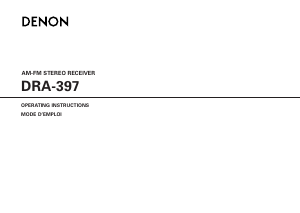



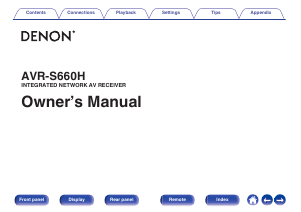
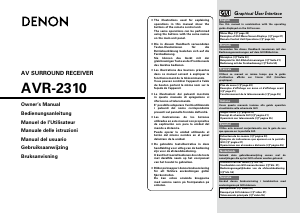
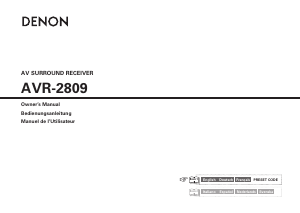
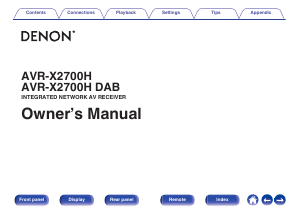
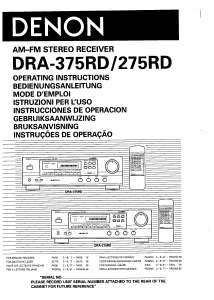
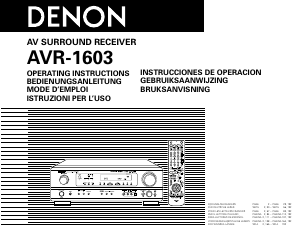
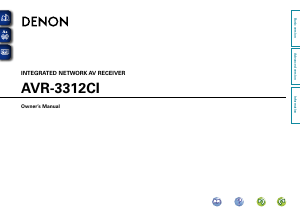
Praat mee over dit product
Laat hier weten wat jij vindt van de Denon DRA-397 Receiver. Als je een vraag hebt, lees dan eerst zorgvuldig de handleiding door. Een handleiding aanvragen kan via ons contactformulier.