
Side Handle (Fig. 2–4)
D25721, D25762
WARNING: To reduce the risk of personal injury, ALWAYS operate the tool with the side handle
properly installed and securely tightened. Failure to do so may result in the side handle slipping
during tool operation and subsequent loss of control. Hold tool with both hands to maximize control.
The side handle clamps to the front barrel (collar) and may be rotated 360° to permit right- or left-
hand use. For operating convenience, the side handle can be installed in front or rear positions.
TO MOUNT IN FRONT POSITION (FIG. 2)
1. Unscrew the side handle (C) and and clamp wheel (H). Remove the side handle clamp (J) which
will allow disassembly of the remaining parts.
2. Snap the steel ring (K) over the collar (L) behind the tool holder (M). Squeeze both ends of the
steel ring together. Mount the bushing (N) and insert the pin (O).
3. Slide the side handle clamp (J) onto the bushing (N) while keeping the pin (O) centered. Lightly
screw the clamp wheel (H) onto the busing (N)—do not tighten.
4. Screw the side handle (C) into the clamp wheel (H) and tighten.
5. Rotate the side handle mounting assembly to the desired position. For hammerdrilling
horizontally with a heavy drill bit, place the side handle assembly at an angle of approximately
20° to the tool for optimum control.
6. Lock the side handle mounting assembly in place by securely tightening the clamp wheel (H)
so that the assembly will not rotate.
TO MOUNT IN REAR POSITION (FIG. 3)
1. Unscrew the side handle (C) and remove it from the side handle mounting assembly. Leave the
side handle mounting assembly in the front position.
2. Securely screw the side handle directly into one of the rear side handle positions (I) on either
side of the tool.
D25871, D25891 (FIG. 4)
1. Unscrew the side handle knob (Q).
2. Slide the side handle assembly over the tool holder (M) and onto the collar (L) in the mounting
area (W). The correct position of the side handle is between head and middle of the tube.
3. Adjust the side handle (C) to the desired angle.
4. Slide and rotate the side handle to the desired position.
5. Lock the side handle in place by securely tightening the knob (Q) so that the side handle
assembly will not rotate.
SHOCKS Active Vibration Control
®
System (Fig. 1)
For best vibration control, hold the tool with one hand on the main handle (D) and the other hand
on the side handle (C). Apply just enough pressure so the hammer is approximately mid-stroke. The
hammer only needs enough pressure to engage the SHOCKS Active Vibration Control
®
system.
Applying too much pressure will not make the tool drill or chip faster and the SHOCKS Active
Vibration Control
®
system will not engage.
Inserting and Removing SDS Max
®
Accessories (Fig. 5)
WARNING: To reduce the risk of serious personal injury, turn tool off and disconnect tool
from power source before making any adjustments or removing/installing attachments
or accessories.
1. Pull back the locking sleeve (P) and insert the bit shank. The bit shank must be clean and
slightly lubricated.
2. Turn the bit slightly until the sleeve snaps back into position.
3. Ensure the bit is properly engaged.
NOTE: The bit needs to move several centimeters in and out of the tool holder (M) when
properly engaged.
4. To remove the bit, pull back the locking sleeve and pull the bit out.
Two-Stage Clutch (Fig. 6)
NOTICE: Always turn the tool off before changing torque control settings or damage to tool may
result.
TWO-STAGE CLUTCH (D25762 ONLY)
Clutch Setting 1 (R) is designed for most hammerdrilling applications and is designed to easily
clutch out when the drill bit encounters re-bar or other foreign substances.
Clutch Setting 2 (S) is designed for higher torque applications such as core-bits and deep hole
hammerdrilling and is designed to clutch out at a higher torque threshold.
Move the torque control lever (V) to setting 1 or 2 as needed for application.
NOTE: Allow the motor housing to rotate a little while changing torque.
Each time the tool is plugged in, it will automatically default to clutch setting 1, the most
sensitive setting.
Electronic Speed and Impact Control (Fig. 6)
The electronic speed and impact control allows the use of smaller drill bits without the risk of bit
breakage, hammerdrilling into light and brittle materials without shattering and optimal tool control for
precise chiseling.
To set the control dial, turn the dial (G) to the desired level. The higher the number, the greater
the speed and impact energy. Dial settings make the tool extremely flexible and adaptable for
many different appli cations. The required setting depends on the bit size and hardness of material
being drilled.
Mode Selector (Fig. 1)
CAUTION: Never change the mode while the unit is running.
CAUTION: Do not change to hammerdrill mode with chisel bit in tool holder. Personal injury and
damage to tool may result.
To select the required operating mode, rotate the mode selector (F) until the arrow points to the
hammerdrilling or the chipping icon.
HAMMERDRILLING MODE (
)
D25721, D25762
The tool simultaneously rotates and impacts the work. This mode is appropriate for all concrete
and masonry operations.
CHIPPING MODE (
)
The spindle lock is engaged during chipping mode so the tool impacts the work without
rotating. This mode is appropriate for light chipping, chiseling and demolition applications.
NOTE: In chipping mode, the hammerdrill can also be used as a lever to free a jammed drill bit.
CHISEL BIT ADJUSTMENT (
)
Turn the mode selector to one of the chisel bit adjustment icons to adjust the chisel to the desired
position. There are 24 possible positions to set the angle of the chisel. After finding the desired
position, slightly maneuver the chisel bit back and forth to ensure the chisel is properly engaged.
Indicator Lights (Fig. 6)
The yellow brush wear indicator LED (T) lights up when the carbon brushes are nearly worn out
indicating that the tool needs servicing within the next 8 hours of use.
The red indicator LED (U) lights up if the lock-on slider (B) and/or electronic clutch is engaged in
any mode except the chipping mode.
The red indicator LED (U) starts to flash if there is a fault with the tool or the brushes have completely
worn out (refer to Repairs under Maintenance).
OPERATION
WARNING: To reduce the risk of injury, turn unit off and disconnect it from power
source before installing and removing accessories, before adjusting or when making
repairs. An accidental start-up can cause injury.
WARNING: To reduce the risk of personal injury, ALWAYS ensure workpiece is anchored
or clamped firmly. If hammerdrilling thin material, use a wood “back-up” block to prevent damage
to the material.
WARNING: To reduce the risk of personal injury, ALWAYS operate the tool with the
side handle properly installed and securely tightened. Failure to do so may result in the side
handle slipping during tool operation and subsequent loss of control. Hold tool with both hands to
maximize control.
Proper Hand Position (Fig. 7)
WARNING: To reduce the risk of serious personal injury, ALWAYS use proper hand position as
shown in Figure 7.
WARNING: To reduce the risk of serious personal injury, ALWAYS hold securely in anticipation
of a sudden reaction.
NOTE: Operating temperature of this tool is 19˚ to 104˚ F (-7 to +40˚ C). Using the tool outside of
this temperature range will decrease the life of the tool.
Proper hand position requires one hand on the side handle (C), with the other hand on the main
handle (D).
Trigger Switch (Fig. 1)
To turn the tool on, depress the trigger switch (A). To stop the tool, release the trigger switch. To
lock the trigger switch on in the chipping mode only, push the lock-on slider (B) upwards while
depressing the trigger switch.
To deactivate the lock-on slider, depress the trigger switch once then release.
The lock-on slider may only be activated in chisel mode. The machine will stop running when
trying to engage the lock-on slider in drill mode. The motor will stop if the lock-on slider is
activated when changing from chisel mode into drill mode.
SOFT START FEATURE
The soft start feature allows you to build up speed slowly, thus preventing the drill bit from walking
off the intended hole position when starting. The soft start feature also reduces the immediate
torque reaction transmitted to the gearing and the operator if the hammer is started with the drill
bit in an existing hole.
Hammerdrilling with a Solid Bit (Fig. 1, 6)
(D25721, D25762)
1. Set the mode selector (F) to hammerdrilling mode.
2. Move the torque control lever (V) to Setting 1 (R).
3. Set the speed and impact control dial (G).
4. Insert the appropriate drill bit.
5. Adjust the side handle (front or rear position).
6. Mark the spot where the hole is to be drilled.
7. Place the drill bit on that mark and depress the trigger switch.
8. Apply only enough pressure to engage active vibration control (refer to Active Vibration
Control).
9. To stop the tool, release the trigger switch. Always turn the tool off when work is finished and
before unplugging.
Hammerdrilling with a Core Bit (Fig. 1, 6)
(D25721, D25762)
CAUTION: Do not use a core bit for hammerdrilling wood. Personal injury and damage to tool
may result.
1. Set the mode selector (F) to hammerdrilling mode.
2. Move the torque control lever (V) to Setting 2 (S).
3. Turn the speed and impact control dial (G) to a slow speed position.
4. Adjust the side handle (front or rear position).
5. Assemble the centering bit and adapter shank into the core bit and insert into tool.
6. Mark the spot where the hole is to be drilled.
7. Place the centering bit on that mark and depress the trigger switch.
NOTE: Some core drills require the removal of centering bit after about 1 cm of penetration. If
so, remove and continue hammerdrilling.
8. When hammerdrilling through a structure thicker than the depth of the core bit, break away
the round cylinder of concrete or core inside the bit at regular intervals. To avoid unwanted
breaking away of concrete around the hole, first drill a hole the diameter of the centering bit
completely through the structure. Then drill the cored hole halfway from each side of the
structure.
9. To stop the tool, release the trigger switch. Always turn the tool off when work is finished and
before unplugging.
Chipping and Chiseling
1. Set the mode selector to chipping mode.
2. Set the impact control dial to desired setting (refer to Electronic Speed and Impact
Control).
3. Insert the appropriate chisel and rotate it by hand to lock it into the desired position.
NOTE: For SDS Max
®
models, only use SDS Max
®
insert tools.
4. Adjust the side handle (front or rear position).
5. Depress the trigger switch.
6. Apply only enough pressure to engage active vibration control (refer to Active Vibration
Control).
7. To stop the tool, release the trigger switch. Always turn the tool off when work is finished and
before unplugging.
HAMMERDRILLING MODE
MODE DE MARTEAU PERFORATEUR
MODO TALADRO PERCUTOR
CHIPPING MODE
MODE DE BURINAGE
MODO CINCEL
CHISEL BIT ADJUSTMENT MODE
MODE DE RÉGLAGE DU TRÉPAN ORDINAIRE
MODO DE AJUSTE DE LA BROCA DE CINCEL
CHISEL BIT ADJUSTMENT MODE
MODE DE RÉGLAGE DU TRÉPAN ORDINAIRE
MODO DE AJUSTE DE LA BROCA DE CINCEL
FIG. 1
FIG. 6
U
CTC
COMPL E TE T
ORQUE CONTROL
D
E
W
A
L
T INDUSTRIAL TOOL CO., BA
L
TIMORE, MD 21286 USA
FOR SERVICE INFORMA
TION, CALL 1-800-4-D
E
W
A
L
T
ww
w
.D
E
W
A
L
T
.com
SER.
D25XXX
1 3/4" (44mm) SDS MAX
ROTARY HAMMER
AFIN DE MINIMISER
LES RISQUES DE
BLESSURES,
L
’UTILIS
A
TEUR DOIT LIRE LE GUIDE
D’UTILIS
A
TION.TOUJOURS UTILISER UNE PROTECTION
OCULAIRE,
AUDITIVE ET RESPIR
A
TOIRE ADÉQU
A
TE.
UTILISER LA POIGNÉE L
A
TÉRALE.
LEA EL MANUAL DE
INSTRUCCIONES PARA
UN FUNCIONAMIENTO SEGURO. SIEMPRE UTILICE
PROTECCIÓN ADECUADA
PARA LOS OJOS, OÍDOS Y VÍAS
RESPIR
A
TORIAS. SIEMPRE UTILICE EL MANGO LATERAL.
TO REDUCE THE RISK OF INJUR
Y,
USER MUST READ INSTRUCTION
MANUAL. A
LWA
YS USE PROPER EYE, EAR AND
RESPIR
ATO
RY PROTECTION. A
LW
A
YS USE SIDE HANDLE.
Service
Lock-On
B
r
ush Se
rvice
WARNING
A
VERTISSEMENT
ADVERTENCIA
G
T
R
S
V
FIG. 2
K
J
O
H
C
N
L
P
M
FIG. 3
C
I
F
E
A
I
G
B
E
C
H
D
J
D25762
C
Q
W
FIG. 4
D25871
D25891
D25721
D25762
C
D
D25871
D25891
P
FIG. 5
P
FIG. 7
M
L
D
C





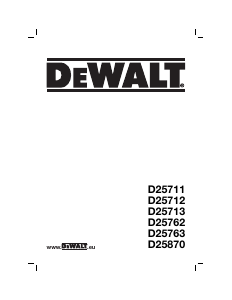
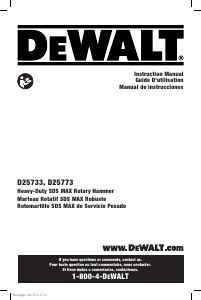
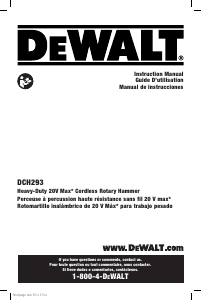
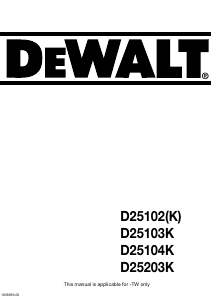
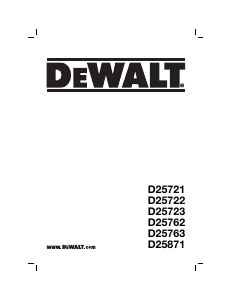

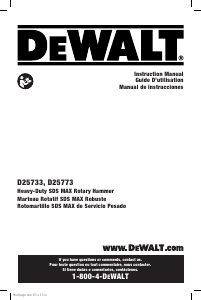
Praat mee over dit product
Laat hier weten wat jij vindt van de DeWalt D25723K Boorhamer. Als je een vraag hebt, lees dan eerst zorgvuldig de handleiding door. Een handleiding aanvragen kan via ons contactformulier.