
(Fig 12)
If you wish to change any User Options (shown in table 1) they can
b
e accessed from Auto or Man by pressing < and > simultaneously
f
or 3 seconds. Once you have accessed the User Options Menu (Fig
4) press > to scroll through selectable options. The settings for
e
ach option can be changed by pressing + or - as required. Press >
t
o accept the change and move to the next option. To exit press <
and > simultaeously for 3 seconds. Alternatively, not pressing any
buttons for 2 mins will cause the
Digistat +3RF to return to Auto.
(
Fig 5) shows option 01 24 (24 hour clock).
O
nly selected options that have been accepted by pressing > will
be changed.
To set holiday mode:
1. Press twice, the display
shows time flashing.
Time periods between 1 to
23(Hr)hours and 1 to
199(d)days can be set.
2. Press + or - buttons to
adjust the count down time
as required. Press once,
the display will show
temperature flashing
Weekdays
As you can see, at 06:30, the heating will come on to raise the
temperature to 21
°
C.
At 08:30, the temperature set point is dropped to 16°C, it stays at
16
°
C until 12:00 when the heating comes on to raise the
temperature to 21
°
C. The temperature stays at 21
°
C until 14:00
when it drops to 16°C. At 16:30 the heating comes on to raise the
temperature to 21
°
C where it stays until 22:30 when the
temperature drops down to a setback temperature of 10
°
C until
06:30 when the cycle repeats the next day.
To switch OFF the thermostat:
Press the + and – simultaneously for 5 seconds until the OFF is
displayed.
The thermostat and heating system will now be OFF unless the
temperature in the controlled space falls below 7
°
C, the frost
protection set point
. Please note this does not affect the
operation of the domestic hot water where provided.
To switch ON the thermostat, press any key to return to auto mode.
Weekends
A
s you can see, at 7:00, the heating will come on to raise the
t
emperature to 21°C.
At 9:00, the temperature set point is dropped to 18°C, it stays
a
t 18°C until12:00 when the heating comes on to raise the
t
emperature to 21°C. The temperature stays at 21°C until 14:00
when it drops down to 18°C. At 16:30 the heating comes on to
raise the temperature to 21°C where it stays until 23:00 when
t
he temperature drops down to a setback temperature of 10°C
u
ntil 07:00 when the cycle repeats the next day.
Weekends
As you can see, at 7:00, the heating will come on to raise the
temperature to 21°C.
At 9:00, the temperature set point is dropped to 18°C, it stays
at 18°C until12:00 when the heating comes on to raise the
temperature to 21°C. The temperature stays at 21°C until 14:00
when it drops down to 18°C. At 16:30 the heating comes on to
raise the temperature to 21°C where it stays until 23:00 when
the temperature drops down to a setback temperature of 16°C
until 07:00 when the cycle repeats the next day.
User Options
3.
Press + or - buttons to
adjust temperature and press
to start holiday count
down time. Alternatively after
10 seconds the temperature
will stop flashing and holiday
count down time will start
.
Display shows count down
time and ambient room
temperature.
4.
T
o exit the holiday mode
press the or
once, to return to auto.
U
ser
options What is it Min Max Default
0
1 Change 12h or 24h clock 12 24 24
02 Change to another
pre-set programme 1 3 1
03 Change the number of
programme events per day 2, 4 or 6 6
0
4 Switch on/off automatic
s
ummer/winter time change
On Off On
0
5 Adjust date and time Factory Set
0
6 C
hange temperature offset
0
C
-
55 0
07
R
estore pre-set programme On Off Off
08
To disable Off function On Off On
09 A
ccess protection lock On O
ff Off
(Table 1)
(
Option 01)
H
ow to change from 24hr to 12hr clock.
E
nter user options, select option 01 and use + and – keys to select
desired option, 12 = 12hr and 24 = 24hr. Press > to accept change.
(Option 02)
How to change to another predefined program 1, 2 or 3.
Enter user options, select option 02 and use + and – keys to
select desired program 1, 2 or 3. 1 = program 1, 2 = program 2
and 3 = program 3. Press > to accept desired change.
Preset programs 2 and 3 are shown below:
(Option 03)
How to change the number of program events per day.
Enter user options, select option 03 and use + and – keys to
select desired option. 2 = 2 time / temp events per day
, 4 = 4
time / temp events per day and 6 = 6 time / temp events per
day. Press > to accept desired change.
(Option 04)
How to switch on/off the automatic summer / winter time
change.
Twice a year the actual time is automatically changed to keep it
in line with the summer / winter time change. Default setting is
On. If you wish to disable / enable this feature enter user
options, select option 04 and press – or + key to display Off or
On as desired. Press > to accept desired change.
(
Fig 11)
To set a constant room temperature (Manual mode):
1
. Press once, the display
shows temperature flashing
(example
20
0
C)
2
. Press + or - buttons to
adjust the temperature as
r
equired. The temperature
w
ill stop flashing after 5
seconds and start controlling
at this temperature
3. To exit manual mode press
once, to return to auto.
To change temperature for a short period (Override):
1. Press + or - buttons to
a
djust set temperature. Set
t
emperature shown flashing
2. After 5 seconds will start
controlling at selected set
p
oint but displays actual room
t
emperature. 2 chrevons
indicates override mode.
3
. To exit override press
o
nce or wait until next change
i
n the pre-set program.
Event 1 2 3 4 5 6
Time
6:30 8:30 12:00 14:00 16:30 22:30
Temperature 21.0 16.0 21.0 16.0 21.0 10.0
Event 1 2 3 4 5 6
Time 7:00 9:00 12:00 14:00 16:30 23:00
Temperature 21.0 18.0 21.0 18.0 21.0 10.0
123 4 5 6
25
ºC
20ºC
15ºC
10ºC
5ºC
06:30 08:30 12:00 14:00 16:30 22:30
Time Period Monday-Friday
Room Temp
123 456
25
ºC
20ºC
15
º
C
10ºC
5
º
C
07:00 09:00 12:00 14:00 16:30 23:00
Time Period Saturday-Sunday
Room Temp
Pre-set Program 2 (Home for lunch)
Monday-Friday
Saturday-Sunday
Weekday
W
eekend
Date and time setting.
Digistat +3RF comes with a pre-set clock, which also
automatically adjusts for summer/winter time changes. It is
activated automatically on 1st installation. There should be no
need to change these settings, however, should you wish to, it
can be done in Option 05.
(Option 05)
How to adjust date and time.
Enter user options, select option 05 (fig 6)
T
o change the year press > once (fig 7)
T
o change the month press > again (fig 8)
To change the day press > again (fig 9)
To change the time press > again (fig 10)
Once you have selected your required display
, to adjust press +
or - and > to accept change.
To select option 06 press > until option 06 display is shown (fig 11)
Event 1 2 3 4 5 6
Time 6:00 8:30 12:00 14:00 17:30 22:30
T
emperature 21.0 19.0 21.0 19.0 21.0 16.0
Event 1 2 3 4 5 6
Time 7:00 9:00 12:00 14:00 16:30 23:00
T
emperature 21.0 18.0 21.0 18.0 21.0 16.0
1 2 3 4 5 6
25ºC
20ºC
15ºC
10ºC
5ºC
0
6:00
0
8:30
1
2:00
1
4:00
1
7:30
2
2:30
Time Period Monday-Friday
Room Temp
1 2 3 4 56
25ºC
2
0ºC
15ºC
10
º
C
5
º
C
0
7:00
0
9:00
1
2:00
1
4:00
1
6:30
2
3:00
T
ime Period Saturday-Sunday
Room Temp
Pre-set Program 3 (Home Worker)
Monday-Friday
S
aturday-Sunday
Weekday
Weekend
W
eekdays
As you can see, at 06:00, the heating will come on to raise the
temperature to 21°C.
A
t 08:30, the temperature set point is dropped to 19°C, it stays at
19°C until 12:00 when the heating comes on to raise the
t
emperature to 21°C
. The temperature stays at 21°C until 14:00
when it drops to 19°C. At 17:30 the heating comes on to raise the
temperature to 21°C where it stays until 22:30 when the
t
emperature drops down to a setback temperature of 16°C
until
06:00 when the cycle repeats the next day.
(
Fig 10)
(
Fig 9)
(Fig 8)
(Fig 7)
(
Fig 6)
(
Fig 4) (Fig 5)
(
Option 06)
H
ow to change temperature offset.
The temperature displayed on the thermostat may not match that
of other temperature measuring devices in the controlled space,
b
ecause of its location. The displayed temperature may be offset to
bring it in line with other devices. To adjust the temperature, enter
the user options, select option 06. The temperature may be offset
b
y +/- 5 degrees by pressing the + and – keys. Press > to accept the
d
esired change.
(Option 07)
H
ow to restore the built in time temperature programs.
Enter user options, select option 07 and use + and – keys to select
desired option. Off = current programs retained. On = restore
factory program settings. Press > to select the desired change. The
o
ption 07 display automatically reverts back to off.
P
lease note
enabling this function will lose any user changes to the preset
programs.
(Option 08)
How to disable the OFF function.
To disable the OFF function, enter user options, select option 08
and use + or – keys to select Off. Press > to accept change.
It is now not possible to switch the Digistat+3RF OFF using the +
and- keys as previously described. To enable the OFF function
return to option 08 and select ON. Press > to accept change.
(Option 09)
How to lock the key pad - Access Protection Lock.
The access protection lock allows you to lock the Digistat +3RF so
that it cannot have any adjustments.
The default is OFF mode allowing you to adjust the
Digistat +3RF.
To Lock the
Digistat +3RF settings enter the User Options Menu
Option 09 and select On and press > to accept.
Once the User Options Menu is exited all buttons will be locked.
To switch off the Protection Lock enter the User Menu and change
to OFF. Press > to accept.
Once the User Menu is exited all buttons will be free to adjust.
Special Note:
The following only applies when the Intelligent delayed start
feature is enabled by the installer
.
When the delay period is operating indicated by the flame symbol
flashing (Fig12), pressing any button returns the Digistat +3RF to
auto mode allowing normal button operation until the next time/
temperature event, when it will resume the delay start mode or
follows the Holiday, Manual, Override or Off modes as selected.
Changes to the installer options and pre-set programmes must be
made with the flame symbol not flashing.
What is Intelligent delayed start.
The Intelligent Delayed Start is an energy saving feature which
automatically reduces the warm up time for the heating system. As
the weather becomes milder, Intelligent Start will delay the heating
start times so that the fuel is not wasted bringing the room up to
temperature earlier than necessary.
06490098001 IssA 24-1-07 13/2/07 12:04 Page 2


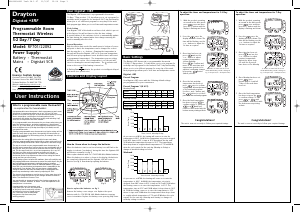

Praat mee over dit product
Laat hier weten wat jij vindt van de Drayton Digistat+3RF Thermostaat. Als je een vraag hebt, lees dan eerst zorgvuldig de handleiding door. Een handleiding aanvragen kan via ons contactformulier.
beantwoord | Ik vind dit nuttig (5) (Vertaald door Google)
beantwoord | Ik vind dit nuttig (4) (Vertaald door Google)
beantwoord | Ik vind dit nuttig (2) (Vertaald door Google)
beantwoord | Ik vind dit nuttig (1) (Vertaald door Google)
beantwoord | Ik vind dit nuttig (0) (Vertaald door Google)
beantwoord | Ik vind dit nuttig (0) (Vertaald door Google)
beantwoord | Ik vind dit nuttig (0) (Vertaald door Google)
beantwoord | Ik vind dit nuttig (0) (Vertaald door Google)