
MiStat
→
Step 7: Additional User Settings
Press Select to
enter a specific
Setting. Options
shown below:
→
→
Feature: Description: Factory Pre-Set:
Programme
Timetable
Temperature and time for the current period can be
modified. See description in ‘Step 5’
Copy days Will copy the current day to one or more other days
Add period Adds a Time/Temperature event. It will be added
at the correct position within the day. There is a
maximum of 8 periods.
Remove period Removes the selected period. There needs to be at
least two periods
Change
timetable type
The visible day-blocks available in "Programme
timetable" can be defined
Individual days Each day can be programmed individually
Week and
weekend
Mon… Fri and Sat… Sun can be programmed as 2
blocks
Default
All week Mon…Sun can be programmed as one block
Stored
programmes
MiStat contains 3 pre-set programmes, see step 6.
The 3 user profiles can be saved by name and
restored.
Programme 1
Load stored
programme
A pre-set programme can be loaded by name
Save current
programme
The current programme can be saved by name (Each
pre-set program includes: Individual days, week/
weekend, all day and custom day schedules)
Feature: Description: Factory Pre-Set:
Help Tips Describes the button functions
Holiday
switch off
A specific temperature can be set from …. until a date In the period until
holiday starts the product will operate normally. If holiday is disabled
manually or terminates automatically, the mode before start of holiday will
be re-instated. An enabled holiday will be indicated with a suitcase symbol
in the top line. If holiday is active, in the Set: line the holiday end date will be
indicated. In the Summary screen the suitcase will be visible together with
the holiday temperature.
Status Enable or disable holiday mode. Disabled
Holiday
temperature
Set the temperature to be controlled during your
holiday
16°C
Holiday start
time (From)
Set the time for the start of your holiday Current time -
nearest hour
Holiday start
date (From)
Set the date for the start of your holiday Today
Holiday end time
(To)
Set the time for the end of your holiday Current time -
nearest hour
Holiday end date
(To)
Set the date for the end of your holiday Today + 1 week
Time and date settings
Set time To set time of day Factory set
Set date To set date Factory set
Daylight saving To enable or disable daylight saving Enabled
Clock format To select 12h or 24h clock mode 12hr
Battery Handling
Batteries, rechargeable or not, should not be disposed
of into ordinary household waste. Instead, they must be
recycled properly to protect the environment and cut down
the waste of precious resources.
Your local waste management authority can supply details
concerning the proper disposal of batteries.
In compliance with the EU Directive 2006/66/EC, the
button cell battery located on the printed circuit board
inside the product, can be removed at the end of the
product life, by professional personnel only.
Step 8: Changing the Batteries
How do I know when to change
the batteries?
When the batteries start to run low a battery icon will
flash in the display to indicate “low battery”, during
this time the MiStat will function normally. When
the battery icon alone is shown in the display, the
batteries are completely exhausted and the MiStat will
cease to function (see below). Re-activate by replacing
the batteries.
How to replace the batteries
Remove the battery covers as shown. Replace the
batteries with 2 x 1.5V IEC LR6 (AA) Alkaline batteries
ensuring correct orientation. Replace the battery
covers pressing fully home.
Step 9: Receiver - Key & LED
LED colour Mode Action Key Function
Green Normal Call for heat (boiler is firing) None
Green Flashing Normal RF communication None
Off Normal No call for heat (boiler is not firing) None
Red RF loss or not bound No call for heat Switches the boiler On
Amber RF loss or not bound Call for heat Switches the boiler Off
Troubleshooting
Key: See table below for details
LED: See table below for details
✎ User Programme:
MiStat Rear
Battery Covers:
Slide outwards to remove
1 It is not warm early enough
a Are time and temperature periods set correctly?
b
Is Optimum start switched on? (see Installation Guide Step
5 Installer settings/System settings)
c
Did the thermostat have enough time (a few days) to
determine the room data?
d
Was the radio link established properly and is it still
active? (see Installation Guide Step 5 Installer settings/
Signal Strength)
2 Heating is starting earlier than set in the programme
a
Is the Optimum start switched on? (see Installation Guide
Step 5 Installer settings/System settings)
3 Setting temperature values are restricted
a
Are Minimum/Maximum temperatures activated ? (see
Installation Guide Step 5 Installer settings/Zone settings)
4
No Signal is visible on the screen, no reaction on key
presses anymore
a
Is the receiver powered? (Red signal lamp should be
visible)
5
Service due or overdue is visible on the screen, no
reaction on key presses
a Check the service feature, see Installation Guide Step 5
6
Initialising... Press
to force re-bind is visible on the
screen, no reaction on key presses anymore
a
Is the receiver powered? (Red signal lamp should be
visible)
7
Please wait... Press
to force re-bind is visible on the
screen, no reaction on key presses anymore
a
Is the receiver powered? (Red signal lamp should be
visible)
Programme 1
Programme 2
Programme 3
1st event
2nd event
3rd event
4th event
5th event
6th event
7th event
8th event
1st event
2nd event
3rd event
4th event
5th event
6th event
7th event
8th event
1st event
2nd event
3rd event
4th event
5th event
6th event
7th event
8th event
All week Week & Weekend or
Individual Days
Mon-Sun Mon-Fri Sat-Sun
Time Temp Time Temp Time Temp
All week Week & Weekend or
Individual Days
Mon-Sun Mon-Fri Sat-Sun
Time Temp Time Temp Time Temp
All week Week & Weekend or
Individual Days
Mon-Sun Mon-Fri Sat-Sun
Time Temp Time Temp Time Temp
✎ User Notes:
Start at “Home Screen”
6444 Invensys MiStat Prog User 06490190001 IssE.indd 2 27/09/2013 09:32


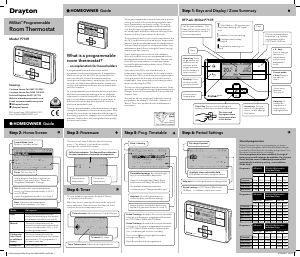

Praat mee over dit product
Laat hier weten wat jij vindt van de Drayton MiStat Thermostaat. Als je een vraag hebt, lees dan eerst zorgvuldig de handleiding door. Een handleiding aanvragen kan via ons contactformulier.